1, Pull MySQL image
Get the latest MySQL image through the terminal
docker pull mysql/mysql-server
2, Create the directory corresponding to the MySQL database container configuration file
We create a group of directories under the current user to store MySQL container configuration files (this step can be omitted under Linux). Refer to the following figure:
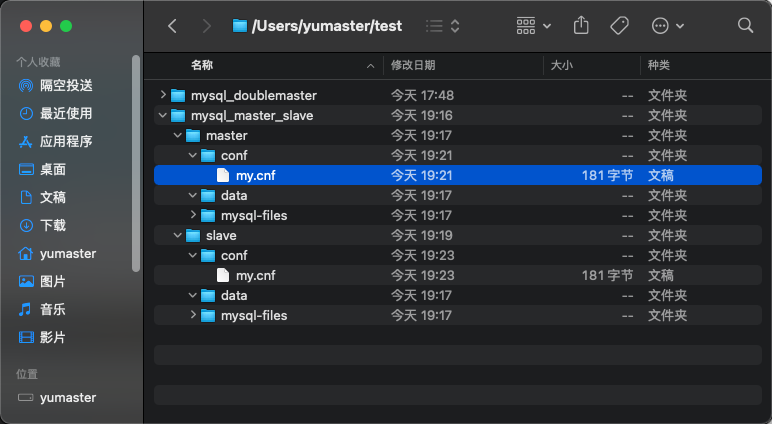
Note: after MySQL 8, MySQL files should be added to the mapping file, otherwise the creation of MySQL database container will fail.
Because vi/vim is not supported under MacOS to directly modify my CNF file, and apt get installation of vim is not supported, so you need to create two my CNF mapping file. (under Linux, you can modify the configuration file directly through VIM)
My. Corresponding to master master database The CNF configuration file is:
[mysqld] server_id = 1 log-bin= mysql-bin read-only=0 replicate-ignore-db=mysql replicate-ignore-db=sys replicate-ignore-db=information_schema replicate-ignore-db=performance_schema
slave from the library corresponding to my The CNF configuration file is:
[mysqld] server_id = 2 log-bin= mysql-bin read-only=1 replicate-ignore-db=mysql replicate-ignore-db=sys replicate-ignore-db=information_schema replicate-ignore-db=performance_schema
3, Create two MySQL database containers
Create master master database container
docker run --name mysql-master -d -p 3307:3306 -e MYSQL_ROOT_PASSWORD=123456 -v /Users/yumaster/test/mysql_master_slave/master/data:/var/lib/mysql -v /Users/yumaster/test/mysql_master_slave/master/conf/my.cnf:/etc/mysql/my.cnf -v /Users/yumaster/test/mysql_master_slave/master/mysql-files:/var/lib/mysql-files mysql/mysql-server
Create slave from database container
docker run --name mysql-slave -d -p 3308:3306 -e MYSQL_ROOT_PASSWORD=123456 -v /Users/yumaster/test/mysql_master_slave/slave/data:/var/lib/mysql -v /Users/yumaster/test/mysql_master_slave/slave/conf/my.cnf:/etc/mysql/my.cnf -v /Users/yumaster/test/mysql_master_slave/slave/mysql-files:/var/lib/mysql-files mysql/mysql-server
The following figure shows that the two MySQL containers were created successfully
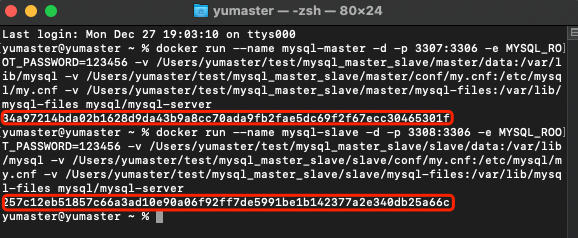
At this point, when we open the Docker dashboard, we can see that the two containers have been running. And the port is the corresponding port we created before
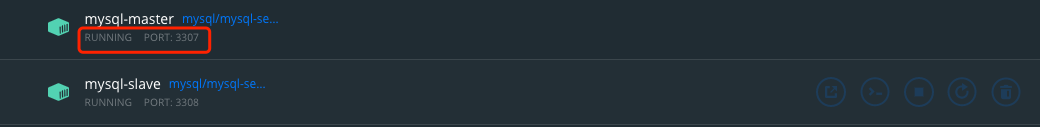
We will report a 1130 error through Navicat connection because the connected user account does not have the permission to connect remotely. You need to change the host entry in the user table in the mysql database
Change localhost to%
Specific steps:
mysql> use mysql Reading table information for completion of table and column names You can turn off this feature to get a quicker startup with -A Database changed mysql> select host from user where user='root'; +-----------+ | host | +-----------+ | localhost | +-----------+ 1 row in set (0.01 sec) mysql> update user set host='%' where user = 'root'; Query OK, 1 row affected (0.01 sec) Rows matched: 1 Changed: 1 Warnings: 0 mysql> select host from user where user='root'; +------+ | host | +------+ | % | +------+ 1 row in set (0.00 sec) mysql> flush privileges; Query OK, 0 rows affected (0.01 sec)
4, Master slave database configuration
Master master database configuration:
//get into master Master data container docker exec -it mysql-master mysql -uroot -p123456 //Create a user to synchronize data, each slave Use standard MySQL User name and password connection master. The user who performs the copy operation grants REPLICATION SLAVE jurisdiction. mysql8 In previous versions, the encryption rule was mysql_native_password,And in mysql8 after,The encryption rule is caching_sha2_password CREATE USER 'slave'@'%' IDENTIFIED BY '123456';(It's possible that slave Create and master Connection error) or CREATE USER 'slave'@'%' IDENTIFIED WITH mysql_native_password BY '123456'; //Authorize users GRANT REPLICATION SLAVE ON *.* to 'slave'@'%'; //Check the status and remember File,Position Value of, in Slave Will be used show master status; //query master Container IP,Will be slave Used when setting up the main library connection docker inspect monemysql | grep IPA;
mster status, file MySQL bin 000003 Position 661
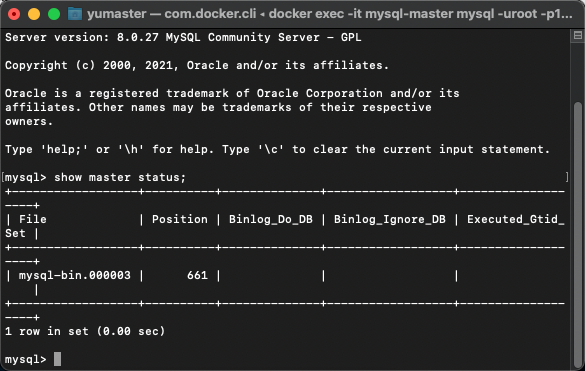
slave Slave database configuration:
//get into slave From data container docker exec -it mysql-slave mysql -uroot -p123456 //Set main library link change master to change master to master_host='172.17.0.2',master_user='slave',master_password='123456',master_log_file='mysql-bin.000003',master_log_pos=661,master_port=3306; //Start synchronization from library start slave; //View status show slave status\G; //If show slave status\G The following appears in the command result: //Slave_IO_Running: Yes //Slave_SQL_Running: Yes //Both of the above are Yes,That means there's no problem. //Otherwise, reconfigure the data stop slave; reset slave all;
Start slave library synchronization succeeded
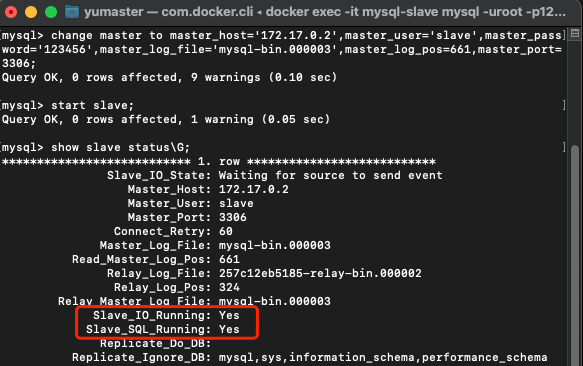
5, Master-slave verification
We create a database on the master, then create a table, and then insert a piece of data, and the corresponding slave will increase;
create database master_slave_demo; use master_slave_demo; create table userinfo(username varchar(50),age int); insert into userinfo values('Toulon',25); select * from userinfo;
Before executing the command, the number of master-slave databases is the same;
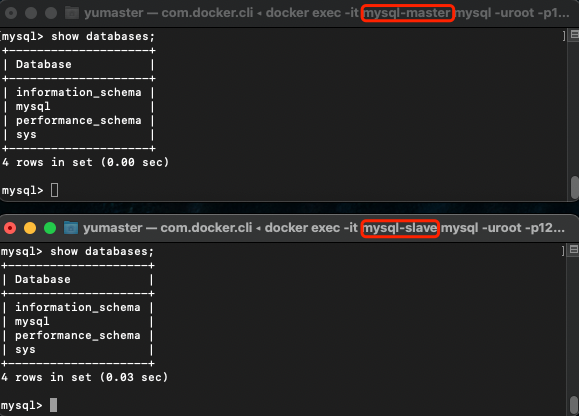
After the master executes the command, the slave adds the corresponding data
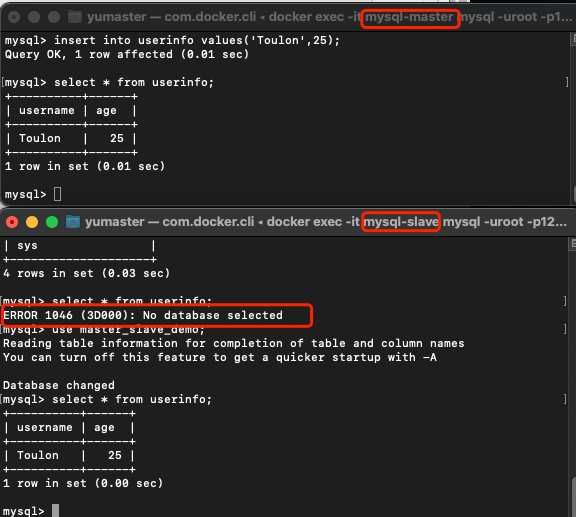
It can be found that the new data in the master database has been synchronized, and the master-slave replication of MySQL has been set. (test environment, MacOS M1, arm64 machine, Docker, MySQL 8.0.27)