Make a simple python game with pygame - life game
Game of Life
Game of life is a computer program designed by Professor John Horton Conway of Cambridge University. This computer program is named "life game" because the images it simulates and displays look like the birth and reproduction process of life. At the same time, life game is also a two-dimensional cellular automata.
Life game is a two-dimensional grid game. Each square in this grid lives a living or dead cell. The life and death of a cell at the next moment depends on the number of living or dead cells in the adjacent 8 squares. If there are too many living cells in adjacent squares, the cell will die at the next moment due to lack of resources; On the contrary, if there are too few living cells around, the cell will die because of loneliness. At the beginning of the game, the system will randomly generate some cells. From these initial cells.
Rules:
- If the cell is in a dead state, if there are three living cells around it, the cell will become a living state after reproduction
- If the cell is in a living state and there are less than 2 living cells around it, the cell will become dead after reproduction
- If the cell is in a living state, if there are 2 or 3 living cells around it, the state of the cell remains unchanged after reproduction
- If the cell is in a living state and there are more than three living cells around it, the cell will become dead after reproduction
Rendering display:
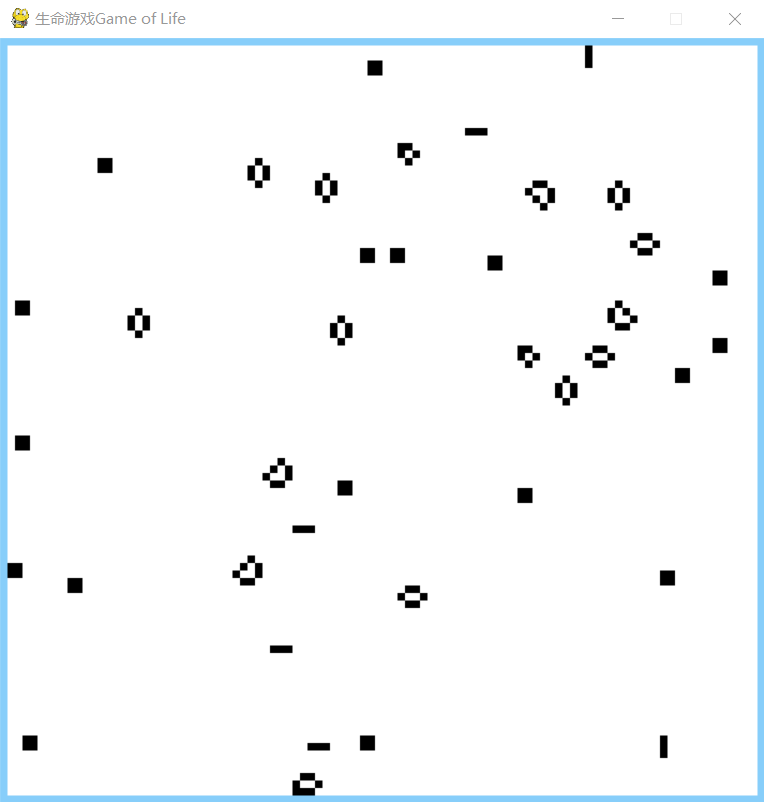
Attach Code:
import pygame, sys, time, random
width=102 #Width of panel (with a layer of wall on the periphery)
high=102 #Height of panel (with a layer of wall on the periphery)
size=6 #Sets the size of the drawn single square
def initialization(arr): #initialization
for i in range(high):
for j in range(width):
ran=random.random()
if ran>0.9:
arr[i][j]=1
else:
pass
return arr
def nextmultiply(arr): #Next generation reproduction
newarr = [([0] * width) for n in range(high)]
for i in range(high):
for j in range(width):
num=0
if (i==0 or i==high-1) or (j==0 or j==width-1):
newarr[i][j]=0
else:
num=arr[i-1][j-1]+arr[i-1][j]+arr[i-1][j+1]+arr[i][j-1]+arr[i][j+1]+arr[i+1][j-1]+arr[i+1][j]+arr[i+1][j+1]
if arr[i][j]==0: #If the protocell is dead
if num==3:
newarr[i][j]=1
else: #If the protocells are alive
if num==2 or num==3:
newarr[i][j]=1
else:
newarr[i][j]=0
return newarr
if __name__ == '__main__':
color_white = pygame.Color(255, 255, 255)
color_LightSkyBlue = pygame.Color(135,206,250)
color_black = pygame.Color(0, 0, 0)
pygame.init()
screen = pygame.display.set_mode((width*size, high*size))
screen.fill(color_white)
pygame.display.set_caption("Life game Game of Life")
arr = [([0] * width) for i in range(high)] # Create a 2D array
arr=initialization(arr)
while(True):
screen.fill(color_white)
time.sleep(0.5)
for i in range(high):
for j in range(width):
if arr[i][j]==1:
pygame.draw.rect(screen, color_black, (i * size, j * size, size, size))
elif (i==0 or i==high-1) or (j==0 or j==width-1):
pygame.draw.rect(screen, color_LightSkyBlue, (i * size, j * size, size, size))
else:
pass
for event in pygame.event.get(): # monitor
if event.type == pygame.QUIT:
sys.exit()
arr = nextmultiply(arr)
pygame.display.update()