Method 1: BufferedImage+Graphics to make verification code
1. Make JSP page (as shown in the figure)
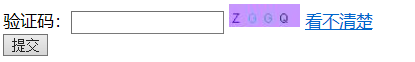
The code is as follows:
1 <body> 2 <form action="<%=request.getContextPath()%>/servlet/LoginServlet" method="get" /> 3 Verification Code:<input type="text" name="checkcode"/> 4 <img alt="Verification Code" id="imagecode" src="<%=request.getContextPath()%>/servlet/ImageServlet"/> 5 <a href="javascript:reloadCode();">can't see clearly</a><br> 6 <input type="submit" value="Submission"> 7 </form> 8 </body>
2. Implement ImageServlet
1 public class ImageServlet extends HttpServlet { 2 3 public void doGet(HttpServletRequest request,HttpServletResponse response) throws IOException{ 4 //Making pictures 5 BufferedImage bi=new BufferedImage(68,22,BufferedImage.TYPE_INT_RGB); 6 Graphics g=bi.getGraphics(); 7 //Set color and draw 8 Color c=new java.awt.Color(200, 150, 255); 9 g.setColor(c); 10 g.fillRect(0, 0, 68, 22); 11 //Setting content 12 char ch[]="ABCDEFGHIJKLMNOPQRSTUVWXYZ0123456789".toCharArray(); 13 //random number--Randomly generate colors, letters and numbers through random numbers 14 Random r=new Random(); 15 int len=ch.length,index; 16 StringBuffer sb=new StringBuffer(); 17 for(int i=0;i<4;i++){ 18 //Randomly generate letters and numbers 19 index=r.nextInt(len); 20 //Randomly generate color 21 g.setColor(new Color(r.nextInt(88),r.nextInt(188),r.nextInt(255))); 22 //Draw letters and numbers 23 g.drawString(ch[index]+"", (i*15)+3, 18); 24 //Store current letters and numbers 25 sb.append(ch[index]); 26 } 27 //Store current letters and numbers session 28 request.getSession().setAttribute("piccode", sb.toString()); 29 //Output picture 30 ImageIO.write(bi, "JPG", response.getOutputStream()); 31 } 32 }
3. Click "can't see clearly" to change a picture (modify Jsp)
**Insert before the form label and inside the body label:
1 <script type="text/javascript"> 2 function reloadCode(){ 3 //adopt time To distinguish different times, so as to refresh the captcha picture 4 var time=new Date().getTime(); 5 document.getElementById("imagecode").src="<%=request.getContextPath()%>/servlet/ImageServlet?d="+time; 6 } 7 </script>
**Note: time must be added to distinguish different paths. Otherwise, there will be a cache in the browser. After clicking, it will still be the original graph!!
4. Implementation of verification code verification (implementation of LoginServlet)
1 public class LoginServlet extends HttpServlet{ 2 public void doGet(HttpServletRequest request, HttpServletResponse response)throws IOException{ 3 //Get picture content 4 String piccode=(String)request.getSession().getAttribute("piccode"); 5 //Get input 6 String checkcode=request.getParameter("checkcode"); 7 //Case insensitive 8 checkcode=checkcode.toUpperCase(); 9 //Prevent random code 10 response.setContentType("text/html;charset=gbk"); 11 PrintWriter out=response.getWriter(); 12 //Verify and output results 13 if(checkcode.equals(piccode)){ 14 out.println("The verification code is entered correctly!"); 15 }else{ 16 out.println("Verification code input error!!"); 17 } 18 out.flush(); 19 out.close(); 20 } 21 }
--To be continued--
**Note: learn from "Java implementation verification code making" on mooc.com, with the link https://www.imooc.com/learn/283