win 10 anaconda pycharm
Project address: https://github.com/matterport/Mask_RCNN
1. Environment configuration
Reference https://blog.csdn.net/hesongzefairy/article/details/104702119
2. Data set preparation
Create folder dataset
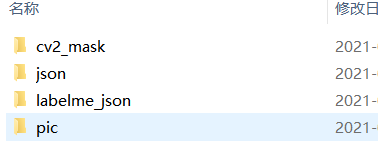
The pic folder contains the original pictures
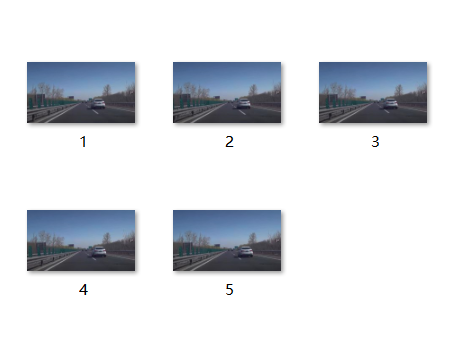
Then label the picture with labelme, and save the marked json file in the json folder

Then use the labelme provided by labelme_json_to_dataset generates JSON folders. Each JSON folder contains five sub files, and the pick-up folder is stored in labelme_json folder


Statement for batch generation of json folder
#!/usr/bin/env python3
# -*- coding: utf-8 -*-
import os
if __name__ == '__main__':
json_dir = "D:\Desktop\summer\Mask_RCNN-master\dataset\json" #Store the json file marked by labelme
for name in os.listdir(json_dir):
#print(name)
json_path = os.path.join(json_dir,name)
os.system(str("labelme_json_to_dataset " + json_path))
print("success json to dataset: ",json_path)Then label me_ Label in JSON Move PNG to CV2_ In the mask folder (many tutorials on the Internet have the process of processing label.png (16 to 8 bits). This is mainly due to the previous label me version. My 4.5.7 is an OK label me_ json_ to_ Label generated by dataset Png itself is 8 bits, which can be directly used for training)
Label Png unified replication to CV2_ The mask folder uses the following program
from PIL import Image
import numpy as np
import os
n=5 #n is Number of json files
for i in range(n):
# open_path='E:/data_image/new_file/L_train/labelme_json/'+'L'+format(str(i), '0>1s')+'_json'+'/label.png'#File address
open_path = "D:\Desktop\summer\Mask_RCNN-master\dataset\labelme_json/"+format(str(i+1), '0>1s')+'_json'+'/label.png'
# try:
# f=open(open_path)
# f.close()
# except FileNotFoundError:
# continue
img1=Image.open(open_path)#Open image
print(img1)
save_path='D:\Desktop\summer\Mask_RCNN-master\dataset\cv2.mask/'#Save address
# img1.show()
# img=Image.fromarray(np.uint8(img1))#16 bits to 8 bits
img=img1
img.save(os.path.join(save_path,str(i+1)+'.png')) #Save in png format
At this point, the preparation of the dataset is completed
3. Training
The program used for training is in samples/shapes/train_shpes.py file, I directly refer to the online process
# -*- coding: utf-8 -*-
import os
import sys
import random
import math
import re
import time
import numpy as np
import cv2
import matplotlib
import matplotlib.pyplot as plt
import tensorflow as tf
from mrcnn.config import Config
#import utils
from mrcnn import model as modellib,utils
from mrcnn import visualize
import yaml
from mrcnn.model import log
from PIL import Image
import tensorflow as tf
from keras import backend as K
config = tf.ConfigProto()
config.gpu_options.allow_growth=True
sess = tf.Session(config=config)
K.set_session(sess)
#os.environ["CUDA_VISIBLE_DEVICES"] = "0"
# Root directory of the project
ROOT_DIR = os.getcwd()
#ROOT_DIR = os.path.abspath("../")
# Directory to save logs and trained model
MODEL_DIR = os.path.join(ROOT_DIR, "logs")
iter_num=0
# Local path to trained weights file
COCO_MODEL_PATH = os.path.join(ROOT_DIR, "mask_rcnn_coco.h5")
# Download COCO trained weights from Releases if needed
if not os.path.exists(COCO_MODEL_PATH):
utils.download_trained_weights(COCO_MODEL_PATH)
class ShapesConfig(Config):
"""Configuration for training on the toy shapes dataset.
Derives from the base Config class and overrides values specific
to the toy shapes dataset.
"""
# Give the configuration a recognizable name
NAME = "shapes"
# Train on 1 GPU and 8 images per GPU. We can put multiple images on each
# GPU because the images are small. Batch size is 8 (GPUs * images/GPU).
GPU_COUNT = 1
IMAGES_PER_GPU = 1
# Number of classes (including background)
NUM_CLASSES = 1 + 1 # background + 3 shapes
# Use small images for faster training. Set the limits of the small side
# the large side, and that determines the image shape.
IMAGE_MIN_DIM = 128
IMAGE_MAX_DIM = 128
# Use smaller anchors because our image and objects are small
RPN_ANCHOR_SCALES = (8 * 6, 16 * 6, 32 * 6, 64 * 6, 128 * 6) # anchor side in pixels
# Reduce training ROIs per image because the images are small and have
# few objects. Aim to allow ROI sampling to pick 33% positive ROIs.
TRAIN_ROIS_PER_IMAGE = 100
# Use a small epoch since the data is simple
STEPS_PER_EPOCH = 100
# use small validation steps since the epoch is small
VALIDATION_STEPS = 50
config = ShapesConfig()
config.display()
class DrugDataset(utils.Dataset):
# Get the number of instances (objects) in the figure
def get_obj_index(self, image):
n = np.max(image)
return n
# Parse the yaml file obtained in labelme to obtain the instance label corresponding to each layer of the mask
def from_yaml_get_class(self, image_id):
info = self.image_info[image_id]
with open(info['yaml_path']) as f:
temp = yaml.load(f.read(),Loader=yaml.FullLoader)
labels = temp['label_names']
del labels[0]
return labels
# Rewrite draw_mask
def draw_mask(self, num_obj, mask, image,image_id):
#print("draw_mask-->",image_id)
#print("self.image_info",self.image_info)
info = self.image_info[image_id]
#print("info-->",info)
#print("info[width]----->",info['width'],"-info[height]--->",info['height'])
for index in range(num_obj):
for i in range(info['width']):
for j in range(info['height']):
#print("image_id-->",image_id,"-i--->",i,"-j--->",j)
#print("info[width]----->",info['width'],"-info[height]--->",info['height'])
at_pixel = image.getpixel((i, j))
if at_pixel == index + 1:
mask[j, i, index] = 1
return mask
# Rewrite load_shapes, which contains their own categories
# And in self image_ Path and mask are added to info information_ path ,yaml_path
# yaml_pathdataset_root_path = "/tongue_dateset/"
# img_floder = dataset_root_path + "rgb"
# mask_floder = dataset_root_path + "mask"
# dataset_root_path = "/tongue_dateset/"
def load_shapes(self, count, img_floder, mask_floder, imglist, dataset_root_path):
"""Generate the requested number of synthetic images.
count: number of images to generate.
height, width: the size of the generated images.
"""
# Add classes
self.add_class("shapes", 1, "car1")
# self.add_class("shapes", 2, "b")
# self.add_class("shapes", 3, "c")
# self.add_class("shapes", 4, "e")
for i in range(count):
# Get picture width and height
filestr = imglist[i].split(".")[0]
#print(imglist[i],"-->",cv_img.shape[1],"--->",cv_img.shape[0])
#print("id-->", i, " imglist[", i, "]-->", imglist[i],"filestr-->",filestr)
# filestr = filestr.split("_")[1]
mask_path = mask_floder + "/" + filestr + ".png"
yaml_path = dataset_root_path + "labelme_json/" + filestr + "_json/info.yaml"
print(dataset_root_path + "labelme_json/" + filestr + "_json/img.png")
cv_img = cv2.imread(dataset_root_path + "labelme_json/" + filestr + "_json/img.png")
self.add_image("shapes", image_id=i, path=img_floder + "/" + imglist[i],
width=cv_img.shape[1], height=cv_img.shape[0], mask_path=mask_path, yaml_path=yaml_path)
# Rewrite load_mask
def load_mask(self, image_id):
"""Generate instance masks for shapes of the given image ID.
"""
global iter_num
print("image_id",image_id)
info = self.image_info[image_id]
count = 1 # number of object
img = Image.open(info['mask_path'])
num_obj = self.get_obj_index(img)
mask = np.zeros([info['height'], info['width'], num_obj], dtype=np.uint8)
mask = self.draw_mask(num_obj, mask, img,image_id)
occlusion = np.logical_not(mask[:, :, -1]).astype(np.uint8)
for i in range(count - 2, -1, -1):
mask[:, :, i] = mask[:, :, i] * occlusion
occlusion = np.logical_and(occlusion, np.logical_not(mask[:, :, i]))
labels = []
labels = self.from_yaml_get_class(image_id)
labels_form = []
for i in range(len(labels)):
if labels[i].find("car1") != -1:
labels_form.append("car1")
# elif labels[i].find("b") != -1:
# labels_form.append("b")
# elif labels[i].find("c") != -1:
# labels_form.append("c")
# elif labels[i].find("e") != -1:
# labels_form.append("e")
class_ids = np.array([self.class_names.index(s) for s in labels_form])
return mask, class_ids.astype(np.int32)
def get_ax(rows=1, cols=1, size=8):
"""Return a Matplotlib Axes array to be used in
all visualizations in the notebook. Provide a
central point to control graph sizes.
Change the default size attribute to control the size
of rendered images
"""
_, ax = plt.subplots(rows, cols, figsize=(size * cols, size * rows))
return ax
#Basic settings
dataset_root_path="dataset/"
img_floder = dataset_root_path + "pic"
mask_floder = dataset_root_path + "cv2_mask"
#yaml_floder = dataset_root_path
imglist = os.listdir(img_floder)
count = len(imglist)
#train and val dataset preparation
dataset_train = DrugDataset()
dataset_train.load_shapes(count, img_floder, mask_floder, imglist,dataset_root_path)
dataset_train.prepare()
#print("dataset_train-->",dataset_train._image_ids)
dataset_val = DrugDataset()
# dataset_val.load_shapes(7, img_floder, mask_floder, imglist,dataset_root_path)
dataset_val.load_shapes(3, img_floder, mask_floder, imglist,dataset_root_path)
dataset_val.prepare()
#print("dataset_val-->",dataset_val._image_ids)
# Load and display random samples
#image_ids = np.random.choice(dataset_train.image_ids, 4)
#for image_id in image_ids:
# image = dataset_train.load_image(image_id)
# mask, class_ids = dataset_train.load_mask(image_id)
# visualize.display_top_masks(image, mask, class_ids, dataset_train.class_names)
# Create model in training mode
model = modellib.MaskRCNN(mode="training", config=config,
model_dir=MODEL_DIR)
# Which weights to start with?
init_with = "coco" # imagenet, coco, or last
if init_with == "imagenet":
model.load_weights(model.get_imagenet_weights(), by_name=True)
elif init_with == "coco":
# Load weights trained on MS COCO, but skip layers that
# are different due to the different number of classes
# See README for instructions to download the COCO weights
model.load_weights(COCO_MODEL_PATH, by_name=True,
exclude=["mrcnn_class_logits", "mrcnn_bbox_fc",
"mrcnn_bbox", "mrcnn_mask"])
elif init_with == "last":
# Load the last model you trained and continue training
model.load_weights(model.find_last()[1], by_name=True)
# Train the head branches
# Passing layers="heads" freezes all layers except the head
# layers. You can also pass a regular expression to select
# which layers to train by name pattern.
model.train(dataset_train, dataset_val,
learning_rate=config.LEARNING_RATE,
epochs=10,
layers='heads')
# Fine tune all layers
# Passing layers="all" trains all layers. You can also
# pass a regular expression to select which layers to
# train by name pattern.
model.train(dataset_train, dataset_val,
learning_rate=config.LEARNING_RATE / 10,
epochs=30,
layers="all")Several parts need to be modified:
① You need to add fields, otherwise there will be an error
import tensorflow as tf from keras import backend as K config = tf.ConfigProto() config.gpu_options.allow_growth=True sess = tf.Session(config=config) K.set_session(sess)
② Modify num_classes = 1 + the number of categories defined by myself. The bottom two parameters seem to be set according to my own input image. I set the minimum value without understanding it
NUM_CLASSES = 1 + 1 # background + 3 shapes
# Use small images for faster training. Set the limits of the small side
# the large side, and that determines the image shape.
IMAGE_MIN_DIM = 128
IMAGE_MAX_DIM = 128
③ Modify defined categories
# Add classes
self.add_class("shapes", 1, "car1")
# self.add_class("shapes", 2, "b")
# self.add_class("shapes", 3, "c")
# self.add_class("shapes", 4, "e")load_ The category in the mask should also be changed
for i in range(len(labels)):
if labels[i].find("car1") != -1:
labels_form.append("car1")
# elif labels[i].find("b") != -1:
# labels_form.append("b")
# elif labels[i].find("c") != -1:
# labels_form.append("c")
# elif labels[i].find("e") != -1:
# labels_form.append("e")④ Modify the file path in the basic category
#Basic settings dataset_root_path="dataset/" img_floder = dataset_root_path + "pic" mask_floder = dataset_root_path + "cv2_mask" #yaml_floder = dataset_root_path imglist = os.listdir(img_floder) count = len(imglist)
Then run it
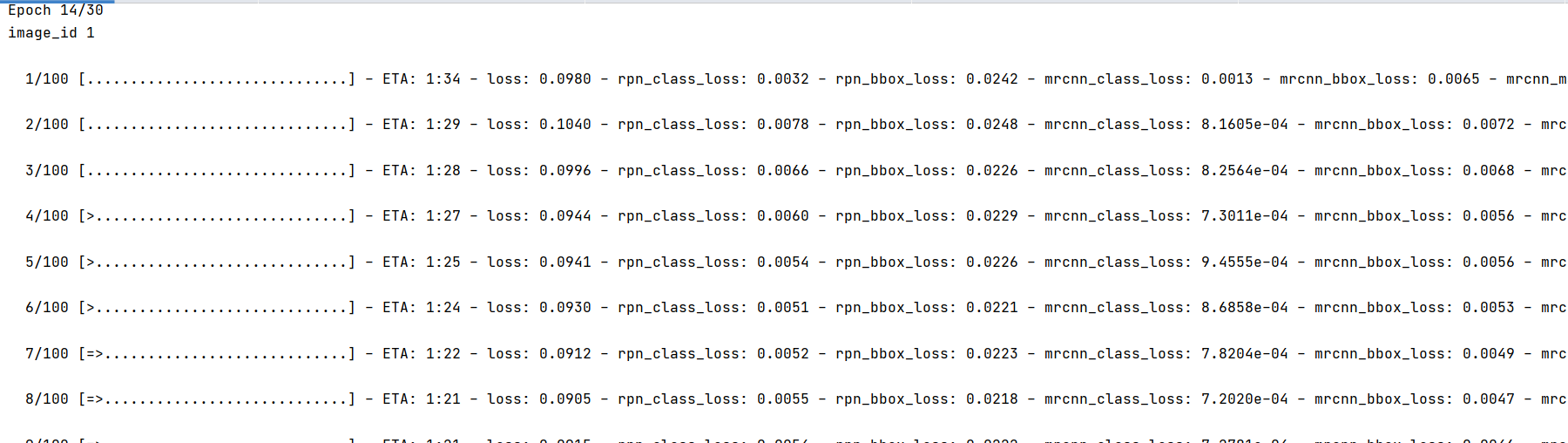
About testing, you can directly demo Ipynb to py file, and then modify the weight file and image path code
Modify weight file path here
# Load weights trained on MS-COCO model.load_weights(COCO_MODEL_PATH, by_name=True)
Modify the path of the picture to be predicted here
# Load a random image from the images folder # file_names = next(os.walk(IMAGE_DIR))[2] # image = skimage.io.imread(os.path.join(IMAGE_DIR, random.choice(file_names))) import cv2 image = cv2.imread(r"D:\Desktop\ririzhu.jpg")
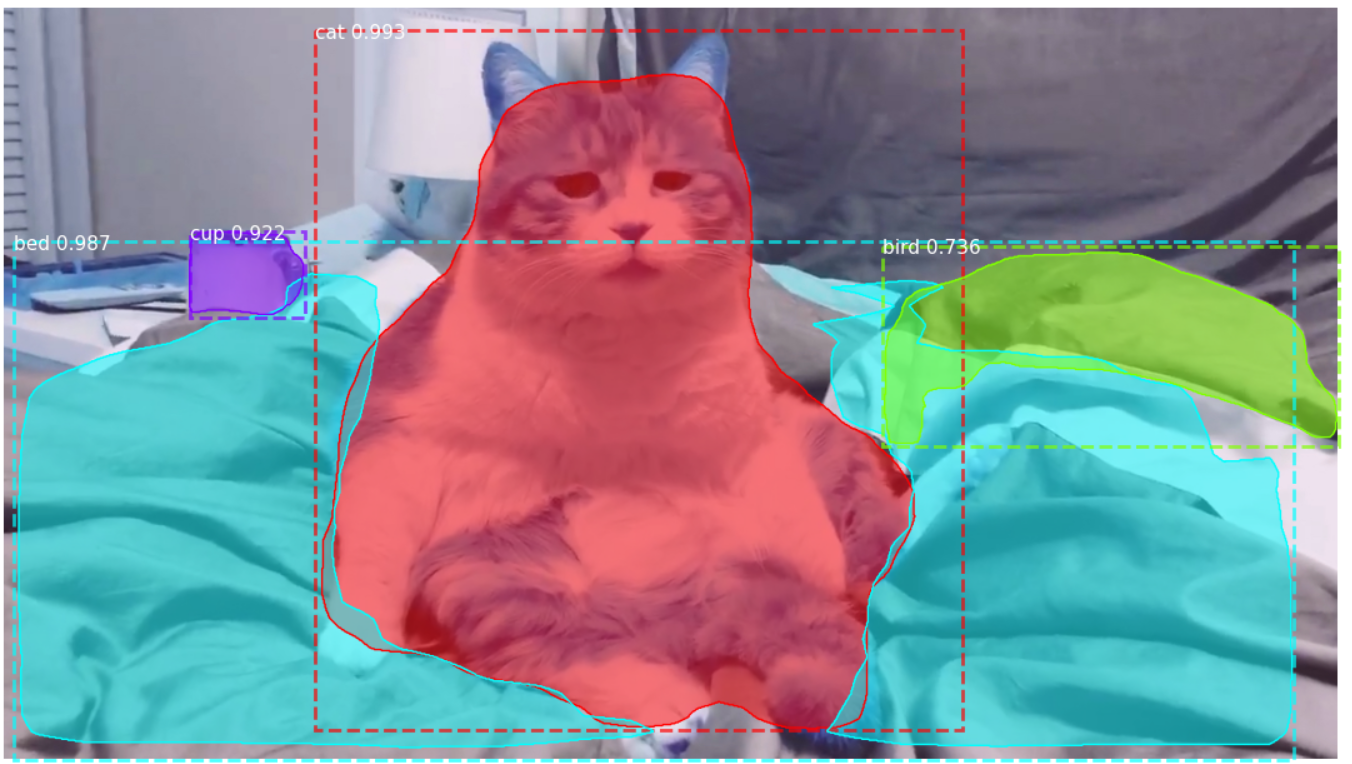
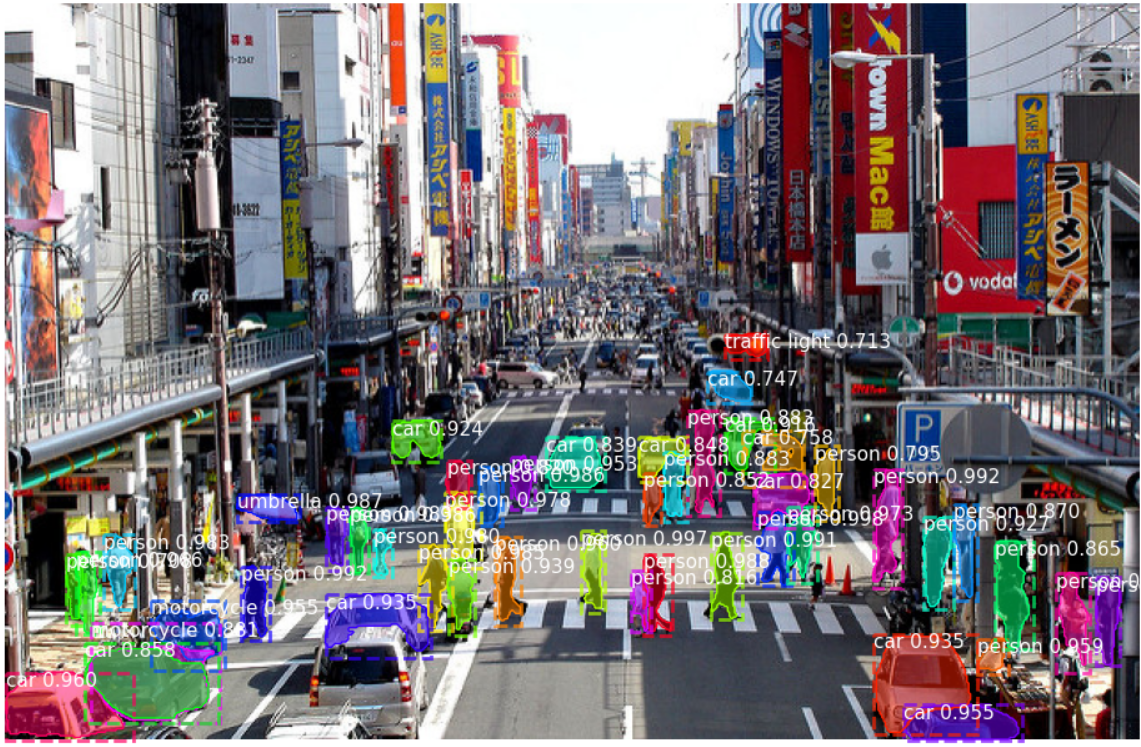
reference resources:
https://blog.csdn.net/hesongzefairy/article/details/104702119
mask_rcnn trains its own data set - an apple - blog Garden (cnblogs.com)