Installation of JDK( Baidu Disk Extraction Code: rus0 | Official website)
Configuring environment variables
CTRL+R enters sysdm.cpl and then chooses Advanced - > Environment Variables (or right-click the computer - > Properties - > Advanced System Settings - > Environment Variables)
New variable name: JAVA_HOME variable value: JDK installation path
New variable name: classpath variable value:;% JAVA_HOME% Lib
Edit path add;% JAVA_HOME% bin
Verification: CTRL+R input cmd
C:\Users\Administrator>java -version java version "1.8.0_101" Java(TM) SE Runtime Environment (build 1.8.0_101-b13) Java HotSpot(TM) 64-Bit Server VM (build 25.101-b13, mixed mode)
C:\Users\Administrator>javac -version javac 1.8.0_101
II. Installation of Maven( Baidu Disk Extraction Code: drtx | Official website)
Configuring environment variables
CTRL+R enters sysdm.cpl and then chooses Advanced - > Environment Variables (or right-click the computer - > Properties - > Advanced System Settings - > Environment Variables)
New variable name: M2_HOME variable value: Maven path
Edit path add;%M2_HOME%\bin
Verification: CTRL+R input cmd
C:\Users\Administrator>mvn -version Apache Maven 3.6.1 Maven home: D:\Program Files\maven-3.6.1\bin\.. Java version: 1.8.0_101, vendor: Oracle Corporation, runtime: D:\Program Files\Java\jdk1.8.0_101\jre Default locale: zh_CN, platform encoding: GBK OS name: "windows 10", version: "10.0", arch: "amd64", family: "windows"
Change Local Warehouse Location and Domestic Source
Edit settings.xml file in conf directory under maven directory
Add Local Warehouse Location <localRepository>D:/Code/repository</localRepository>
find<mirrors>Label and add Aliyuan under this label:
<mirror>
<id>alimaven</id>
<mirrorOf>central</mirrorOf>
<name>aliyun maven</name>
<url>http://maven.aliyun.com/nexus/content/groups/public/</url>
<mirror>The first maven program
maven project structure
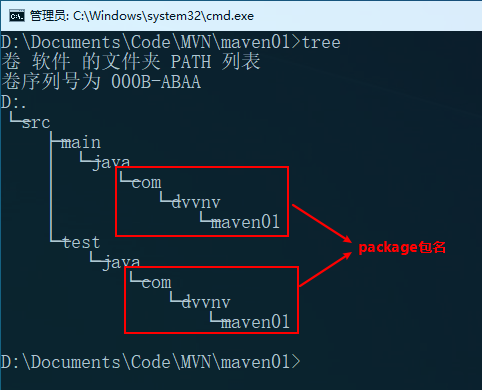
There are also resources folders and pom.xml(Project Object Model) files under src
(2) Coding
Under D: Documents Code MVN maven01 src main java com dvvnv maven01 > create HelloWorld.java class, which is as follows:
package com.dvvnv.maven01;
public class HelloWorld{
public String hello(){
return "Hello World!";
}
} Create HelloWorldTest.java class under D: Documents Code MVN maven01 src test java com dvvnv maven01 > as follows
package com.dvvnv.maven01;
import org.junit.*;
import org.junit.Assert.*;
public class HelloWorldTest{
@Test
public void testHello(){
Assert.assertEquals("Hello World!",new HelloWorld().hello());
}
}
Create a pom.xml file under the project root directory (at the same level as the src directory):
<?xml version="1.0" encoding="UTF-8"?>
<project xmlns="http://maven.apache.org/POM/4.0.0" xmlns:xsi="http://www.w3.org/2001/XMLSchema-instance" xsi:schemaLocation="http://maven.apache.org/POM/4.0.0 http://maven.apache.org/maven-v4_0_0.xsd">
<modelVersion>4.0.0</modelVersion>
<groupId>com.dvvnv.maven01</groupId>
<artifactId>maven01-modeltest</artifactId>
<version>0.0.1SNAPSHOT</version>
<dependencies>
<dependency>
<groupId>junit</groupId>
<artifactId>junit</artifactId>
<version>4.10</version>
</dependency>
</dependencies>
</project>
Compiling, testing and packaging
mvn compile
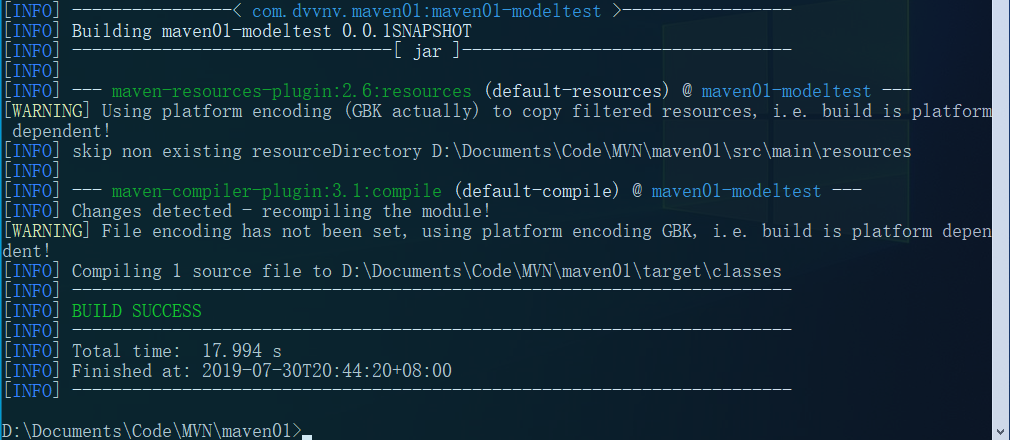
mvn test
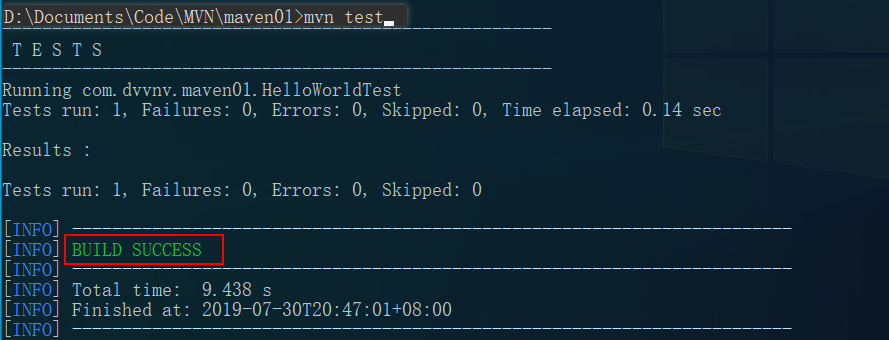
mvn package
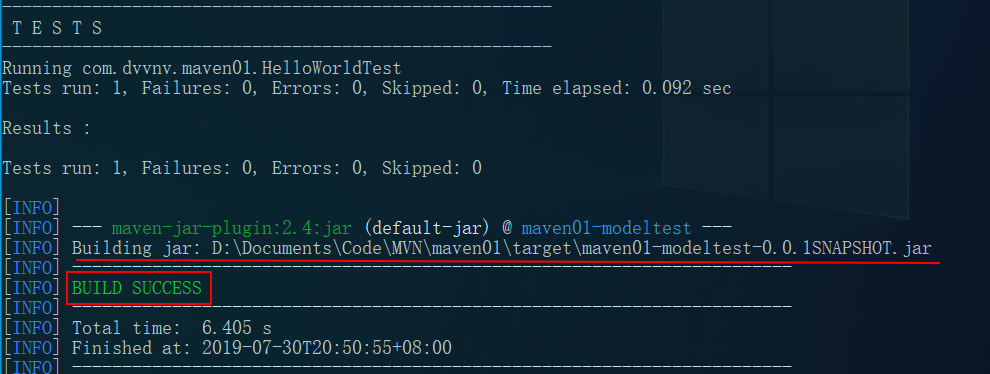
Generating mvn project structure with mvn own commands
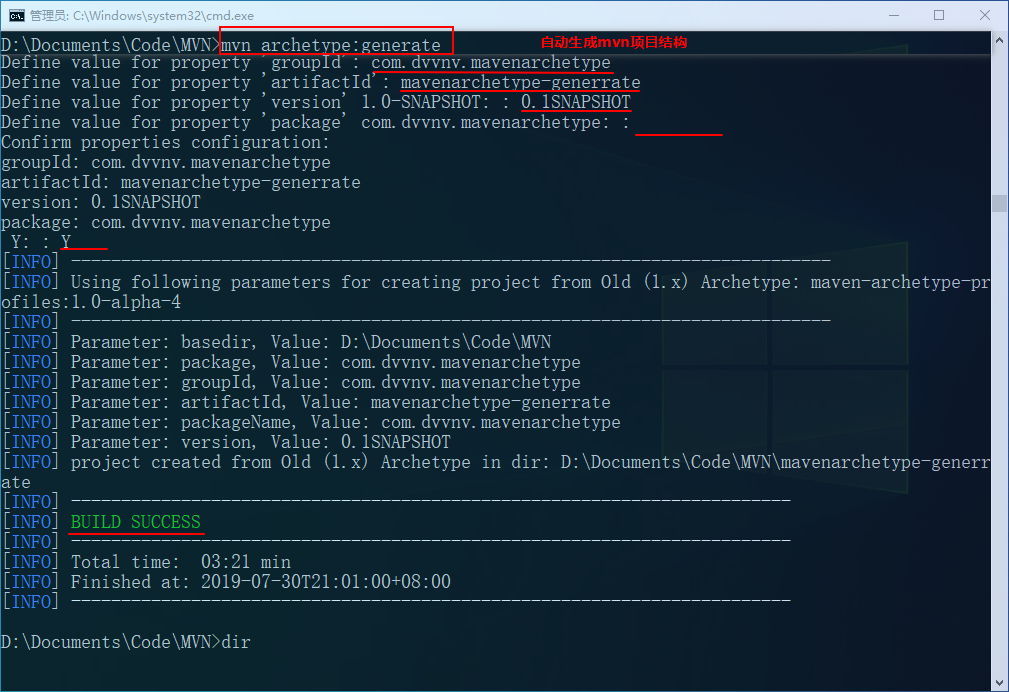
IV. Other commands of mvn
Clear the files generated by the mvn compilation test package mvn clean Install the jar package for the packaging project into the classpath environment mvn install
If Item 2 is to use the method or attribute of Item 1, mvn install must be executed in Item 1 directory, and Item 1 coordinates must be added to the pom.xml file of Item 2:
<groupId>com.dvvnv.maven01</groupId> <artifactId>maven01-modeltest</artifactId> <version>0.1SNAPSHOT</version>