1 Introduction
When it comes to message oriented middleware, I think everyone should be familiar with it and have more or less contact with it. In fact, the popular understanding is that message middleware is a developed system and deployed independently, and then our business system sends and receives messages through it, so as to achieve the effect of asynchronous call. The most common implementation of message middleware is through queue, that is, the so-called Message Queue (MQ).
2 functions
2.1 asynchronous
Message queuing was originally designed to solve asynchronous requests.
Suppose there are two systems A and B, in which system A needs about 10 milliseconds to process business, while system B needs 100 milliseconds to process business. If it is called synchronously, it takes 110 milliseconds. However, if message oriented middleware is used, system A processes the business for 10ms, sends the message to the message queue, takes 1ms, and then returns it directly to the user. When system B goes to MQ to consume information, system A does not need to care, so it only takes 11ms for the user.
2.2 decoupling
Another great advantage of message queuing is the decoupling between systems.
For example, if multiple systems need to deal with system A, system A needs to be updated every time the system is changed or added, with A high degree of coupling. After the message queue is added, the changes of other systems are imperceptible to system A and do not need to be concerned by system A, which realizes the decoupling function.
2.3 peak shaving with large flow
A typical scenario is the second kill business.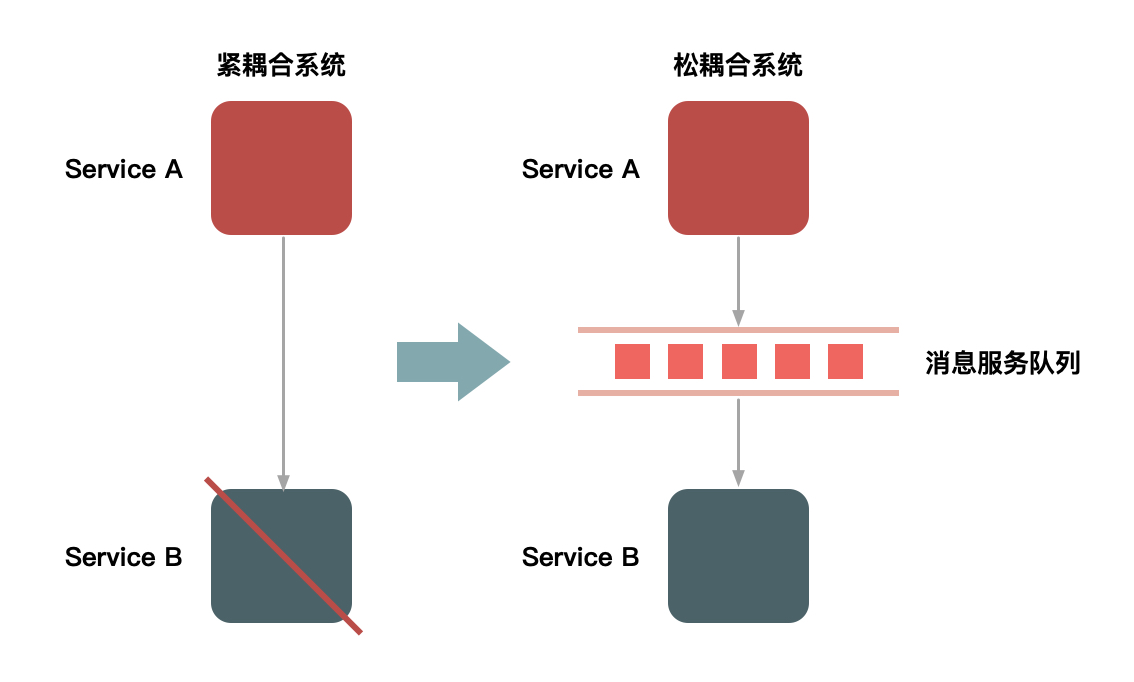
At the beginning of the second kill, there may be millions of requests, but there may be only 100 requests processed in the end. In addition, millions of requests come in at the same time, and the capacity of downstream systems to process resources is limited. Therefore, when there is a peak, it is easy to cause server downtime and users can't access it.
So there is flow peak clipping. In essence, it means delaying user requests more and filtering user access requirements layer by layer, following the principle of "minimizing the number of requests finally landed in the database".
There are generally two solutions.
In scheme 1, the message queue is used to buffer the instantaneous traffic, and the synchronous direct call is changed to asynchronous push. In the middle, a queue is used to undertake the instantaneous traffic peak at one end, and the message is smoothly pushed to the downstream at the other end.
Scheme 2 uses funnel-shaped design to process requests, which has little to do with the content discussed in this paper and will not be repeated here.
3 common message oriented middleware in the market

4 Comparison of various MQ
| characteristic | rabbitMQ | rocketMQ | kafka |
| development language | erlang | java | scala |
| Single machine throughput | 10000 / S | 100000 / S | 100000 / S |
| Timeliness | Microsecond This is the biggest advantage of rabbit, with low latency | millisecond | millisecond |
| usability | High, master-slave architecture | Very high, distributed architecture | Very high, distributed architecture. Multiple copies of data, no loss of data, no unavailability. |
| Functional characteristics | erlang development, strong concurrency, excellent performance and low latency | MQ has complete functions and good expansion | Simple function, mainly used for big data real-time calculation and log collection, factual standard |
| shortcoming | 1. Erlang development is difficult to understand the source code. Its basic functions depend on the rapid maintenance and bug repair of the open source community, which is not conducive to secondary development and maintenance. 2 RabbitMQ does have a lower throughput because it has a heavy implementation mechanism. 3. It is necessary to learn more complex interfaces and protocols, and the cost of learning and maintenance is high. | 1. There are not many supported client languages. At present, they are java and c + +, of which c + + is immature; 2. Average community activity 3. JMS and other interfaces are not implemented in the mq core. Some systems need to modify a lot of code to migrate | 1. If the Kafka single machine has more than 64 queues / partitions, the load will soar obviously. The more queues, the higher the load, and the longer the response time of sending messages 2. Short polling mode is used, and the real-time performance depends on the polling interval; 3. Consumption failed and retry is not supported; 4. Message sequence is supported, but message disorder will occur after an agent goes down; 5. Slow community renewal; |
5 message queue selection suggestions
5.1 Kafka
Kafka is mainly characterized by processing message consumption based on Pull mode and pursuing high throughput. Its initial purpose is to collect and transmit logs, which is suitable for the data collection business of Internet services that generate a large amount of data.
It is suggested that large companies can choose it. If there is log collection function, it must be the first choice kafka.
5.2 RocketMQ
Born in the field of financial Internet and demanding high reliability, especially in the case of order deduction and business peak cutting in e-commerce, when a large number of transactions pour in, the back end may not be able to handle them in time.
RocketMQ may be more reliable in stability. These business scenarios have been tested many times in Alibaba double 11. If your business has the above concurrent scenarios, it is recommended to choose RocketMQ.
5.3 RabbitMQ
RabbitMQ: combined with the concurrency advantages of erlang language, it has good performance and high community activity, but it is not conducive to secondary development and maintenance. However, the RabbitMQ community is very active and can solve the bug s encountered in the development process.
If your data volume is not so large, small companies prefer RabbitMQ with more complete functions.
6 deployment and integration of message queue
Next, I will briefly introduce the deployment of these queues (using docker stand-alone deployment) and the integration with Spring
6.1 RabbitMQ
6.1.1 deployment configuration
rabbit.yml
version: '3.7'
services:
rabbit:
image: rabbitmq:3.7.14-management-alpine
networks:
- loc_net
ports:
- 5672:5672
- 15672:15672
volumes:
- "/data/rabbit/data:/var/lib/rabbitmq"
networks:
loc_net:
external: trueThen pass http://ip:15672 To access, you can enter the web management page. The default account password is guest guest
6.1.2 Springboot + RabbitMQ
pom.xml
<!-- rabbit be based on amqp Consensual -->
<dependency>
<groupId>org.springframework.boot</groupId>
<artifactId>spring-boot-starter-amqp</artifactId>
</dependency>application.yml
spring:
rabbitmq:
username: guest
password: guest
port: 5672
addresses: ipRabbitMQComponent.java
@Component
public class RabbitMQComponent {
@Autowired
private RabbitTemplate rabbitTemplate;
/**
* General message
*/
public void sendMsg(String topic, String key, String payload) {
rabbitTemplate.convertAndSend(topic, key, payload);
}
}Test.java
@Test
public void sendMsgV3() {
rabbitMQComponent.sendMsg("demo", "demo", "{\"test\":\"test\"}");
}Consumer DemoRabbitListener.java
@Component
public class DemoRabbitListener {
@RabbitListener(queues = "demo")
public void onMessage(Message message) {
System.out.println("Receive message:" + new String(message.getBody()));
}
}6.2 RocketMQ
6.2.1 deployment configuration
rocketmq.yml
version: '3.7'
services:
rocketmq-namesrv:
image: rocketmqinc/rocketmq
container_name: rmqnamesrv
restart: always
ports:
- 9876:9876
volumes:
- /data/rocketmq/logs:/home/rocketmq/logs
- /data/rocketmq/store:/home/rocketmq/store
command: sh mqnamesrv
rocketmq-broker:
image: rocketmqinc/rocketmq
container_name: rmqbroker
restart: always
ports:
- 10909:10909
- 10911:10911
- 10912:10912
volumes:
- /data/rocketmq/logs:/home/rocketmq/logs
- /data/rocketmq/store:/home/rocketmq/store
- /data/rocketmq/conf/broker.conf:/opt/rocketmq-4.4.0/conf/broker.conf
command: sh mqbroker -n ip:9876 -c /opt/rocketmq-4.4.0/conf/broker.conf
networks:
- loc_net
environment:
- JAVA_HOME=/usr/lib/jvm/jre
rocketmq-console:
image: styletang/rocketmq-console-ng
container_name: rocketmq-console-ng
restart: always
ports:
- 8076:8080
networks:
- loc_net
environment:
- JAVA_OPTS= -Dlogging.level.root=info -Drocketmq.namesrv.addr=ip:9876 -Dcom.rocketmq.sendMessageWithVIPChannel=false
networks:
loc_net:
external: trueThen pass http://ip:8076 To access, you can enter the web management page
6.2.2 Springboot + RocketMQ
pom.xml
<!-- https://mvnrepository.com/artifact/org.apache.rocketmq/rocketmq-spring-boot-starter -->
<dependency>
<groupId>org.apache.rocketmq</groupId>
<artifactId>rocketmq-spring-boot-starter</artifactId>
<version>2.2.0</version>
</dependency>application.yml
rocketmq:
nameServer: ip:9876
producer:
group: demo-groupRocketMQComponent.java
@Component
public class RocketMQComponent {
@Autowired
private RocketMQTemplate rocketMQTemplate;
/**
* General message
*/
public void sendMsg(String topic, String key, String payload) {
String destination = topic;
if (StringUtils.isNotBlank(key)) {
destination = destination + ":" + key;
}
rocketMQTemplate.convertAndSend(destination, payload);
}
}Test.java
@Test
public void sendMsg() {
rocketMQComponent.sendMsg("demo", "TagA", "Hello MQ");
}Consumer DemoRocketListener.java
@Component
@RocketMQMessageListener(topic = "demo", consumerGroup = "consumer-msg-group")
public class DemoRocketListener implements RocketMQListener<String> {
@Override
public void onMessage(String message) {
System.out.println("Receive message:" + message);
}
}6.3 Kafka
6.3.1 deployment configuration
kafka.yml
version: '3.7'
services:
zk:
container_name: zk
image: wurstmeister/zookeeper
volumes:
- /data/zk:/data
ports:
- 2181:2181
networks:
- loc_net
kafka:
container_name: kafka
image: wurstmeister/kafka
ports:
- 9092:9092
environment:
KAFKA_BROKER_ID: 0
KAFKA_ADVERTISED_LISTENERS: PLAINTEXT://ip:9092
KAFKA_ZOOKEEPER_CONNECT: ip:2181
KAFKA_LISTENERS: PLAINTEXT://0.0.0.0:9092
volumes:
- /data/kafka/logs:/kafka
networks:
- loc_net
kafka-web:
container_name: kafka-web
image: freakchicken/kafka-ui-lite
ports:
- 8889:8889
networks:
- loc_net
networks:
loc_net:
external: trueThen pass http://ip:8889 To access, you can enter the web management page
6.3.2 Springboot + Kafka
pom.xml
<!-- kafka -->
<dependency>
<groupId>org.springframework.kafka</groupId>
<artifactId>spring-kafka</artifactId>
</dependency>application.yml
spring:
kafka:
bootstrap-servers: "ip:9092"
producer: # producer
retries: 3 # If a value greater than 0 is set, the client will resend the failed records
batch-size: 16384
buffer-memory: 33554432
acks: 1
# Specifies the encoding and decoding method of the message key and message body
key-serializer: org.apache.kafka.common.serialization.StringSerializer
value-serializer: org.apache.kafka.common.serialization.StringSerializer
consumer:
group-id: default-group
enable-auto-commit: false
auto-offset-reset: earliest
key-deserializer: org.apache.kafka.common.serialization.StringDeserializer
value-deserializer: org.apache.kafka.common.serialization.StringDeserializer
listener:
ack-mode: manual_immediateKafkaMQComponent.java
@Component
public class KafkaMQComponent {
@Autowired
private KafkaTemplate<String, String> kafkaTemplate;
/**
* General message
*/
public void sendMsg(String topic, String key, String payload) {
kafkaTemplate.send(topic, key, payload);
}
}Test.java
@Test
public void sendMsgV2() {
kafkaMQComponent.sendMsg("demo", "key", " {\"test\":\"test\"}");
}Consumer DemoKafkaListener.java
@Component
public class DemoKafkaListener {
@KafkaListener(topics = "demo", groupId = "kafka-consumer")
public String onMessage(ConsumerRecord<String, String> cr, Acknowledgment acknowledgment) {
System.out.println("Receive message:" + cr.value());
// Manual submission indicates that the message has been received
acknowledgment.acknowledge();
return "successful";
}
}The above demo only gives a simple way to send and receive information, and there are many advanced functions. Because of the space, we won't talk about them. In general, kafka is the simplest and rabbitmq is the most versatile.
7 Summary
Message queue is an important component in distributed system, which is suitable for various scenarios. Each function and product list can extend a lot of content. This article has the right to throw a brick and attract jade. If there is anything wrong or insufficient, you are welcome to point out. In the future, we will have a special column to introduce the contents one by one.