1. How to determine whether modal is successful?
- Open the database directly, and check whether there are tables you created and whether the table structure is consistent in the database
- Open the user model / migrations / directory to view the PY file inside. 0001 ﹣ initial.py is the PY generated during the initial generation, and then a new py (not an override) will be generated when the model changes. You can view the structure in py.
# -*- coding: utf-8 -*-
# Generated by Django 1.11.20 on 2019-05-11 13:36
from __future__ import unicode_literals
from django.db import migrations, models
class Migration(migrations.Migration):
initial = True
dependencies = [
]
operations = [
migrations.CreateModel(
name='User',
fields=[
('u_name', models.CharField(blank=True, max_length=20)),
('u_id', models.CharField(max_length=255, primary_key=True, serialize=False)),
('u_psw', models.CharField(max_length=64)),
('u_phone', models.CharField(blank=True, max_length=24)),
('u_status', models.IntegerField(blank=True)),
],
),
]
2. Is the created database structure inconsistent with the customized model?
- Please check whether there is', 'after each field defined by class. If there is a comma, the field will fail
#There is no extra comma between each field, otherwise it will fail
class User(models.Model):
u_name = models.CharField(max_length=20,blank=True) #User name, can be blank
u_id = models.CharField(max_length=255,primary_key=True) #User id, set as primary key
u_psw = models.CharField(max_length=64,blank=False) #User password, cannot be empty
u_phone=models.CharField(max_length=24,blank=True) #User contact information, can be blank
u_status=models.IntegerField(blank=True) #User status, can be empty
3. Can't rebuild automatically after deleting the table manually?
Reference resources: https://blog.csdn.net/androidstarjack/article/details/89216892
- This is because there is cache in django, so we need to delete the corresponding database and cache under the model. For example, my database
DATABASES = {
'default': {
'ENGINE': 'django.db.backends.sqlite3',
'NAME': os.path.join(BASE_DIR, 'db.sqlite3'),
}
}
So I need to delete the db.sqlite3 database files in the project directory and those files in the model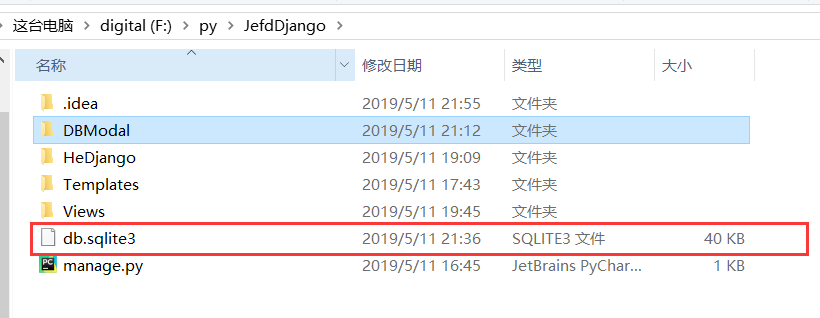
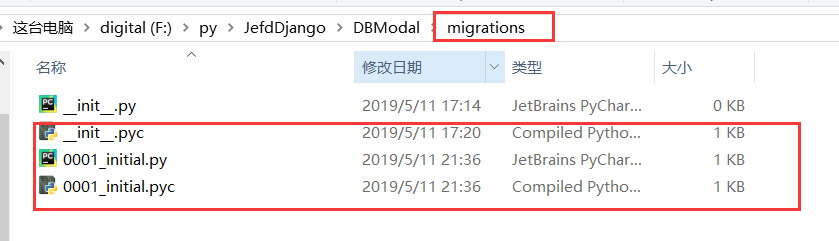
At this time, execute the command again.
4.modal operation manual
Reference resources: https://blog.csdn.net/weixin_37773766/article/details/80330221