API . Training neural network needs many steps. You need to specify how to input training data, initialize model parameters, perform forward and backward transfers in the network, update weights based on calculated gradients, perform model checkpoints, and so on. Most of these steps will eventually be repeated during the forecast process. For novices and experienced developers, all of these are daunting.
Fortunately, MXNet modularizes common code for training and reasoning in the module package. Module provides advanced and intermediate interfaces for executing predefined networks. Both interfaces can be used interchangeably. In this tutorial, we'll show you how to use these two interfaces.
Preliminary
The first is a primary usage demo:
import logging import random logging.getLogger().setLevel(logging.INFO) import mxnet as mx import numpy as np mx.random.seed(1234) np.random.seed(1234) random.seed(1234) fname = mx.test_utils.download('https://s3.us-east-2.amazonaws.com/mxnet-public/letter_recognition/letter-recognition.data') data = np.genfromtxt(fname, delimiter=',')[:,1:] label = np.array([ord(l.split(',')[0])-ord('A') for l in open(fname, 'r')]) batch_size = 32 ntrain = int(data.shape[0]*0.8) train_iter = mx.io.NDArrayIter(data[:ntrain, :], label[:ntrain], batch_size, shuffle=True) val_iter = mx.io.NDArrayIter(data[ntrain:, :], label[ntrain:], batch_size)
Network definition, using Symbol:
net = mx.sym.Variable('data') net = mx.sym.FullyConnected(net, name='fc1', num_hidden=64) net = mx.sym.Activation(net, name='relu1', act_type="relu") net = mx.sym.FullyConnected(net, name='fc2', num_hidden=26) net = mx.sym.SoftmaxOutput(net, name='softmax') mx.viz.plot_network(net, node_attrs={"shape":"oval","fixedsize":"false"})
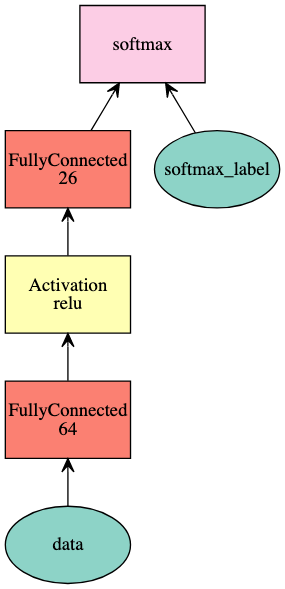
Creating a Module
Module class is used to introduce modules, which can be built by specifying the following parameters:
- symbol: network definition
- context: device (or device list) for execution
- data_names: enter a list of data variable names
- label_names: enter a list of label variable names
For the net defined above, there is only one data named data, and only one label is automatically named softmax_label, this is based on our name softmax in softmax output.
mod = mx.mod.Module(symbol=net, context=mx.cpu(), data_names=['data'], label_names=['softmax_label'])
Intermediate-level Interface
We have created the module. Now let's look at how to run training and reasoning using the module's intermediate api. These APIs enable developers to flexibly perform step-by-step calculations by running forward and backward. It is also useful for debugging. In order to train a module, the following steps need to be implemented:
- bind: prepare the environment for computing by allocating memory.
- init_params: assign and initialize parameters.
- init_optimizer: initializes the optimizer. The default is sgd.
- metric.create : creates a calculated measure from the input measure name.
- Forward: forward calculation.
- update_metric: the calculated metric that calculates and accumulates the output of the last forward calculation.
- Backward: backward calculation.
- update: updates the parameters based on the installed optimizer and the gradient calculated in the previous previous pre post batch.
The specific implementation is as follows:
# allocate memory given the input data and label shapes mod.bind(data_shapes=train_iter.provide_data, label_shapes=train_iter.provide_label) # initialize parameters by uniform random numbers mod.init_params(initializer=mx.init.Uniform(scale=.1)) # mxnet.initializer # use SGD with learning rate 0.1 to train mod.init_optimizer(optimizer='sgd', optimizer_params=(('learning_rate', 0.1), )) # mxnet.optimiazer # use accuracy as the metric metric = mx.metric.create('acc') # mxnet.mxtric # train 5 epochs, i.e. going over the data iter one pass for epoch in range(5): train_iter.reset() # Re iteration metric.reset() # Reassessment for batch in train_iter: mod.forward(batch, is_train=True) # compute predictions Forward mod.update_metric(metric, batch.label) # accumulate prediction accuracy Calculate evaluation index mod.backward() # compute gradients # reverse mod.update() # update parameters # Update parameters print('Epoch %d, Training %s' % (epoch, metric.get()))
be careful module.bind and symbol.bind dissimilarity.
Note: there are many abbreviations in mxnet: mx.symbol=mx.sys; mx.initializer=mx.init; mx.module=mx.mod
Epoch 0, Training ('accuracy', 0.434625) Epoch 1, Training ('accuracy', 0.6516875) Epoch 2, Training ('accuracy', 0.6968125) Epoch 3, Training ('accuracy', 0.7273125) Epoch 4, Training ('accuracy', 0.7575625)
High-level Interface
In the previous section, intermediate API is used, so there are many steps. In this section, advanced API is used fit Function.
1. Training
# reset train_iter to the beginning Reset iterator train_iter.reset() # create a module mod = mx.mod.Module(symbol=net, # Create module context=mx.cpu(), data_names=['data'], label_names=['softmax_label']) # fit the module # train mod.fit(train_iter, eval_data=val_iter, optimizer='sgd', optimizer_params={'learning_rate':0.1}, eval_metric='acc', num_epoch=7)
INFO:root:Epoch[0] Train-accuracy=0.325437 INFO:root:Epoch[0] Time cost=0.550 INFO:root:Epoch[0] Validation-accuracy=0.568500 INFO:root:Epoch[1] Train-accuracy=0.622188 INFO:root:Epoch[1] Time cost=0.552 INFO:root:Epoch[1] Validation-accuracy=0.656500 INFO:root:Epoch[2] Train-accuracy=0.694375 INFO:root:Epoch[2] Time cost=0.566 INFO:root:Epoch[2] Validation-accuracy=0.703500 INFO:root:Epoch[3] Train-accuracy=0.732187 INFO:root:Epoch[3] Time cost=0.562 INFO:root:Epoch[3] Validation-accuracy=0.748750 INFO:root:Epoch[4] Train-accuracy=0.755375 INFO:root:Epoch[4] Time cost=0.484 INFO:root:Epoch[4] Validation-accuracy=0.761500 INFO:root:Epoch[5] Train-accuracy=0.773188 INFO:root:Epoch[5] Time cost=0.383 INFO:root:Epoch[5] Validation-accuracy=0.715000 INFO:root:Epoch[6] Train-accuracy=0.794687 INFO:root:Epoch[6] Time cost=0.378 INFO:root:Epoch[6] Validation-accuracy=0.802250
By default, the parameters in fit are as follows:
eval_metric set to accuracy, optimizer to sgd and optimizer_params to (('learning_rate', 0.01),).
y = mod.predict(val_iter) assert y.shape == (4000, 26)
Sometimes we don't care about the specific prediction value, just want to know the indicators on the test set, then we can call the score() function to achieve. It will be evaluated based on the metric you provide:
score = mod.score(val_iter, ['acc']) print("Accuracy score is %f" % (score[0][1])) assert score[0][1] > 0.76, "Achieved accuracy (%f) is less than expected (0.76)" % score[0][1]
Accuracy score is 0.802250
Of course, other indicators can also be used: top_k_acc(top-k-accuracy), F1, RMSE, MSE, MAE, ce(CrossEntropy). For more indicators, see Evaluation metric.
# construct a callback function to save checkpoints model_prefix = 'mx_mlp' checkpoint = mx.callback.do_checkpoint(model_prefix) mod = mx.mod.Module(symbol=net) mod.fit(train_iter, num_epoch=5, epoch_end_callback=checkpoint) # Write to epoch_ end_ Every epoch in the callback will be saved once
INFO:root:Epoch[0] Train-accuracy=0.098437 INFO:root:Epoch[0] Time cost=0.421 INFO:root:Saved checkpoint to "mx_mlp-0001.params" INFO:root:Epoch[1] Train-accuracy=0.257437 INFO:root:Epoch[1] Time cost=0.520 INFO:root:Saved checkpoint to "mx_mlp-0002.params" INFO:root:Epoch[2] Train-accuracy=0.457250 INFO:root:Epoch[2] Time cost=0.562 INFO:root:Saved checkpoint to "mx_mlp-0003.params" INFO:root:Epoch[3] Train-accuracy=0.558187 INFO:root:Epoch[3] Time cost=0.434 INFO:root:Saved checkpoint to "mx_mlp-0004.params" INFO:root:Epoch[4] Train-accuracy=0.617750 INFO:root:Epoch[4] Time cost=0.414 INFO:root:Saved checkpoint to "mx_mlp-0005.params"
To load model parameters, you can call load_checkpoint function, which will load Symbol and related parameters, and then send the loaded parameters into the module:
sym, arg_params, aux_params = mx.model.load_checkpoint(model_prefix, 3) assert sym.tojson() == net.tojson() # assign the loaded parameters to the module mod.set_params(arg_params, aux_params)
If you just want to import a saved model to continue training, you can do without set_params () and pass the parameters directly in fit (). At this point, fit knows that you want to load an existing parameter instead of randomly initializing it for ab initio training. You can also set the begin again at this time_ Epoch indicates that we are training from an epoch.
mod = mx.mod.Module(symbol=sym) mod.fit(train_iter, num_epoch=21, arg_params=arg_params, aux_params=aux_params, begin_epoch=3) assert score[0][1] > 0.77, "Achieved accuracy (%f) is less than expected (0.77)" % score[0][1]
INFO:root:Epoch[3] Train-accuracy=0.555438 INFO:root:Epoch[3] Time cost=0.377 INFO:root:Epoch[4] Train-accuracy=0.616625 INFO:root:Epoch[4] Time cost=0.457 INFO:root:Epoch[5] Train-accuracy=0.658438 INFO:root:Epoch[5] Time cost=0.518 ........................................... INFO:root:Epoch[18] Train-accuracy=0.788687 INFO:root:Epoch[18] Time cost=0.532 INFO:root:Epoch[19] Train-accuracy=0.789562 INFO:root:Epoch[19] Time cost=0.531 INFO:root:Epoch[20] Train-accuracy=0.796250 INFO:root:Epoch[20] Time cost=0.531