This is a common case when writing mobile terminal. Many web apps will have a mobile phone like suspension ball, which can be dragged on the interface at will, and then clicking on it is a connection. The effect chart is as follows 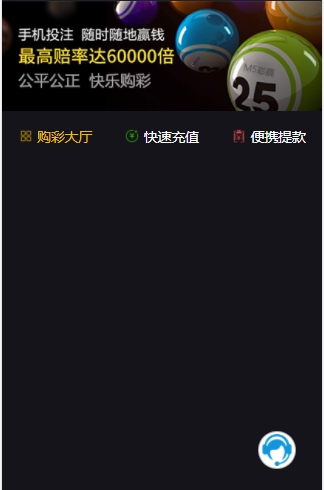
In the figure, there is a customer service suspension ball that is connected by a window and can slide freely. The code is as follows
<!DOCTYPE html>
<html lang="en">
<head>
<meta charset="UTF-8">
<title>Title</title>
<style>
.div{
width: 100px;
height: 50px;
position:fixed;
background-color: red;
border-radius:25px;
}
</style>
</head>
<body>
<div class="div" id="div"></div>
</body>
<script>
window.onload=function(){
var flag = 0; //Mark drag or click
var oDiv = document.getElementById('div');
var disX,moveX,L,T,starX,starY,starXEnd,starYEnd;
oDiv.addEventListener('touchstart',function(e){
flag = 0;
e.preventDefault();//Prevent page scrolling and zooming when touching
disX = e.touches[0].clientX - this.offsetLeft;
disY = e.touches[0].clientY - this.offsetTop;
//Coordinates when fingers are pressed
starX = e.touches[0].clientX;
starY = e.touches[0].clientY;
//console.log(disX);
});
oDiv.addEventListener('touchmove',function(e){
flag = 1;
L = e.touches[0].clientX - disX ;
T = e.touches[0].clientY - disY ;
//The difference between the current position and the starting position when moving
starXEnd = e.touches[0].clientX - starX;
starYEnd = e.touches[0].clientY - starY;
//console.log(L);
if(L<0){//Limit the X range of drag, not drag out of the screen
L = 0;
}else if(L > document.documentElement.clientWidth - this.offsetWidth){
L=document.documentElement.clientWidth - this.offsetWidth;
}
if(T<0){//Limit the Y range of dragging, cannot drag out the screen
T=0;
}else if(T>document.documentElement.clientHeight - this.offsetHeight){
T = document.documentElement.clientHeight - this.offsetHeight;
}
moveX = L + 'px';
moveY = T + 'px';
//console.log(moveX);
this.style.left = moveX;
this.style.top = moveY;
});
window.addEventListener('touchend',function(e){
//alert(parseInt(moveX))
//Judge sliding direction
if(flag === 0) {//click
window.location.href='http://www.baidu.com';
}
});
}
</script>
</html>The code can be directly referenced, easy to understand, and only applicable to the mobile end.