My first experience of Go + language - (4) zero basic learning Go + crawler
"My first experience of Go + language" | the essay solicitation activity is in progress
Go + language is very suitable for writing crawler programs. It has the advantages of perfect concurrency mechanism, large number of concurrency, less resource occupation, fast running speed and convenient deployment.
Combined with official documents and Go language materials, this paper introduces Go + crawler programming step by step, and takes you to learn and write crawler programs through multiple complete routines.
All the routines in this paper have been tested in Go + environment.
1. Why write crawler in Go + language
Web crawlers work by examining the HTML content of web pages and performing some type of action based on the content. In particular, extract the data of the current page and crawl the page data according to the queue by capturing and analyzing the exposed links.
Go + language is very suitable for writing crawler programs and has unique advantages:
- Perfect concurrency mechanism
- Large number of concurrent
- Occupy less resources
- Fast running speed
- Easy deployment
2. The http.get method implements a simple request
2.1 http.Get method description
Net package encapsulates network related functions, the most commonly used are http and url. The Go + language can use the net/http package to request web pages.
The basic syntax of http.Get method is as follows:
resp, err := http.Get("http://example.com/")
Parameter: requested destination URL
Send an http get request to the server and get the response.
2.2 http.Get gets the html source file of the web page
We first write a simple crawler with http.Get.
[routine 1] http.Get obtains the html source file of the web page
// 1. http.Get gets the html source file of the web page
package main
import (
"fmt"
"io/ioutil"
"net/http"
)
func main() {
resp, _ := http.Get("http://www.baidu.com")
defer resp1.Body.Close()
contents, _ := ioutil.ReadAll(resp.Body)
fmt.Println(string(contents))
}
Run [routine 1] to grab the html source file of Baidu home page.
Too much data to see clearly? It doesn't matter. We can save the captured data.
2.3 exception handling and web page saving
The network activity is very complex, and the access to the website may not be successful. Therefore, it is necessary to deal with the exceptions in the crawling process, otherwise the crawler will make running errors when encountering exceptions.
The main causes of abnormality are:
- Cannot link to server
- The remote URL does not exist
- No network
- HTTPError triggered
We take the CSDN hot list web page as an example to illustrate exception handling and data saving, and save the crawled web page in the page01.html file in the. vscode directory.
[routine 2] exception handling and web page saving
// 2. Grab web pages, exception handling and data saving
package main
import (
"fmt"
"io/ioutil"
"net/http"
"os"
)
func main() {
resp, err := http.Get("https://blog.csdn.net/rank/list")
if err != nil {
fmt.Printf("%s", err)
os.Exit(1)
}
defer resp.Body.Close()
if resp.StatusCode == http.StatusOK {
fmt.Println(resp.StatusCode)
}
f, err := os.OpenFile("csdnPage01.html", os.O_RDWR|os.O_CREATE|os.O_APPEND, os.ModePerm)
if err != nil {
panic(err)
return
}
defer f.Close()
buf := make([]byte, 1024)
for {
n, _ := resp.Body.Read(buf)
if 0 == n {
break
}
f.WriteString(string(buf[:n]))
}
}
After adding exception handling, you can handle the exceptions in web page access and ensure the successful acquisition of web pages from the server.
But have we really caught the page we want? Open the csdnPage01.html file, as shown in the following figure.
[routine 2] did successfully capture some contents in the CSDN hot list page, but the specific contents of the key hot list articles were not captured. It doesn't matter. Let's try it step by step.

3. The client.get method implements the initiation request
3.1 Client object description
The Client method is the component that initiates the request within the http package. It can control the timeout, redirection and other settings of the request.
Client is defined as follows:
type Client struct {
Transport RoundTripper // Timeout control management
CheckRedirect func(req *Request, via []*Request) error // Control redirection
Jar CookieJar // Objects that manage cookies
Timeout time.Duration // Limit the time to establish a connection
}
The simple calling method of the Client is similar to the http.Get method, for example:
resp, err := client.Get("http://example.com")
//Parameter: requested destination URL
3.2 control the header structure of HTTP client
More commonly, to set header parameters, cookie s, certificate validation and other parameters during a Request, you can first construct a Request and then call the Client.Do() method when using the Client.
[routine 3] control the header structure of HTTP client
// 3. Control the header structure of HTTP client
package main
import (
"encoding/json"
"fmt"
"io/ioutil"
"net/http"
"os"
)
func checkError(err error) {
if err != nil {
fmt.Printf("%s", err)
os.Exit(1)
}
}
func main() {
url := "https://blog.csdn.net/youcans "/ / generate url
client := &http.Client{} // Generate client
req, err := http.NewRequest("GET", url, nil) // Submit request
checkError(err) // exception handling
// Custom Header
cookie_str := "your cookie" // cookie string copied from browser
req.Header.Set("Cookie", cookie_str)
userAgent_str := "Mozilla/4.0 (compatible; MSIE 6.0; Windows NT 5.1)"
req.Header.Set("User-Agent", userAgent_str) // Generate user agent
resp, err := client.Do(req) // Processing returned results
checkError(err)
defer resp.Body.Close() // Close related links
// Status code verification (http.StatusOK=200)
if resp.StatusCode == http.StatusOK {
fmt.Println(resp.StatusCode)
}
/*
contents, err := ioutil.ReadAll(resp.Body)
checkError(err)
fmt.Println(string(contents))
*/
f, err := os.OpenFile("csdnPage02.html", os.O_RDWR|os.O_CREATE|os.O_APPEND, os.ModePerm)
if err != nil {
panic(err)
return
}
defer f.Close()
buf := make([]byte, 1024)
for {
n, _ := resp.Body.Read(buf)
if 0 == n {
break
}
f.WriteString(string(buf[:n]))
}
}
[routine 3] successfully grab the youcans page of CSDN website. Open csdnPage01.html file, as shown below:
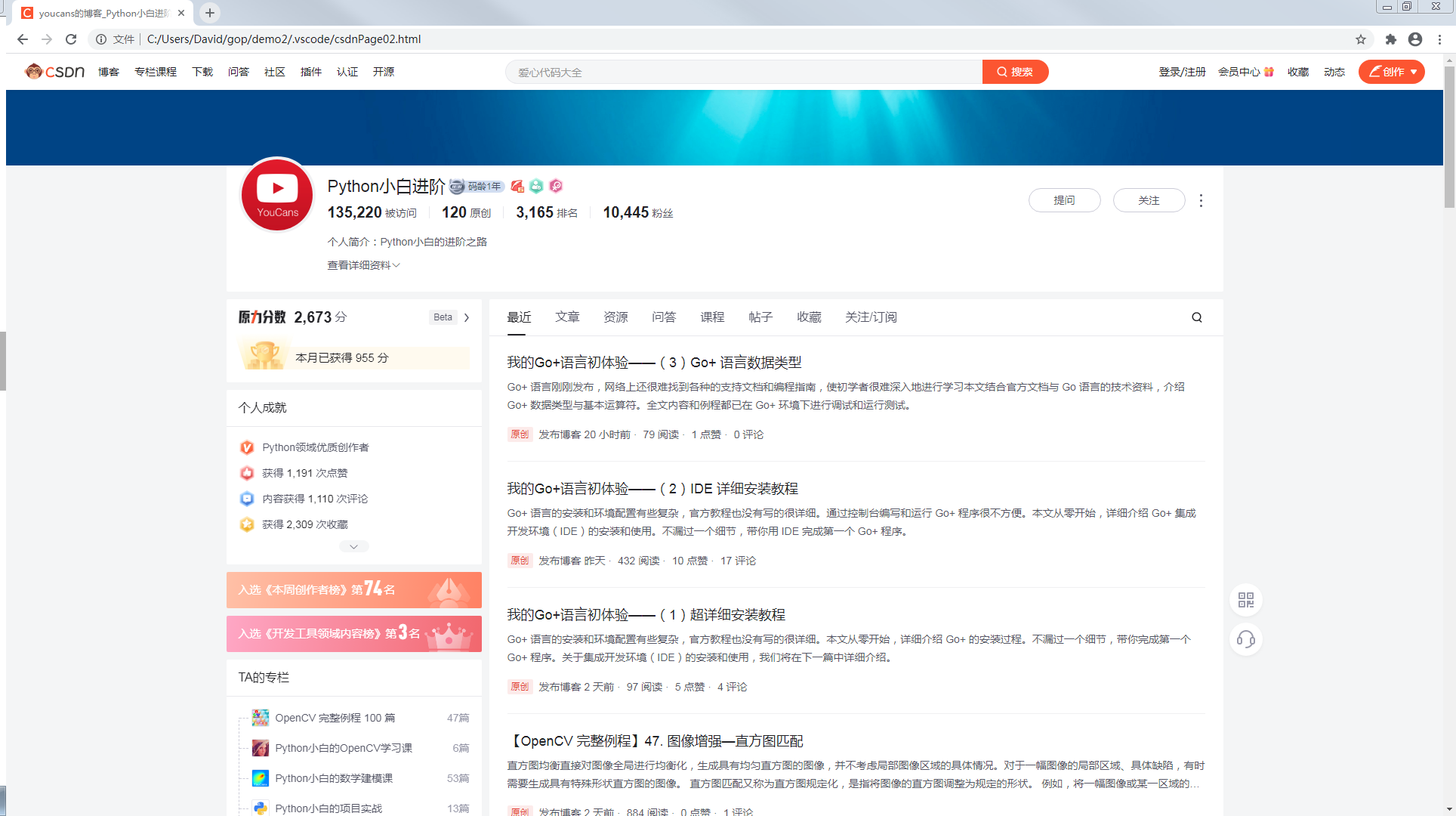
3.3 parsing web page data
The obtained web page source code needs to be parsed to get the data we need.
Different methods can be selected according to different types of responses:
-
For data in html format, you can select regular expression or Css selector to obtain the required content;
-
For json format data, you can use the encoding/json library to deserialize the obtained data and obtain the required content.
Regular expressions are tools for pattern matching and text manipulation. Go + language supports regular expressions through regexp package and adopts RE2 syntax, which is consistent with the regular expressions of go and Python languages.
[function description] func MustCompile(str string) *Regexp
MustCompile allows you to create a Regexp object
MustCompile is used to parse whether the regular expression str is legal
If it is legal, a Regexp object is returned; if it is not legal, an exception is thrown
For example:
rp :=regexp.MustCompile(`<div class="hd">(.*?)</div>`) // Finds and returns a string beginning with < div class = "HD" > and ending with < / div > titleRe := regexp.MustCompile(`<span class="title">(.*?)</span>`) // Finds and returns a string beginning with < span class = "title" > and ending with < / span >
**[function description] func (re *Regexp) FindAllStringSubmatch(s string, n int) string**
Find the regular expression compiled in re in s and return all matching contents
At the same time, the matching content of the sub expression is returned
**[function description] func (re *Regexp) FindStringSubmatchIndex(s string) []int**
Find the regular expression compiled in re in s and return the first matching position
At the same time, the position where the sub expression matches is returned
[function description] func (re *Regexp) FindStringSubmatch(s string) []string
Find the regular expression compiled in re in s and return the first matching content
At the same time, the matching content of the sub expression is returned
[routine 4] parsing web page data
import (
"fmt"
"io/ioutil"
"net/http"
"os"
"regexp"
"strconv"
"strings"
"time"
)
// exception handling
func checkError(err error) {
if err != nil {
fmt.Printf("%s", err)
panic(err)
}
}
// URL request
func fetch(url string) string {
fmt.Println("Fetch Url", url)
client := &http.Client{} // Generate client
req, err := http.NewRequest("GET", url, nil) // Submit request
checkError(err)
// Custom Header
userAgent_str := "Mozilla/4.0 (compatible; MSIE 6.0; Windows NT 5.1; http://www.baidu.com)"
req.Header.Set("User-Agent", userAgent_str) // Generate user agent
resp, err := client.Do(req) // Processing returned results
checkError(err)
defer resp.Body.Close()
// Status code verification (http.StatusOK=200)
if resp.StatusCode == 200 {
body, err := ioutil.ReadAll(resp.Body) // Read the body content of resp
checkError(err)
return string(body)
} else {
fmt.Printf("%s", err)
return ""
}
}
// Parse page
func parseUrls(url string, f *os.File) {
//func parseUrls(url string) {
body := fetch(url)
body = strings.Replace(body, "\n", "", -1) // Remove carriage return from body content
rp := regexp.MustCompile(`<div class="hd">(.*?)</div>`)
titleRe := regexp.MustCompile(`<span class="title">(.*?)</span>`)
idRe := regexp.MustCompile(`<a href="https://movie.douban.com/subject/(\d+)/"`)
items := rp.FindAllStringSubmatch(body, -1) // Parsing results that conform to regular expressions
for _, item := range items {
idItem := idRe.FindStringSubmatch(item[1])[1] // Find the first matching result ID
titleItem := titleRe.FindStringSubmatch(item[1])[1] // Find the first matching result TITLE
//fmt.Println(idItem, titleItem)
_, err := f.WriteString(idItem + "\t" + titleItem + "\n")
checkError(err)
}
return
}
func main() {
f, err := os.Create("topMovie.txt") // create a file
defer f.Close()
_, err = f.WriteString("ID\tTitle\n") // Description field
checkError(err)
start := time.Now()
// Grab all Top250
for i := 0; i < 10; i++ {
parseUrls("https://movie.douban.com/top250?start="+strconv.Itoa(25*i), f)
} // Convert a number to a string
elapsed := time.Since(start)
fmt.Printf("Took %s", elapsed)
}
The program content of the URL request to obtain web page data in [routine 4] is the same as that in [routine 3], except that it is encapsulated as a function fetch() for ease of use.
[routine 4] grab the information of the Top250 movie from Douban. After running, the content displayed on the console is:
Fetch Url https://movie.douban.com/top250?start=0
Fetch Url https://movie.douban.com/top250?start=25
Fetch Url https://movie.douban.com/top250?start=50
Fetch Url https://movie.douban.com/top250?start=75
Fetch Url https://movie.douban.com/top250?start=100
Fetch Url https://movie.douban.com/top250?start=125
Fetch Url https://movie.douban.com/top250?start=150
Fetch Url https://movie.douban.com/top250?start=175
Fetch Url https://movie.douban.com/top250?start=200
Fetch Url https://movie.douban.com/top250?start=225
The contents saved in the file topMovie.txt are:
ID Title
1292052 Shawshank Redemption
1291546 farewell my concubine
1292720 Forrest Gump
...
1292528 guess the train
1307394 Millennium actress
Note: [routine 4] refers to the article of Senior Engineer [Golang programming]: Write reptiles in Golang (I) , thank you! The author adapted, annotated and tested it in Go + environment.
3. Summary
Go + language is very suitable for writing crawler programs, which is also the advantage area of go +.
Combined with official documents and Go language materials, this paper introduces Go + crawler programming step by step, and takes you to learn and write crawler programs through multiple complete routines.
All the routines in this article have been debugged and tested in the Go + environment.
[end of this section]
Copyright notice:
Original works, reprint must be marked with the original link:( https://blog.csdn.net/youcans/article/details/121644252)
[routine 4] refer to the article of senior engineer "Golang programming": Write reptiles in Golang (I) , thank you.
Copyright 2021 youcans, XUPT
Crated: 2021-11-30
Welcome to "my first experience in Go + language" series, which is constantly updated
My first experience of Go + language - (1) super detailed installation tutorial
My first experience of Go + language - (2) detailed IDE installation tutorial
My first experience of Go + language - (3) Go + data type
My first experience of Go + language - (4) zero basic learning Go + crawler
"My first experience of Go + language" | the essay solicitation activity is in progress