To use the Mybatis plug-in in maven project to automatically produce entity classes and mapping files, the following steps are required:
1. Create generatorConfig.xml file (1) create plug-in file (2) configure the path of relevant production files and the configuration of relevant parameters 2. Configure pom.xml (1) add related dependency (2) add plug-ins and specify the location of generatorConfig.xml file 3. Execute the mybatis plug-in command: mybatis generator: generate
Project directory structure
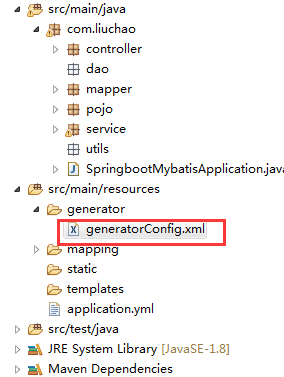
I. create generatorConfig.xml file first
<?xml version="1.0" encoding="UTF-8"?>
<!DOCTYPE generatorConfiguration
PUBLIC "-//mybatis.org//DTD MyBatis Generator Configuration 1.0//EN"
"http://mybatis.org/dtd/mybatis-generator-config_1_0.dtd">
<generatorConfiguration>
<!-- Database driven:Select the database driver package on your local hard disk. Don't write the path wrong-->
<classPathEntry location="C:\Users\Administrator\.m2\repository\mysql\mysql-connector-java\5.1.46\mysql-connector-java-5.1.46.jar"/>
<context id="sqlserverTables" targetRuntime="MyBatis3">
<commentGenerator>
<property name="suppressDate" value="true"/>
<!-- Remove automatically generated comments or not true: Yes, false:no -->
<property name="suppressAllComments" value="true"/>
</commentGenerator>
<!--Database links URL,User name, password“ test"Indicates the database name. Do not fill in the user and password incorrectly! -->
<jdbcConnection driverClass="com.mysql.jdbc.Driver" connectionURL="jdbc:mysql://127.0.0.1/test" userId="liuchao" password="123">
</jdbcConnection>
<javaTypeResolver>
<property name="forceBigDecimals" value="false"/>
</javaTypeResolver>
<!-- The package name and location of the generation model. The path can be specified by customization-->
<javaModelGenerator targetPackage="com.liuchao.pojo" targetProject="src/main/java">
<property name="enableSubPackages" value="true"/>
<property name="trimStrings" value="true"/>
</javaModelGenerator>
<!-- The package name and location of the generated mapping file. The path can be customized-->
<sqlMapGenerator targetPackage="mapping" targetProject="src/main/resources">
<property name="enableSubPackages"
value="true"/>
</sqlMapGenerator>
<!-- generate DAO The package name and location of. The path can be customized-->
<javaClientGenerator type="XMLMAPPER" targetPackage="com.liuchao.mapper" targetProject="src/main/java">
<property name="enableSubPackages" value="true"/>
</javaClientGenerator>
<!-- Table to generate tableName Is the table or view name in the database domainObjectName Is the entity class name-->
<table tableName="t_user" domainObjectName="User"
enableCountByExample="true" enableUpdateByExample="true" enableDeleteByExample="true"
enableSelectByExample="true" selectByExampleQueryId="true" >
<property name="useActualColumnNames" value="false"/>
</table>
</context>
</generatorConfiguration>II. Configure pom.xml
<!-- stay<project>Add the following configuration under the label -->
<build>
<plugins>
<plugin>
<groupId>org.mybatis.generator</groupId>
<artifactId>mybatis-generator-maven-plugin</artifactId>
<version>1.3.2</version>
<configuration>
<configurationFile>
<!-- This path is what we create generatorConfig.xml The full path of the file. Don't mix it up -->
src/main/resources/generator/generatorConfig.xml
</configurationFile>
<verbose>true</verbose>
<overwrite>true</overwrite>
</configuration>
<executions>
<execution>
<id>Generate MyBatis Artifacts</id>
<goals><goal>generate</goal></goals>
</execution>
</executions>
<dependencies>
<dependency>
<groupId>org.mybatis.generator</groupId>
<artifactId>mybatis-generator-core</artifactId>
<version>1.3.2</version>
</dependency>
</dependencies>
</plugin>
</plugins>
</build>3. Execute the Mybatis plug-in command: Mybatis generator: generate
1. Right click the pom.xml file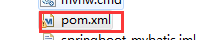
2. Find Maven build and click
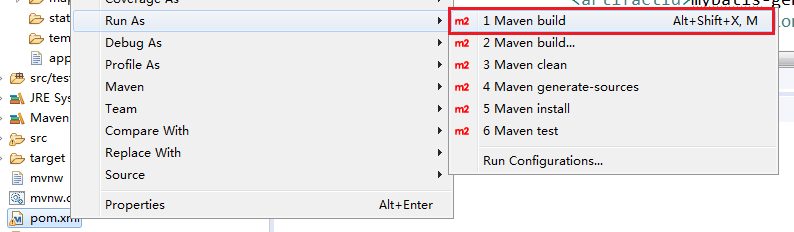
3. Click to open a new window and enter the command: mybatis generator: generate
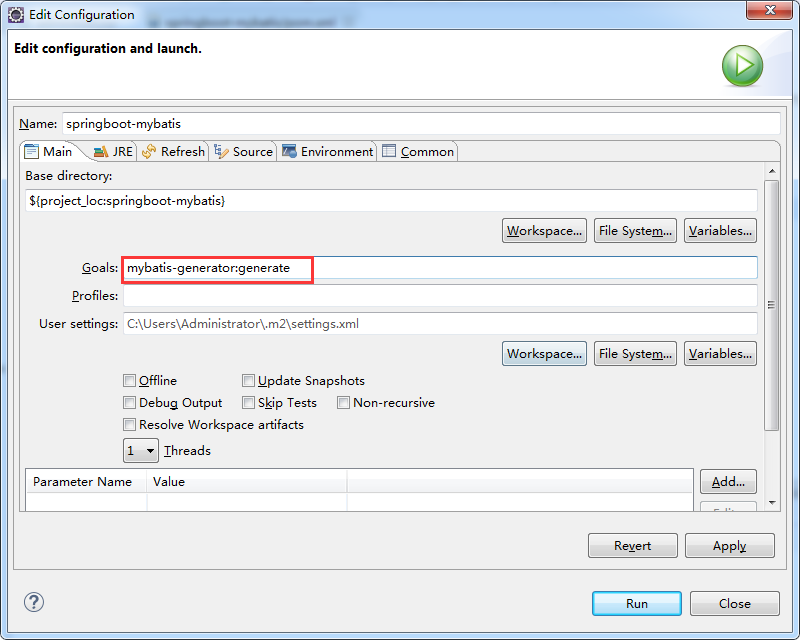
Show SUCCESS to show that the code is produced successfully!
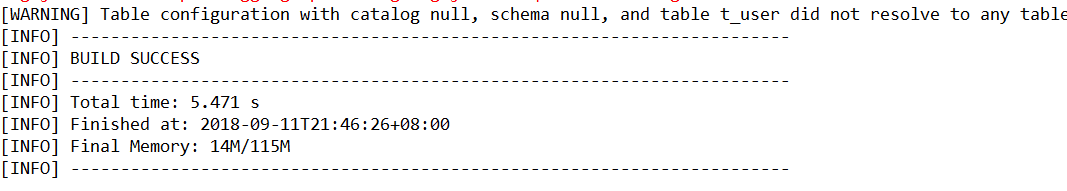
4, Build failed: exception analysis
Exception analysis: https://blog.csdn.net/qq_40943363/article/details/82633906