1. Concept of database
- DB:
database: a "warehouse" for storing data. It holds a series of organized data; - DBMS:
Database Management System. Database is a container created and operated by DBMS; - SQL:
Structure Query Language: a language specially used to communicate with the database; - Relationship diagram of the three:
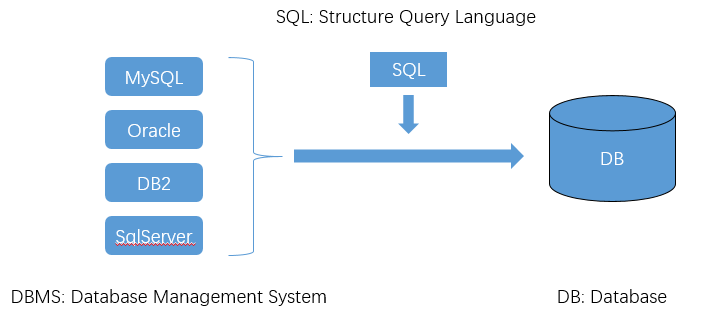
2. Common commands
2.1 start service
net start mysql
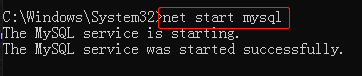
2.2 cessation of service
net stop mysql
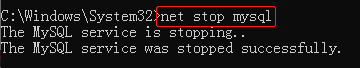
2.3 login to mysql server
mysql -h localhost -P 3306 -u root -p #-h refers to host #-P refers to Port #-u refers to the user name #-p refers to the user password
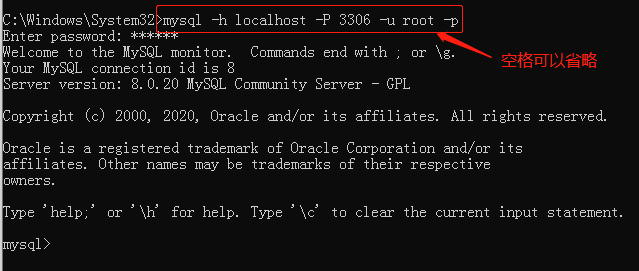
Note: - pxxxx can be followed by the password, but there can be no spaces
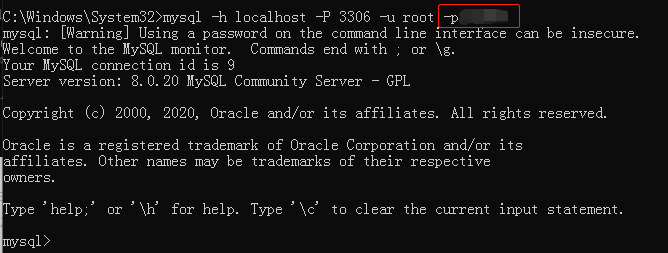
2.4 exit MySQL server
Just enter the exit command directly
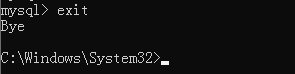
2.5 basic database operation commands
2.5. 1. View all current databases show databases;
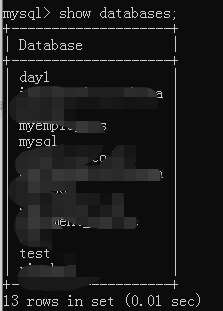
2.5. 2 open the specified library use xxx xxx refers to the library name
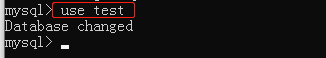
2.5. 3. View all tables of the current library show tables;
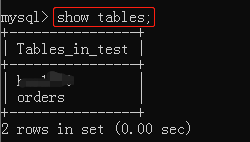
2.5. 4. View all tables of other libraries show tables from xxxx;
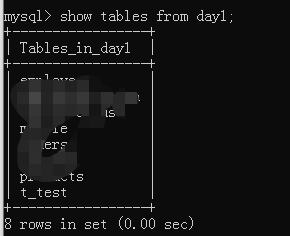
2.5. 5. View the table structure desc xxxx table name;
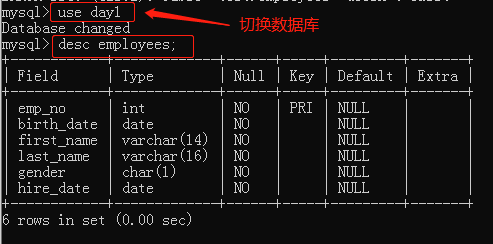
2.5. 6 view the version of the server
Method 1: log in to mysql server select version();
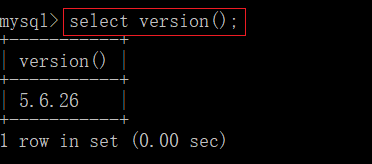
Method 2: do not log in to mysql server mysql --version
(the premise is that the windows system has been configured with mysql environment variables)
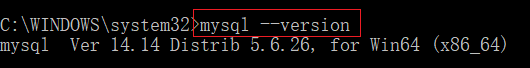
3. Basic query
Framework diagram of DQL(Data Query Language) learning:
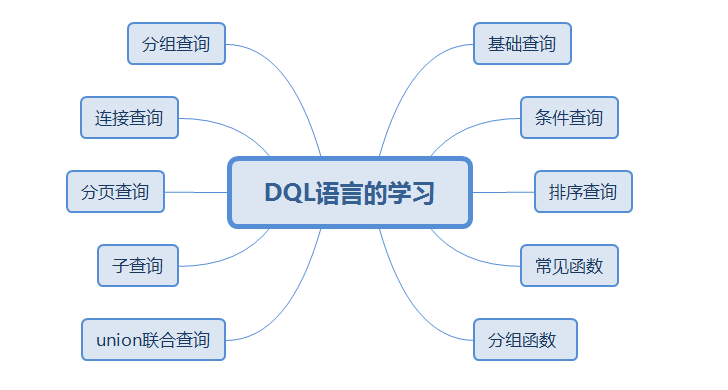
3.1 import myemployees SQL file, do the following
Summary:
- The emphasis sign can be used to distinguish between fields and keywords
- Note the usage rules of SQL +
USE myemployees;
#1. Single field in query table
SELECT last_name FROM employees;
#2. Query multiple fields in the table
SELECT last_name,salary,email FROM employees;
#3. Query all fields in the table
#Mode 1:
SELECT
`employee_id`,
`first_name`,
`last_name`,
`phone_number`,
`last_name`,
`job_id`,
`phone_number`,
`job_id`,
`salary`,
`commission_pct`,
`manager_id`,
`department_id`,
`hiredate`
FROM
employees ;
#Mode 2:
SELECT * FROM employees;
#4. Query constant value
SELECT 100;
SELECT 'john';
#5. Query expression
SELECT 100%98;
#6. Query function
SELECT VERSION();
#7. Alias
/*
①Easy to understand
②If the fields to be queried have duplicate names, aliases can be used to distinguish them
③The emphasis sign can be used to distinguish between fields and keywords
*/
#Method 1: use as
SELECT 100%98 AS result;
SELECT last_name AS surname,first_name AS name FROM employees;
#Method 2: use spaces
SELECT last_name surname,first_name name FROM employees;
#Case: query salary, and the display result is out put
SELECT salary AS "out put" FROM employees;
#8. Weight removal
#Case: query all department numbers involved in the employee table
SELECT DISTINCT department_id FROM employees;
#9. + function
/*
java + sign in:
①Operator, both operands are numeric
②Connector, as long as one operand is a string
mysql + sign in:
There is only one function: operator
select 100+90; If both operands are numeric, add
select '123'+90;As long as one of them is character type, try to convert character type numerical value to numerical value
If the conversion is successful, continue the addition operation
select 'john'+90;If the conversion fails, the character value is converted to 0
select null+10; As long as one of them is null, the result must be null
*/
#Case: query the employee's first name and last name, connect them into a field, and display them as names
SELECT CONCAT('a','b','c') AS result;
SELECT
CONCAT(last_name,first_name) AS full name
FROM
employees;
4. Condition query
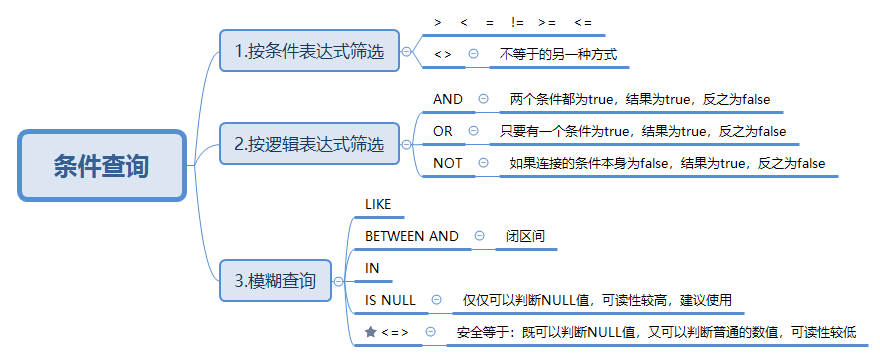
4.1 filter by conditional expression
-
Case 1: query employee information with salary > 12000
SELECT * FROM employees WHERE salary>12000;
-
Case 2: query the employee name and department number whose department number is not equal to 90
SELECT last_name, department_id FROM employees WHERE department_id<>90; #department_id !=90; #Same effect
4.2 filter by logical expression
-
Case 1: query employee name, salary and bonus with salary z between 10000 and 20000
SELECT last_name, salary, commission_pct FROM employees WHERE salary>=10000 AND salary<=20000;
-
#Case 2: query the information of employees whose department number is not between 90 and 110 or whose salary is higher than 15000
SELECT * FROM employees WHERE NOT(department_id>=90 AND department_id<=110) OR salary>15000;
4.3 fuzzy query
4.3.1 LIKE
-
characteristic:
Generally used in combination with wildcards, wildcards:
%Any number of characters, including 0 characters
_ Any single character -
Case 1: query employee information with character a in employee name
select * from employees where last_name like '%a%';#abc
-
Case 2: query the employee name and salary with the third character n and the fifth character l in the employee name
select last_name, salary FROM employees WHERE last_name LIKE '__n_l%';
-
Case 3: the second character in the employee name is_ Employee name
SELECT last_name FROM employees WHERE last_name LIKE '_$_%' ESCAPE '$'; #last_name LIKE '_\__%'; #Same effect

4.3.2 BETWEEN AND
Note: using between and can improve the brevity of statements, including critical values, and do not change the order of critical values
- Case 1: query employee information with employee number between 100 and 120
SELECT * FROM employees WHERE employee_id >= 120 AND employee_id<=100; #---------------------- SELECT * FROM employees WHERE employee_id BETWEEN 120 AND 100;```
4.3.3 IN
Note: judge whether the value of a field belongs to an item in the in list; ① Use in to improve the conciseness of sentences; ② The value types of in list must be consistent or compatible; ③ Wildcards are not supported in the in list
- Case: the job number of the employee queried is IT_PROG,AD_VP,AD_ An employee name and job number in Pres
SELECT last_name, job_id FROM employees WHERE job_id = 'IT_PROT' OR job_id = 'AD_VP' OR JOB_ID ='AD_PRES'; #------------------ SELECT last_name, job_id FROM employees WHERE job_id IN( 'IT_PROT' ,'AD_VP','AD_PRES');
4.3.4 IS NULL is used to judge whether a field is null
- Case 1: query employee name and bonus rate without bonus
SELECT last_name, commission_pct FROM employees WHERE commission_pct IS NULL;
- Case 2: query employee name and bonus rate with bonus
SELECT last_name, commission_pct FROM employees WHERE commission_pct IS NOT NULL;```
4.3. 5 < = > safety equals
IS NULL: only the NULL value can be judged, which is highly readable and recommended;
< = >: it can judge both NULL value and ordinary value, with low readability;
- Case 1: query employee name and bonus rate without bonus
SELECT last_name, commission_pct FROM employees WHERE commission_pct <=>NULL;```
- Case 2: query employee information with salary of 12000
SELECT last_name, salary FROM employees WHERE salary <=> 12000;```