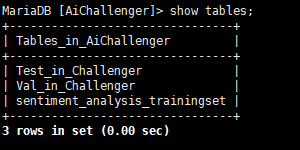1. Access to MySQL database
It is completed by inputting mysql-uroot-p instruction, where uroot is the user name, and the option of inputting password will be displayed after execution
[it@VM_0_12_centos ~]$ mysql -uroot -p Enter password:
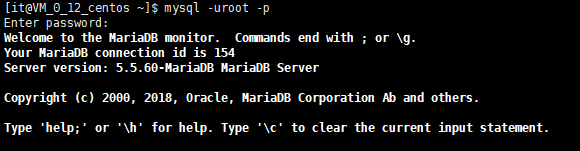
2. Display of existing database
Type show databases; on the command line to display the created databases
show databases;
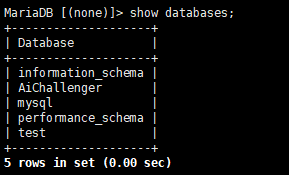
3. Enter the established database
Type use aicallenger; in the command line to enter the specified database, where aicallenger is the name of the database to be entered
use AiChallenger;
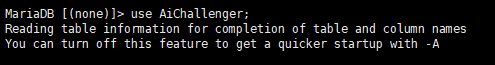
4. Query all tables in the database
Type show tables; in the command line to view the established tables in the library
show tables;
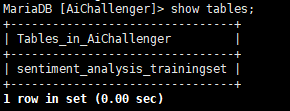
5. Create database table
Type create table name; in the command line to create a new table
Note: in the Xshell software, the shortcut key for pasting under the linux system is ctrl+insert, and the shortcut key for copying is shift+insert
MariaDB [AiChallenger]> CREATE TABLE `Val_in_Challenger` (
-> `id` int NOT NULL AUTO_INCREMENT ,
-> `content` text NULL COMMENT 'Data text' ,
-> `location_traffic_convenience` int NULL COMMENT 'Whether the traffic is convenient' ,
-> `location_distance_from_business_district` int NULL COMMENT 'Distance to business district' ,
-> `location_easy_to_find` int NULL COMMENT 'Is it easy to find' ,
-> `service_wait_time` int NULL COMMENT 'Waiting time' ,
-> `service_waiters_attitude` int NULL COMMENT 'Service staff attitude' ,
-> `service_parking_convenience` int NULL COMMENT 'Is it easy to park' ,
-> `service_serving_speed` int NULL COMMENT 'May I take your order?/Serving speed' ,
-> `price_level` int NULL COMMENT 'price level' ,
-> `price_cost_effective` int NULL COMMENT 'Cost performance' ,
-> `price_discount` int NULL COMMENT 'Discount strength' ,
-> `environment_decoration` int NULL COMMENT 'Decoration situation' ,
-> `environment_noise` int NULL COMMENT 'Noisy situation' ,
-> `environment_space` int NULL COMMENT 'Dining space' ,
-> `environment_cleaness` int NULL COMMENT 'Hygienic condition' ,
-> `dish_portion` int NULL COMMENT 'Weight' ,
-> `dish_taste` int NULL COMMENT 'Texture' ,
-> `dish_look` int NULL COMMENT 'Appearance' ,
-> `dish_recommendation` int NULL COMMENT 'Recommendation degree' ,
-> `others_overall_experience` int NULL COMMENT ' This consumption experience' ,
-> `others_willing_to_consume_again` int NULL COMMENT 'Willingness to consume again' ,
-> PRIMARY KEY (`id`),
-> FULLTEXT INDEX `findword` (`content`)
-> )ENGINE=MyISAM,
-> COMMENT='AI_Challenger Challenge training set data'
-> ;
After the command is executed, type show tables again, and observe that the val_in_