1. Basic knowledge:
Group replication model:
Single master model: automatically elect a master node from many MySQL nodes in the replication group, only the master node can write, and other nodes
Automatically set to read only
Multi-master model: Any node in the replication group can be written, so there is no concept of master and slave as long as the number of nodes suddenly fails
Not much, and this multi-master model will continue to be available
Group Replication Principle: A replication group consists of multiple server members, and each server member in the group can perform transactions independently.
However, all read-write (RW) transactions are submitted only after the conflict detection is successful. Read-only (RO) transactions do not require conflict detection, they can be immediately
Submit.
Advantages: MySQL group replication provides high availability, high flexibility, and reliable MySQL services
Disadvantage: Group replication is inefficient. When the master node writes data, it waits for all slave nodes to replicate the data.
Then proceed on.
Each node of group replication may be slave2. Experimental environment
| server1:172.25.26.101 | master node |
| server2:172.25.27.102 | slave node |
| server3:172.25.27.103 | slave node |
server1,server2,server3 All of these packages need to be installed on top.
mysql-community-client-5.7.24-1.el7.x86_64.rpm
mysql-community-common-5.7.24-1.el7.x86_64.rpm
mysql-community-libs-5.7.24-1.el7.x86_64.rpm
mysql-community-libs-compat-5.7.24-1.el7.x86_64.rpm
mysql-community-server-5.7.24-1.el7.x86_64.rpm
##Installation:
yum install -y *.rpm
##Initialization:
systemctl start mysqld
cat /var/log/mysqld.log | grep password //View Initialization Password
mysql_secure_installation //Initialization with Initialization Password
ZHAOjun@123 /New password--The remaining direct return
//Experiments: After initialization, if you delete the data file / var/lib/mysql /*, you only need to modify the password from the new (or from the new initialization)
mysql -uroot -p //Login with Initial Password
alter user root@localhost identified by 'YLZ123+a'; //Change Password3. Serr1 configuration
vim /etc/my.cnf
[mysqld]
#Add the following new content
server_id=1
gtid_mode=ON
enforce_gtid_consistency=ON
master_info_repository=TABLE
relay_log_info_repository=TABLE
binlog_checksum=NONE #Close binlog validation
log_slave_updates=ON
log_bin=binlog
binlog_format=ROW #Group replication depends on row-based replication format
transaction_write_set_extraction=XXHASH64
loose-group_replication_group_name="have access to uuidgen Generate a uuid,Write it here."
loose-group_replication_start_on_boot=off
loose-group_replication_local_address= "172.25.27.101:33061" #Ip of the current node
loose-group_replication_group_seeds="172.25.27.101:33061,
172.25.27.102:33061,172.25.27.103:33061"
loose-group_replication_bootstrap_group=off
##Whether the plug-in boots automatically or not, this option generally needs to be off, just open by the node replicated by the initiator group.
//And only start once, if on, the next time it starts again, it will generate a group with the same name, which may lead to brain fissure.
loose-group_replication_ip_whitelist="127.0.0.1,172.25.20.0/24"
loose-group_replication_enforce_update_everywhere_checks=ON #Each node can update data outward
loose-group_replication_single_primary_mode=OFF #Turn off single master mode
#Modify database password
systemctl restart mysqld #clear shutdown and startup
cat /var/log/mysqld.log | grep password #View Initialization Password
mysql -uroot -p #Log on to the database using the initialization password
alter user root@localhost identified by 'ZHAOjun@123'; #Modify database password
#Create group replication users and authorize
SET SQL_LOG_BIN=0;Close binary logs
CREATE USER rpl_user@'%' IDENTIFIED BY 'YLZ123+a';
GRANT REPLICATION SLAVE ON *.* TO rpl_user@'%';
FLUSH PRIVILEGES;
SET SQL_LOG_BIN=1;Open binary logs
CHANGE MASTER TO MASTER_USER='rpl_user', MASTER_PASSWORD='Yan+123kou' FOR CHANNEL 'group_replication_recovery';Configuring users
INSTALL PLUGIN group_replication SONAME 'group_replication.so';Installation group replication plug-in
SET GLOBAL group_replication_bootstrap_group=ON;Open it once on the first node
START GROUP_REPLICATION;Open group replication
SET GLOBAL group_replication_bootstrap_group=OFF; Closed group replication activation
SELECT * FROM performance_schema.replication_group_members;Viewing the status of the group, there is currently only one node Online
4,server2/server3
take server1 Upper/etc/my.cnf Copying files requires only two modifications.
vim /etc/my.cnf
[mysqld]
server_id=2/3
loose-group_replication_local_address= "172.25.27.102/103:33061" //Local ip. Write whatever it is
systemctl restart mysqld
mysql -uroot -pZHAOjun@123
SET SQL_LOG_BIN=0;
CREATE USER rpl_user@'%' IDENTIFIED BY 'ZHAOjun@123'; //Create replicate users
GRANT REPLICATION SLAVE ON *.* TO rpl_user@'%'; //Give replication permission
FLUSH PRIVILEGES; //Refresh Authorization Form
SET SQL_LOG_BIN=1;
CHANGE MASTER TO MASTER_USER='rpl_user', MASTER_PASSWORD='ZHAOjun@123' FOR CHANNEL 'group_replication_recovery';
INSTALL PLUGIN group_replication SONAME 'group_replication.so'; //Download Group Replication Plug-in
SHOW PLUGINS; //See
SHOW PLUGINS;
set global group_replication_allow_local_disjoint_gtids_join=on;
START GROUP_REPLICATION; //Open group replication
5. Testing
#View group members on any node SELECT * FROM performance_schema.replication_group_members;
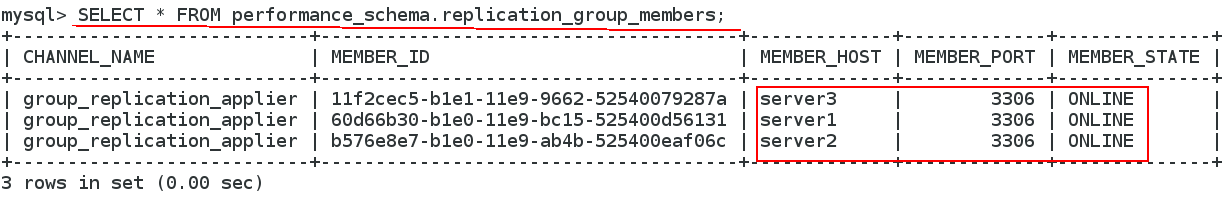
Error report 1: incorrect status after joining (not ONLINE, but RECOVERING)
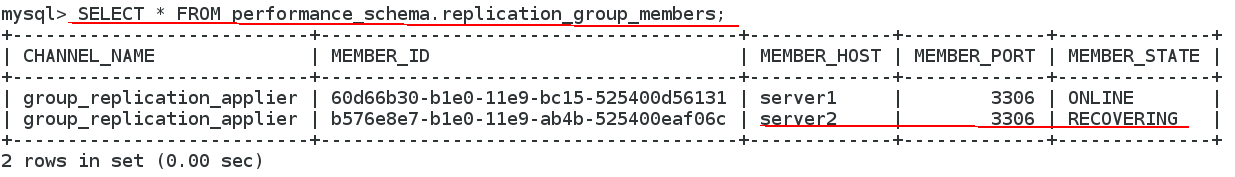
Solution:
cd /var/lib/mysql //Backup Server1 data mysqldump --all-databases --single-transaction --routines --events \ --host=127.0.0.1 --port=3306 --user=root --password=YLZ123+a > dbdump.db ##Send to server 2/3 scp dbdump.db 172.25.27.102:/root scp dbdump.db 172.25.27.103:/root ##server2/3 mysql -p < dbdump.db //Import database. If there is an error, please read Error Report 2 CHANGE MASTER TO MASTER_USER='rpl_user', MASTER_PASSWORD='YLZ123+a' \ FOR CHANNEL 'group_replication_recovery'; start group_replication; SELECT * FROM performance_schema.replication_group_members;
Error Reporting II: Importing Data Error
a. ERROR 1290 (HY000) at line 31: The MySQL server is running with the --super-read-only option so it cannot execute this statement.
(mysql server runs with the super-read-only option, so this statement cannot be executed.) Solution: Turn mysql off and open again.
b. ERROR 1840 (HY000) at line 24: @@GLOBAL.GTID_PURGED can only be set when @@GLOBAL.GTID_EXECUTED is empty. (@@
GLOBAL.GTID_PURGED can only be set in @@ GLOBAL.GTID_EXECUTED as space-time. )