Step 1. Preparations
Close the firewall; install MySQL dependent on the libaio library; download, unzip, rename the MySQL executable; and prepare for new user groups and users will not be covered here.
The executable directory is/data/mysql57
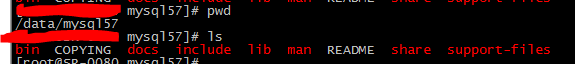
Instructions to add users and groups
groupadd mysql
useradd mysql -g mysql
Step 2. Add environment variables
In the / etc/profile file, append PATH=${PATH}:/data/mysql57/bin/
After saving, source/etc/profile can be executed if it needs to take effect immediately.
step 3. Create directory and authorize
Execute under the data root directory
mkdir -p mysql3306/data mysql3306/mysql_log mysql3306/tmp mysql3307/data mysql3307/mysql_log mysql3307/tmp mysqld_multi/log
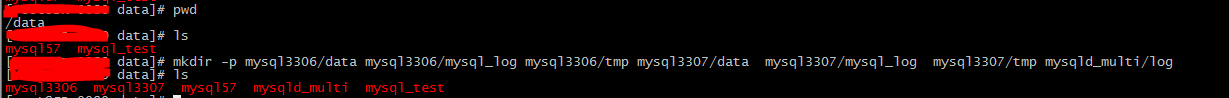
This step is necessary to create a file that records the log.
touch /data/mysql3306/mysql_log/mysql3306.err touch /data/mysql3307/mysql_log/mysql3307.err
Give directory and file permissions
chown -R mysql.mysql mysql3* mysqld_multi
In this test case, mysql57 was copied from another service, not downloaded and decompressed directly, so there are two more authorization steps below.
chmod -R 755 /data/mysql57/bin
chmod -R 755 /data/mysql57/support-files
step 4. Edit my.cnf
[client] host=localhost socket = /tmp/mysql.sock default-character-set=utf8mb4 #loose-local-infile=0 [mysqld] user=mysql log_bin_trust_function_creators=1 secure_file_priv='/tmp' ########server setting####### sql_mode = "ONLY_FULL_GROUP_BY,STRICT_TRANS_TABLES,NO_ZERO_IN_DATE,NO_ZERO_DATE,ERROR_FOR_DIVISION_BY_ZERO,NO_AUTO_CREATE_USER,NO_ENGINE_SUBSTITUTION" character-set-server=utf8mb4 collation_server=utf8mb4_unicode_ci lower_case_table_names = 0 skip_name_resolve = 1 #max_connect_errors = 1000 max_connections = 2000 thread_cache_size=256 #thread_stack= 262144 #back_log=80 max_allowed_packet = 134217728 event_scheduler = 1 local-infile=0 #lower_case_table_names = 1 explicit_defaults_for_timestamp = 1 expire_logs_days = 7 log_bin_trust_function_creators =1 ####.frm/.ibd files qty related open_files_limit=65535 innodb_open_files=65535 table_open_cache=65535 table_definition_cache=65535 #### seesion buffer related read_buffer_size = 262144 read_rnd_buffer_size = 524288 sort_buffer_size = 8388608 join_buffer_size = 8388608 ####memory table size tmp_table_size =67108864 max_heap_table_size=67108864 ####timeout interactive_timeout = 1800 wait_timeout = 1800 # connect_timeout=10 ########slow query ######## slow_query_log = 1 log_slow_slave_statements = 1 #log_queries_not_using_indexes = 1 log_throttle_queries_not_using_indexes = 10 long_query_time = 1 #min_examined_row_limit = 10000 ########innodb settings######## innodb_buffer_pool_size = 10737418240 innodb_buffer_pool_instances = 16 innodb_buffer_pool_dump_pct = 40 innodb_lru_scan_depth = 2048 innodb_page_cleaners = 16 #innodb_purge_threads = 4 innodb_sort_buffer_size = 67108864 #innodb_file_per_table = 1 #innodb_flush_log_at_trx_commit = 1 innodb_undo_log_truncate = 1 innodb_undo_tablespaces = 3 innodb_max_undo_log_size = 2147483648 innodb_purge_rseg_truncate_frequency = 128 innodb_log_file_size = 1073741824 innodb_log_files_in_group = 3 innodb_log_buffer_size = 16777216 innodb_flush_method = O_DIRECT innodb_flush_neighbors = 0 innodb_print_all_deadlocks = 1 innodb_strict_mode = 1 #innodb_lock_wait_timeout = 50 innodb_io_capacity = 32768 innodb_io_capacity_max = 65536 innodb_thread_concurrency = 32 innodb_write_io_threads = 8 innodb_read_io_threads = 8 ########replication settings######## master_info_repository = TABLE relay_log_info_repository = TABLE gtid_mode = on enforce_gtid_consistency = 1 binlog_gtid_simple_recovery=1 relay_log_recovery = 1 slave-parallel-type = LOGICAL_CLOCK slave-parallel-workers = 16 slave_transaction_retries=128 slave_preserve_commit_order=1 log_slave_updates=1 binlog_format = ROW log_timestamps=system binlog_rows_query_log_events = 1 binlog_row_image='full' slave_skip_errors = ddl_exist_errors ########semi sync replication settings######## ##plugin_dir=/data/mysql/plugin/ #plugin_load = "rpl_semi_sync_master=semisync_master.so;rpl_semi_sync_slave=semisync_slave.so" #rpl_semi_sync_master_enabled = 1 #rpl_semi_sync_master_timeout = 5000 #rpl_semi_sync_slave_enabled = 1 [mysqld_multi] mysqld = /data/mysql57/bin/mysqld_safe mysqladmin = /data/mysql57/bin/mysqladmin log = /data/mysqld_multi/log/mysqld_multi.log [mysqld3306] basedir = /data/mysql57 mysqladmin=mysqladmin datadir=/data/mysql3306/data port=3306 server_id=102473306 socket= /tmp/mysql_3306.sock tmpdir = /data/mysql3306/tmp pid-file = /data/mysql3306/mysql_log/mysql3306.pid slow_query_log_file = /data/mysql3306/mysql_log/mysql3306_slow_new.log log-error = /data/mysql3306/mysql_log/mysql3306.err general_log_file= /data/mysql3306/mysql_log/mysql3306.genlog log-bin = /data/mysql3306/mysql_log/mysql3306_bin relay_log = /data/mysql3306/mysql_log/relay3306.log innodb_buffer_pool_size = 90G innodb_buffer_pool_instances = 8 [mysqld3307] basedir = /data/mysql57 mysqladmin=mysqladmin datadir=/data/mysql3307/data port=3307 server_id=102473307 socket= /tmp/mysql_3307.sock tmpdir = /data/mysql3307/tmp pid-file = /data/mysql3307/mysql_log/mysql3307.pid slow_query_log_file = /data/mysql3307/mysql_log/mysql3307_slow_new.log log-error = /data/mysql3307/mysql_log/mysql3307.err general_log_file= /data/mysql3307/mysql_log/mysql3307.genlog log-bin = /data/mysql3307/mysql_log/mysql3307_bin relay_log = /data/mysql3307/mysql_log/relay3307.log innodb_buffer_pool_size = 90G innodb_buffer_pool_instances = 8 [mysqldump] quick
step 5. Initialize Instance
Initialize the instance of port 3306, note the temporary password generated.
/data/mysql57/bin/mysqld --defaults-file=/etc/my.cnf --initialize --user=mysql --basedir=/data/mysql57 --datadir=/data/mysql3306/data
Initialize the instance of port 3307, noting the temporary password generated.
/data/mysql57/bin/mysqld --defaults-file=/etc/my.cnf --initialize --user=mysql --basedir=/data/mysql57 --datadir=/data/mysql3307/data
step 6. Copy to generate mysqld_multi and add to boot
cp /data/mysql57/support-files/mysqld_multi.server /etc/init.d/mysqld_multi
chkconfig --add mysqld_multi
step 7. Opening of multi-instance Mysqld
Open all instances
mysqld_multi start
View openings (see the status of all instances)
mysqld_multi report
Open the specified instance
On/etc/my.cnf [mysqld3306] where the number following mysqld is a label, such as 3306 label
mysqld_multi start 3306
Open 3307 Label Instance as well
mysqld_multi start 3307
(Note: Closing instances with the mysqld_multi stop command is not mentioned here, so why not because the command is invalid.Step 9 will make it valid)
step 8. Log in to the instance for the first time and change the root account password
Multiple instance login requires socket parameters to be specified
This test 3306 instance logged in as:
mysql -S /tmp/mysql_3306.sock -uroot --port 3306 -p
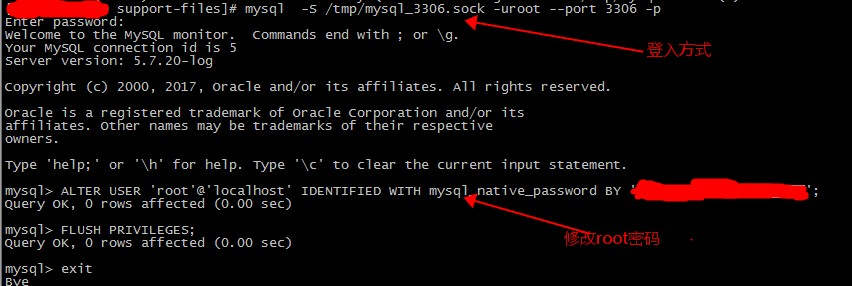
step 9. Gives the right to close instances through mysqld_multi stop.
Closing the instance requires configuring the root user and password, modifying the / etc/my.cnf file.
Add in [client] location
user=root
password=Password
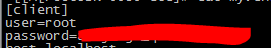
There is a security risk because the account password needs to be kept in the file.In the real world, this setup will depend on the specific situation and security requirements.
After the above steps, the server successfully installed two MySQL instances, one Port 3306 and the other Port 3307
Thank you: The above documents are based on colleague Fly Chen.