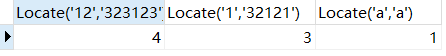Chapter 7 data filtering
Combine WHERE clause
AND operator
SELECT prod_price,prod_name FROM products WHERE vend_id = 1003 AND prod_price <=10;
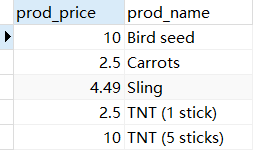
OR operator
SELECT prod_price,prod_name FROM products WHERE vend_id = 1003 OR prod_price <=10;
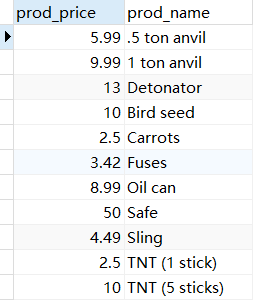
Calculator counts
SELECT prod_price,prod_name,vend_id FROM products WHERE vend_id = 1003 OR vend_id = 1002 AND prod_price <=10;
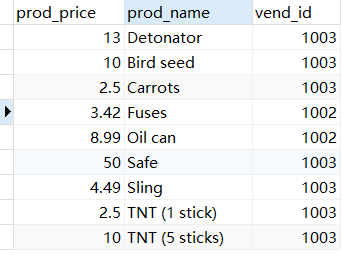
SELECT prod_price,prod_name,vend_id FROM products WHERE (vend_id = 1003 OR vend_id = 1002) AND prod_price <=10;
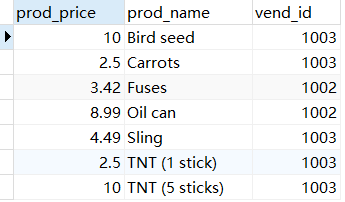
IN operator
SELECT prod_price,prod_name,vend_id FROM products WHERE vend_id IN (1002,1003) ORDER BY prod_name;
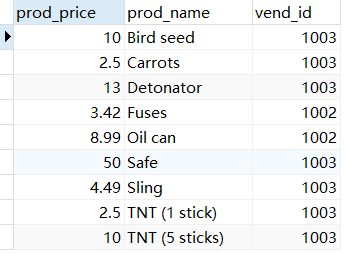
NOT operator
SELECT prod_price,prod_name,vend_id FROM products WHERE vend_id NOT IN (1002,1003) ORDER BY prod_name;
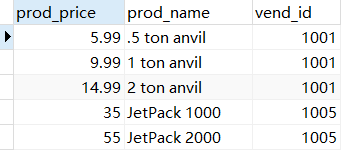
Chapter 8 filter with wildcards
LIKE operator
- Wildcards: special characters used to match a part of a value
- Search mode: a search term composed of literal value, wildcard character or a combination of the two
Percentage sign%: any character appears any number of times
SELECT prod_id,prod_name FROM products WHERE prod_name LIKE 'jet%';
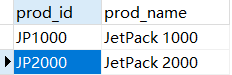
Underline: any single character
SELECT prod_id,prod_name FROM products WHERE prod_name LIKE '_ ton anvil';
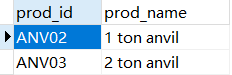
When using wildcards, do not place them at the beginning of the search pattern if not necessary
Search with regular expressions
Using MySQL regular expressions
SELECT prod_id,prod_name FROM products WHERE prod_name REGEXP '1000';
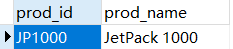
(.) match any character
SELECT prod_id,prod_name FROM products WHERE prod_name REGEXP '.000';
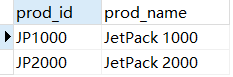
OR(|) matching
SELECT prod_id,prod_name FROM products WHERE prod_name REGEXP '1000|2000';
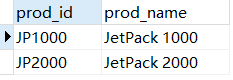
[] matches one of several characters
SELECT prod_id,prod_name FROM products WHERE prod_name REGEXP '[123]000';
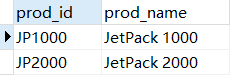
Matching range
SELECT prod_id,prod_name FROM products WHERE prod_name REGEXP '[1-5] Ton';
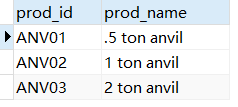
Match special characters
SELECT prod_id,prod_name FROM products WHERE prod_name REGEXP '\\.';
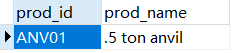
| Meta character | Explain |
|---|---|
| \\f | Page change |
| \\n | Line feed |
| \\r | Enter |
| \\t | Tabulation |
| \\v | Vertical tabulation |
Match multiple instances
| Meta character | Explain |
|---|---|
| * | 0 or more matches |
| + | 1 or more matches |
| ? | 0 or 1 matches |
| {n} | Specified number match |
| {n, } | No less than the specified number of matches |
| {n,m} | Specified number range match |
SELECT prod_id,prod_name FROM products WHERE prod_name REGEXP '\\([0-9] sticks?\\)';
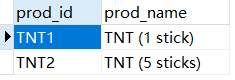
Locator
| Meta character | Explain |
|---|---|
| ^ | Beginning of text |
| $ | End of text |
| [[:<;]] | Beginning of word |
| [[:>;]] | Word ending |
SELECT prod_id,prod_name FROM products WHERE prod_name REGEXP '^[0-9\\.]';
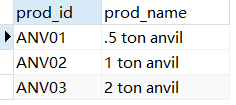
Create calculated fields
Splicing field
Concat() splices two columns
SELECT Concat(vend_name,'(',vend_country,')') FROM vendors ORDER BY vend_name;
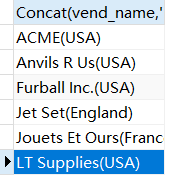
RTrim() removes extra space to the right of data
SELECT RTrim(vend_country) FROM vendors ORDER BY vend_name;
LTrim() removes extra space to the left of data
Trim() removes redundant spaces on both sides of the data
AS alias
Perform arithmetic calculation
SELECT prod_id, quantity, item_price, quantity*item_price AS Total price FROM orderitems WHERE order_num = 20005;
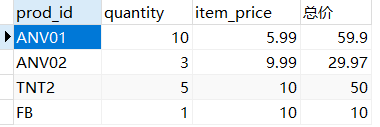
Chapter 11 using data processing functions
function
Upper() converts text to uppercase
SELECT vend_name,Upper(vend_name) FROM vendors ORDER BY vend_name;
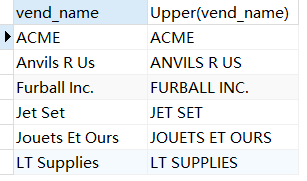
Left (string,) returns the character to the left of the string
SELECT Left('1234',2)
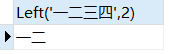
Length() returns the length of the string
SELECT Length('One'),Length('1'),Length('a'),Length('a One 1')
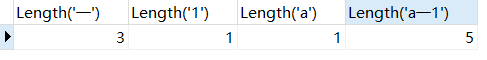
###Locate() finds the substring of a string
SELECT Locate('12','323123'), Locate('1','32121'), Locate('a','a')