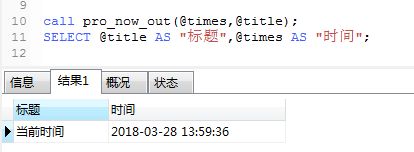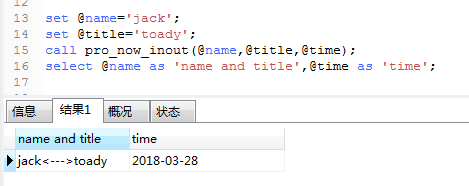1, What is a stored procedure
Simply put, it is a set of SQL statements with powerful functions. It can realize some complex logic functions, which is a bit similar to a function of an application.
Stored procedures are similar to triggers. They are a set of SQL sets, but stored procedures are called actively, and their functions are more powerful than triggers. Triggers are called automatically after something is triggered;
2, Stored procedure characteristics
There are input and output parameters, variables can be declared, if/else, case,while and other control statements. Complex logic functions can be realized by writing stored procedures;
General characteristics of functions: modularity, encapsulation, code reuse;
Fast speed, only the first execution needs to go through the compilation and optimization steps, and the subsequent calls can be executed directly, eliminating the above steps;
Based on the above characteristics, some modules with high performance requirements and complex business can be written to the stored procedure and directly called by the application layer.
3, Create simple stored procedures
3.1 basic grammar
CREATE PROCEDURE pro_now() -- Stored procedure name, custom
BEGIN -- Start stored procedure
# The set of sql statements that need to perform operations. CRUD operations can be performed on data tables
-- insert some sql here
end; -- End stored procedure
3.2. Create a stored procedure to query the current time:
CREATE PROCEDURE pro_now()
BEGIN
SELECT now();
END;
3.3. Call stored procedure: call pro_now(); – Call keyword, "pro_now()" stored procedure name
3.4. View the created stored procedure: Show procedure status [where name = "pro_now];
3.5. Delete stored procedure: DROP PROCEDURE pro_now; – "pro_now" stored procedure name
4, Create a stored procedure with parameters
4.1. For stored procedures with input parameters, use the keyword: in
a,Examples are as follows:
CREATE PROCEDURE pro_now_in(in time VARCHAR(20) CHARACTER set "utf8")
-- CHARACTER set "utf8",Set the character set to solve Chinese garbled code
BEGIN
SELECT now(),time;
end;
b. Call stored procedure:
set @time='current time ';
call pro_now_in(@time); -- call pro_now_in('current time '); That's OK
c. The results are as follows: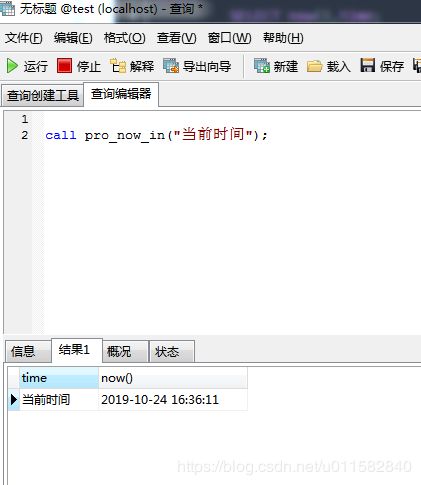
4.2 for stored procedures with output parameters, use the keyword: out
a. Examples are as follows:
CREATE PROCEDURE pro_now_out(out time VARCHAR(20),out title VARCHAR(20) CHARACTER set utf8) BEGIN SELECT now(),'current time ' into time , title; end;
b. Call stored procedure:
call pro_now_out(@times,@title); SELECT @title AS "title",@times AS "time";
4.3. For stored procedures with input and output parameters, use the keyword: inout
a. Examples are as follows:
CREATE PROCEDURE pro_now_inout(inout name VARCHAR(20),in title VARCHAR(10), out time VARCHAR(10)) BEGIN SELECT CONCAT(name,'<--->',title) AS name,now() into name,time; end;
b. Call stored procedure:
set @name='jack'; set @title='toady'; call pro_now_inout(@name,@title,@time); select @name as 'name and title',@time as 'time';
in (input): name, title
out: name, time
CONCAT(name, '< - >', title) string splicing, corresponding to name output and now() corresponding to time output.
5, Create stored procedure with control flow
5.1 if statement
a. Examples are as follows:
CREATE PROCEDURE pro_if(in num INT)
BEGIN
DECLARE result VARCHAR(20) CHARACTER set utf8 DEFAULT null;
IF num = 0 THEN -- start if Judge with an equal sign"="
set result='num It's 0'; -- Meet the conditions
ELSEIF num > 0 THEN -- next if judge
set result='num Greater than 0';
ELSEIF num < 0 THEN
set result='num Less than 0';
ELSE -- When all conditions are not met
set result='num is null or other status';
end if; -- end if judge
SELECT result;
end;
b. Call stored procedure:
call pro_if('33');
c. The results are as follows: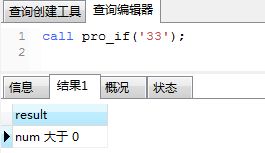 ,
,
5.2 case statement
a. Examples are as follows:
CREATE PROCEDURE pro_case(in num INT) BEGIN DECLARE result VARCHAR(20) CHARACTER set utf8 DEFAULT null; case num -- start case judge when 2 THEN -- Execute if conditions are met set result='num The value is 2'; when -2 THEN set result='num Value is-2'; else -- If all conditions are not met, execute set result='num Not equal to 2 and-2'; end case ; -- end case sentence SELECT result; end;
b. Call stored procedure:
call pro_case(-2);
c. The results are as follows: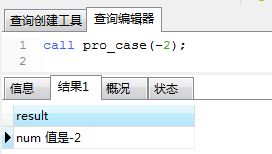
5.3. while loop statement
a,Examples are as follows:
CREATE PROCEDURE pro_while(in num INT) BEGIN DECLARE i int; DECLARE result int; set i=0; set result=0; while i < num DO -- start while loop set result=result+i; set i=i+1; end while; -- end while loop SELECT result,i; end;
b. Call stored procedure:
call pro_while(100);
c. The results are as follows: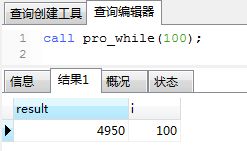
6, Create a stored procedure with a cursor loop
1. Examples are as follows:
CREATE PROCEDURE pro_cursor(out count int) BEGIN declare paper_id VARCHAR(1000) ; -- Thesis primary key id declare doctroName VARCHAR(1000) character set gbk; -- Name of doctor DECLARE paper_hos VARCHAR(1000); -- hospital id DECLARE paper_room VARCHAR(100); -- Doctor profession declare done int DEFAULT false ; -- Custom control cursor loop variable,default false DECLARE my_cursor CURSOR for (SELECT id,authorName,hospitalId,room from yee_article_paper_authorid ); -- Define cursor and enter result set DECLARE CONTINUE HANDLER FOR NOT FOUND SET done=TRUE; -- Bind control variable to cursor,Automatic rotation at the end of cursor cycle true OPEN my_cursor; -- Open cursor myLoop:LOOP -- Start cycle,myLoop Name a custom loop,Used at the end of the cycle FETCH my_cursor into paper_id,doctroName,paper_hos,paper_room ; -- Assign the data order of the current row read by the cursor to the user-defined variable 12 if done THEN -- Determine whether to continue the cycle LEAVE myLoop;-- End of cycle END IF; -- What you want to do,stay sql You can directly use custom variables in insert into temp(str_id,name,hospitalId,room) VALUES(paper_id,doctroName,paper_hos,paper_room); COMMIT; -- Commit transaction END LOOP myLoop; -- End custom loop body CLOSE my_cursor; -- Close cursor # After the cycle ends, count the number of imports SELECT count(id) count from temp into count; -- Calculate the number end
Cursor is a method of processing data. In order to view or process the data in the result set, the cursor provides the ability to browse the data forward or backward one or more rows at a time in the result set.
7, Spring mvc fetching stored procedure
The SimpleJdbcCall class can be used to call a stored procedure containing IN and OUT parameters. You can use this method when dealing with any RDBMS, such as Apache Derby, DB2, MySQL, Microsoft SQL Server, Oracle, and Sybase.
7. 1 create table:
CREATE TABLE ssers( ID INT NOT NULL AUTO_INCREMENT, NAME VARCHAR(20) NOT NULL, AGE INT NOT NULL, PRIMARY KEY (ID) );
7.2 creating stored procedures:
DELIMITER $$ DROP PROCEDURE IF EXISTS `TEST`.`getRecord` $$ CREATE PROCEDURE `TEST`.`getRecord` ( IN in_id INTEGER, OUT out_name VARCHAR(20) CHARACTER set "utf8", OUT out_age INTEGER ) BEGIN SELECT name, age INTO out_name,out_age FROM users where id = in_id; END $$ DELIMITER ;
delimiter is a command in MySQL, which has nothing to do with stored procedures.
In fact, it tells the mysql interpreter whether the command has ended and whether mysql can be executed.
That is, change the input terminator.
By default, delimiter is a semicolon ";".
7.3 dao layer calling stored procedure
Public class UserDaoImpl implements UserDao {
@Autowired
private JdbcTemplate myJdbc;
@Autowired
private DataSource dataSource;
private UserModel userModel;
@Override
public UserModel getUser(int id){
//Create a JDBC call object
SimpleJdbcCall jdbcCall = new SimpleJdbcCall(dataSource).withProcedureName("getRecord");
//Call stored procedure
SqlParameterSource in = new MapSqlParameterSource().addValue("in_id", id);
Map out = jdbcCall.execute(in);
UserModel user = new UserModel(0,null,0);
user.setId(id);
user.setName((String) out.get("out_name"));
user.setAge((Integer) out.get("out_age"));
return user;
//Common sql query
//String SQL = "select * from users id = ?";
//UserModel user = myJdbc.queryForObject(SQL,new Object[]{id}, new UserMapper());
//return user;
}
}
8, Disadvantages of stored procedure
Different databases have very different syntax and are difficult to transplant. If you change the database, you need to rewrite it;
It is not easy to manage. It is difficult to maintain too much business logic in the storage process, which is not conducive to hierarchical management and easy to be confused. The general storage process is suitable for individual businesses with high performance requirements, and other necessity is not great;
Reference link:
https://blog.csdn.net/HaHa_Sir/article/details/79728854
https://www.cnblogs.com/chenpi/p/5136483.html
https://www.w3cschool.cn/wkspring/3yh61mmc.html