Introduction to Nacos
Nacos is a dynamic service discovery, configuration management and service management platform that is easier to build cloud native applications. As one of the three components of Spring Cloud Alibaba, Nacos integrates the functions of service registration and discovery center, configuration center and service management, similar to Eureka / consult + config + admin. The Nacos architecture is as follows:
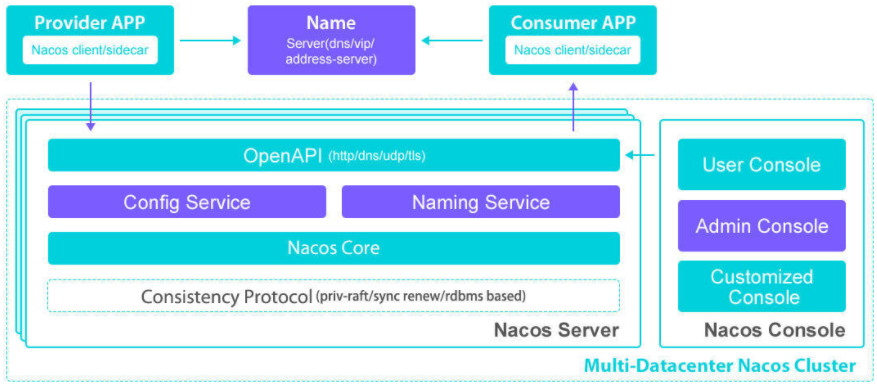
Nacos Server has two operation modes: standalone and cluster. The standalone mode is generally used for demo and testing without changing any configuration; Cluster mode can be used in production environment. In addition, standalone only uses Derby, which is ignored even if MySQL is configured in application.properties;
The cluster mode will automatically use mysql. At this time, if MySQL is not configured, an error will be reported.
Next, deploy a set of highly available Nacos cluster based on Ubuntu 1804. The cluster adopts nginx reverse proxy mode
1, Environmental preparation
| service | IP |
|---|---|
| nginx | 192.168.20.130 |
| nacos1 | 192.168.20.131 |
| nacos2 | 192.168.20.132 |
| nacos3 | 192.168.20.133 |
| mysql | 192.168.20.135 |
Configure domain name
hostnamectl --static set-hostname nginx vim /etc/hosts #nacos-cluster 192.168.20.130 nginx 192.168.20.131 nacos1 192.168.20.132 nacos2 192.168.20.133 nacos3 192.168.20.135 mysql
Configuring java environment with nacos and mysql
Install the java1.8 script java8-install.sh
#!/bin/bash tar -zxf jdk-8u261-linux-x64.tar.gz -C /usr/local/src/ ln -sv /usr/local/src/jdk1.8.0_261 /usr/local/jdk ln -sv /usr/local/jdk/bin/java /usr/bin/ cat >> /etc/profile <<EOF export JAVA_HOME=/usr/local/jdk export JRE_HOME=\$JAVA_HOME/jre export CLASSPATH=.:\$JAVA_HOME/lib/dt.jar:\$JAVA_HOME/lib/tools.jar:\$JRE_HOME/lib export PATH=\$PATH:\$JAVA_HOME/bin:\$JRE_HOME/bin EOF . /etc/profile java -version chmod +x java8-install.sh && ./java8-install.sh
2, Install mysql
Download binary MySQL: https://downloads.mysql.com/archives/community/
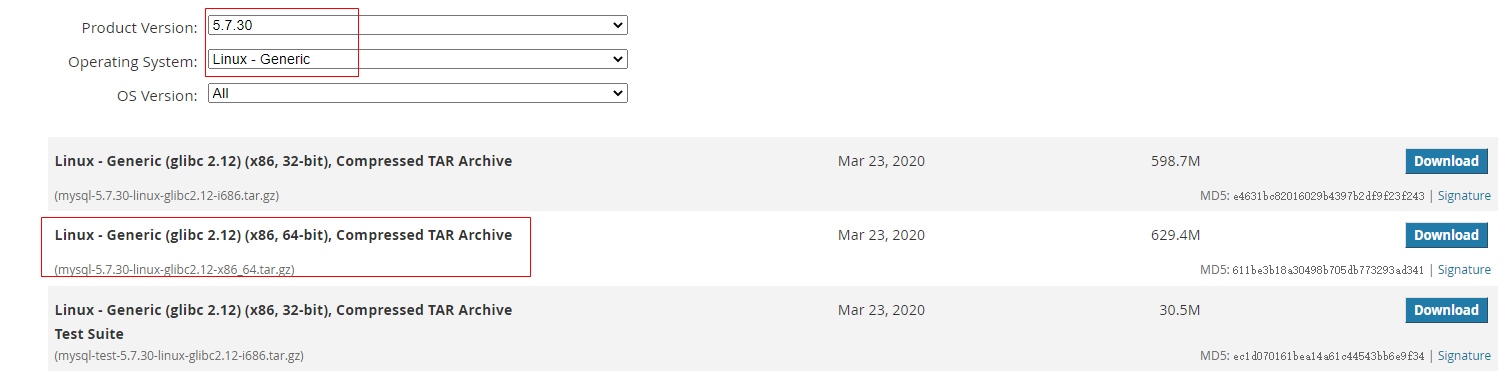
root@mysql:~# wget https://downloads.mysql.com/archives/get/p/23/file/mysql-5.7.30-linux-glibc2.12-x86_64.tar.gz root@mysql:~# tar -zxf mysql-5.7.30-linux-glibc2.12-x86_64.tar.gz -C /usr/local/ root@mysql:~# cd /usr/local && mv mysql-5.7.30-linux-glibc2.12-x86_64 mysql
Configure system environment variables
root@mysql:/usr/local# vim /etc/profile export MYSQL_HOME=/usr/local/mysql export JAVA_HOME=/usr/local/jdk export JRE_HOME=$JAVA_HOME/jre export CLASSPATH=.:$JAVA_HOME/lib/dt.jar:$JAVA_HOME/lib/tools.jar:$JRE_HOME/lib export PATH=$PATH:$JAVA_HOME/bin:$JRE_HOME/bin:$MYSQL_HOME/bin root@mysql:/usr/local# source /etc/profile
Create mysql user and database data directory
root@mysql:/usr/local/mysql# groupadd mysql && useradd -M -s /sbin/nologin mysql -g mysql root@mysql:/usr/local/mysql# mkdir -p /data/mysql && chown -R mysql /data/mysql && chown -R mysql:mysql /usr/local/mysql
Create database configuration file my.cnf
root@mysql:/usr/local/mysql# vim /etc/my.cnf [client] port = 3306 socket = /data/mysql/mysql.sock [mysqld] port = 3306 socket = /data/mysql/mysql.sock user = mysql basedir = /usr/local/mysql datadir = /data/mysql skip-external-locking key_buffer_size = 32M max_allowed_packet = 1024M table_open_cache = 128 sort_buffer_size = 768K net_buffer_length = 8K read_buffer_size = 768K read_rnd_buffer_size = 512K myisam_sort_buffer_size = 8M query_cache_size = 16M tmp_table_size = 32M performance_schema_max_table_instances = 1000 explicit_defaults_for_timestamp = true #skip-networking max_connect_errors = 100 open_files_limit = 65535 log_bin=mysql-bin binlog_format=mixed server_id = 232 expire_logs_days = 10 early-plugin-load = "" default_storage_engine = InnoDB innodb_file_per_table = 1 innodb_buffer_pool_size = 128M innodb_log_file_size = 32M innodb_log_buffer_size = 8M innodb_flush_log_at_trx_commit = 1 innodb_lock_wait_timeout = 50 [mysqldump] quick max_allowed_packet = 16M [mysql] no-auto-rehash [myisamchk] key_buffer_size = 32M sort_buffer_size = 768K read_buffer = 2M write_buffer = 2M
Initialize the database and record the initial password
root@mysql:/usr/local/mysql# apt install -y libaio* #Install system dependent Libraries root@mysql:/usr/local/mysql# /usr/local/mysql/bin/mysqld --initialize --user=mysql --basedir=/usr/local/mysql --datadir=/data/mysql 2021-11-30T03:49:01.883997Z 0 [Warning] InnoDB: New log files created, LSN=45790 2021-11-30T03:49:01.906523Z 0 [Warning] InnoDB: Creating foreign key constraint system tables. 2021-11-30T03:49:01.963239Z 0 [Warning] No existing UUID has been found, so we assume that this is the first time that this server has been started. Generating a new UUID: 74e02eb1-5190-11ec-87d8-00505632ccbe. 2021-11-30T03:49:01.963786Z 0 [Warning] Gtid table is not ready to be used. Table 'mysql.gtid_executed' cannot be opened. 2021-11-30T03:49:02.202634Z 0 [Warning] CA certificate ca.pem is self signed. 2021-11-30T03:49:02.603075Z 1 [Note] A temporary password is generated for root@localhost: .ZWmGiql?62z
Add mysqld to system service
root@mysql:/usr/local/mysql# cp support-files/mysql.server /etc/init.d/mysqld root@mysql:/usr/local/mysql# chmod +x /etc/init.d/mysqld root@mysql:/usr/local/mysql# vim /etc/systemd/system/mysqld.service [Unit] Description=mysqld After=network.target [Service] Type=forking ExecStart=/etc/init.d/mysqld start ExecReload=/etc/init.d/mysqld restart ExecStop=/etc/init.d/mysqld stop PrivateTmp=true [Install] WantedBy=multi-user.target
Start mysql, test the connection, modify the initial password, and log in with the new password for verification
root@mysql:/usr/local/mysql# systemctl daemon-reload && systemctl start mysqld && systemctl enable mysqld root@mysql:/usr/local/mysql# mysql -u root -p'.ZWmGiql?62z' mysql> set password='Hlro@123'; root@mysql:/usr/local/mysql# mysql -u root -p'Hlro@123' mysql: [Warning] Using a password on the command line interface can be insecure. Welcome to the MySQL monitor. Commands end with ; or \g. Your MySQL connection id is 4 Server version: 5.7.30-log MySQL Community Server (GPL) Copyright (c) 2000, 2020, Oracle and/or its affiliates. All rights reserved. Oracle is a registered trademark of Oracle Corporation and/or its affiliates. Other names may be trademarks of their respective owners. Type 'help;' or '\h' for help. Type '\c' to clear the current input statement. mysql> show databases; +--------------------+ | Database | +--------------------+ | information_schema | | mysql | | performance_schema | | sys | +--------------------+ 4 rows in set (0.00 sec)
Create nacos database and authorize
mysql> create database nacos; Query OK, 1 row affected (0.01 sec) mysql> grant all on nacos.* to nacos@'192.168.20.%' identified by 'Nacos@123'; Query OK, 0 rows affected, 1 warning (0.01 sec) mysql> flush privileges; Query OK, 0 rows affected (0.00 sec)
Local connection test
root@mysql:~# mysql -h 192.168.20.135 -u nacos -p'Nacos@123' mysql> show databases; +--------------------+ | Database | +--------------------+ | information_schema | | nacos | +--------------------+ 2 rows in set (0.00 sec)
windows(192.168.20.1) test connection: Navicat connection test
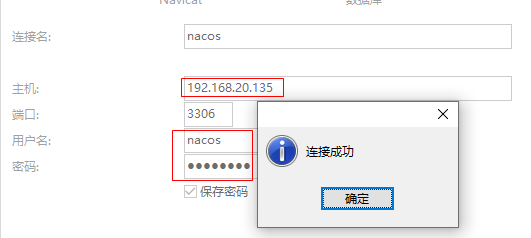
3, Install Nacos (nacos1, nacos2, nacos3)
GitHub Download: https://github.com/alibaba/nacos/releases/tag/2.0.3
root@nacos1:~# wget https://github.com/alibaba/nacos/releases/download/2.0.3/nacos-server-2.0.3.tar.gz root@nacos1:~# tar -zxf nacos-server-2.0.3.tar.gz -C /usr/local/
Modify the configuration file: cluster.conf, application.properties
root@nacos1:~# cd /usr/local/nacos/ && cp conf/cluster.conf.example conf/cluster.conf root@nacos1:/usr/local/nacos# vim conf/cluster.conf #nacos-cluster 192.168.20.131:8848 192.168.20.132:8848 192.168.20.133:8848 root@nacos1:/usr/local/nacos# vim conf/application.properties server.servlet.contextPath=/nacos ### Default web server port: server.port=8848 ### If use MySQL as datasource, the database created on mysql is nacos db.num=1db.url.0=jdbc:mysql://192.168.20.135:3306/nacos?characterEncoding=utf8&connectTimeout=1000&socketTimeout=3000&autoReconnect=true&useUnicode=true&useSSL=false&serverTimezone=UTC db.user.0=nacos db.password.0=Nacos@123
Create a database table and copy the sql script under the nacos configuration file to the database server
root@nacos1:/usr/local/nacos# scp conf/nacos-mysql.sql 192.168.20.135:/usr/local/mysql/ nacos The user logs in to the database and switches to nacos Library, execution nacos-mysql.sql script mysql> use nacos; Database changed mysql> source /usr/local/mysql/nacos-mysql.sql; Query OK, 0 rows affected (0.03 sec) Query OK, 0 rows affected (0.01 sec) Query OK, 0 rows affected (0.00 sec) Query OK, 0 rows affected (0.02 sec) Query OK, 0 rows affected (0.00 sec) Query OK, 0 rows affected (0.01 sec) Query OK, 0 rows affected (0.00 sec) Query OK, 0 rows affected (0.01 sec) Query OK, 0 rows affected (0.00 sec) Query OK, 0 rows affected (0.00 sec) Query OK, 0 rows affected (0.03 sec) Query OK, 0 rows affected (0.00 sec) Query OK, 1 row affected (0.01 sec) Query OK, 1 row affected (0.00 sec) mysql>
Or copy the SQL command in the SQL script and run the command in Navicat. Note that you need to switch to the nacos library for execution
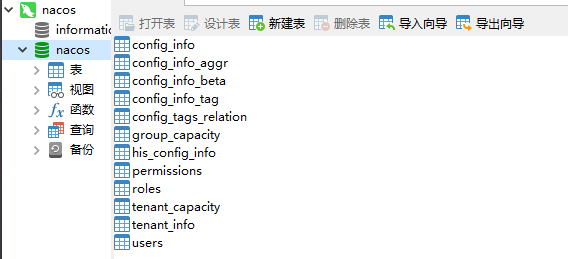
Start nacos, view logs, and execute on three nacos
root@nacos1:~# /usr/local/nacos/bin/startup.sh /usr/local/jdk/bin/java -Djava.ext.dirs=/usr/local/jdk/jre/lib/ext:/usr/local/jdk/lib/ext -server -Xms2g -Xmx2g -Xmn1g -XX:MetaspaceSize=128m -XX:MaxMetaspaceSize=320m -XX:-OmitStackTraceInFastThrow -XX:+HeapDumpOnOutOfMemoryError -XX:HeapDumpPath=/usr/local/nacos/logs/java_heapdump.hprof -XX:-UseLargePages -Dnacos.member.list= -Xloggc:/usr/local/nacos/logs/nacos_gc.log -verbose:gc -XX:+PrintGCDetails -XX:+PrintGCDateStamps -XX:+PrintGCTimeStamps -XX:+UseGCLogFileRotation -XX:NumberOfGCLogFiles=10 -XX:GCLogFileSize=100M -Dloader.path=/usr/local/nacos/plugins/health,/usr/local/nacos/plugins/cmdb -Dnacos.home=/usr/local/nacos -jar /usr/local/nacos/target/nacos-server.jar --spring.config.additional-location=file:/usr/local/nacos/conf/ --logging.config=/usr/local/nacos/conf/nacos-logback.xml --server.max-http-header-size=524288 nacos is starting with cluster nacos is starting,you can check the /usr/local/nacos/logs/start.out root@nacos1:~# cat /usr/local/nacos/logs/start.out 2021-11-30 04:39:19,677 INFO Nacos is starting... 2021-11-30 04:39:19,706 INFO Nacos started successfully in cluster mode. use external storage
Log in to the web to view any IP. The default account password is nacos
http://192.168.20.131:8848/nacos/#/login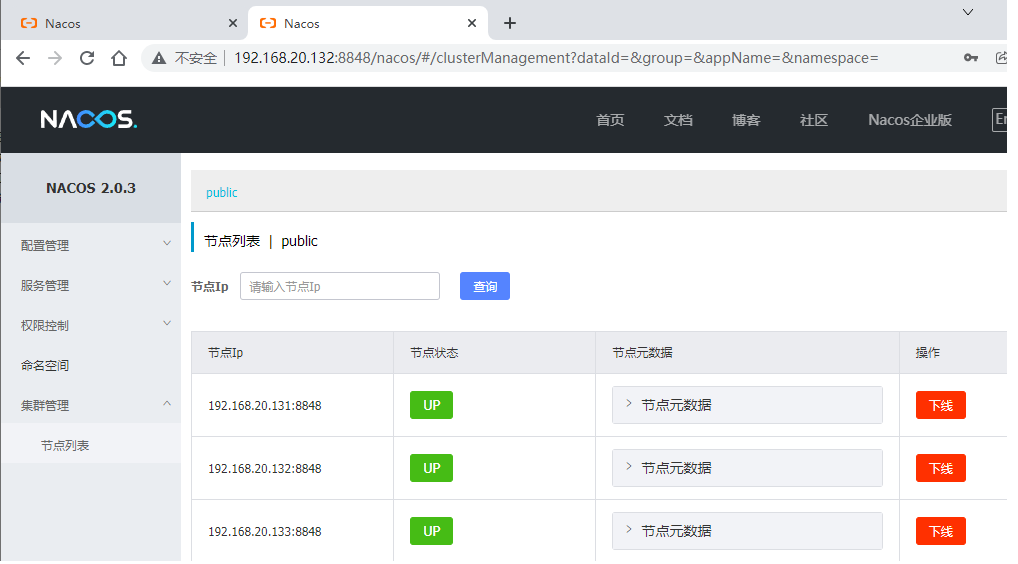
4, Configure nginx to implement reverse proxy
Download nginx: https://nginx.org/en/download.html
root@nginx:~# wget https://nginx.org/download/nginx-1.20.2.tar.gz Install the compilation environment and dependent packages root@nginx:~# apt install gcc make openssl-devel zlib-devel openssl build-essential libtool libpcre3 libpcre3-dev zlib1g-dev root@nginx:~# useradd -s /sbin/nologin nginx root@nginx:~# tar -zxf nginx-1.20.2.tar.gz -C /usr/local/src/ root@nginx:~# cd /usr/local/src/nginx-1.20.2/ root@nginx:/usr/local/src/nginx-1.20.2# ./configure --prefix=//usr/local/nginx --user=nginx --group=nginx --with-stream --with-stream_realip_module root@nginx:/usr/local/src/nginx-1.20.2# make && make install root@nginx:~# ls /usr/local/nginx/ conf html logs sbin root@nginx:~# chown -R nginx.nginx /usr/local/nginx root@nginx:~# ln -sv /usr/local/nginx/sbin/nginx /usr/sbin/ '/usr/sbin/nginx' -> '/usr/local/nginx/sbin/nginx' root@nginx:~# nginx -V nginx version: nginx/1.20.2 built by gcc 7.5.0 (Ubuntu 7.5.0-3ubuntu1~18.04) configure arguments: --prefix=/usr/local/nginx --user=nginx --group=nginx --with-stream --with-stream_realip_module root@nginx:~# vim /etc/systemd/system/nginx.service [Unit] Description=nginx - high performance web server Documentation=http://nginx.org/en/docs/ After=network-online.target remote-fs.target nss-lookup.target Wants=network-online.target [Service] Type=forking ExecStart=/usr/local/nginx/sbin/nginx -c /usr/local/nginx/conf/nginx.conf ExecReload=/bin/kill -s HUP $MAINPID ExecStop=/bin/kill -s TERM $MAINPID [Install] WantedBy=multi-user.target
Start nginx test Homepage
root@nginx:~# systemctl daemon-reload && systemctl start nginx.service && systemctl enable nginx.service
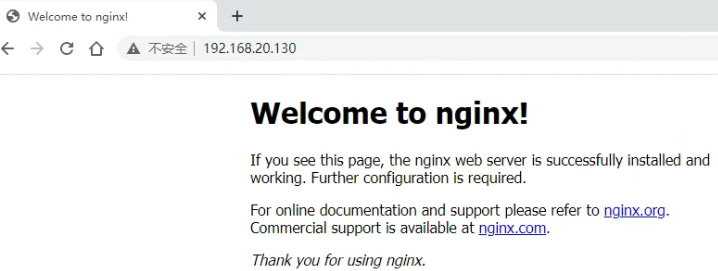
Compile the configuration file, add tcp reverse proxy, add stream on the http module, and restart NGINX
root@nginx:/usr/local/nginx/conf# vim nginx.conf
stream{
upstream nacos {
server 192.168.20.131:8848;
server 192.168.20.132:8848;
server 192.168.20.133:8848;
}
server {
listen 8848;
proxy_connect_timeout 1s; #Connection timeout
proxy_timeout 3s; #Forwarding timeout
proxy_pass nacos; #Forward to specific server group
}
}
root@nginx:~# systemctl restart nginx.service
Browser access authentication
http://192.168.20.130:8848/nacos
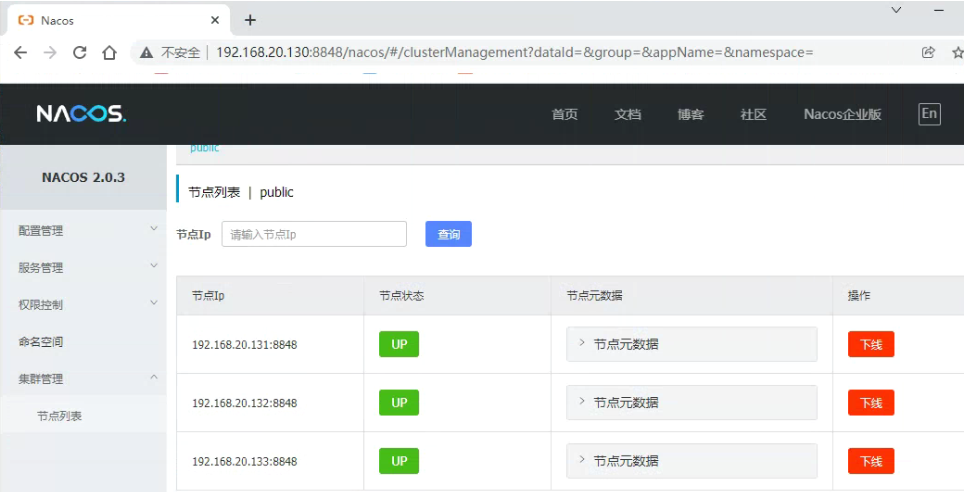
nginx can be combined with Keepalived to achieve high availability. MySQL can also be deployed as a cluster or master-slave replication mode to achieve higher levels of high availability