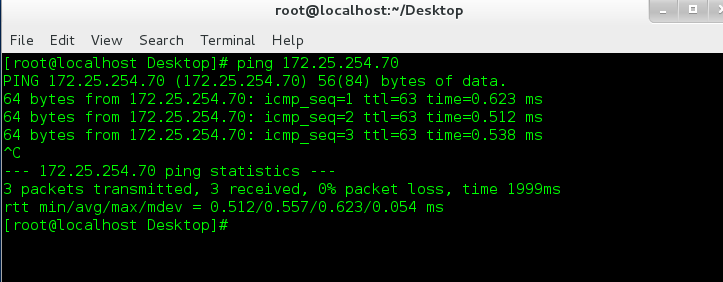Network configuration under linux
1. What is IP ADDRESS
internet protocol ADDRESS ##Network process address ipv4 internet protocol version 4 ip It consists of 32 0,1. 11111110.11111110.11111110.11111110=254.254.254.254
2. Subnet mask
Used to divide the network area
The digital bits on the ip corresponding to the non-zero bits of the subnet mask represent the network bits of the ip
The number on 0 bits of subnet mask corresponds to the host of ip
Network bits represent network areas
Host bit represents a host in a network area
3.ip communication decision
Two IPS with identical network bits and inconsistent host bits can communicate directly
This study we want to do an experiment: let the virtual machine can access the Internet. The idea is to make the real machine as a router, and the virtual machine can access the Internet through the real machine as a router. Here's what you need to know
4. Network Settings Tool (One-time Settings)
ping ##Detect whether the network is unobstructed
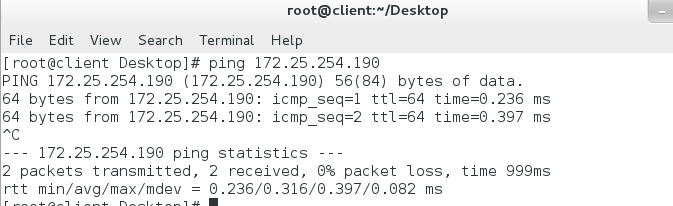
ifconfig ##View or set the network interface
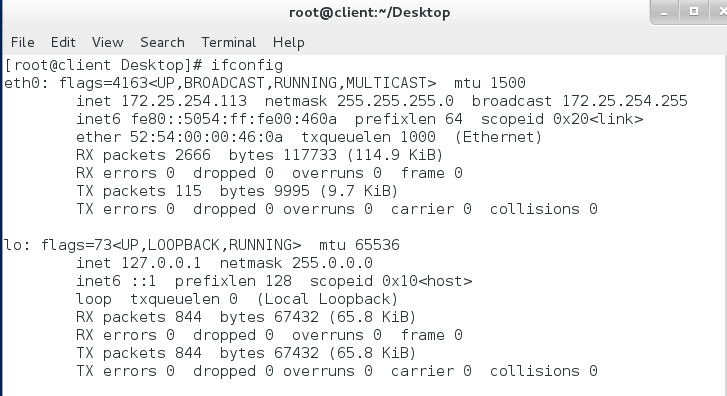
ifconfig ##See ifconfig device ip/24 ##Set up
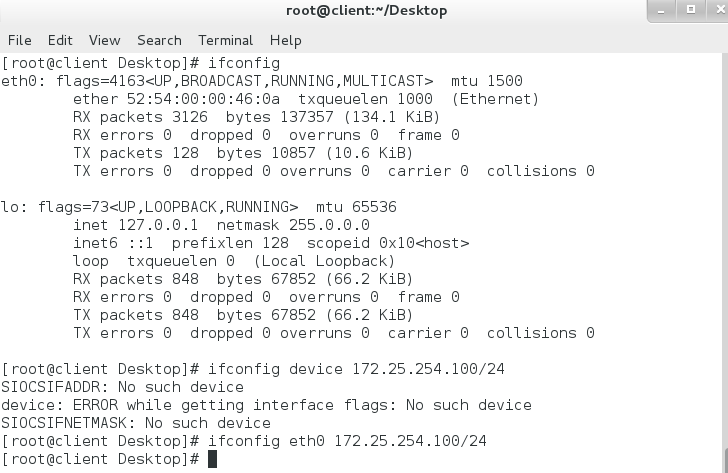
In the absence of an ip, we can set it in this way: = "Note: device's name is a physical fact, what name can only be used to see what name"?==
ifconfig device down ##Close
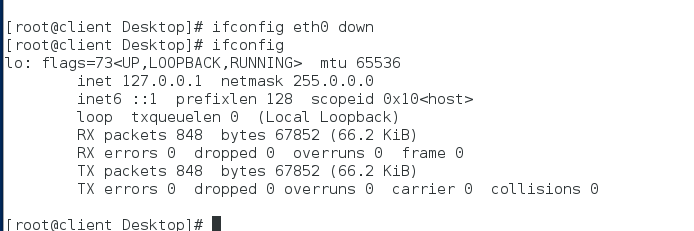
ifconfig device up ##open
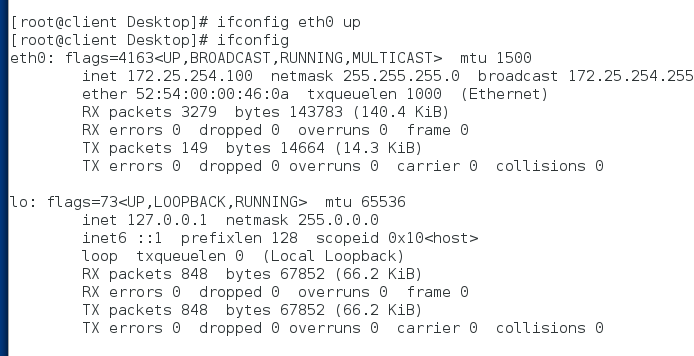
ip addr ##Detect or configure network interfaces
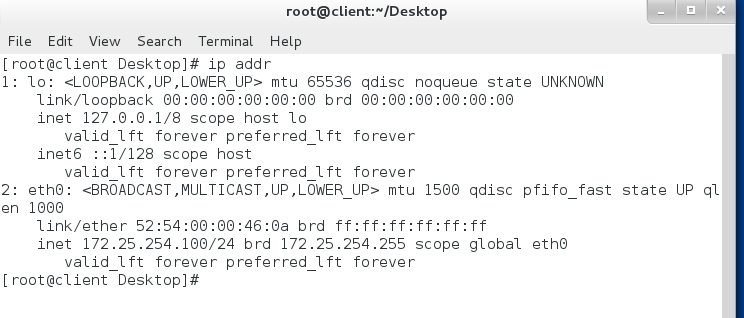
ip addr show ##Testing
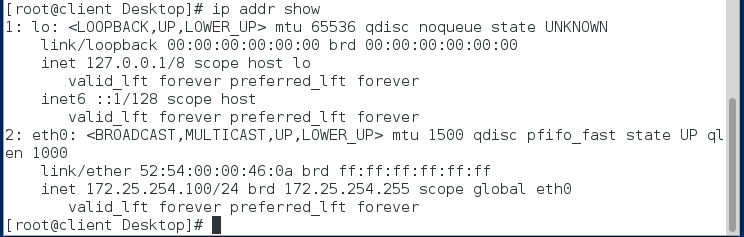
ip addr add ip/24 dev device ##Set up
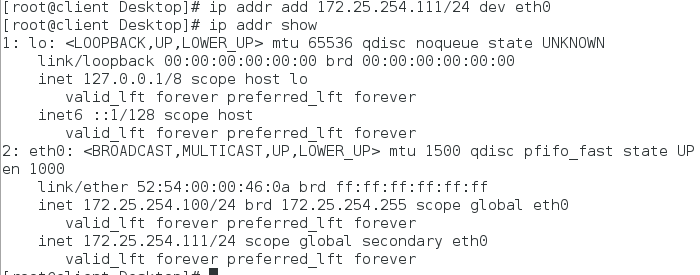
ip addr fiush eth0 ##Change the ip step
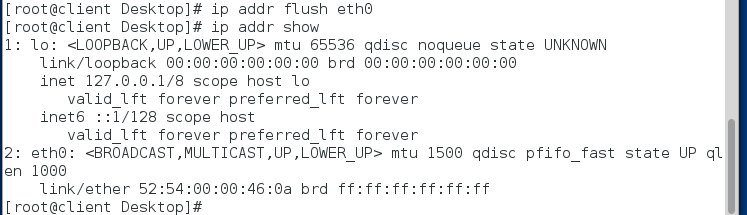
ip addr add ip/24 dev device
"Note: device's name is a physical fact. What name can only be used when you see it?"
5. Setting ip graphically
1.nm-connection-editor
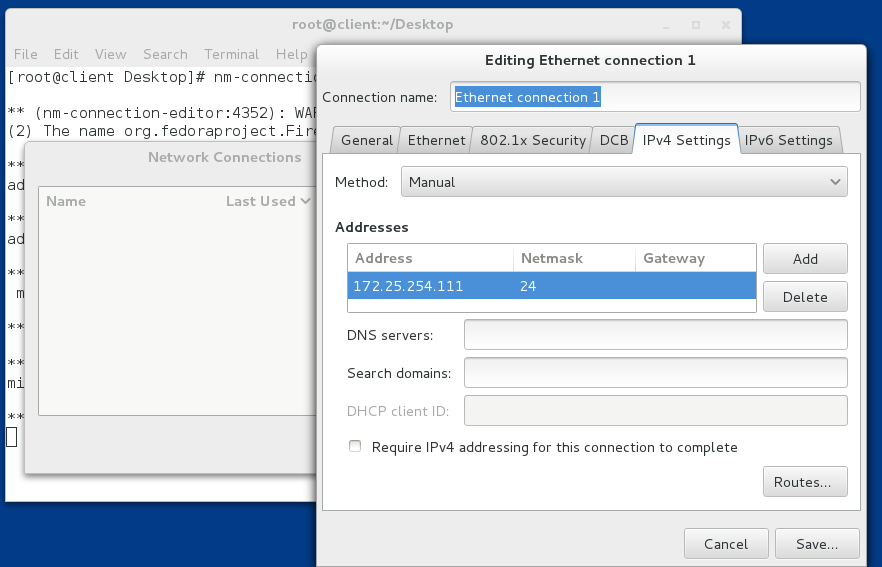
systemctl stop NetworkManager systemctl rstart network systemctl start NetworkManager
6. Command Setting Network
nmcli # Network Manager must be turned on
nmcli device connect eth0 ##Enabling eth0 network card nmcli device disconnect eth0 ##Turn off eth0 network card nmcli device show eth0 ##View Network Card Information nmcli device status eth0 View Network Card Service Interface Information nmcli connection show nmcli connection down westos nmcli connection up westos nmcli connection delete westos nmcli connection add type ethernet con-name westos ifname eth0 ipv4 172.25.254.66/24 nmcli connection modify westos ipv4.method auto nmcli connection modify westos ipv4.method manual nmcli connection modify westos ipv4.addresses 172.25.254.166/24
7. Manage network profiles
Network Configuration Directory
/etc/sysconfig/network-scripts/
Naming rules for network configuration files
ifcfg-xxx DEVICE=XXX ##Device name BOOTPROTO=dhcp|static|none ##Working mode of equipment ONBOOT=yes ##Automatic activation of network card when network service is on IPADDR= ##ip address PREFIX=24 Subnet mask NETMASK=255.255.255.0 Subnet mask NAME= Interface name
Example:
Static Network Settings File
vim /etc/sysconfig/network-scripts/ifcfg-eth0 DEVICE=eth0 BOOTPROTO=none ONBOOT=yes IPADDR=172.25.254.166 NETMASK=255.255.255.0 NAME=westos
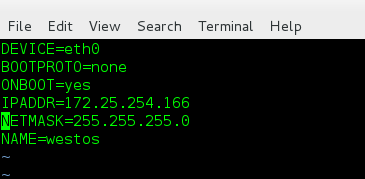
systemctl restart network
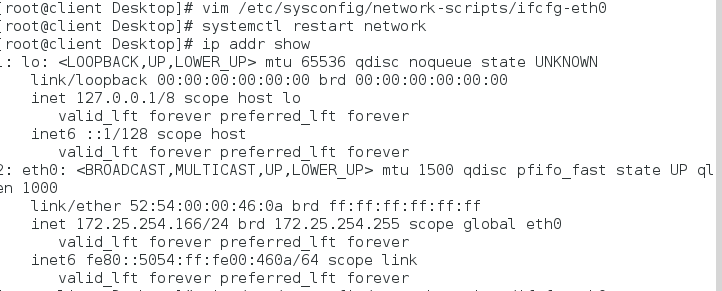
One network card configures mult ip le IPS
vim /etc/sysconfig/network-scripts/ifcfg-eth0 DEVICE=eth0 BOOTPROTO=none ONBOOT=yes IPADDR0=172.25.254.166 NETMASK0=255.255.255.0 NAME=westos IPADDR1=172.25.0.166 PREFIX1=24
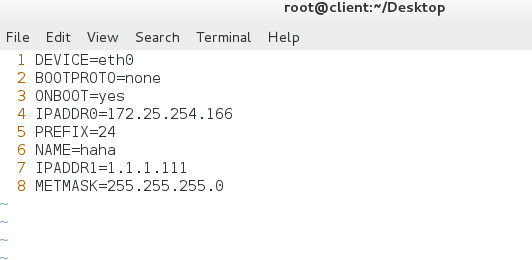
System CTL restart network restart to make the operation effective ip addr show eth0 view
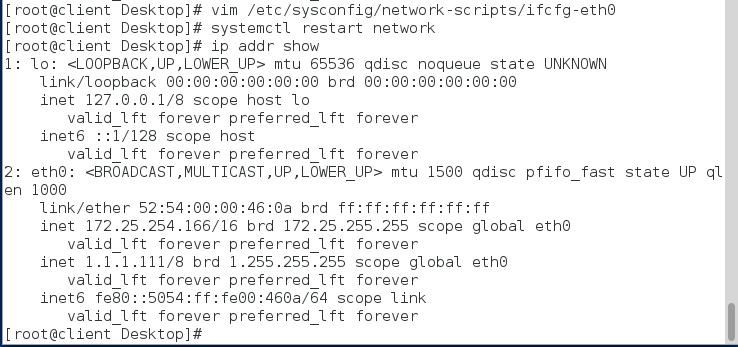
8. Simulated experiments
A virtual machine is equipped with dual network cards to realize router function. The real machine is connected with another virtual machine which is not in the same network segment as the real machine.
Open the following interface in a real machine with the virt-manager command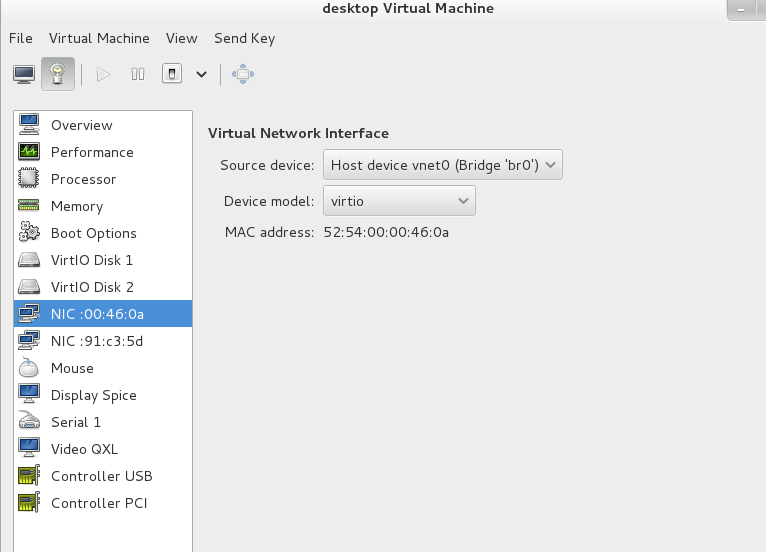
This operation is to add a network card to the virtual machine, which virtual machine to add as a router to which, I am to desktop virtual machine as a router.
In desktop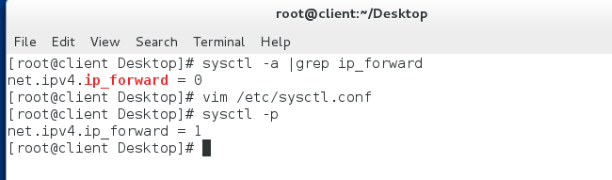
vim /etc/sysctl.conf Open and add net.ipv4.ip_forward=1
As shown above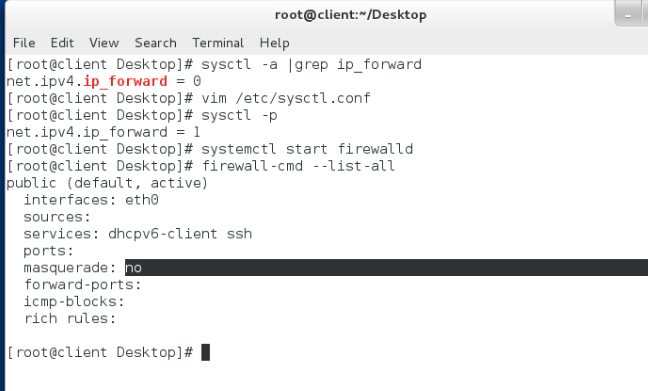
firewall-cmd --list-all
Use this command to view masquerade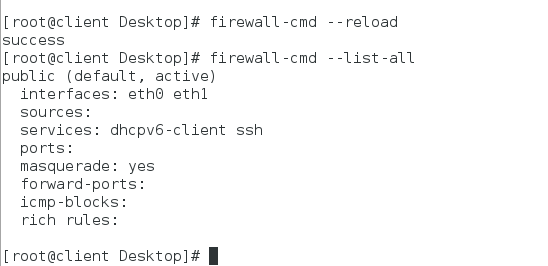
Change Gateway in Single Network Card Virtual Machine
route -n
Command to view the current gateway
Setting gateway to router IP in network configuration file (this IP is in the same network segment as single network card ip)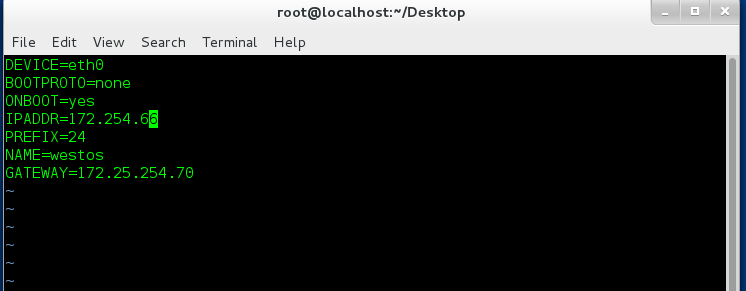
Restart the network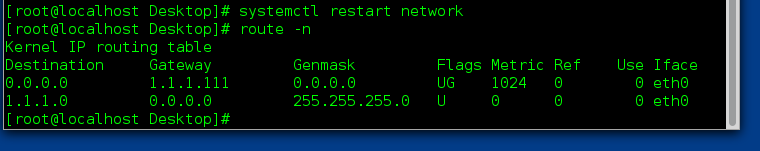
test
ping 170.25.254.70
This IP is a real ip, and the ping test is successful.