Neural network case
Learning objectives
- Able to use TF Keras get dataset
- Construction of multilayer neural network
- Be able to complete network training and evaluation

The MNIST dataset using handwritten digits is shown in the figure above. The dataset contains 60000 samples for training and 10000 samples for testing. The image is a fixed size (28x28 pixels) with values from 0 to 255.
The implementation process of the whole case is:
- Data loading
- data processing
- model building
- model training
- Model test
- Model saving
First, import the required Toolkit:
# Import the corresponding Toolkit import numpy as np import matplotlib.pyplot as plt plt.rcParams['figure.figsize'] = (7,7) # Make the figures a bit bigger import tensorflow as tf # data set from tensorflow.keras.datasets import mnist # Build sequence model from tensorflow.keras.models import Sequential # Import required layers from tensorflow.keras.layers import Dense, Dropout, Activation,BatchNormalization # Import auxiliary Kit from tensorflow.keras import utils # Regularization from tensorflow.keras import regularizers
Data loading
First, load the handwritten digital image
# Total categories
nb_classes = 10
# Load dataset
(X_train, y_train), (X_test, y_test) = mnist.load_data()
# Dimensions of the printout dataset
print("Initial dimension of training sample", X_train.shape)
print("Initial dimension of target value of training sample", y_train.shape)
The result is:
Initial dimension of training sample (60000, 28, 28) Initial dimension of target value of training sample (60000,)
Data display:
# Data display: display the first nine data sets of the data set
for i in range(9):
plt.subplot(3,3,i+1)
# Displayed in grayscale without interpolation
plt.imshow(X_train[i], cmap='gray', interpolation='none')
# Set the title of the picture: corresponding category
plt.title("number{}".format(y_train[i]))
The effect is as follows:
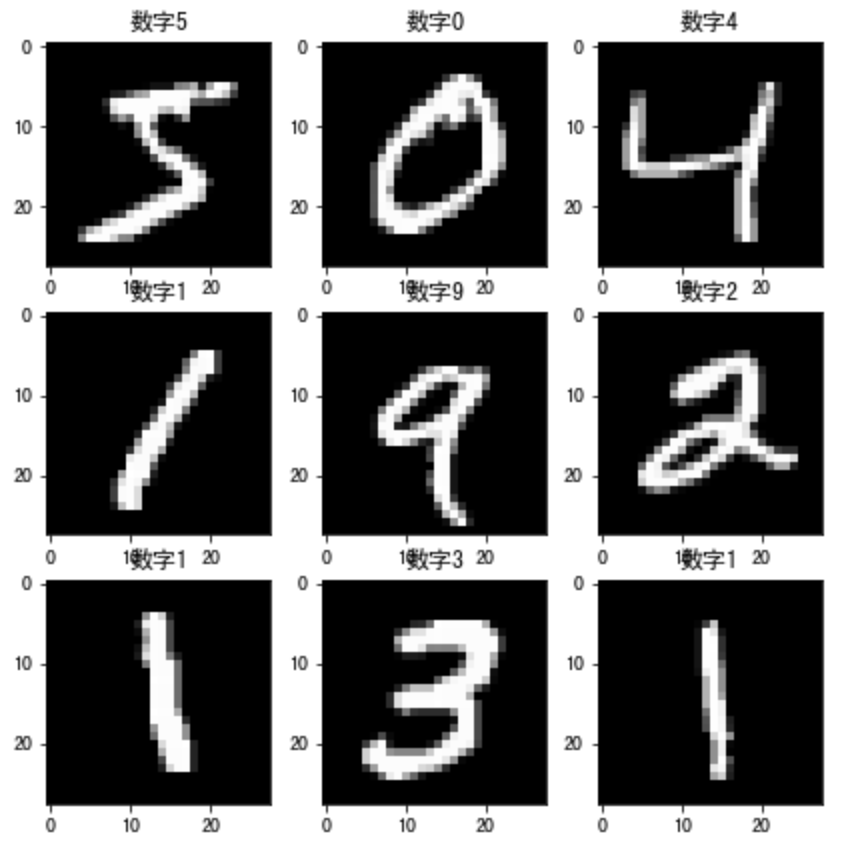
data processing
Each training sample in the neural network is a vector, so it is necessary to reshape the input to make each 28x28 image a 784 dimensional vector. In addition, the input data is normalized and adjusted from 0-255 to 0-1.
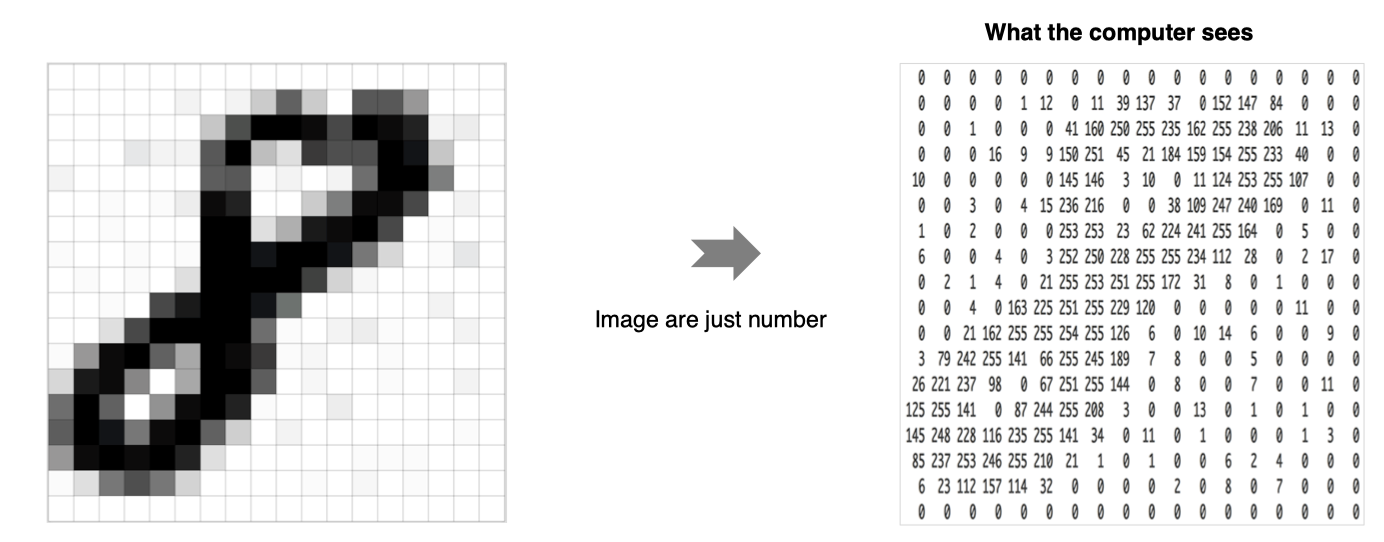
# Adjust data dimension: convert each number into a vector
X_train = X_train.reshape(60000, 784)
X_test = X_test.reshape(10000, 784)
# format conversion
X_train = X_train.astype('float32')
X_test = X_test.astype('float32')
# normalization
X_train /= 255
X_test /= 255
# Dimension adjusted results
print("Training set:", X_train.shape)
print("Test set:", X_test.shape)
Output is:
Training set: (60000, 784) Test set: (10000, 784)
In addition, we also need to process the target value and convert it into the form of thermal coding:
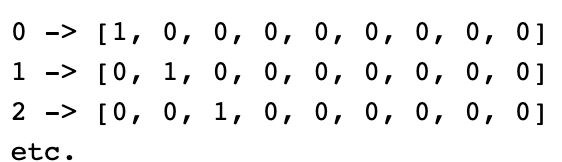
The implementation method is as follows:
# Convert the target value to hot coded form Y_train = utils.to_categorical(y_train, nb_classes) Y_test = utils.to_categorical(y_test, nb_classes)
model building
Here, we build a network with only three layers of full connection for processing:
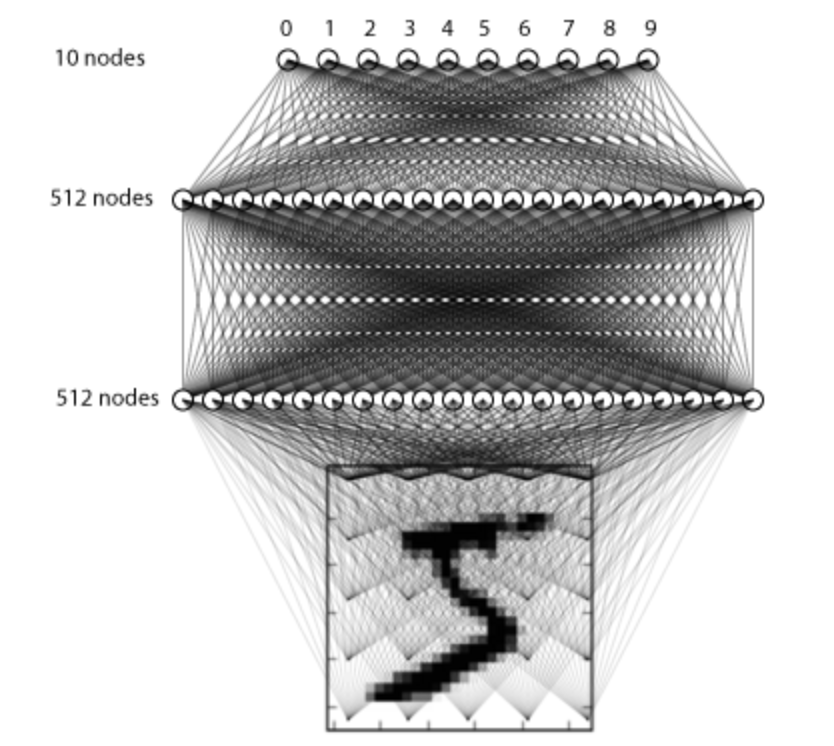
The construction method is as follows:
# Using sequence model to build model
model = Sequential()
# There are 512 neurons in the whole connection layer, and the input dimension is 784
model.add(Dense(512, input_shape=(784,)))
# The activation function uses relu
model.add(Activation('relu'))
# Using the regularization method drouout
model.add(Dropout(0.2))
# There are 512 neurons in the whole connection layer, and L2 regularization is added
model.add(Dense(512,kernel_regularizer=regularizers.l2(0.001)))
# BN layer
model.add(BatchNormalization())
# Activation function
model.add(Activation('relu'))
model.add(Dropout(0.2))
# There are 10 neurons in the whole connection layer and the output layer
model.add(Dense(10))
# softmax converts the score output by the neural network into a probability value
model.add(Activation('softmax'))
We passed the model In summary, see the following results:
Model: "sequential_6" _________________________________________________________________ Layer (type) Output Shape Param # ================================================================= dense_13 (Dense) (None, 512) 401920 _________________________________________________________________ activation_8 (Activation) (None, 512) 0 _________________________________________________________________ dropout_7 (Dropout) (None, 512) 0 _________________________________________________________________ dense_14 (Dense) (None, 512) 262656 _________________________________________________________________ batch_normalization (BatchNo (None, 512) 2048 _________________________________________________________________ activation_9 (Activation) (None, 512) 0 _________________________________________________________________ dropout_8 (Dropout) (None, 512) 0 _________________________________________________________________ dense_15 (Dense) (None, 10) 5130 _________________________________________________________________ activation_10 (Activation) (None, 10) 0 ================================================================= Total params: 671,754 Trainable params: 670,730 Non-trainable params: 1,024 _________________________________________________________________
Model compilation
Set the loss function used for model training, cross entropy loss and optimization method adam. The loss function is used to measure the difference between the predicted value and the real value, and the optimizer is used to achieve the optimization by using the loss function:
# Model compilation, indicating the loss function and optimizer, and evaluating indicators model.compile(loss='categorical_crossentropy', optimizer='adam',metrics=['accuracy'])
model training
# batch_size is the number of samples sent into the model each time, epichs is the number of iterations of all samples, and indicates the validation data set
history = model.fit(X_train, Y_train,
batch_size=128, epochs=4,verbose=1,
validation_data=(X_test, Y_test))
The training process is as follows:
Epoch 1/4 469/469 [==============================] - 2s 4ms/step - loss: 0.5273 - accuracy: 0.9291 - val_loss: 0.2686 - val_accuracy: 0.9664 Epoch 2/4 469/469 [==============================] - 2s 4ms/step - loss: 0.2213 - accuracy: 0.9662 - val_loss: 0.1672 - val_accuracy: 0.9720 Epoch 3/4 469/469 [==============================] - 2s 4ms/step - loss: 0.1528 - accuracy: 0.9734 - val_loss: 0.1462 - val_accuracy: 0.9735 Epoch 4/4 469/469 [==============================] - 2s 4ms/step - loss: 0.1313 - accuracy: 0.9768 - val_loss: 0.1292 - val_accuracy: 0.9777
Curve the loss:
# Draw the change curve of loss function plt.figure() # Training set loss function transformation plt.plot(history.history["loss"], label="train_loss") # Verification set loss function change plt.plot(history.history["val_loss"], label="val_loss") plt.legend() plt.grid()
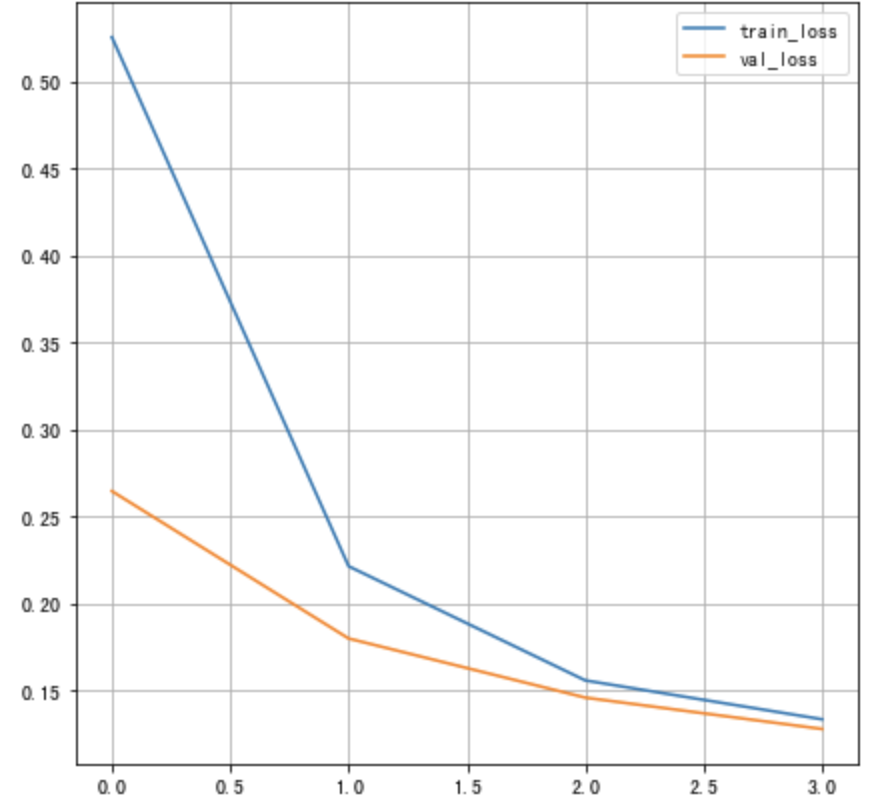
Draw the accuracy of training as a curve:
# Draw the change curve of accuracy plt.figure() # Training set accuracy plt.plot(history.history["accuracy"], label="train_acc") # Verification set accuracy plt.plot(history.history["val_accuracy"], label="val_acc") plt.legend() plt.grid()
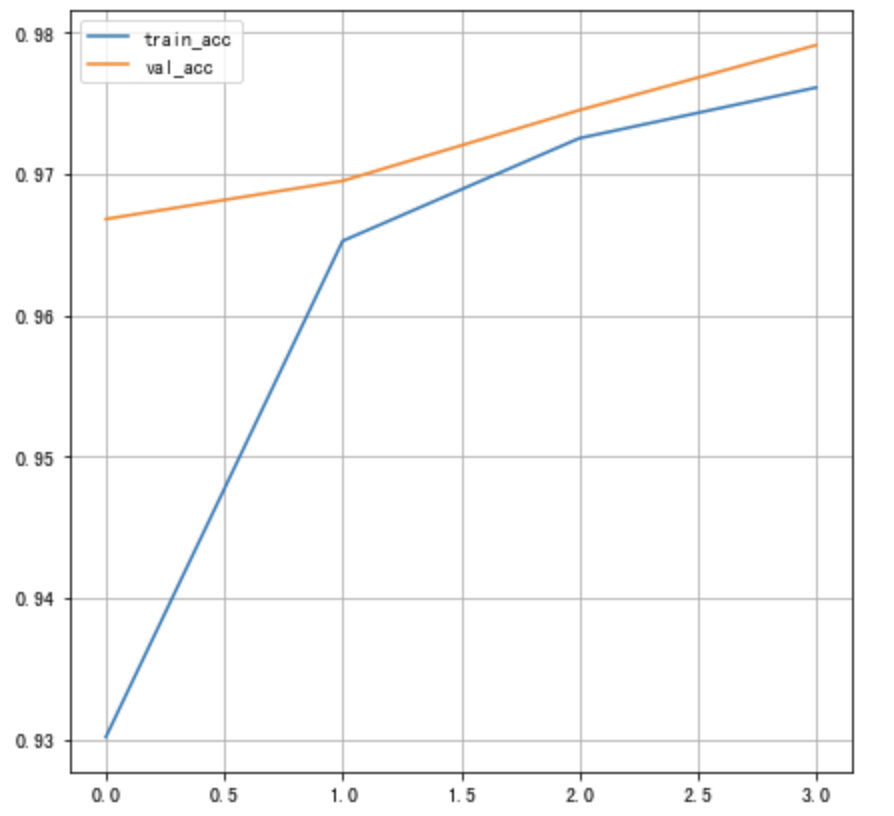
In addition, the training process can be monitored through tensorboard. At this time, we specify the callback function:
# Add tensoboard observation
tensorboard = tf.keras.callbacks.TensorBoard(log_dir='./graph', histogram_freq=1,
write_graph=True,write_images=True)
During training:
# train
history = model.fit(X_train, Y_train,
batch_size=128, epochs=4,verbose=1,callbacks=[tensorboard],
validation_data=(X_test, Y_test))
Open the terminal:
# Specify the directory where the file exists and open the following command tensorboard --logdir="./"
Open the specified website in the browser to view the changes of loss function and accuracy, graph structure, etc.
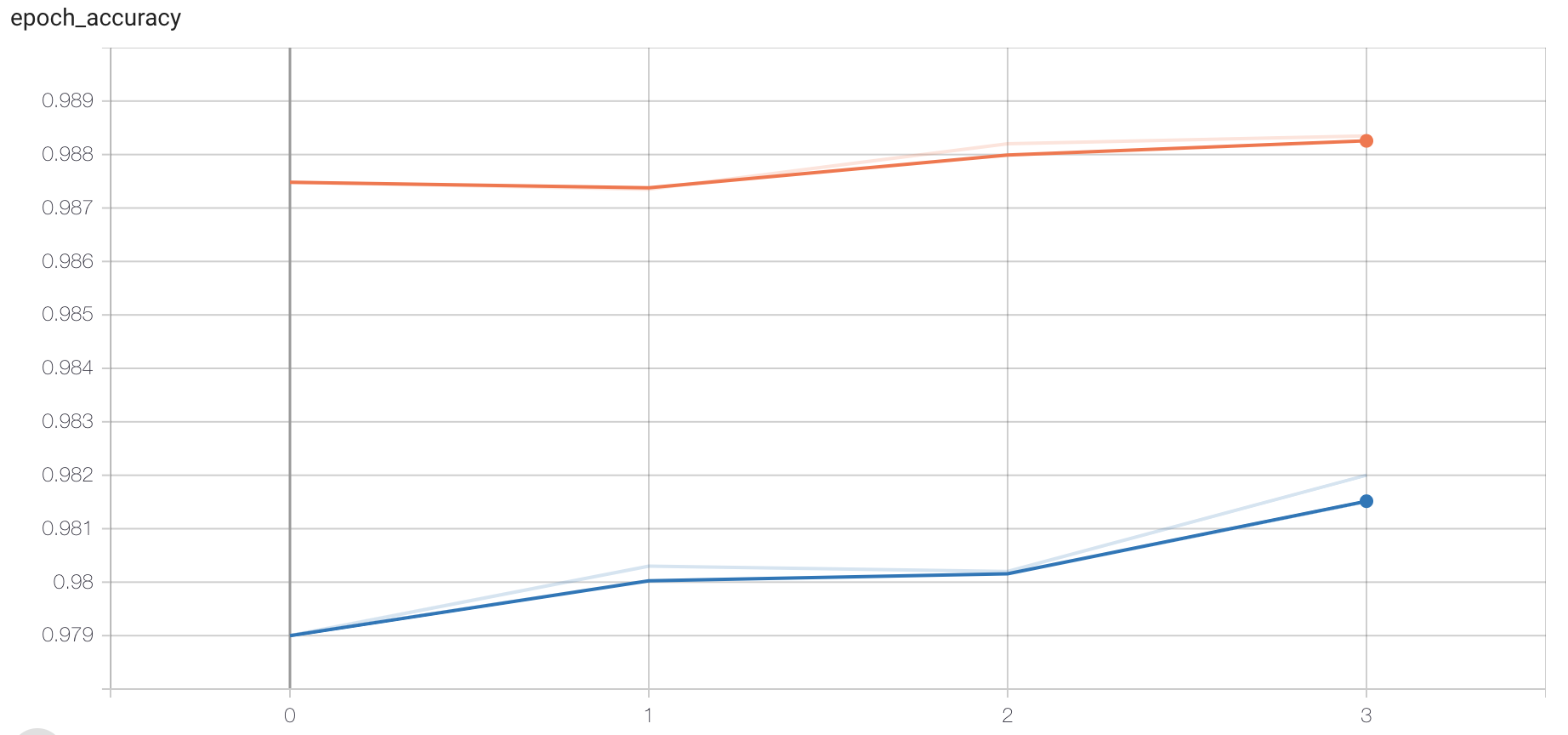
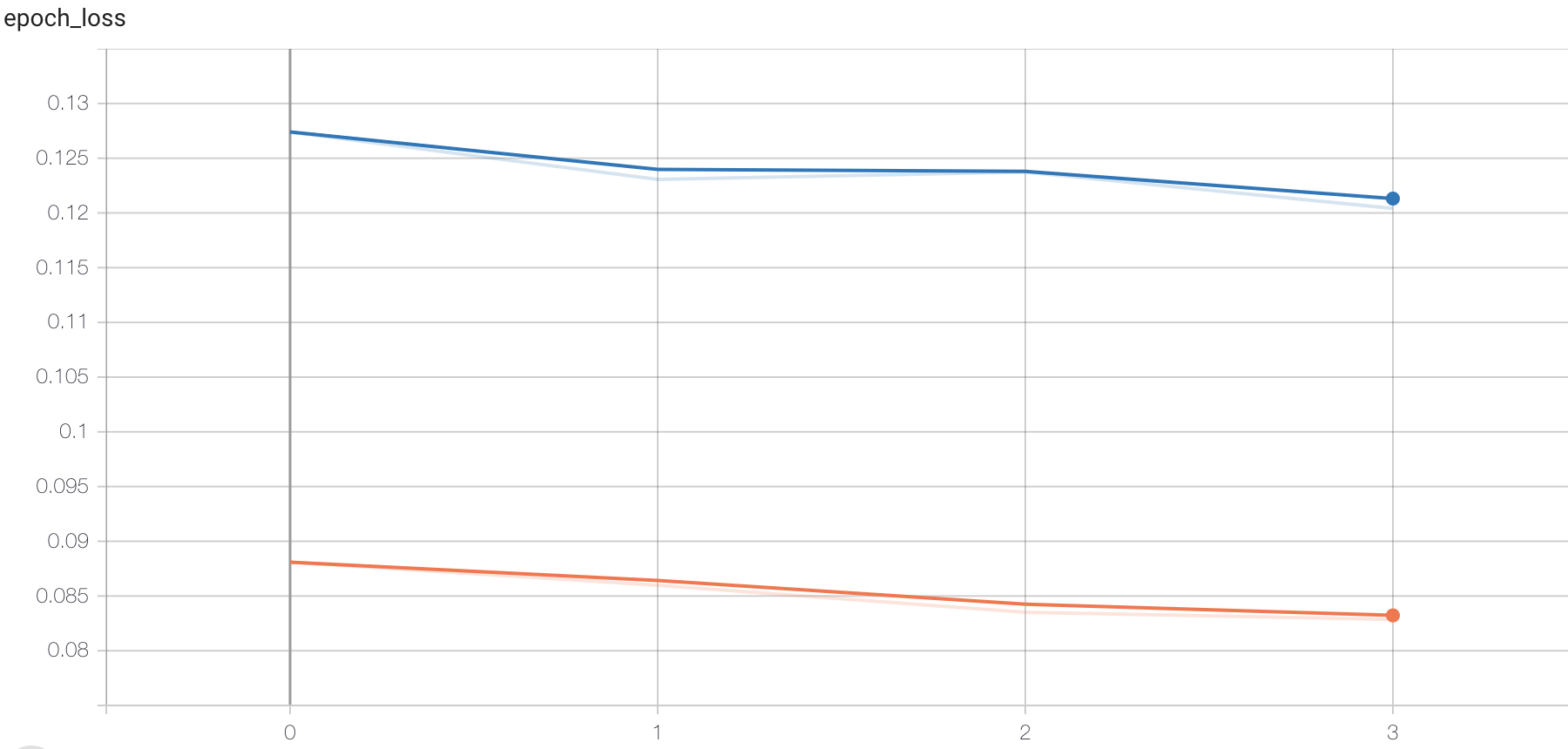
Model test
# Model test
score = model.evaluate(X_test, Y_test, verbose=1)
# Print results
print('Test set accuracy:', score)
result:
313/313 [==============================] - 0s 1ms/step - loss: 0.1292 - accuracy: 0.9777 Test accuracy: 0.9776999950408936
Model saving
# Save model architecture and weights in h5 file
model.save('my_model.h5')
# The weight of the loaded model and the corresponding schema include:
model = tf.keras.models.load_model('my_model.h5')
summary
- Able to use TF Keras get dataset:
load_data()
- It can construct multilayer neural network
Deny, activation function, dropout,BN layer, etc
- Be able to complete network training and evaluation
fit, callback function, evaluate, save model