Environment configuration
JAVA_HOME=C:\Program Files\Java\jdk1.8.0_73 PATH=....;%JAVA_HOME%/bin
JDK, JRE, JVM relationship
-
JDK(Java Development Kit)
Java development and compilation tools include all tools for developing Java programs, such as javac and Java. JRE is included in JDK.
-
JRE
Java running environment. If you want to run Java programs, you need the support of JRE, which contains JVM.
-
Java virtual machine
Referred to as jvm, it is a virtual computer running all Java programs, just like a simulator. (the program is running in the jvm)
JVM is the running environment of Java language and one of the most attractive features of Java. The JVM is used to read and process compiled platform independent bytecode (class) files to achieve java portability (cross platform).
Note that the Java virtual machine (JVM) is not cross platform. In other words, you have to install the Win version of the JVM under Win and the Linux version of the JVM under Linux.
Execution process
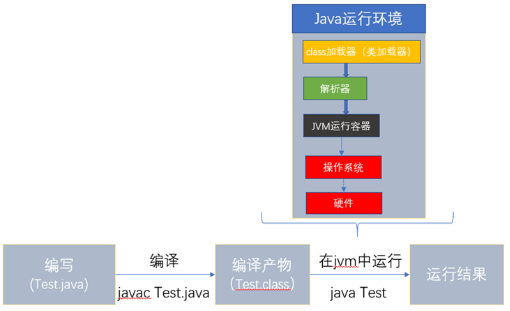
Computer shortcuts
ctrl + c
ctrl + v
ctrl + s
ctrl + z
ctrl + x
ctrl + a
win + e
win + r
alt + tab
...
Eclipse common shortcuts
//main + alt + / + enter create main method quickly
//syso + alt + / + enter write printing method quickly
//shift + alt + a turns multiline editing on or off
//ctrl + alt + ↓ copy one line and insert the next
//ctrl + alt + ↑ copy a line and insert the previous line
//ctrl + d to delete the line
Identifier
Symbols used to compose code, such as class name, method name, variable name, etc. In order to enhance the readability of the program during programming, the defined names must be meaningful. These names are called identifiers.
Attention
-
Consists of letters, numbers, underscores (_)$ Composition, but cannot start with a number.
-
Case sensitive.
-
Keywords and reserved words cannot be used.
-
The class name in the Java API is not recommended as its own class name.
A meaningful English word that uses a non keyword and reserved word cannot afford a non mainstream name.
data type
classification
-
Basic data type
-
integer
- byte
- short
- int
- long
-
float
- float
- double
-
character
- char
-
-
unicode mapping table used in the JVM
- Essence or integer
-
It can mark up to 2 Symbol bytes [0 to 65535]
-
boolean
-
Reference data type (object type)
Type conversion
type
- automatic
- force
Overflow problem
TODO
array
meaning
Collection of the same data type
One dimensional array
grammar
- Type [] name = {value1,..., valueN}
- Type [] name = new type [] {value1,..., valueN}
- Type [] name = new type [size];
- Type [] name;
Two dimensional array
meaning
Each element of a one-dimensional array is a one-dimensional array
definition
- Type [] [] [] [] name = {{v1,..., vn},{v1,..., vn},{v1,..., vn},...};
- Type [] [] [] [] name = new type [] [] {v1,..., vn},{v1,..., vn},{v1,..., vn},{v1,..., vn},...};
- Type [] [] [] [] name = new type [Size1] [size2]// Size1 is required, size2 is not required
- Type [] [] [] name;
Variable parameters
grammar
Used in the parameters of a method, it is essentially an array
requirement
- A variable parameter can only be the last parameter in a method parameter
- There can be at most one variable parameter in a method
case
public class _02ArrayMethod {
public static void main(String ... args) {
//Essentially, an empty array is passed
say();
say("first");
say("first","second");
}
public static void say(String ... content ){
System.out.println(Arrays.toString(content));
}
}
Arrays
meaning
JDK provides a tool class for manipulating data
common method
- sort
- toString
- copyOf
- binarySearch
case
public class _04Arrays {
public static void main(String[] args) {
int [] ages = {1,2,3,6,4};
//Arrays.toString(ages);
//Bubble sort select sort
//Half search
//sort
Arrays.sort(ages);
//[1, 2, 3, 4, 6]
//System.out.println(Arrays.toString(ages));
//Half search
int index = Arrays.binarySearch(ages, 4);
System.out.println(index);
//If the length is not enough, the default value of element type is used for filling
int temp [] = Arrays.copyOf(ages, 6);
System.out.println(Arrays.toString(temp));
}
}
String
meaning
An immutable string is stored as an array of essential characters.
common method
public class _05String {
public static void main(String[] args) throws InterruptedException {
//String
//meaning
//Immutable string. Once an object is created, it cannot be modified
//The essence is stored in character array
//common method
String name = " javaHello ";
//Get length
System.out.println(name.length());
//Capitalize
System.out.println(name.toUpperCase());
//Turn lowercase
System.out.println(name.toLowerCase());
//Remove the left and right spaces
System.out.println(name.trim());
//97 at the first occurrence of the string
System.out.println(name.indexOf(97));
//97 at the last occurrence of the string
System.out.println(name.lastIndexOf(97));
//From what position to the back for interception
String result = name.substring(2);
System.out.println(result);
//From what location to what location to intercept
result = name.substring(2,6);
System.out.println(result);
//replace
result = name.replace("java", "android");
System.out.println(result);
//cutting
String content = "a,b,c,d";
System.out.println(Arrays.toString(content.split(",")));
//Include substrings
content.contains("a,b");
}
}
Process oriented
meaning
Each function is completed by function. When a function is completed, it can be called next to the function
object-oriented
meaning
As the name suggests, this idea is to think from the perspective of objects. We reasonably put multiple functions into different objects, emphasizing objects with certain functions.
advantage
- Object oriented is more in line with normal thinking
- Object oriented is suitable for large-scale project development, which is convenient for maintenance and expansion
Attention
-
Never misunderstand that object-oriented design is better than process oriented design
-
Object oriented is based on process oriented, and can never replace process oriented
-
The object-oriented method is process oriented.
class
meaning
It is to create an object template, which is abstract
In object-oriented development, existing classes have objects.
form
0-N behaviors
0-N features
grammar
Modifier class Class name{
0-N Behavior
0-N Characteristics
}
Attention
- The class name is a legal identifier. It is recommended to capitalize the first letter of the word
object
meaning
Concrete embodiment of class
Physical existence
basic operation
- create object
- Print object
- Call the method of the object
- Modify / get object variables
- Object comparison
- Recycle object
public class User {
String name;
int age;
public void say(){
System.out.println("test");
}
//Entrance method
public static void main(String[] args) {
//Create object new class name ([parameter 1,..., parameter N]); Immediate object [anonymous object]
//Create object class name object name = new class name ([parameter 1,..., parameter N]);
User zhangsan = new User();
//Call method object Method name ([parameter 1,..., parameter N]);
zhangsan.say();
//Modify the member variable object Member variable = new value;
zhangsan.age = 10;
//Gets the member variable object Member variables;
System.out.println(zhangsan.age);
//Printing objects is essentially printing objects toString() result
System.out.println(zhangsan);
System.out.println(zhangsan.toString());
//Each time an object is created, a new space is opened up in the heap, and the object name points to the space.
//Object comparison
User ls = new User();
User ww = new User();
//==
//If it is used in the basic data type to compare whether the contents are the same
//If the reference data type is used to compare whether the memory addresses are the same
System.out.println(ls==ww);
//Object recycling
//There is a low priority thread [background task] in the JVM, which will recycle objects that are not referenced. GC
//When GC reclaims an object, it will call the finalized method of the object first
ls = null;
//Manually trigger gc operation
System.gc();
}
@Override
protected void finalize() throws Throwable {
System.out.println("I was recycled...");
}
}
constructor
meaning
A special method used to create and initialize objects and return objects
grammar
Modifier class([parameter list]){
//Method body
}
Attention
- Creating a class will automatically have a default constructor. Once it is displayed to the constructor, the default will be invalid
- The constructor name is the same as the class name
- No return type
- You don't need to return any data
- Constructors can be overloaded
case
public class Role {
//effect
//Create the object and return the object, and initialize the information of the object when creating the object
//grammar
/*
Modifier class ([parameter list]){
//Method body
}
*/
String content;
public Role(){
}
public Role(String name){
content = name;
}
//Attention
/*
- Creating a class will automatically have a default constructor. Once it is displayed to the constructor, the default will be invalid
- The name is the same as the constructor
- No return type
- You don't need to return any data
- Constructors can be overloaded
*/
public static void main(String[] args) {
Role one = new Role();
Role two = new Role("test");
System.out.println(two.content);
}
}
default constructor
- After defining a class, it comes with a default constructor
- Without parameters
- The scope modifier is the same as that of the class
- If the constructor is specified in the display, the default will be invalidated
method
meaning
Complete a collection of function codes
definition
Modifier return type method name([Parameter class table]){
Method body
[return Corresponding type of data;]
}
case
public class _08Method {
public static void main(String[] args) {
}
public int cal(int a,int b){
return a+b;
}
public void say(){
System.out.println("test");
}
}
Method overloading
meaning
There are multiple methods with the same name, but the parameters are different [type and number], which has nothing to do with the return type of the method.
Case list
public class _09MethodOverload {
public static void main(String[] args) {
}
//Different parameters
//type
//quantity
//There are multiple methods with the same name, but the parameters are different
public int cal(int a,int b){
return a+b;
}
/*
public long cal(int a,int b){
return a+b;
}*/
public float cal(float a,float b){
return a+b;
}
public int cal(int a,int b,int c){
return a+b+c;
}
}
task
-
Bubble sorting
-
Select sort
-
Binary search
-
Practice String and Arrays related methods
-
Think about the difference between process oriented and object-oriented
-
Thinking constructor
-
Think about the relationship between classes and objects