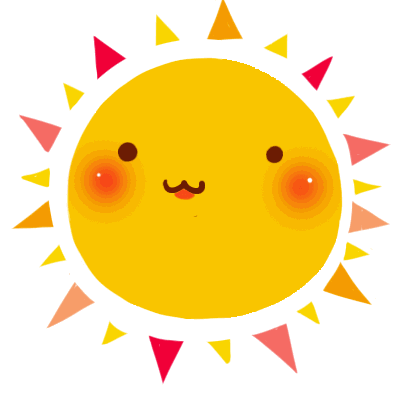 May you be like sunshine, bright and not sad.
May you be like sunshine, bright and not sad.
Links [programming protocol] date and time
1. Date and time API overview
Date/Time API Java 8 further strengthens the processing of date and time by publishing a new date time API (JSR 310). Improved many problems in the date time API in the old version of Java, including:
- Non thread safe: − Java util. Date is non thread safe, and all date classes are variable, which is one of the biggest problems of Java date classes.
- Troublesome time zone processing: the date class does not provide internationalization and does not have time zone support, so Java has introduced Java util. Calendar and Java util. All of the above timezone classes have the same problem.
java. There are many classes in the time package that can represent time and date. This is a very rich API.

- Description and function of class
Date and time are distinguished. The unit of date is month, year and day. The unit of time is hour, minute and second.
| method | explain |
|---|---|
| Clock | Clock class, including time zone information |
| DateTimeException | Exception, used to indicate problems in calculating date and time |
| DayOfWeek | Enumeration class, 7 days of the week |
| Duration | The difference between two times, accurate to seconds or nanoseconds |
| Instant | Timestamp (instantaneous time with time zone) |
| LocalDate | Date (e.g. February 18, 2022, without time zone) |
| LocalDateTime | Date and time (e.g. 2022-02-18 17:03:10, without time zone) |
| LocalTime | Time (e.g. 17:03:10, without time zone) |
| Month | month |
| MonthDay | Month day |
| OffsetDateTime | Date and time with offset (for example: 2022-02-18T17:03:10+01:00) |
| OffsetTime | Time with offset (for example: 17:03:10 + 01:00) |
| Peroid | Difference between two dates (accurate to day) |
| Ser | Shared serialization delegate for this package |
| Year | year |
| YearMonth | years |
| ZonedDateTime | Date time with time zone |
| ZonedId | time zone |
| ZoneOffset | Time zone offset (for example: + 8:00) |
| ZoneRegion | Geographical area to which the same time zone rule applies |
2. Clock.class
- Method example
A clock that provides access to the current instant, date, and time using a time zone instead of system Currenttimemillis() and timezone getDefault(). It is an abstract class with four subclasses.
| method | explain |
|---|---|
| SystemClock | Implement a clock that always returns the latest time |
| FixedClock | The realization that a clock always returns the same moment is usually used for testing |
| OffsetClock | Implementation of clock adding offset to basic clock |
| TickClock | Implementation of clock adding offset to basic clock |
| systemUTC | Clock converted to date and time using UTC time zone |
| systemDefaultZone | Clock converted to date and time using default time zone |
| system | Use the clock of the best available system clock in the specified area |
| tickMillis | A clock whose time is in milliseconds |
| tickSeconds | A clock in seconds |
| tickMinutes | A clock in minutes |
| tick | Returns a clock constructed based on the basic clock and the basic unit of clock recording, such as a half second clock |
| fixed | Only the clock of the specified instant is returned to ensure that the test does not depend on the current clock |
| offset | Returns the clock to which the offset is added to the base clock |
| getZone | Gets the time zone used |
| withZone | Returns the clock with the specified time zone based on this clock |
| millis | Gets the current millisecond instant of the clock |
| instant | Get timestamp (current time) |
*****************************************************************
public class TestDateTime {
public static void main(String[] args) {
// Clock using UTC time zone
Clock clockSystemUTC = Clock.systemUTC();
System.out.println("clockSystemUTC\t\t" + clockSystemUTC.instant());
// Use the clock of the system default time zone
Clock clockSystemDefaultZone = Clock.systemDefaultZone();
System.out.println("clockSystemDefaultZone\t\t" + clockSystemDefaultZone.instant());
// Use the Phoenix time zone clock
Clock clockSystem = Clock.system(ZoneId.of("America/Phoenix"));
System.out.println("clockSystem\t\t" + clockSystem.instant());
// Use short time zone name (not recommended) CTT - Asia/Shanghai clock in milliseconds
Clock clockTickMillis = Clock.tickMillis(ZoneId.of(ZoneId.SHORT_IDS.get("CTT")));
System.out.println("clockTickMillis\t\t" + clockTickMillis.instant());
// Clock in seconds
Clock clockTickSeconds = Clock.tickSeconds(ZoneId.of("Asia/Shanghai"));
System.out.println("clockTickSeconds\t\t" + clockTickSeconds.instant());
// Clock in minutes
Clock clockTickMinutes = Clock.tickMinutes(ZoneId.of("Asia/Shanghai"));
System.out.println("clockTickMinutes\t\t" + clockTickMinutes.instant());
// A clock in two days
Clock clockTick = Clock.tick(clockSystemUTC, Duration.ofDays(2));
System.out.println("clockTick\t\t" + clockTick.instant());
// Fixed clock
Clock clockFixed = Clock.fixed(clockSystemUTC.instant(), ZoneId.of("Asia/Shanghai"));
System.out.println("clockFixed\t\t" + clockFixed.instant());
// Clock offset by seven days
Clock clockOffset = Clock.offset(clockSystemUTC, Duration.ofDays(7));
System.out.println("clockOffset\t\t" + clockOffset.instant());
// Gets the time zone of the clock
ZoneId zoneId = clockSystemUTC.getZone();
System.out.println("zoneId\t\t" + zoneId.getId());
// Get a copy of the clock with Asia Shanghai time zone
Clock clockWithZone = clockSystemUTC.withZone(ZoneId.of("Asia/Shanghai"));
System.out.println("clockWithZone\t\t" + clockWithZone.instant());
// Gets the current millisecond instant of the clock
long millis = clockSystemUTC.millis();
System.out.println("millis\t\t" + millis);
}
}
[Console]-------------------------------------------------------
clockSystemUTC 2022-02-21T11:21:11.451353700Z
clockSystemDefaultZone 2022-02-21T11:21:11.510197500Z
clockSystem 2022-02-21T11:21:11.511194300Z
clockTickMillis 2022-02-21T11:21:11.512Z
clockTickSeconds 2022-02-21T11:21:11Z
clockTickMinutes 2022-02-21T11:21:00Z
clockTick 2022-02-21T00:00:00Z
clockFixed 2022-02-21T11:21:11.514185900Z
clockOffset 2022-02-28T11:21:11.514185900Z
zoneId Z
clockWithZone 2022-02-21T11:21:11.516180600Z
millis 1645442471516
*****************************************************************
3. LocalDateTime.class
- Method example
The ISO-8601 calendar system has no date and time in the time zone, for example, 2007-12-03T10:15:30. This class is immutable and thread safe.
| method | explain |
|---|---|
| now | Gets the current date and time from the system clock in the default time zone |
| of | Gets an instance of LocalDateTime from year, month, day, hour, and minute |
| ofInstant | Get an instance of LocalDateTime from Instant and ZoneId |
| ofEpochSecond | Use the seconds of 1970-01-01T00:00:00Z era to obtain an instance of LocalDateTime |
| from | Gets an instance of LocalDateTime from the time object |
| parse | Get an instance of LocalDateTime from text strings such as 2007-12-03T10:15:30 |
| isSupported | Check whether this date and time can be queried for the specified field |
| range | Gets the range of valid values for the specified field |
| get | Gets the value of the specified field as int from this date time |
| getLong | Gets the value of the specified field as long from this date and time |
| toLocalDate | Gets the LocalDate part of this date time |
| toLocalTime | Gets the LocalTime part of this date time |
| getYear | Get year field |
| getMonthValue | Gets the year field from 1 to 12 |
| getMonth | Use the Month enumeration to get the Month field |
| getDayOfMonth | Get the day of the month |
| getDayOfYear | Get the day of the year |
| getDayOfWeek | Gets the week field, which is an enumeration DayOfWeek |
| getHour | Get hours |
| getMinute | Get minutes |
| getSecond | Get seconds |
| getNano | Get nanoseconds |
| with | Returns an adjusted copy of this date and time |
| truncatedTo | Returns a copy of this LocalDateTime, where the time is truncated |
| plus | Returns a copy of this date and time with the specified number added |
| minus | Returns a copy of this date and time minus the specified amount |
| query | Query this date and time using the specified query |
| adjustInto | Adjusts the specified time object to have the same date and time as the object |
| until | Calculates the amount of time up to another date and time in specified units |
| format | Format this date and time using the specified formatter |
| atZone | Combine this date time with the time zone to create ZonedDateTime |
| atOffset | Combine this datetime with an offset to create an OffsetDateTime |
| compareTo | Compare this date time with another date time |
| isAfter | Check whether this date and time is after the specified date and time |
| isBefore | Check whether this date and time is before the specified date and time |
| isEqual | Check whether this date and time are equal to the specified date and time |
*****************************************************************
public class TestDateTime {
public static void main(String[] args) {
// Get current local time
LocalDateTime nowLocalDateTime = LocalDateTime.now();
System.out.println("nowLocalDateTime\t\t" + nowLocalDateTime);
// User defined month, day, hour, minute and second
LocalDateTime ofLocalDateTime = LocalDateTime.of(2022, 3, 21, 14, 00, 00);
System.out.println("ofLocalDateTime\t\t" + ofLocalDateTime);
// Add time zone from current time
LocalDateTime ofInstantLocalDateTime = LocalDateTime.ofInstant(LocalDateTime.now().toInstant(ZoneOffset.UTC), ZoneId.of("America/Chicago"));
System.out.println("ofInstantLocalDateTime\t\t" + ofInstantLocalDateTime);
// From 1970-01-01T00:00:00Z era, 100000 era seconds and 1000 nanoseconds of coordinated universal time
LocalDateTime ofEpochSecondLocalDateTime = LocalDateTime.ofEpochSecond(100000, 1000, ZoneOffset.UTC);
System.out.println("ofEpochSecondLocalDateTime\t\t" + ofEpochSecondLocalDateTime);
// Gets an instance of LocalDateTime from the time object
LocalDateTime fromLocalDateTime = LocalDateTime.from(ZonedDateTime.now());
System.out.println("fromLocalDateTime\t\t" + fromLocalDateTime);
// Parse text string
LocalDateTime parseLocalDateTime = LocalDateTime.parse("2018-12-30T12:00:00.00");
System.out.println("parseLocalDateTime\t\t" + parseLocalDateTime);
// Check whether it can be DAY_OF_WEEK queries this date and time
Boolean isSupportedLocalDateTime = parseLocalDateTime.isSupported(ChronoField.DAY_OF_WEEK);
System.out.println("isSupportedLocalDateTime\t\t" + isSupportedLocalDateTime);
// DAY_ OF_ Scope of month
ValueRange range = nowLocalDateTime.range(ChronoField.DAY_OF_MONTH);
System.out.println("range\t\t" + range);
// Gets that the current date is the first day of the year
int getLocalDateTime = nowLocalDateTime.get(ChronoField.DAY_OF_YEAR);
System.out.println("getLocalDateTime\t\t" + getLocalDateTime);
// Adjust the current date to the end of the month
LocalDateTime withLocalDateTime = nowLocalDateTime.with(TemporalAdjusters.lastDayOfMonth());
System.out.println("withLocalDateTime\t\t" + withLocalDateTime);
// Truncation date to days
LocalDateTime truncatedToLocalDateTime = nowLocalDateTime.truncatedTo(ChronoUnit.DAYS);
System.out.println("truncatedToLocalDateTime\t\t" + truncatedToLocalDateTime);
// Add ten days to the current date
LocalDateTime plusLocalDateTime = nowLocalDateTime.plus(Period.ofDays(10));
System.out.println("plusLocalDateTime\t\t" + plusLocalDateTime);
// Current date minus ten days
LocalDateTime minusLocalDateTime = nowLocalDateTime.minus(Period.ofDays(10));
System.out.println("minusLocalDateTime\t\t" + minusLocalDateTime);
// Query whether the current date and time includes local date
LocalDate query = nowLocalDateTime.query(TemporalQueries.localDate());
System.out.println("query\t\t" + query);
// Adjust the current date to Wednesday
Temporal adjustIntoLocalDateTime = DayOfWeek.WEDNESDAY.adjustInto(nowLocalDateTime);
System.out.println("adjustIntoLocalDateTime\t\t" + adjustIntoLocalDateTime);
// Gets the number of days from the current date to the specified date
long until = nowLocalDateTime.until(ofLocalDateTime, ChronoUnit.DAYS);
System.out.println("until\t\t" + until);
// format date
DateTimeFormatter formatter = DateTimeFormatter.ISO_DATE;
String formatLocalDateTime = nowLocalDateTime.format(formatter);
System.out.println("formatLocalDateTime\t\t" + formatLocalDateTime);
// Create an offset of two hours
OffsetDateTime atOffsetLocalDateTime = nowLocalDateTime.atOffset(ZoneOffset.ofHours(2));
System.out.println("atOffsetLocalDateTime\t\t" + atOffsetLocalDateTime);
// Time when the Chicago time zone was created
ZonedDateTime atZoneLocalDateTime = nowLocalDateTime.atZone(ZoneId.of("America/Chicago"));
System.out.println("atZoneLocalDateTime\t\t" + atZoneLocalDateTime);
// Compare two times
int compareToLocalDateTime = withLocalDateTime.compareTo(nowLocalDateTime);
System.out.println("compareToLocalDateTime\t\t" + compareToLocalDateTime);
}
}
[Console]-------------------------------------------------------
nowLocalDateTime 2022-02-21T17:54:48.973290700
ofLocalDateTime 2022-03-21T14:00
ofInstantLocalDateTime 2022-02-21T11:54:48.996229200
ofEpochSecondLocalDateTime 1970-01-02T03:46:40.000001
fromLocalDateTime 2022-02-21T17:54:49.001215600
parseLocalDateTime 2018-12-30T12:00
isSupportedLocalDateTime true
range 1 - 28
getLocalDateTime 52
withLocalDateTime 2022-02-28T17:54:48.973290700
truncatedToLocalDateTime 2022-02-21T00:00
plusLocalDateTime 2022-03-03T17:54:48.973290700
minusLocalDateTime 2022-02-11T17:54:48.973290700
query 2022-02-21
adjustIntoLocalDateTime 2022-02-23T17:54:48.973290700
until 27
formatLocalDateTime 2022-02-21
atOffsetLocalDateTime 2022-02-21T17:54:48.973290700+02:00
atZoneLocalDateTime 2022-02-21T17:54:48.973290700-06:00[America/Chicago]
compareToLocalDateTime 7
*****************************************************************
4. ChronoField.class
- Tool class description
Inherit TemporalField and enumerate classes. Similar to the chrononunit function, it is implemented based on TemporalUnit and is generally used to obtain values in different time domains.
*****************************************************************
public enum ChronoField implements TemporalField {
NANO_OF_SECOND("NanoOfSecond", NANOS, SECONDS, ValueRange.of(0, 999_999_999)),
NANO_OF_DAY("NanoOfDay", NANOS, DAYS, ValueRange.of(0, 86400L * 1000_000_000L - 1)),
MICRO_OF_SECOND("MicroOfSecond", MICROS, SECONDS, ValueRange.of(0, 999_999)),
MICRO_OF_DAY("MicroOfDay", MICROS, DAYS, ValueRange.of(0, 86400L * 1000_000L - 1)),
MILLI_OF_SECOND("MilliOfSecond", MILLIS, SECONDS, ValueRange.of(0, 999)),
MILLI_OF_DAY("MilliOfDay", MILLIS, DAYS, ValueRange.of(0, 86400L * 1000L - 1)),
SECOND_OF_MINUTE("SecondOfMinute", SECONDS, MINUTES, ValueRange.of(0, 59), "second"),
SECOND_OF_DAY("SecondOfDay", SECONDS, DAYS, ValueRange.of(0, 86400L - 1)),
MINUTE_OF_HOUR("MinuteOfHour", MINUTES, HOURS, ValueRange.of(0, 59), "minute"),
MINUTE_OF_DAY("MinuteOfDay", MINUTES, DAYS, ValueRange.of(0, (24 * 60) - 1)),
HOUR_OF_AMPM("HourOfAmPm", HOURS, HALF_DAYS, ValueRange.of(0, 11)),
CLOCK_HOUR_OF_AMPM("ClockHourOfAmPm", HOURS, HALF_DAYS, ValueRange.of(1, 12)),
HOUR_OF_DAY("HourOfDay", HOURS, DAYS, ValueRange.of(0, 23), "hour"),
CLOCK_HOUR_OF_DAY("ClockHourOfDay", HOURS, DAYS, ValueRange.of(1, 24)),
AMPM_OF_DAY("AmPmOfDay", HALF_DAYS, DAYS, ValueRange.of(0, 1), "dayperiod"),
DAY_OF_WEEK("DayOfWeek", DAYS, WEEKS, ValueRange.of(1, 7), "weekday"),
ALIGNED_DAY_OF_WEEK_IN_MONTH("AlignedDayOfWeekInMonth", DAYS, WEEKS, ValueRange.of(1, 7)),
ALIGNED_DAY_OF_WEEK_IN_YEAR("AlignedDayOfWeekInYear", DAYS, WEEKS, ValueRange.of(1, 7)),
DAY_OF_MONTH("DayOfMonth", DAYS, MONTHS, ValueRange.of(1, 28, 31), "day"),
DAY_OF_YEAR("DayOfYear", DAYS, YEARS, ValueRange.of(1, 365, 366)),
EPOCH_DAY("EpochDay", DAYS, FOREVER, ValueRange.of(-365243219162L, 365241780471L)),
ALIGNED_WEEK_OF_MONTH("AlignedWeekOfMonth", WEEKS, MONTHS, ValueRange.of(1, 4, 5)),
ALIGNED_WEEK_OF_YEAR("AlignedWeekOfYear", WEEKS, YEARS, ValueRange.of(1, 53)),
MONTH_OF_YEAR("MonthOfYear", MONTHS, YEARS, ValueRange.of(1, 12), "month"),
PROLEPTIC_MONTH("ProlepticMonth", MONTHS, FOREVER, ValueRange.of(Year.MIN_VALUE * 12L, Year.MAX_VALUE * 12L + 11)),
YEAR_OF_ERA("YearOfEra", YEARS, FOREVER, ValueRange.of(1, Year.MAX_VALUE, Year.MAX_VALUE + 1)),
YEAR("Year", YEARS, FOREVER, ValueRange.of(Year.MIN_VALUE, Year.MAX_VALUE), "year"),
ERA("Era", ERAS, FOREVER, ValueRange.of(0, 1), "era"),
INSTANT_SECONDS("InstantSeconds", SECONDS, FOREVER, ValueRange.of(Long.MIN_VALUE, Long.MAX_VALUE)),
OFFSET_SECONDS("OffsetSeconds", SECONDS, FOREVER, ValueRange.of(-18 * 3600, 18 * 3600));
private final String name;
private final TemporalUnit baseUnit;
private final TemporalUnit rangeUnit;
private final ValueRange range;
private final String displayNameKey;
private ChronoField(String name, TemporalUnit baseUnit, TemporalUnit rangeUnit, ValueRange range) {
this.name = name;
this.baseUnit = baseUnit;
this.rangeUnit = rangeUnit;
this.range = range;
this.displayNameKey = null;
}
private ChronoField(String name, TemporalUnit baseUnit, TemporalUnit rangeUnit,
ValueRange range, String displayNameKey) {
this.name = name;
this.baseUnit = baseUnit;
this.rangeUnit = rangeUnit;
this.range = range;
this.displayNameKey = displayNameKey;
}
}
*****************************************************************
5. ChronoUnit.class
- Tool class description
Time measurement unit, enumeration class, inheriting TemporalUnit. It indicates the unit used to measure a time interval. For example, the time interval between two days can be expressed by 48 hours instead. It is generally used for the setting of a certain time unit and the operation of addition and subtraction.
*****************************************************************
public enum ChronoUnit implements TemporalUnit {
NANOS("Nanos", Duration.ofNanos(1)),
MICROS("Micros", Duration.ofNanos(1000)),
MILLIS("Millis", Duration.ofNanos(1000_000)),
SECONDS("Seconds", Duration.ofSeconds(1)),
MINUTES("Minutes", Duration.ofSeconds(60)),
HOURS("Hours", Duration.ofSeconds(3600)),
HALF_DAYS("HalfDays", Duration.ofSeconds(43200)),
DAYS("Days", Duration.ofSeconds(86400)),
WEEKS("Weeks", Duration.ofSeconds(7 * 86400L)),
MONTHS("Months", Duration.ofSeconds(31556952L / 12)),
YEARS("Years", Duration.ofSeconds(31556952L)),
DECADES("Decades", Duration.ofSeconds(31556952L * 10L)),
CENTURIES("Centuries", Duration.ofSeconds(31556952L * 100L)),
MILLENNIA("Millennia", Duration.ofSeconds(31556952L * 1000L)),
ERAS("Eras", Duration.ofSeconds(31556952L * 1000_000_000L)),
FOREVER("Forever", Duration.ofSeconds(Long.MAX_VALUE, 999_999_999));
private final String name;
private final Duration duration;
private ChronoUnit(String name, Duration estimatedDuration) {
this.name = name;
this.duration = estimatedDuration;
}
}
*****************************************************************
6. TemporalAdjuster.class
- Tool class description
Because Java The time classes of time are immutable, so you can call this method when you need to adjust the time. jdk provides some tool classes for default adjustment methods, TemporalAdjusters.
*****************************************************************
public final class TemporalAdjusters {
// Set the day unit measurement to the first day of the year
public static TemporalAdjuster firstDayOfYear()
// Set the day unit measurement to the last day of the year
public static TemporalAdjuster lastDayOfYear()
// Set the time to the first day of the next year
public static TemporalAdjuster firstDayOfNextYear()
// Set the time to the first day of the month
public static TemporalAdjuster firstInMonth(DayOfWeek dayOfWeek)
// Set the time to the last day of the month
public static TemporalAdjuster lastInMonth(DayOfWeek dayOfWeek)
// Set the time to the day of the week in the ordinal week of the current month - dayOfWeek
public static TemporalAdjuster dayOfWeekInMonth(int ordinal, DayOfWeek dayOfWeek)
// Set the time to the day of next week
public static TemporalAdjuster next(DayOfWeek dayOfWeek)
// Set the time to the day of last week
public static TemporalAdjuster previous(DayOfWeek dayOfWeek)
// If the current week is different from dayOfWeek, set the time to the day of last week - dayOfWeek
public static TemporalAdjuster previousOrSame(DayOfWeek dayOfWeek)
}
*****************************************************************
There are many not listed here, tired