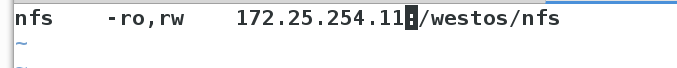cifs - NFS (file system sharing)
Note: the server version should be consistent with the image
Server:
yum install nfs-utils -y
15 systemctl start nfs
16 firewall-cmd --get-services
17 firewall-cmd --permanent --add-service=nfs ##Add firewall policy
18 firewall-cmd --permanent --add-service=rpc-bind
19 firewall-cmd --permanent --add-service=mountd ##The client can only use the service
20 firewall-cmd --reload ##Load firewall policy
21 mkdir /westos/nfs -p ##Create shared directory
22 vim /etc/exports
/westos/nfs *(sync) ##Share the / westos/nfs file. Everyone can see that the data in sync memory is written to disk, that is, data sharing
23 exportfs -rv ##It is equivalent to lifting, Reexport. Every time you change this file, you need to refresh it--Re mount, v--Shared directory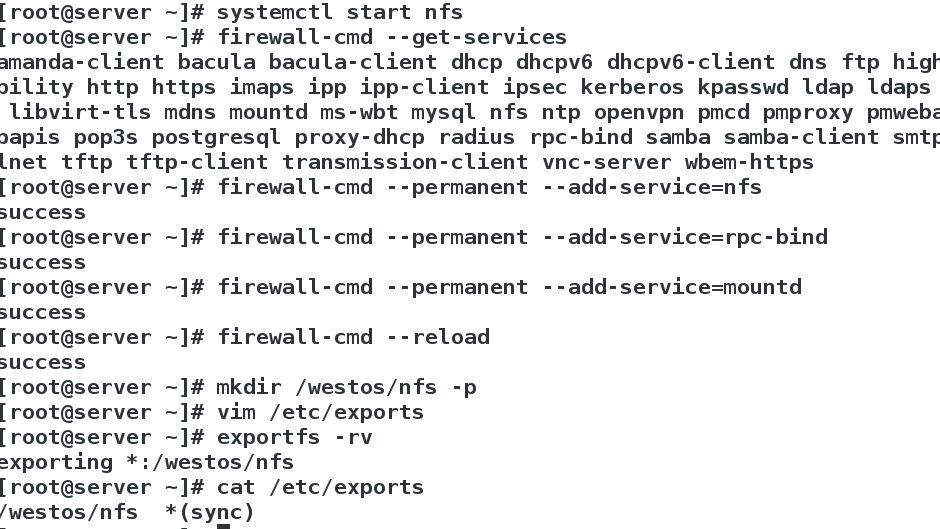
client: 105 showmount -e 172.25.254.109 106 mount 172.25.254.109: / westos / NFS / MNT? Mount the shared directory 107 df
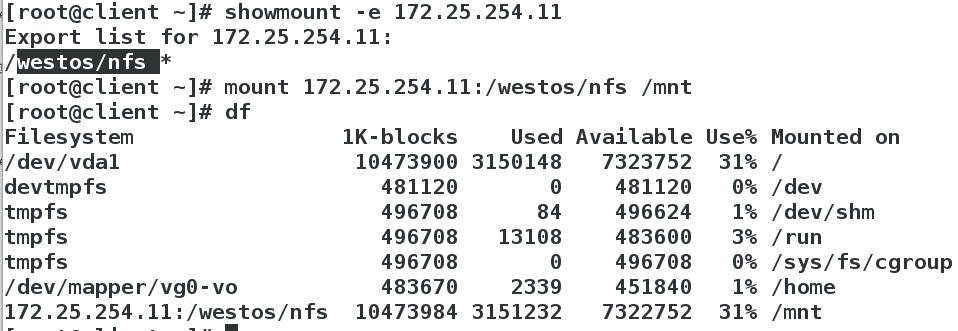
Some basic configurations:
Server:
[root@server ~]# useradd westos
[root@server ~]# id westos
uid=1001(westos) gid=1001(westos) groups=1001(westos)
chmod 777 /westos/nfs ##Make files writable
vim /etc/exports
/westos/nfs *(sync,rw,anonuid=1001,anongid=1001) ##Specify the existing id, and you can see who changed the shared file. When it is not changed, the default is nobody
/westos/nfs *(sync,rw,no_root_squash) ##By default, anyone who changes his identity is a super user
/westos/nfs 172.25.254.209(sync,rw,no_root_squash) *(sync,ro) ##Specify that only 209 can be changed, other read-only
exportfs -rv
//client:
vim /etc/auto.nfs
nfs -rw 172.25.254.109:/westos/nfs ##Mount and write
[root@client nfs]# touch file2
[root@client nfs]# ls -l
total 0
-rw-r--r-- 1 root root 0 Dec 8 22:14 file
-rw-r--r-- 1 westos westos 0 Dec 8 22:22 file1
-rw-r--r-- 1 root root 0 Dec 8 22:25 file2

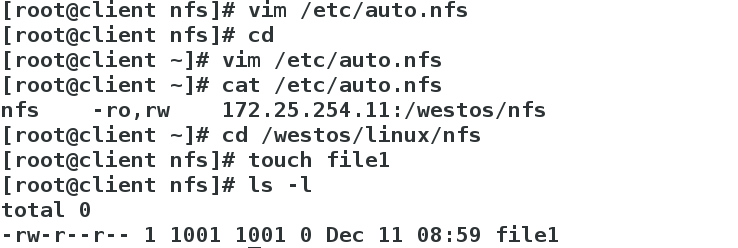
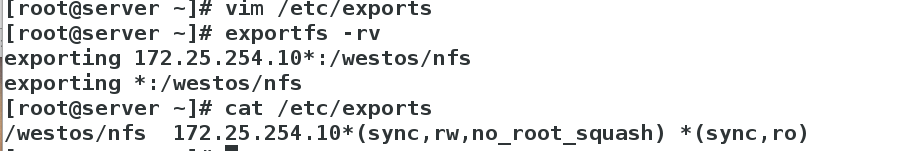
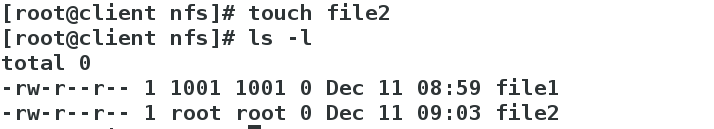
autofs auto mount
client:
108 yum install autofs.x86_64 -y ##This service is auto mount and uninstall
109 systemctl start autofs
110 ls -ld /net
111 rpm -qc autofs ##Query installation file location
112 vim /etc/sysconfig/autofs
TIMEOUT=5 ##Auto unload after 5 seconds
113 systemctl restart autofs.service
114 cd /net/172.25.254.109/westos/nfs ##Only after entering this directory will it mount automatically
115 ls
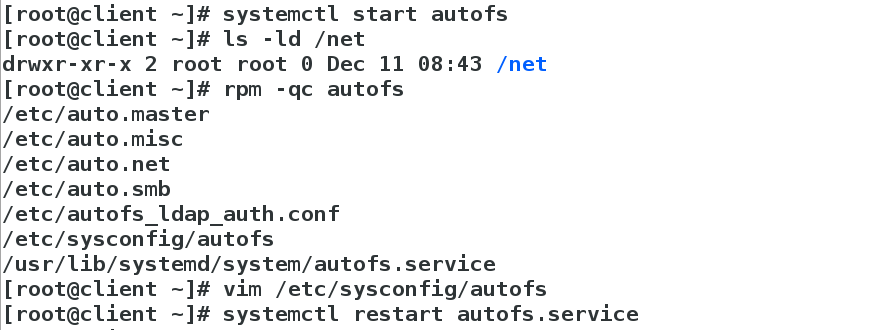
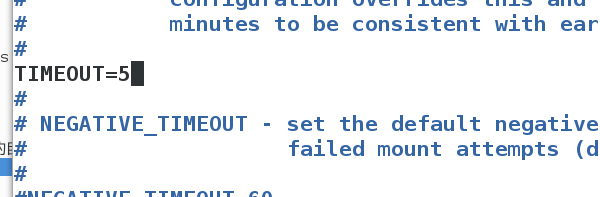
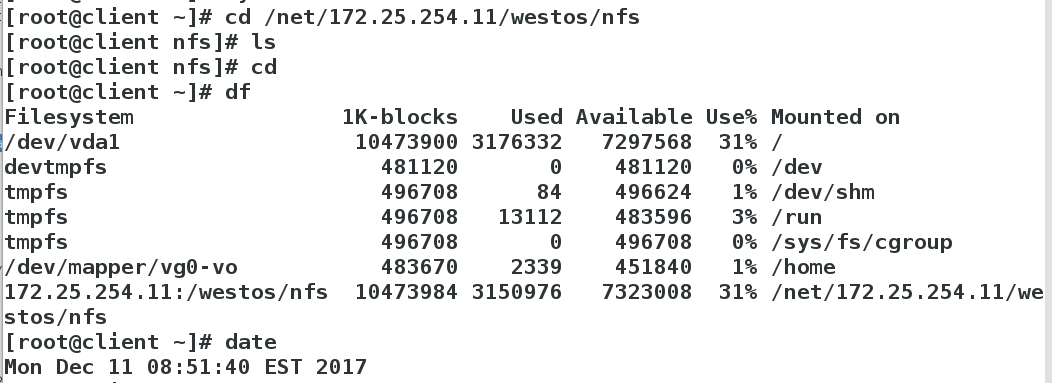
Watch the time change twice 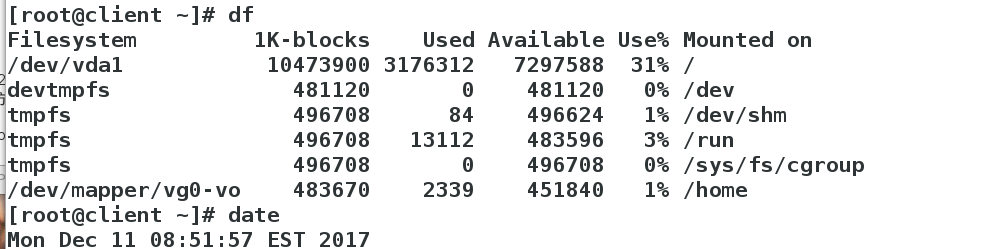
client: To modify the automount Directory: vim /etc/auto.master ##The upper directory and sub configuration files that are ultimately attached to the point /westos/linux /etc/auto.nfs | | The sub configuration file of the upper directory finally hung at the point vim /etc/auto.nfs NFS - ro 172.25.254.109: / westos / NFS - the directory to be mounted, - ro is read-only. You can also add other directories, such as notime. The access time does not change systemctl restart autofs.service Detection: CD / westos / Linux / NFS DF head - N 10 / etc/ auto.master ##View mount status
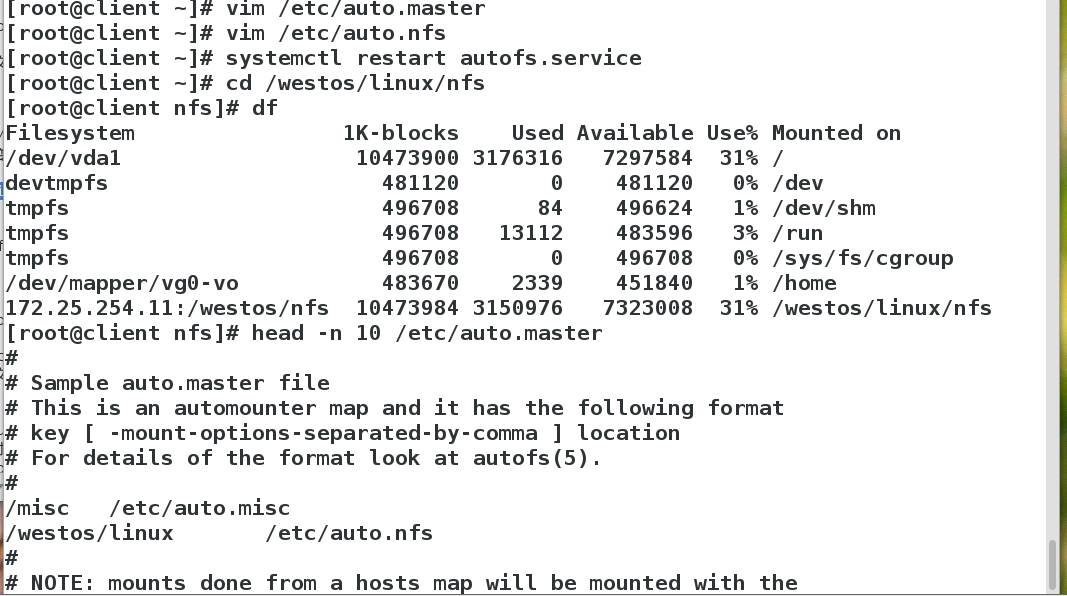
/etc/auto.master 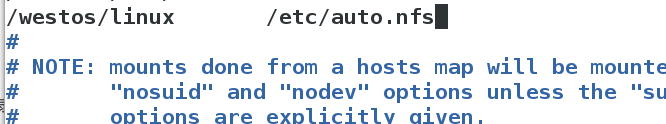
/etc/auto.nfs