1. Download dlib
$ wget http://dlib.net/files/dlib-19.23.zip $ unzip dlib-19.23.zip $ rm -rf dlib-19.23.zip $ ls -l Total dosage 0 drwx------ 2 nobody root 6 2 July 21:54 client_body_temp drwxr-xr-x 2 root root 333 2 July 21:53 conf drwxrwxr-x 7 root root 226 1 February 2511:16 dlib-19.23 drwx------ 2 nobody root 6 2 July 21:54 fastcgi_temp drwxr-xr-x 2 root root 40 2 July 12:11 html drwxr-xr-x 2 root root 82 2 July 22:01 logs drwx------ 2 nobody root 6 2 July 21:54 proxy_temp drwxr-xr-x 2 root root 19 2 July 12:11 sbin drwx------ 2 nobody root 6 2 July 21:54 scgi_temp drwx------ 2 nobody root 6 2 July 21:54 uwsgi_temp $ mv dlib-19.23/docs dlib
2. Custom Configuration
$ vim conf/nginx.conf
worker_processes 1;
events {
worker_connections 1024;
}
http {
log_format main '$remote_addr - $remote_user [$time_local] "$request" '
'$status $body_bytes_sent "$http_referer" '
'"$http_user_agent" "$http_x_forwarded_for"';
include mime.types;
default_type application/octet-stream;
sendfile on;
keepalive_timeout 65;
server {
listen 8080;
server_name localhost;
access_log logs/host.access.log main;
location / {
alias dlib/;
}
error_page 500 502 503 504 /50x.html;
location = /50x.html {
root html;
}
}
}
- The alias parameter keeps the nginx url path one to the path of the dlib directory
3. Start
./sbin/nginx -s reload
Interface
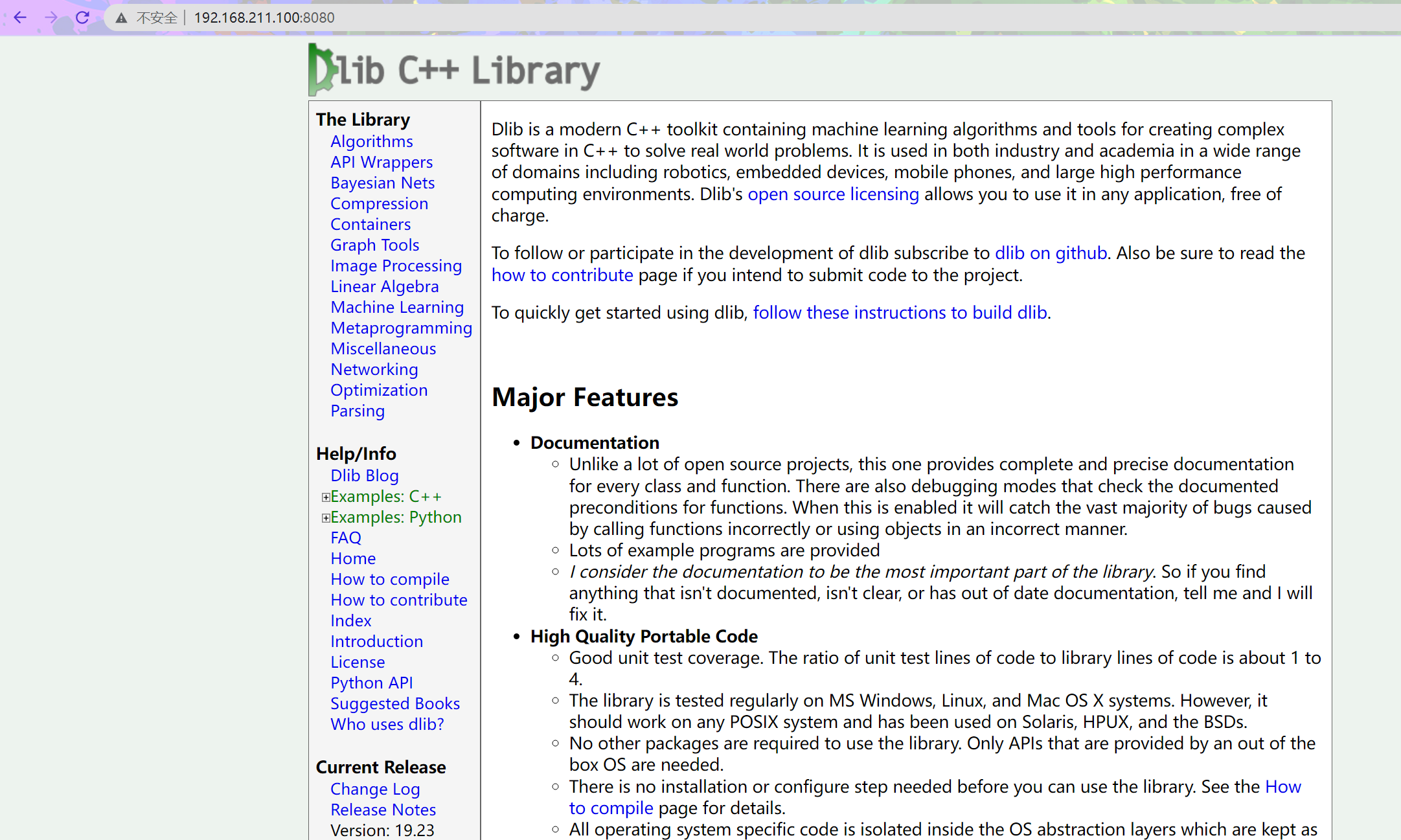
4. Modules
4.1 gzip compression
F12 Open Network Snap Pack, Refresh

The size of the first page transfer is 26.6KB and the file size is the same
$ ls -l dlib/index.html -rwxr-xr-x 1 root root 26341 2 July 23:42 dlib/index.html
We can zip and transfer all the files and unzip them
$ cat conf/nginx.conf
worker_processes 1;
events {
worker_connections 1024;
}
http {
log_format main '$remote_addr - $remote_user [$time_local] "$request" '
'$status $body_bytes_sent "$http_referer" '
'"$http_user_agent" "$http_x_forwarded_for"';
include mime.types;
default_type application/octet-stream;
sendfile on;
keepalive_timeout 65;
gzip on;
gzip_min_length 1;
gzip_comp_level 2;
gzip_types text/plain application/x-javascript text/css application/xml text/javascript application/x-httpd-php
image/jpeg image/gif image/png;
server {
listen 8080;
server_name localhost;
access_log logs/host.access.log main;
location / {
alias dlib/;
}
error_page 500 502 503 504 /50x.html;
location = /50x.html {
root html;
}
}
}
restart
./sbin/nginx -s reload
Interface view, the first page transfer size is only 8KB
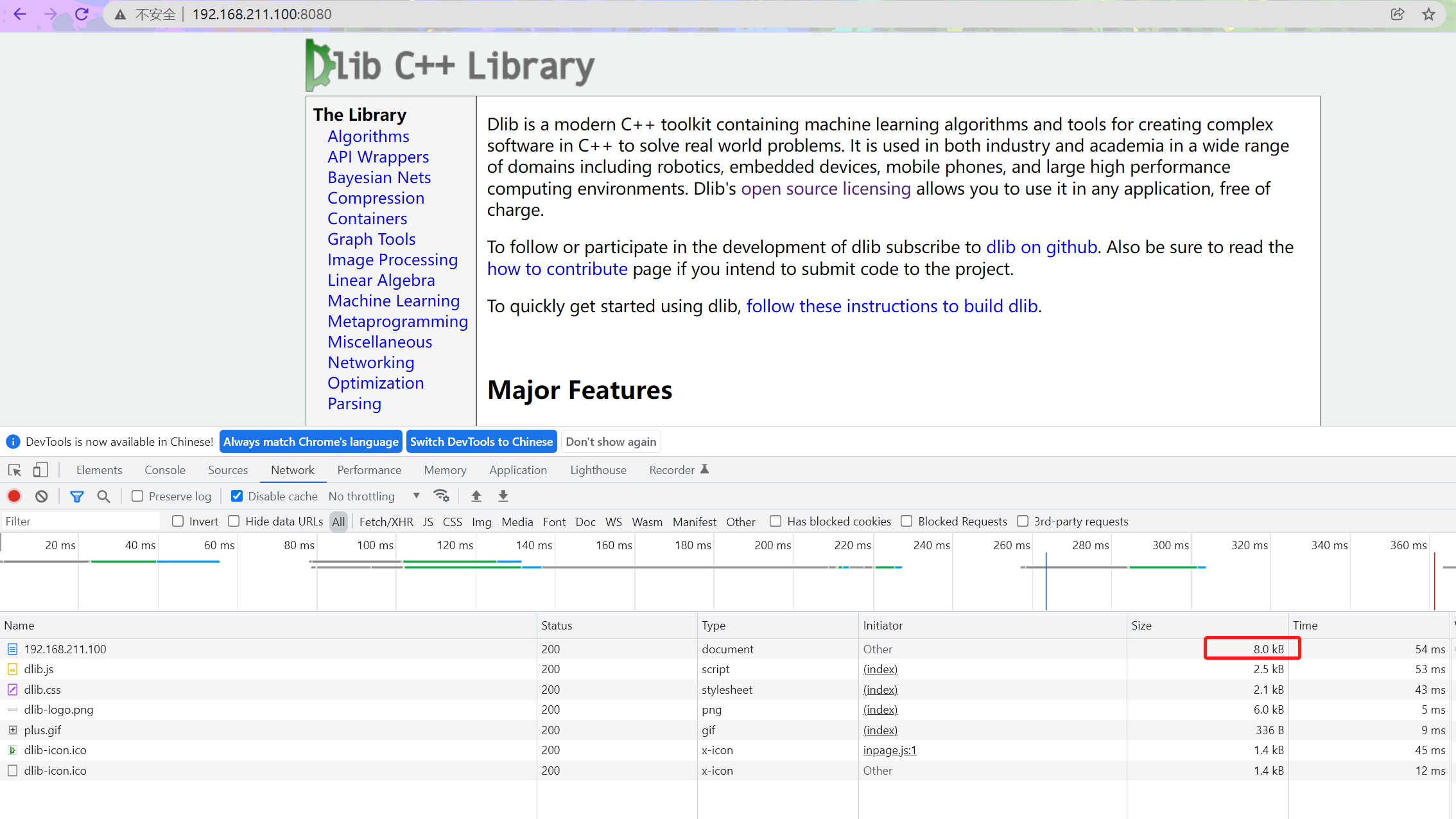
The gzip method we see from the response header
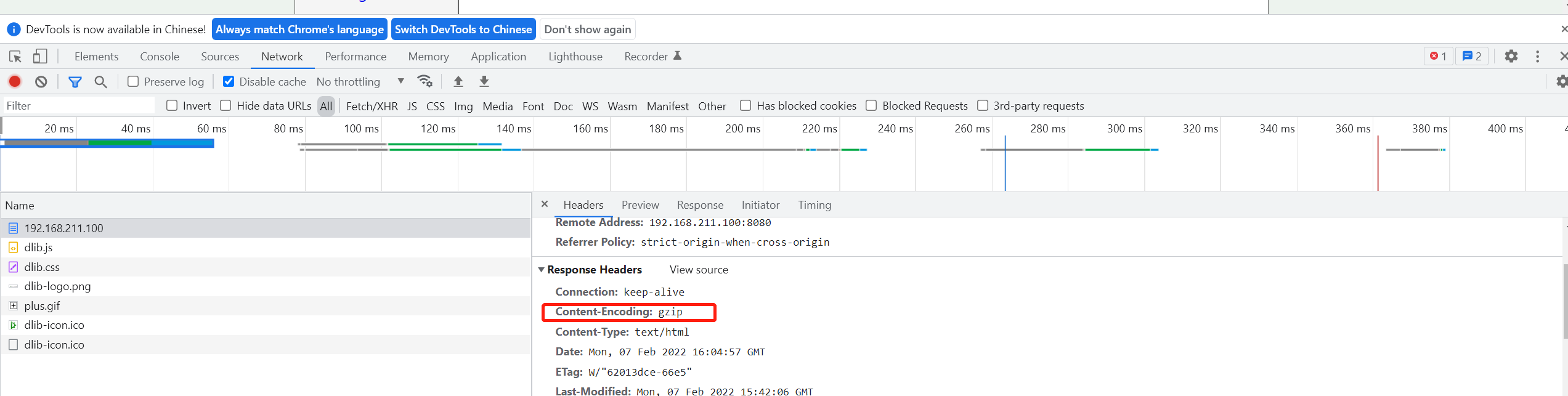
4.2 audoindex directory display
http://nginx.org/en/docs/http/ngx_http_autoindex_module.html
The ngx_http_autoindex_module inserts a snippet module here to handle requests that end with a slash character ('/') and to generate a directory list. ngx_http_autoindex_module is usually used when ngx_ Http_ Index_ When the module cannot find the index file, it passes the request to the module.
location / {
alias dlib/;
autoindex on;
}
Effect
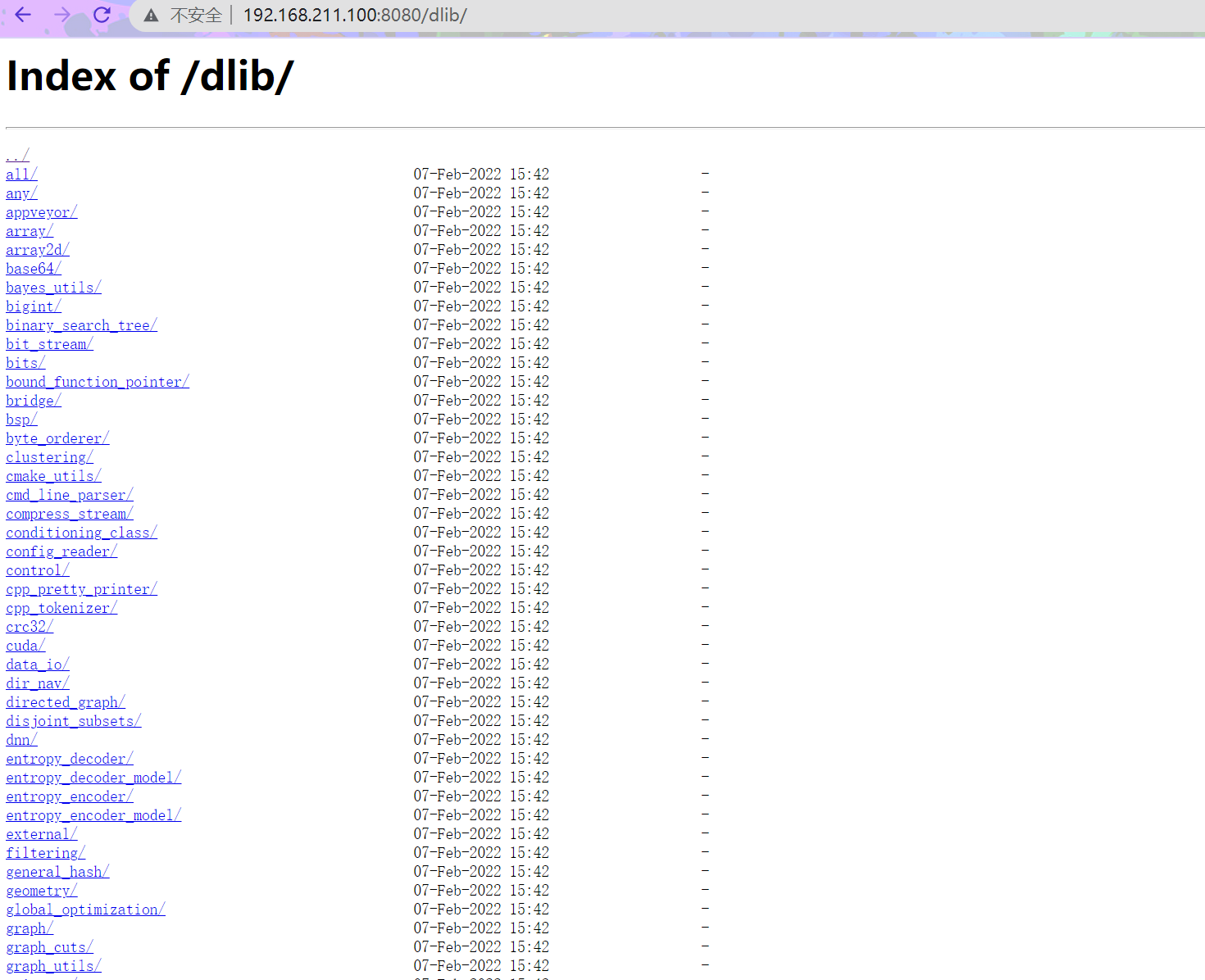
4.3 limit_rate limits traffic access
limit_rate Introduction
Trial scenario: When some customers access large files, it takes up a lot of traffic, but other customers access small files normally, so speed limits are needed.
location / {
alias dlib/;
autoindex on;
limit_rate 1k;
}
After clearing the cache, see the effect

Former 54ms, now 7s, is much slower, but it takes into account the patience of most customers.
4.4 log_format log format
log_format main '$remote_addr - $remote_user [$time_local] "$request" '
'$status $body_bytes_sent "$http_referer" '
'"$http_user_agent" "$http_x_forwarded_for"';
- main is named for the log format, why should it be named, to customize the log for different domain names, or to do some special analysis and processing for large files, url s, etc.
- remote_addr remote address
- remote_user remote user
- time_local Time
- ...
server{
......
access_log logs/host.access.log main;
......
The parameter configuration is to record what type of log a domain name service chooses to log and in what format to output to which directory file. Here is access_log type log, output to logs/host in main format. Access. Log, main has a defined configuration under the http block.
$ cat logs/host.access.log 192.168.211.1 - - [08/Feb/2022:00:28:10 +0800] "GET /dlib-logo.png HTTP/1.1" 200 5742 "http://192.168.211.100:8080/" "Mozilla/5.0 (Windows NT 10.0; Win64; x64) AppleWebKit/537.36 (KHTML, like Gecko) Chrome/97.0.4692.99 Safari/537.36" "-" 192.168.211.1 - - [08/Feb/2022:00:28:11 +0800] "GET /dlib-icon.ico HTTP/1.1" 200 1150 "http://192.168.211.100:8080/" "Mozilla/5.0 (Windows NT 10.0; Win64; x64) AppleWebKit/537.36 (KHTML, like Gecko) Chrome/97.0.4692.99 Safari/537.36" "-" 192.168.211.1 - - [08/Feb/2022:00:28:12 +0800] "GET /dlib-icon.ico HTTP/1.1" 200 1150 "http://192.168.211.100:8080/" "Mozilla/5.0 (Windows NT 10.0; Win64; x64) AppleWebKit/537.36 (KHTML, like Gecko) Chrome/97.0.4692.99 Safari/537.36" "-"
Of course, we actually add a lot of variables to the main format, such as Ngx_ Http_ Core_ Variables of module $connection, $content_of Length..., and the third-party module ngx_that you just used Http_ Gzip_ Module, which has a variable $gzip_ratio, the compression ratio of gzip.