Related documents
Source code sharing, problem solving!!
Pay attention to Xiaobian and receive private letter Xiaobian!
Of course, don't forget a triple~~
Yes, we can pay attention to the official account of Xiaobian yo ~ ~
There are many resources to get!!
You can also go to station b to watch some of my teaching videos!!
More Python video teaching: Python video teaching (station b)
Python log
development environment
Python version: 3.6.4
Related modules:
pygame module;
And some Python built-in modules.
Environment construction
Install Python and add it to the environment variable. pip can install the relevant modules required.
Principle introduction
Rules of the game:
Players use the "AD" key or "←→" to control the skiers moving forward, try to avoid the trees on the road and try to pick up the small flag on the road.
If you touch a tree, the score will be reduced by 50. If you pick up a small flag, the score will be increased by 10.
Progressive realization
Step 1: define sprite class
Since the game involves collision detection (collision between skiers and trees and flags), we define two elf classes to represent skiers and obstacles (i.e. trees and flags):
```handlebars
'''Skiers'''
class SkierClass(pygame.sprite.Sprite):
def __init__(self):
pygame.sprite.Sprite.__init__(self)
# Orientation of skiers (- 2 to 2)
self.direction = 0
self.imagepaths = cfg.SKIER_IMAGE_PATHS[:-1]
self.image = pygame.image.load(self.imagepaths[self.direction])
self.rect = self.image.get_rect()
self.rect.center = [320, 100]
self.speed = [self.direction, 6-abs(self.direction)*2]
'''Change the orientation of the skier. Negative numbers are left, positive numbers are right, and 0 is forward'''
def turn(self, num):
self.direction += num
self.direction = max(-2, self.direction)
self.direction = min(2, self.direction)
center = self.rect.center
self.image = pygame.image.load(self.imagepaths[self.direction])
self.rect = self.image.get_rect()
self.rect.center = center
self.speed = [self.direction, 6-abs(self.direction)*2]
return self.speed
'''Mobile skier'''
def move(self):
self.rect.centerx += self.speed[0]
self.rect.centerx = max(20, self.rect.centerx)
self.rect.centerx = min(620, self.rect.centerx)
'''Set to fall state'''
def setFall(self):
self.image = pygame.image.load(cfg.SKIER_IMAGE_PATHS[-1])
'''Set to standing'''
def setForward(self):
self.direction = 0
self.image = pygame.image.load(self.imagepaths[self.direction])
'''
Function:
Obstacles
Input:
img_path: Obstacle picture path
location: Obstacle location
attribute: Obstacle Category Properties
'''
class ObstacleClass(pygame.sprite.Sprite):
def __init__(self, img_path, location, attribute):
pygame.sprite.Sprite.__init__(self)
self.img_path = img_path
self.image = pygame.image.load(self.img_path)
self.location = location
self.rect = self.image.get_rect()
self.rect.center = self.location
self.attribute = attribute
self.passed = False
'''move'''
def move(self, num):
self.rect.centery = self.location[1] - num
Among them, the skier should have the ability to shift left and right in the process of moving forward, and it is more reasonable for the skier to slow down when shifting, so as to be operated by the player. At the same time, skiers should have different postures to express their sliding state:
Straight line:

A little to the left:

A lot to the left:

A little to the right:

A lot to the right:

In addition, although the left and right movement of the skier is realized by moving the skier itself, the forward movement of the skier is realized by moving an obstacle.
Step 2: create obstacles randomly
Now we need to define a function that randomly creates obstacles to invoke in the main game loop:
'''Create obstacles'''
def createObstacles(s, e, num=10):
obstacles = pygame.sprite.Group()
locations = []
for i in range(num):
row = random.randint(s, e)
col = random.randint(0, 9)
location = [col*64+20, row*64+20]
if location not in locations:
locations.append(location)
attribute = random.choice(list(cfg.OBSTACLE_PATHS.keys()))
img_path = cfg.OBSTACLE_PATHS[attribute]
obstacle = ObstacleClass(img_path, location, attribute)
obstacles.add(obstacle)
return obstacles
Step 3: game main loop
First, we initialize some parameters:
pygame.init()
pygame.mixer.init()
pygame.mixer.music.load(cfg.BGMPATH)
pygame.mixer.music.set_volume(0.4)
pygame.mixer.music.play(-1)
# Setup screen
screen = pygame.display.set_mode(cfg.SCREENSIZE)
pygame.display.set_caption('Skiing game—— Charles Picchu')
# Game start interface
ShowStartInterface(screen, cfg.SCREENSIZE)
# Instantiate game sprites
# --Skier
skier = SkierClass()
# --Create obstacles
obstacles0 = createObstacles(20, 29)
obstacles1 = createObstacles(10, 19)
obstaclesflag = 0
obstacles = AddObstacles(obstacles0, obstacles1)
# Game clock
clock = pygame.time.Clock()
# Record the distance of skiing
distance = 0
# Record the current score
score = 0
# Record the current speed
speed = [0, 6]
# Game main loop
The purpose of creating obstacles twice is to facilitate picture connection.
Then we can define the main loop:
while True:
# --Event capture
for event in pygame.event.get():
if event.type == pygame.QUIT:
pygame.quit()
sys.exit()
if event.type == pygame.KEYDOWN:
if event.key == pygame.K_LEFT or event.key == pygame.K_a:
speed = skier.turn(-1)
elif event.key == pygame.K_RIGHT or event.key == pygame.K_d:
speed = skier.turn(1)
# --Update the data of the current game frame
skier.move()
distance += speed[1]
if distance >= 640 and obstaclesflag == 0:
obstaclesflag = 1
obstacles0 = createObstacles(20, 29)
obstacles = AddObstacles(obstacles0, obstacles1)
if distance >= 1280 and obstaclesflag == 1:
obstaclesflag = 0
distance -= 1280
for obstacle in obstacles0:
obstacle.location[1] = obstacle.location[1] - 1280
obstacles1 = createObstacles(10, 19)
obstacles = AddObstacles(obstacles0, obstacles1)
for obstacle in obstacles:
obstacle.move(distance)
# --Collision detection
hitted_obstacles = pygame.sprite.spritecollide(skier, obstacles, False)
if hitted_obstacles:
if hitted_obstacles[0].attribute == "tree" and not hitted_obstacles[0].passed:
score -= 50
skier.setFall()
updateFrame(screen, obstacles, skier, score)
pygame.time.delay(1000)
skier.setForward()
speed = [0, 6]
hitted_obstacles[0].passed = True
elif hitted_obstacles[0].attribute == "flag" and not hitted_obstacles[0].passed:
score += 10
obstacles.remove(hitted_obstacles[0])
# --Update screen
updateFrame(screen, obstacles, skier, score)
clock.tick(cfg.FPS)
The main cycle includes:
Event monitoring, obstacle update, collision detection and score display are easy to implement.
Step4: others
The start and end interfaces are up to you. I wrote a simple start interface:
'''Show score'''
def showScore(screen, score, pos=(10, 10)):
font = pygame.font.Font(cfg.FONTPATH, 30)
score_text = font.render("Score: %s" % score, True, (0, 0, 0))
screen.blit(score_text, pos)
'''Update the game screen of the current frame'''
def updateFrame(screen, obstacles, skier, score):
screen.fill((255, 255, 255))
obstacles.draw(screen)
screen.blit(skier.image, skier.rect)
showScore(screen, score)
pygame.display.update()
Effect display
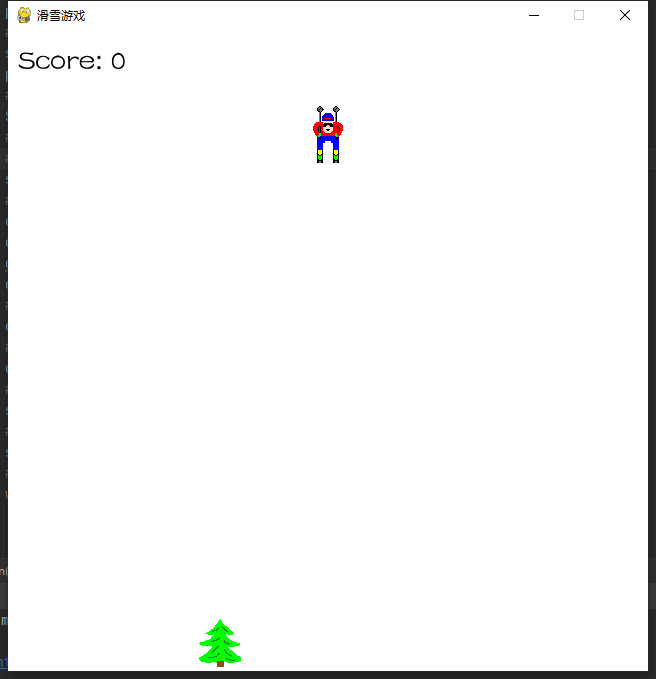
Well, that's all for today's sharing. Small partners who need source code can view relevant files!
You can also focus on the official account of Xiaobian to get source code and resources!
Official account: Python log

More Python video teaching: Python video teaching (station b)