Implement web-based account registration and login through Node.js + Express + MongoDB
Project preparation:
1: Prepare the project page (index.html for the first page) (login.html for the login page) (register.html for the registration page)
2: Third-party templates needed to install Node.js
3: Design Path Design
4: Clear up functional requirements
5: Create app.js router.js, mgdb.js three JS files and public and views folders
Effect:
The app.js file is used to open the server
router.js file for request path design
The mgdb.js file is used to connect to the MongoDB database
The public folder is used to store public files such as css-style files for three pages.
The views folder is used to store three pages ready for use
Speak directly to the code:
In the app.js file:
// Introducing templates
var express = require('express');
// Introducing a third-party module to obtain POST request data
var bodyParser = require('body-parser');
// Load router.js file
var router = require('./router.js');
// Create app
var app = express();
// Publish the files of node_modules and public
app.use('/node_modules', express.static('./node_modules/'));
app.use('/public', express.static('./public/'));
// Use Engine Template with Express
app.engine('html', require('express-art-template'));
// body-parser configuration
app.use(bodyParser.urlencoded({ extended: false }));
app.use(bodyParser.json());
// Mount the routing container into the app service
app.use(router)
app.listen(3000, function(){
console.log('Server started successfully, you can http://127.0.0.1:3000/for access';
});
In the router.js file
// Introducing templates
var fs = require('fs');
var express = require('express')
// Introducing the mgdb.js file
var Mgdb = require('./mgdb.js')
// 1:Create a Routing Container
var router = express.Router()
// 2: Mount routes in the router routing container
/*Home page*/
router.get('/', function(req,res) {
res.render('index.html')
})
/*Registration Page*/
router.get('/register', function(req,res) {
res.render('register.html')
})
/*Logon Page */
router.get('/login', function(req,res) {
res.render('login.html')
})
/* Registration Page Submission Data POST*/
router.post('/login', function(req,res) {
// Save data in a MoogoDB database
// req.body is the stored data content
new Mgdb(req.body).save(function(err) {
if (err) {
return res.status(500).send('Server error.')
}
res.redirect('/login')
})
})
/*Logon Page POST*/
router.post('/', function(req,res) {
// Get data after entering data to compare with database data
var username = req.body.username
var password = req.body.password
Mgdb.findOne({username:req.body.username, password:req.body.password}, function(err,ret) {
if(err) {
return res.status(500).send('Server error.')
} else {
// ret is null if account or password is incorrect
if(ret === null) {
res.send('Error in account or password')
} else {
// If the account password ret correctly returns the data object in the database
// Get this username to render on the home page
var name = ret.username
res.render('index.html', {
name: name
})
}
}
})
})
// 3. Export router s
module.exports = router
In the mgdb.js file
// Introducing templates
var mongoose = require('mongoose')
// Define a schema
var Schema = mongoose.Schema
// 1. Connect to the database
// The database specified for the connection does not need to exist and will be created automatically when you insert the first data
mongoose.connect('mongodb://localhost/login')
// 2. Design document structure (table structure)
var userSchema = new Schema({
username: {
type: String,
required: true // Must have
},
password: {
type: String,
required: true
},
mobile:{
type: Number,
required: true
}
})
// 4. Once we have a model constructor, we can use it to manipulate the data in the users set (add, delete, check)
// 3. Publish the document structure as a model
// Direct Export Model Constructor
module.exports = mongoose.model('Mgdb', userSchema)
After writing the three main files, execute the app.js file via cmd and test it in the browser through http://127.0.0.1:3000/ access
The results are as follows:
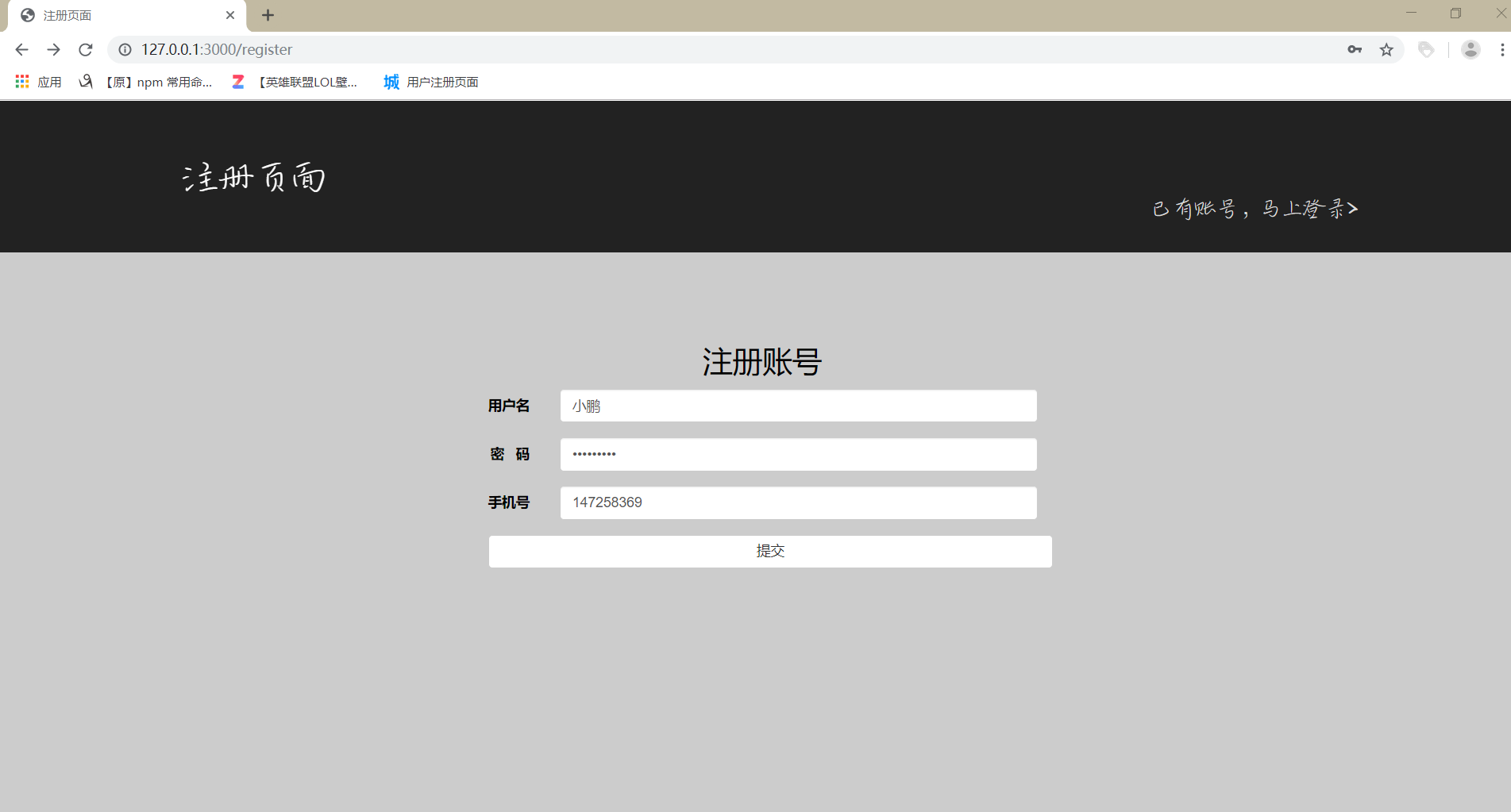
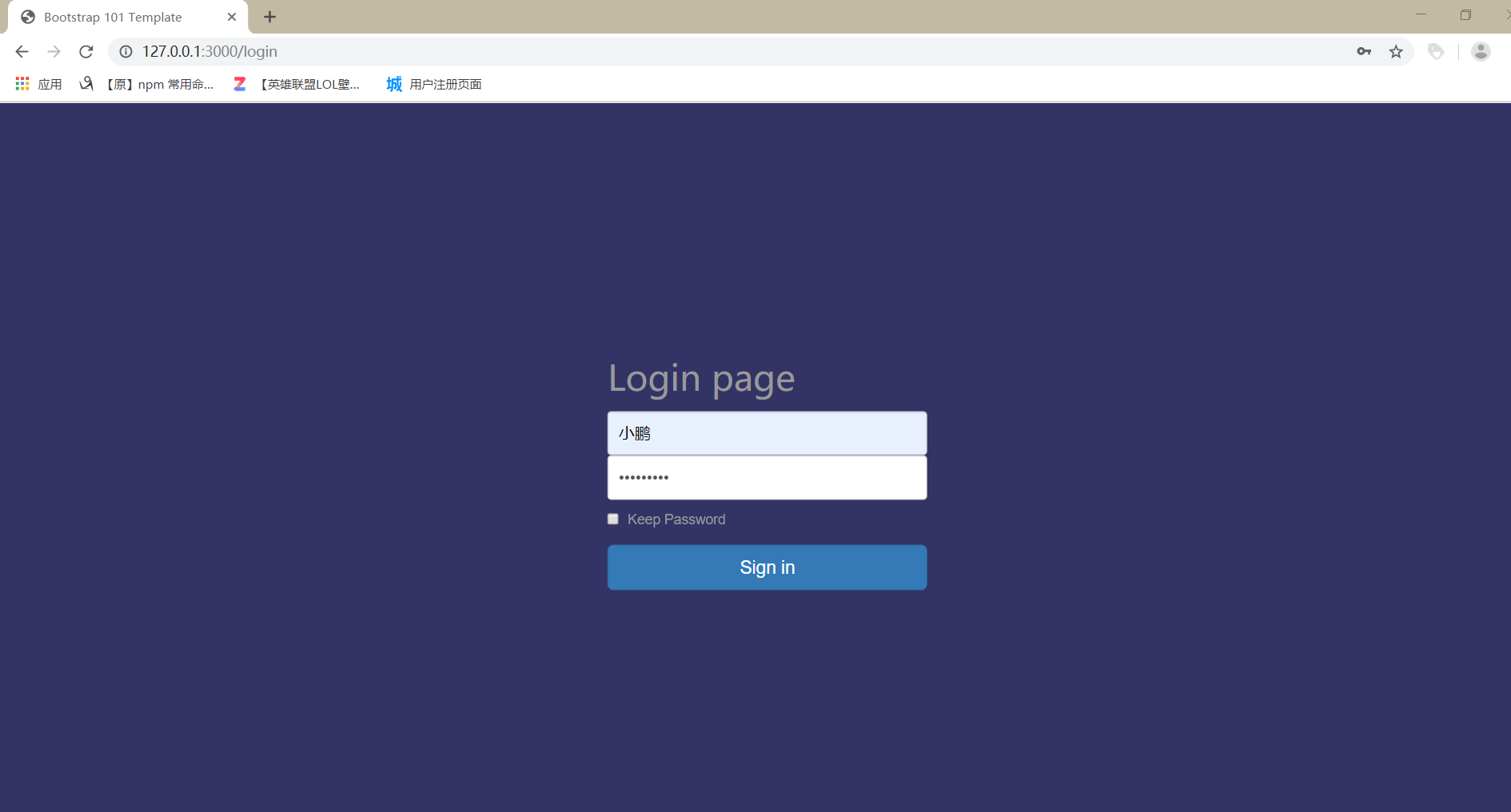
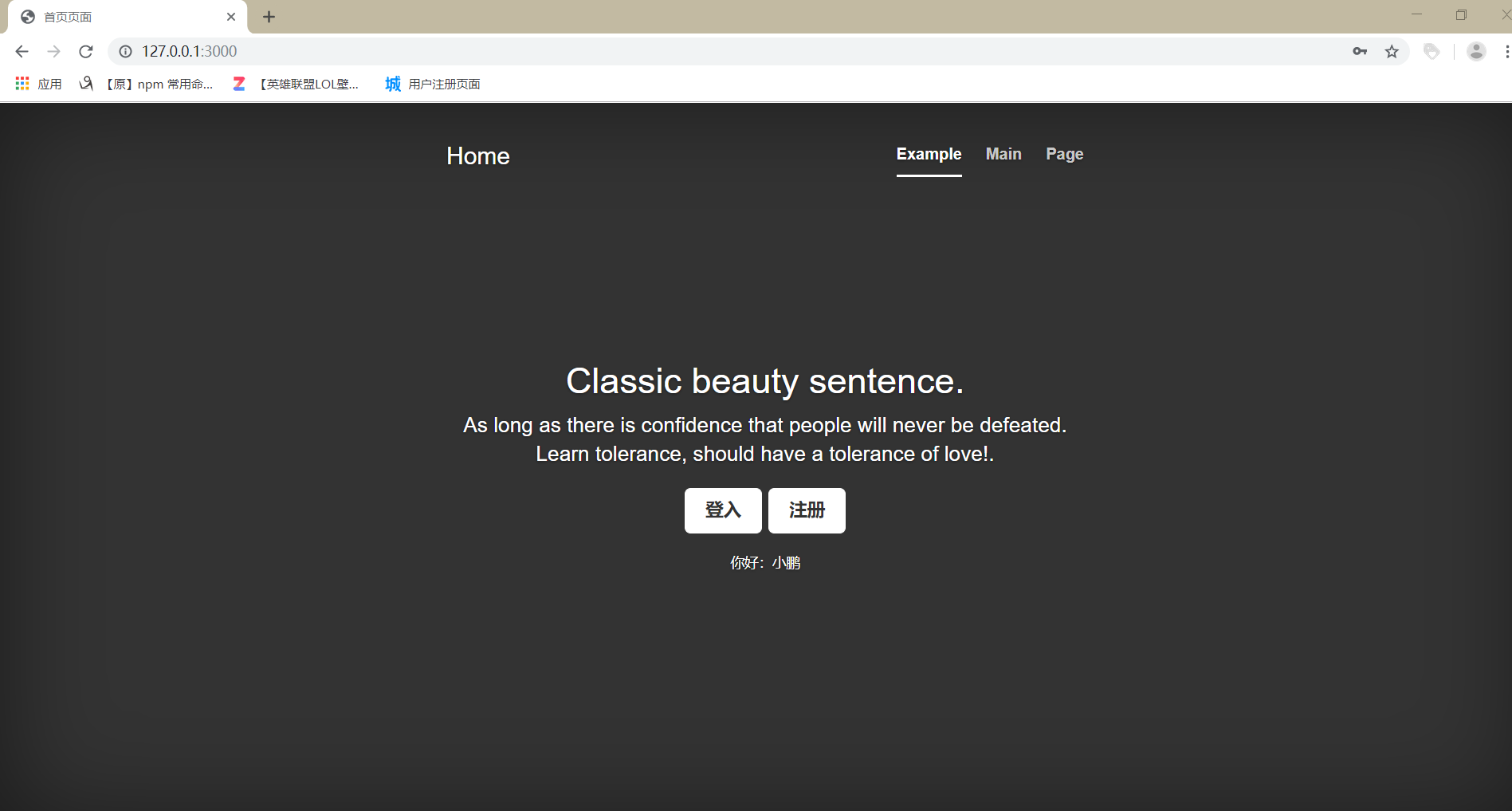
If you fill in your password or user name incorrectly, you will respond that your account or password is incorrect. There are no design pages for any of the functions you want to implement.
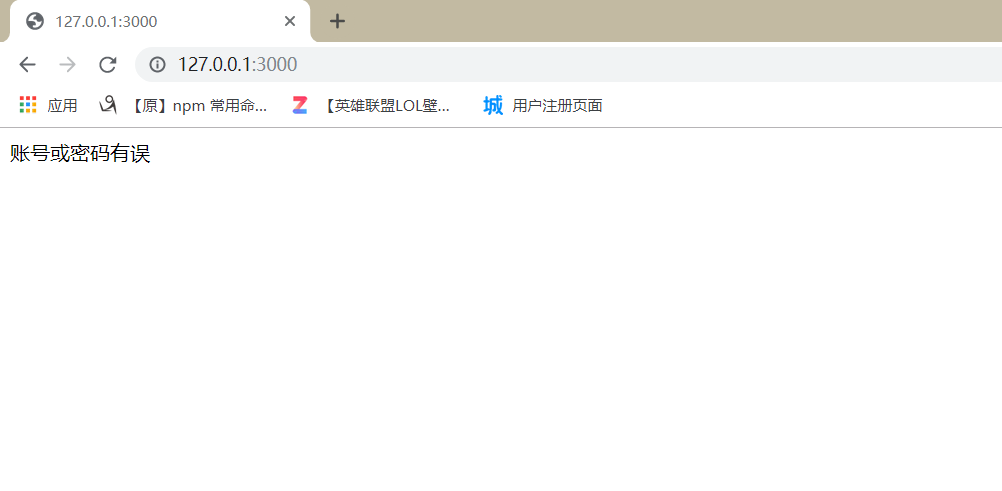
This is the basic function of account registration and account login on the whole website page, and the idea of implementing the whole small demo function is clear.As a little white learning front-end knowledge, in order to achieve the whole small demo, we have prepared the routing design in advance to ensure their ideas are clear, and wrote about an hour and a half.

2019-12-14 19:50:47