Python&MySQL
Catalog
Introduction
1.1 database classification
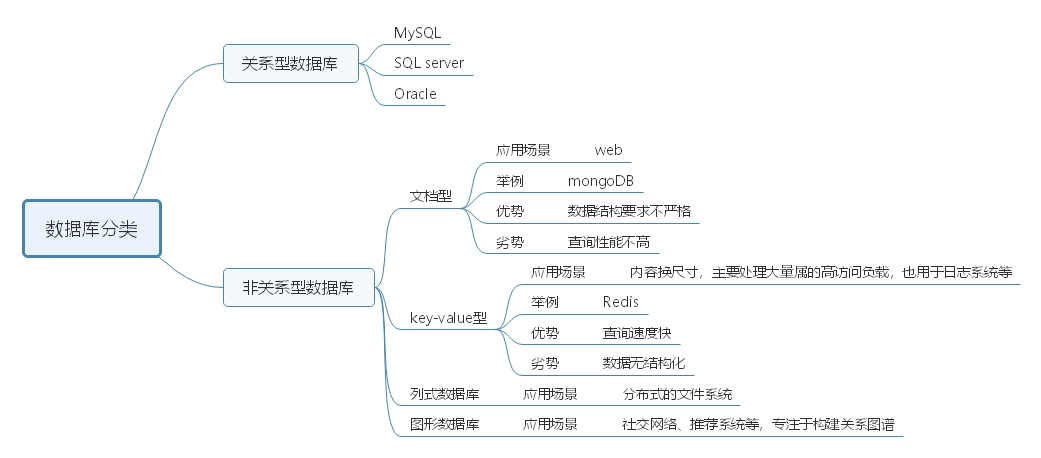
Two MySQL
2.1 grammar
Overview of 2.1.1
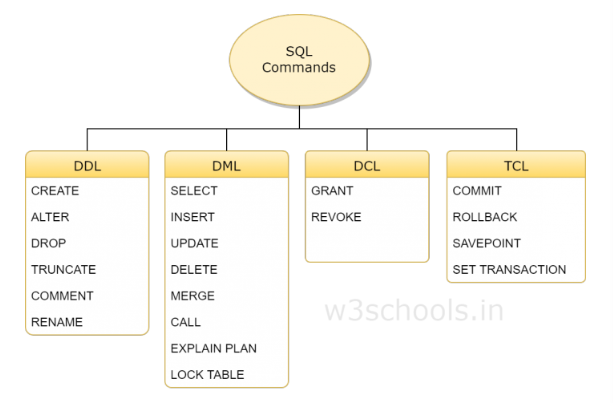
2.1.2 add data
--Insert multiple data
INSERT INTO 'table name' (` field name 1 ', ` field name 2...) VALUES
(value 1, value 2...),
.....
(value 1, value 2...);
2.1.3 delete data
DELETE FROM 'table name'; -- delete table content DELETE FROM table name WHERE condition; -- delete record
2.1.4 change data
UPDATE table name` SET 'field name 1' = value 1, 'field name 2' = value 2...
2.2 MySQL DB module
2.2.1 connecting to the database
def get_conn(self):
try:
self.conn = MySQLdb.connect(
host='127.0.0.1',
user='root',
passwd='123456',
db='news',
port=3306,
charset='utf8'
)
except MySQLdb.Error as e:
print('Error:%s' % e) # Output string% s
2.2.2 close database
def close_conn(self):
try:
if self.conn:
self.conn.close()
except MySQLdb.Error as e:
print('Error: %s' % e)
2.2.3 query data
Query a record
def get_one(self):
sql = 'SELECT * FROM `news` WHERE `type`=%s;' # Preparing for SQL
cursor = self.conn.cursor() # Find cursor
cursor.execute(sql, ('Real time news',)) # Execute SQL. Note: when there is only one element, you need to add,
rest = cursor.fetchone() # Get a result
rest = dict(zip([k[0] for k in cursor.description], rest)) # Processing data
cursor.close() # Close cursor
self.close_conn() # Close connection
return rest
Query multiple records
def get_more(self):
sql = 'SELECT * FROM `news` WHERE `view_count`=%s;'
cursor = self.conn.cursor()
cursor.execute(sql, (1,))
rest = cursor.fetchall() # Get all the results
rest = [dict(zip([k[0] for k in cursor.description], row)) for row in rest]
cursor.close()
self.close_conn()
return rest
2.2.4 add data
# Add a piece of data
def add_one(self):
try:
sql=(
"INSERT INTO `news` (`title`,`content`,`type`,`image`,`author`,`is_valid`) VALUES"
"(%s,%s,%s,%s,%s,%s);"
)
cursor=self.conn.cursor()
cursor.execute(sql,('News headlines','News content','News type','News path','Li Li',1))
self.conn.commit() # Submission of affairs
cursor.close()
except MySQLdb.Error as e:
print('Error: %s' % e)
self.conn.commit() # If there is an error, the correct part will be submitted
# self.conn.rollback() # In the event of an error, none will be submitted
self.close_conn()
Three ORM
3.1 introduction
ORM, or object relation mapping, is used to make a mapping between the relational database and the business entity object, so that when operating the business object, there is no need to deal with the complex SQL statements, only a simple operation of the object's properties and methods.
Advantages:
- Hide the details of data access, improve the efficiency of development;
- It is easy to construct the solidified data structure
Inferiority:
- Reduce performance;
- As a transition between database and object, X-QL increases learning cost.
- Not suitable for complex queries
3.2 sqlalchemy framework
SQLAlchemy is an ORM framework in Python Programming Language
3.2.1 add data
# Insert a record
def add_one(self):
new_obj = News(title='Journalism n', content='content')
self.session.add(new_obj)
self.session.commit()
return new_obj
# Insert multiple records
def add_more(self):
self.session.add_all([
News(title='News 666', content='Content 3'),
News(title='Journalism der', content='Content 3')
])
self.session.commit()
3.2.2 delete data
def delete_data(self):
data = self.session.query(News).get() # Delete a record. Delete multiple records and query multiple records by reference
self.session.delete(data)
self.session.commit()
3.2.3 change data
# Modify a record
def update_data_one(self, jk):
data = self.session.query(News).get(jk)
if data:
data.is_valid = 1
self.session.add(data)
self.session.commit()
return True
else:
print('The record does not exist and cannot be modified')
return False
# Modify multiple records
def update_data_more(self):
data_list = self.session.query(News).filter_by(title='News 3')
if data_list:
for item in data_list:
item.is_valid = 1
self.session.add(item) # Note: write add() in the loop
self.session.commit()
return True
else:
print('The record does not exist and cannot be modified')
return False
3.2.4 query data
# Query a record
def get_one(self, jk):
data = self.session.query(News).get(jk)
# data=self.session.query(News).filter_by(id=4).first()
if data:
print('ID:{0} , content:{1}'.format(data.id, data.title))
return True
else:
print('Record does not exist')
return False
# Query multiple records
def get_more(self):
data_list = self.session.query(News).filter_by(title='News 3')
if data_list:
print('The total records queried are:{0}'.format(data_list.count()) + 'strip')
for item in data_list:
print('ID:{0} , content:{1}'.format(item.id, item.title))
else:
print('The record does not exist')