The source code is as follows:
<template>
<div
class="el-switch"
:class="{ 'is-disabled': switchDisabled, 'is-checked': checked }"
role="switch"
:aria-checked="checked"
:aria-disabled="switchDisabled"
@click="switchValue"
>
<input
class="el-switch__input"
type="checkbox"
@change="handleChange"
ref="input"
:id="id"
:name="name"
:true-value="activeValue"
:false-value="inactiveValue"
:disabled="switchDisabled"
@keydown.enter="switchValue"
>
<span
:class="['el-switch__label', 'el-switch__label--left', !checked ? 'is-active' : '']"
v-if="inactiveIconClass || inactiveText">
<i :class="[inactiveIconClass]" v-if="inactiveIconClass"></i>
<span v-if="!inactiveIconClass && inactiveText" :aria-hidden="checked">{{ inactiveText }}</span>
</span>
<span class="el-switch__core" ref="core" :style="{ 'width': coreWidth + 'px' }"></span>
<span
:class="['el-switch__label', 'el-switch__label--right', checked ? 'is-active' : '']"
v-if="activeIconClass || activeText">
<i :class="[activeIconClass]" v-if="activeIconClass"></i>
<span v-if="!activeIconClass && activeText" :aria-hidden="!checked">{{ activeText }}</span>
</span>
</div>
</template>
<script>
import Focus from 'element-ui/src/mixins/focus';
import Migrating from 'element-ui/src/mixins/migrating';
export default {
name: 'ElSwitch',
mixins: [Focus('input'), Migrating],
// Inject the El form object to prevent the problem that the object does not exist when it is not used with El form.
inject: {
elForm: {
default: ''
}
},
props: {
value: {
type: [Boolean, String, Number],
default: false
},
disabled: { //Is it forbidden?
type: Boolean,
default: false
},
width: { //Width of switch (pixels)
type: Number,
default: 40
},
activeIconClass: { //The class name of the icon displayed when switch is turned on. Setting this option will ignore active text
type: String,
default: ''
},
inactiveIconClass: { //Class name of the icon displayed when switch is turned off. Setting this option will ignore inactive text
type: String,
default: ''
},
activeText: String, //Text description when switch is turned on
inactiveText: String, //Text description when switch is turned off
activeColor: { //Background color when switch is on
type: String,
default: ''
},
inactiveColor: { //Background color when switch is off
type: String,
default: ''
},
activeValue: { //Value when switch is on
type: [Boolean, String, Number],
default: true
},
inactiveValue: { //switch off value
type: [Boolean, String, Number],
default: false
},
name: { //name attribute corresponding to switch
type: String,
default: ''
},
id: String
},
data() {
return {
coreWidth: this.width
};
},
created() {
if (!~[this.activeValue, this.inactiveValue].indexOf(this.value)) {
this.$emit('input', this.inactiveValue);
}
},
computed: {
//Current switch component status
checked() {
//Whether the value of the v-model binding in the parent component is equal to the value when switch is opened
return this.value === this.activeValue;
},
//Is the current component disabled
switchDisabled() {
return this.disabled || (this.elForm || {}).disabled;
}
},
watch: {
checked() {
this.$refs.input.checked = this.checked;
//When the user has set active color and inactive color, set the background color of the switch through setBackgroundColor
if (this.activeColor || this.inactiveColor) {
this.setBackgroundColor();
}
}
},
methods: {
handleChange(event) {
//! if this.checked is true, it means that this.value === this.inactiveValue is currently closed; if you need to switch to the open state, you need to return this.activeValue
this.$emit('input', !this.checked ? this.activeValue : this.inactiveValue);
this.$emit('change', !this.checked ? this.activeValue : this.inactiveValue);
this.$nextTick(() => {
//Modifying the value value does not take effect immediately, and in order to prevent the parent component from not modifying the value, repeated assignments are made here
this.$refs.input.checked = this.checked;
});
},
//When the user has set active color and inactive color, when clicking the toggle switch, set the background color of the switch according to the value of this.checked
setBackgroundColor() {
//If this.checked is true, that is, the current switch is on, and the switch returns the background color set when it is turned on
let newColor = this.checked ? this.activeColor : this.inactiveColor;
this.$refs.core.style.borderColor = newColor;
this.$refs.core.style.backgroundColor = newColor;
},
switchValue() {
//Click only when it is not disabled
!this.switchDisabled && this.handleChange();
},
getMigratingConfig() {
return {
props: {
'on-color': 'on-color is renamed to active-color.',
'off-color': 'off-color is renamed to inactive-color.',
'on-text': 'on-text is renamed to active-text.',
'off-text': 'off-text is renamed to inactive-text.',
'on-value': 'on-value is renamed to active-value.',
'off-value': 'off-value is renamed to inactive-value.',
'on-icon-class': 'on-icon-class is renamed to active-icon-class.',
'off-icon-class': 'off-icon-class is renamed to inactive-icon-class.'
}
};
}
},
mounted() {
/* istanbul ignore if */
this.coreWidth = this.width || 40;
if (this.activeColor || this.inactiveColor) {
this.setBackgroundColor();
}
this.$refs.input.checked = this.checked;
}
};
</script>
Analysis:
(1) html structure of components
<div class="el-switch">
<input class="el-switch__input" type="checkbox">
<!--Show left label-->
<span class="el-switch__label el-switch__label--left">
<i></i>
<span></span>
</span>
<!--Middle switch-->
<span class="el-switch__core"></span>
<!--Show label on right-->
<span class="el-switch__label el-switch__label--right">
<i></i>
<span></span>
</span>
</div>The input tag is hidden. The code of css is as follows:
.el-switch__input {
position: absolute;
width: 0;
height: 0;
opacity: 0;
margin: 0;
}If the above style code is commented out, as shown in the figure:
The text display and switch status are controlled by the checked attribute of < input type = "checkbox" >. The outer layer of the div is to be able to switch the status by clicking the text.
(2) mixins in: [focus ('input '), migrating]
It is mainly migration.js, which is mainly used to prompt some properties and methods to be migrated or modified in the development environment.
Example: the element UI v2.4.9 I use, I write as follows: the off text attribute has been changed to inactive text in my current version
< El switch V-model = "Value2" off text = "off" >
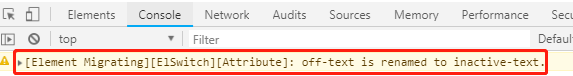
All migrated properties are in the getMigratingConfig() method of the component:
getMigratingConfig() {
return {
props: {
'on-color': 'on-color is renamed to active-color.',
'off-color': 'off-color is renamed to inactive-color.',
'on-text': 'on-text is renamed to active-text.',
'off-text': 'off-text is renamed to inactive-text.',
'on-value': 'on-value is renamed to active-value.',
'off-value': 'off-value is renamed to inactive-value.',
'on-icon-class': 'on-icon-class is renamed to active-icon-class.',
'off-icon-class': 'off-icon-class is renamed to inactive-icon-class.'
}
};
}(3) created method
created() {
//If the value of the v-model passed in by the user is neither active value nor inactive value, the inactive value is passed out and the switch is off
if (!~[this.activeValue, this.inactiveValue].indexOf(this.value)) {
this.$emit('input', this.inactiveValue);
}
},~Represents the bitwise non operator. If [this.activevalue, this.inactive value]. Indexof (this. Value) is - 1, then the bitwise non becomes 0.
Reference blog: https://juejin.im/post/5b861db0e51d4538aa1b5630
http://www.zhuyuntao.cn/2018/10/24/element-ui-focus-js and migration.js file source code learning