catalogue
Self implementation of packaging class
Let the Object class receive the basic data type through the wrapper class
Object comparison of wrapper class
Conversion between wrapper class and String
View source code method
Double click the shift key in the IDEA to search for relevant class names and view the source code
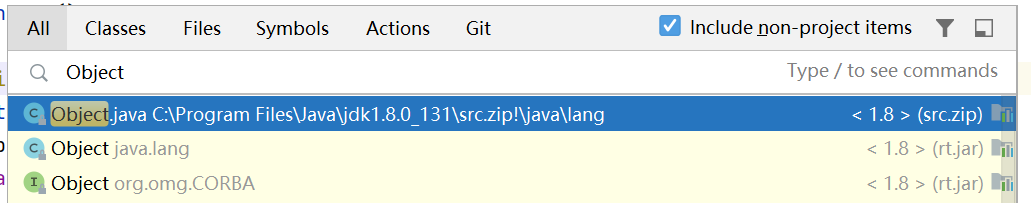
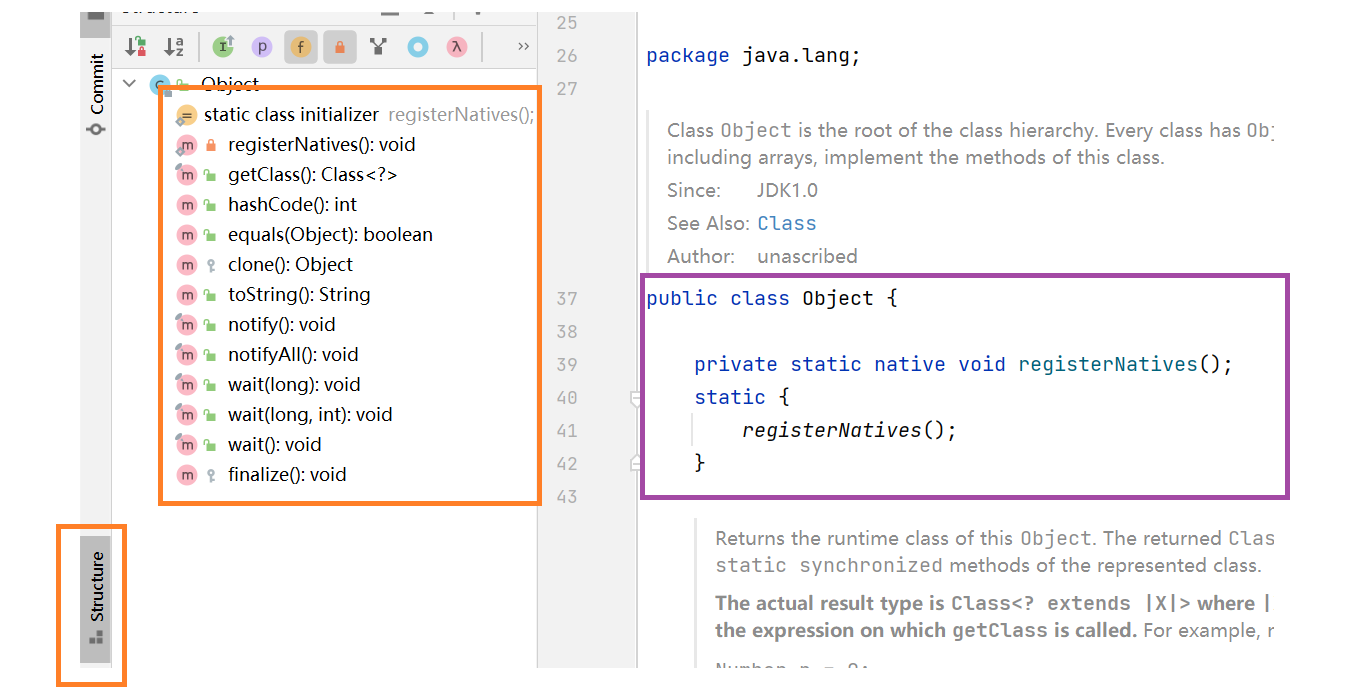
Click Structure. The part framed with orange bed on the left is the class Structure, which contains the declarations of all methods, attributes and internal classes. The icon with a small green lock in the Structure indicates public permission, the key icon is protected, and the icon with a red lock is private permission. On the right is the source code.
Object class
Definition and Application
The Object class is the default parent class of all classes and does not need to use extensions to display inheritance. Therefore, all methods of the Object class (except private) can be used by objects of all classes. Therefore, all objects can be received through Object
Example:
Object obj1 = "test";
Object obj2 = new Student("Xiao Chen",18);
Object obj3 = 123;In Java, the Object class is extended so that it is not only the parent class of all classes, but also can be transformed upward into an Object class as long as it is a reference data type, including arrays and interfaces. In other words, the Object class is the highest parameter unification of the reference data type
Next, let's learn about two common methods in the Object class
1. toString()
Convert any object to string output and print the content of the object. System.out.println() receives any object and outputs it, which is the toString method called by default
Run the following code:
class Student{
private String name;
private int age;
public Student(String name,int age){
this.name = name;
this.age = age;
}
}
public class ObjectTest {
public static void main(String[] args) {
Student s1 = new Student("Zhang San",17);
System.out.println(s1);
}
}
Operation results:
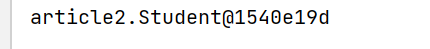
We can see that it is not the result we expected. Why? Let's take a look at the source code of toString()
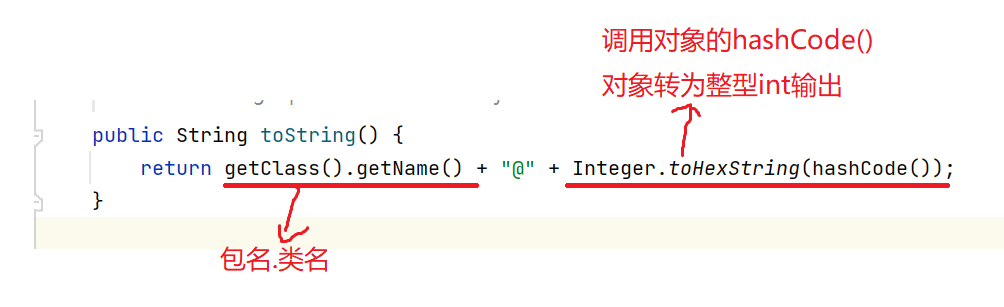
To output specific content, you need to override the toString() method:
public String toString() {
return "Student{" +
"name='" + name + '\'' +
", age=" + age +
'}';
}
//Output: Student{name = 'Zhang San', age=17}2. equals( )
To compare whether two objects are equal, we usually compare attributes. Following the example above, we create a new object and s1 compare:
Student s1 = new Student("Zhang San",17);
Student s2 = new Student("Zhang San",17);
System.out.println(s1.equals(s2));
//Output: falses1 and s2 have the same name and age. Why is the output false? Let's take a look at the source code of the equals method
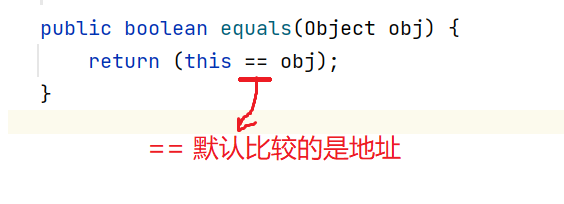
There are new objects when there is new, so s1 and s2 are obviously not the same address. At this time, the Student class uses the equals method provided by the Object class by default. For the Object class, it does not know what properties the subclass has, so it compares the address of the Object.
If we want to compare attribute values, we need to override the equals method:
public boolean equals(Object obj){
//Comparison between the current object and the incoming obj
//1. Judge whether obj is empty
if (obj == null){
return false;
}
//2. Judge whether obj is itself, that is, the address is the same
if (obj == this){
return true;
}
//3. Judge whether obj is an object of this class. For example, pass in a string. It is not of Student type and cannot be compared
if (!(obj instanceof Object) ){
return false;
}
//4. At this time, obj must be an object of Student class, and the two objects do not have the same address
//Transition down and restore to Student, compare object properties
Student stu = (Student) obj;
return this.name.equals(stu.name)&& this.age == stu.age;
}
} Override of equals method is very important!!! Be sure to master the instanceof and downward transformation knowledge applied in the code. The links are as follows. You can go and have a look if you are interested
Override of equals method is very important!!! Be sure to master the instanceof and downward transformation knowledge applied in the code. The links are as follows. You can go and have a look if you are interested
Thoroughly understand Java polymorphism_ m0_ Blog of 58672924 - CSDN blog
Packaging
Definition and Application
The wrapper class encapsulates eight data types into classes:
| Object wrapper class (direct subclass of Object) | Boolean,Character |
| Numerical packaging (direct subclass of class Number) | Byte,Short,Integer,Long,Float,Double |
Take the # Integer # class as an example:
public static void main(String[] args) {
//Set int - > class
Integer data = new Integer(10);
//value is to take out the contents of the wrapper class
int a = data.intValue();
System.out.println(a);
}
//Output: 10boxing and unboxing
Boxing: changes the basic type to a wrapper class object
Unpacking: restore the value in the packing class object to the basic type
In the above example: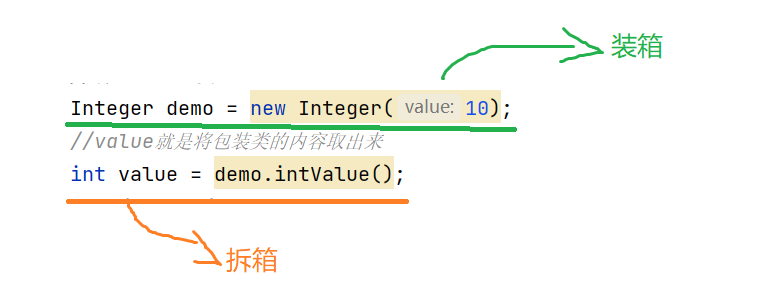
In our actual operation, it is very troublesome to disassemble the box repeatedly. In Java, it provides us with automatic packing and unpacking
Code example:
public static void main(String[] args) {
Integer a = 20;
int b = a+2;
System.out.println(b);
}
//Output: 22You can see that a is an object of Integer class, but it can directly operate with Integer data. In fact, Integer a = 20; Is auto packing, int b = a+2; Is the automatic unpacking process. Therefore, there is no difference between wrapper class and basic type in usage. But remember that the default value of the basic data type is 0 and the default value of the wrapper class is null
So when do we use wrapper classes and basic data types? Alibaba coding protocol stipulates as follows:
- To define a member variable in a class, you must use a wrapper class declaration
- In methods, a large number of arithmetic operations are performed using basic types
Self implementation of packaging class
public class IntDemo {
//Save specific integer values
private int data;
public IntDemo(int data){
this.data = data;
}
public int intValue(){
return this.data;
}
public static void main(String[] args) {
//Set int - > class
IntDemo demo = new IntDemo(10);
int data = demo.intValue();
System.out.println(data+1);
}
}
//Output result: 11Let the Object class receive the basic data type through the wrapper class
We already know that the Object class can accept all reference types, but it won't work when it comes to basic data types. The wrapper class perfectly solves this problem.
Use the Object class to receive and modify the main method of the above example as follows:
public static void main(String[] args) {
//Set int - > class
IntDemo demo = new IntDemo(10);
Object obj = demo;
IntDemo demo1 = (IntDemo) obj;
int data = demo1.intValue();
System.out.println(data+1);
}
//Output: 11Object comparison of wrapper class
Unified use of equals method
Integer a = 10;
Integer b =10;
System.out.println(a .equals(b) );
//Output: trueConversion between wrapper class and String
① Wrapper class -- > string: use string valueOf()
② String -- > wrapper class: use parse * * * () of wrapper class
Code implementation:
public static void main(String[] args) {
//Integer -> String
Integer x = new Integer(200);
String y = String.valueOf(x);
System.out.println(y);
//String-> Integer
String str ="123";
Integer a = Integer.parseInt(str);
System.out.println(a);
}
//Output result:
200
123Note that if the String is not composed of pure numbers during String conversion, type conversion exceptions will occur at runtime.