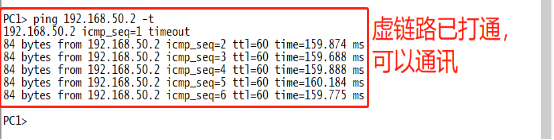Virtual Link Topology
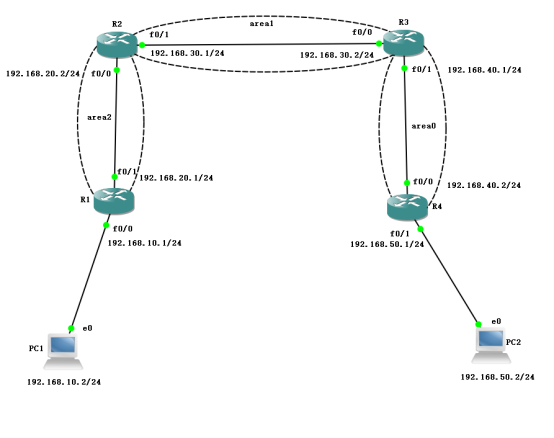
1. Service-side environment deployment
1. R1 router:
Configure the IP address information of each interface, configure the fixed IP address of the loop network card, and configure the OSPF protocol information.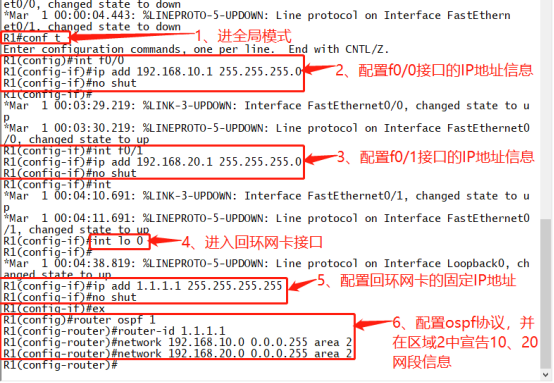
conf t int f0/0 ip add 192.168.10.1 255.255.255.0 no shut int f0/1 ip add 192.168.20.1 255.255.255.0 no shut ex int lo 0 ip add 1.1.1.1 255.255.255.255 no shut ex router ospf 1 router-id 1.1.1.1 network 192.168.10.0 0.0.0.255 area 2 network 192.168.20.0 0.0.0.255 area 2
2. R2 Router
Configure the IP address information of each interface, configure the fixed IP address of the loop network card, configure the OSPF protocol information, and create virtual links.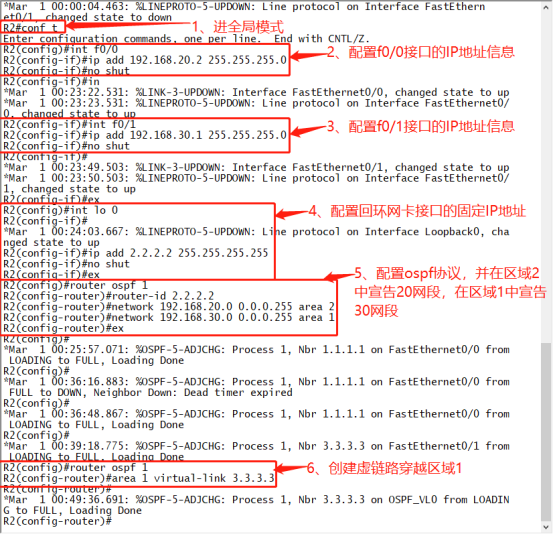
conf t int f0/0 ip add 192.168.20.2 255.255.255.0 no shut int f0/1 ip add 192.168.30.1 255.255.255.0 no shut ex int lo 0 ip add 2.2.2.2 255.255.255.255 no shut ex router ospf 1 router-id 2.2.2.2 network 192.168.20.0 0.0.0.255 area 2 network 192.168.30.0 0.0.0.255 area 1 ex router ospf 1 area 1 virtual-link 3.3.3.3
3. R3 router:
Configure the IP address information of each interface, configure the fixed IP address of the loop network card, configure the OSPF protocol information, and create virtual links.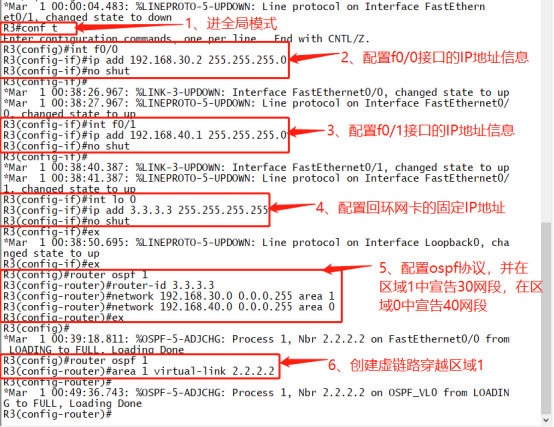
conf t int f0/0 ip add 192.168.30.2 255.255.255.0 no shut ex int f0/1 ip add 192.168.40.1 255.255.255.0 no shut int lo 0 ip add 3.3.3.3 255.255.255.255 no shut ex router ospf 1 router-id 3.3.3.3 network 192.168.30.0 0.0.0.255 area 1 network 192.168.40.0 0.0.0.255 area 0 ex router ospf 1 area 1 virtual-link 2.2.2.2
4. R4 router:
Configure the IP address information of each interface, configure the fixed IP address of the loop network card, and configure the OSPF protocol information.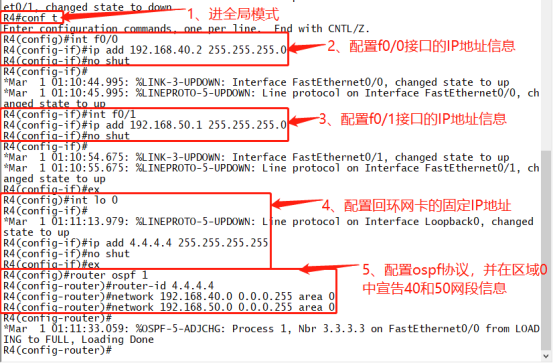
conf t int f0/0 ip add 192.168.40.2 255.255.255.0 no shut int f0/1 ip add 192.168.50.1 255.255.255.0 no shut ex int lo 0 ip add 4.4.4.4 255.255.255.255 no shut ex router ospf 1 router-id 4.4.4.4 network 192.168.40.0 0.0.0.255 area 0 network 192.168.50.0 0.0.0.255 area 0
II. Client Environment Deployment
1. PC1 Configuration IP Address and Gateway Information
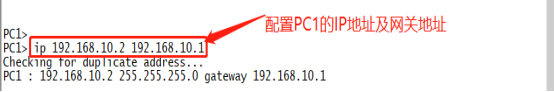
2. PC2 Configuration IP Address and Gateway Information
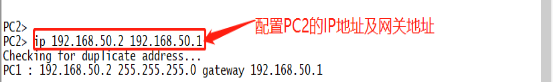
3. Verify the Interoperability of the Whole Network