The first situation:
It is known that two div s with width and height of 100px and margin of 20px are arranged vertically, as shown in the following figure:
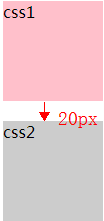
When setting the margin bottom: 40px of css1 or the margin top: 40px of css2, the phenomenon is as follows:

Conclusion:
Only when the vertical outer margins of two vertically arranged boxes are close together will there be a merging problem. This problem does not need to be solved. It is ok to remember that whoever has a larger outer margin will use the outer margin.
There is no merging problem with horizontally arranged boxes.
The following experiments confirm that:
<!DOCTYPE html> <html lang="en"> <head> <meta charset="UTF-8"> <meta name="viewport" content="width=device-width, initial-scale=1.0"> <meta http-equiv="X-UA-Compatible" content="ie=edge"> <title>Document</title> <style> div{ /*Extract the code with common characteristics of two boxes*/ width:100px; height: 100px; margin: 20px; float: left; /*Floating left to achieve horizontal box arrangement*/ } /*Set different colors for two boxes*/ .div1{ background: pink; } .div2{ background:#CCC; } </style> </head> <body> <div class="div1">css1</div> <div class="div2">css2</div> </body> </html>
Phenomenon:
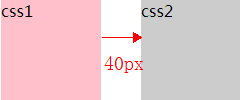
The second situation:
A div1 with width and height of 200px embeds a div2 with width and height of 100px. When setting margin: 30px for div2, the phenomenon is as follows:
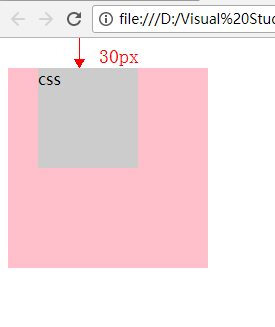
At this time, the margin of the big div outside becomes 30px. Here's how to solve this problem:
<!DOCTYPE html> <html lang="en"> <head> <meta charset="UTF-8"> <meta name="viewport" content="width=device-width, initial-scale=1.0"> <meta http-equiv="X-UA-Compatible" content="ie=edge"> <title>Document</title> <style> .div1{ width: 200px; height: 200px; background: pink; overflow: hidden; /*Code to solve the problem*/
/*border:1px solid black The second solution: set a border for the big div*/
} .div2{ width:100px; height:100px; margin: 30px; background:#CCC; } </style> </head> <body> <div class="div1"> <div class="div2">css</div> </div> </body> </html>
You need to write overflow: hidden in a large div. this code can be understood as letting the browser check whether there is a problem when displaying the div. if there is a problem, the browser will solve it. The second solution is shown in the code above.
The final phenomenon is:

For more professional front-end knowledge, please go to [ape 2048] www.mk2048.com