Requirement: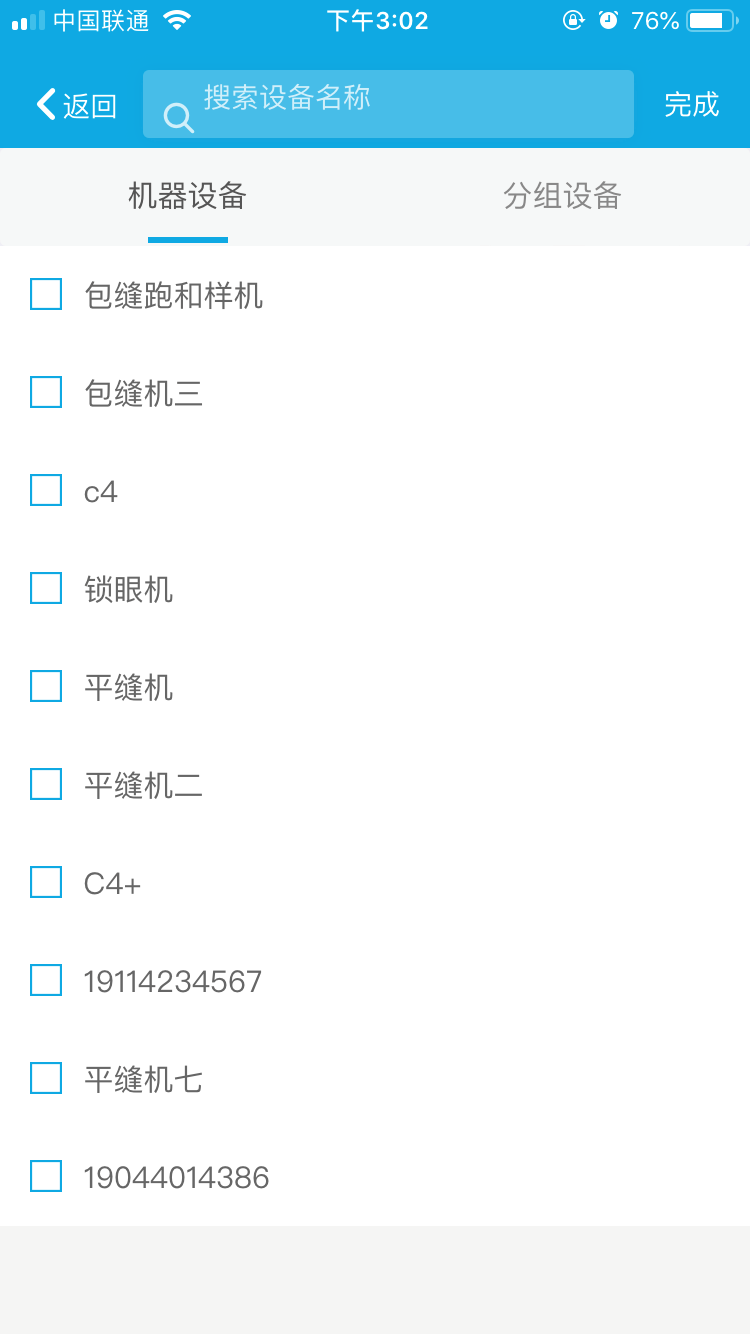

The ultimate effect:
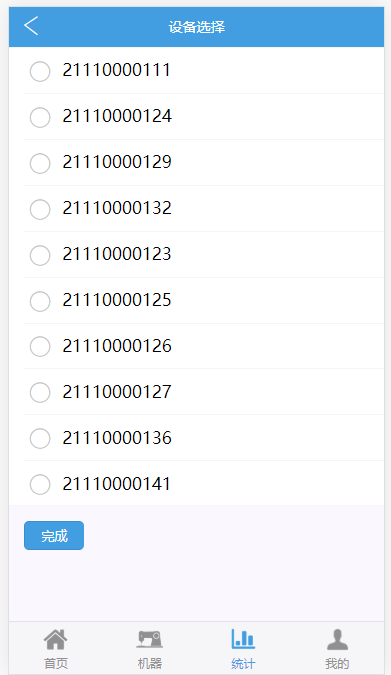
Code:
<style>
html{
touch-action:none;
}
button, .aui-btn {
background-color: #06a7e2;
color: white;
}
.weui-cells{
margin-top: 40px;
}
.obj{
padding-left: 10px;
line-height: 30px;
word-wrap: break-word;
word-break: break-all;
overflow: hidden;
background-color: #EEEEEE;
}
#selectTime{
width: 150px;
border: none;
border-left: 4px solid #06a7e2;
padding-left: 5px;
}
.data_select{
display: inline;
height: 40px;
line-height: 40px;
padding: 0 10px;
}
#selectTimes{
width: 120px;
border: none;
padding-right: 5px;
}
#main{
width: 100%;
height: 230px;
}
#dosubmit{
margin: 15px;
}
</style>
<!--if{$_GET['act'] === 'machine'}-->
<div id="top">
<div id="back" onclick="history.back()"><i class="iconfont icon-fanhui"></i></div>
<div id="title">Equipment selection</div>
</div>
<div class="weui-cells weui-cells_checkbox"></div>
<a href="javascript:;" id="dosubmit" class="weui-btn weui-btn_mini weui-btn_primary">complete</a>
<!--{else}-->
<div id="top">
<a id="back" href="{url('statistic/index')}"><i class="iconfont icon-fanhui"></i></a>
<div id="title">Momentum Analysis of Equipment Crops</div>
</div>
<div id="content">
<div class="obj">Analysis object:{$_GET['machine']}</div>
<div class="data_select">
<input class="weui-input select-time" type="text" id="selectTime" value="{$_GET['bgDate']}">
<input class="weui-input select-time" type="text" id="selectTimes" value="{$_GET['endDate']}">
</div>
<div id="main"></div>
<a href="{url('statistic/compare', ['act'=>'machine'])}" class="weui-btn weui-btn_primary select-machine" style="background-color: #4BA6DD; margin: 15px; "> Selection of Analytical Objects</a>
</div>
<!--{/if}-->
<script type="text/javascript">
$('.select-machine').click(function () {
var bgDate = $('#selectTime').val(),
endDate = $('#selectTimes').val();
$(this).attr('href', '{url("statistic/compare", ["act"=>"machine"])}' + '&bgDate=' + bgDate + '&endDate=' + endDate);
})
$('.select-time').datetimePicker({
onClose:function (e) {
getChartData()
}
})
function getQueryString(name) {
var result = window.location.search.match(new RegExp("[\?\&]" + name + "=([^\&]+)", "i"));
if (result == null || result.length < 1) {
return "";
}
return result[1];
}
function getChartData() {
var bgDate = $('#selectTime').val(),
endDate = $('#selectTimes').val(),
machineList = getQueryString("machine");
var d1 = new Date(bgDate.replace(/-/g, "/"));
var d2 = new Date(endDate.replace(/-/g, "/"));
if(d1 >=d2)
{
alert("Start time must be less than end time!");
return false;
}
$.post('{url("statistic/compare")}', {bgDate: bgDate, endDate: endDate, machineList: machineList}, function (res) {
if (res.status) {
// console.log(res.info);
var data_x = [],
data_y = [];
// chart(data_x, data_y);
let arr=res.info;
for (let key in arr) {
data_x.push(key);
data_y.push(arr[key]);
}
Do.ready('echart', function () {
var myCharts = echarts.init(document.getElementById('main'));
var options = {
noDataLoadingOption:
{
text: 'No data',
effect: 'bubble',
effectOption: {
effect: {
n: 0
}
}
},
tooltip: {},
grid:{
top: '18%',
left: '5%',
right: '5%',
bottom: '3%',
containLabel: true
},
xAxis: {
axisLine:{
lineStyle : {
color: '#999999'
}
},
axisLabel:{
interval:2
},
boundaryGap: false,
data: data_x
},
yAxis: {
axisLine:{
show:false,
lineStyle : {
color: '#999999'
}
},
type: 'value',
axisLabel: {
formatter: '{value}%'
}
},
series: [{
markPoint: {
data: [
{type: 'max', name: 'Maximum value'},
{type: 'min', name: 'minimum value'}
]
},
markLine: {
symbol:"none",
label:{
position:'start',
formatter: '{c}%'
},
data: [
{type: 'average', name: 'average value'}
]
},
name: 'Crop mobility',
color:['#4BA6DD'],
type: 'bar',
barWidth:12,
symbol:'none',
smooth:0.3,
data:data_y
}]
};
myCharts.setOption(options);
})
}
else {
$.toast(res.info || 'request was aborted', "forbidden");
}
})
}
if ('{$_GET["act"]}' !== 'machine') {
getChartData()
} else {
$.post('{url("statistic/getMachineList")}', function (res) {
if (res.status) {
let list = JSON.parse(res.info);
console.log(list);
let str = ''
for (let key in list) {
list[key].map(function (item) {
str += `<label class="weui-cell weui-check__label">
<div class="weui-cell__hd">
<input type="checkbox" class="weui-check" name="checkbox" value="${item.sn}">
<i class="weui-icon-checked"></i>
</div>
<div class="weui-cell__bd">
<p>${item.name}</p>
</div>
</label>`
})
}
$('.weui-cells').html(str)
} else {
$.toast(res.info || 'request was aborted', "forbidden");
}
})
$('#dosubmit').click(function(){
var checkID = [];
$("input[name='checkbox']:checked").each(function(i){
checkID[i] =$(this).val();
});
console.log(checkID);
if(checkID.length !==0){
location.href="{url('statistic/compare', [bgDate=>$_GET['bgDate'], endDate=>$_GET['endDate']])}" + "&machine=" + checkID;
}else{
window.history.back()
}
});
}
// function chart(data_x, data_y) {
//
// }
Do.ready('echart', function () {
var myChart = echarts.init(document.getElementById('main'));
var str = getQueryString("machine");
var strs = getQueryString("machineList");
var data=str.split(",");
var datas=strs.split(",");
var option = {
tooltip: {},
grid:{
top: '18%',
left: '5%',
right: '5%',
bottom: '3%',
containLabel: true
},
xAxis: {
axisLine:{
lineStyle : {
color: '#999999'
}
},
axisLabel:{
interval:3
},
boundaryGap: false,
data: data
},
yAxis: {
axisLine:{
show:false,
lineStyle : {
color: '#999999'
}
},
type: 'value',
axisLabel: {
formatter: '{value}%'
}
},
series: [{
markPoint: {
data: [
{type: 'max', name: 'Maximum value'},
{type: 'min', name: 'minimum value'}
]
},
markLine: {
symbol:"none",
label:{
position:'start',
formatter: '{c}%'
},
data: [
{type: 'average', name: 'average value'}
]
},
name: 'Crop mobility',
color:['#4BA6DD'],
type: 'bar',
barWidth:12,
symbol:'none',
smooth:0.3,
data:datas
}]
};
myChart.setOption(option);
})
</script>
Problems encountered:
A page calls different interfaces to show different.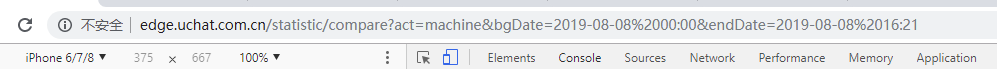
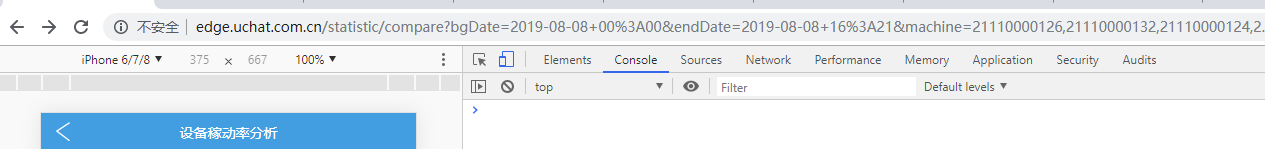
Solution: Use if... else...
**<!--if{$_GET['act'] === 'machine'}-->**////////
<div id="top">
<div id="back" onclick="history.back()"><i class="iconfont icon-fanhui"></i></div>
<div id="title">Equipment selection</div>
</div>
<div class="weui-cells weui-cells_checkbox"></div>
<a href="javascript:;" id="dosubmit" class="weui-btn weui-btn_mini weui-btn_primary">complete</a>
**<!--{else}-->**/////////
<div id="top">
<a id="back" href="{url('statistic/index')}"><i class="iconfont icon-fanhui"></i></a>
<div id="title">Momentum Analysis of Equipment Crops</div>
</div>
<div id="content">
<div class="obj">Analysis object:{$_GET['machine']}</div>
<div class="data_select">
<input class="weui-input select-time" type="text" id="selectTime" value="{$_GET['bgDate']}">
<input class="weui-input select-time" type="text" id="selectTimes" value="{$_GET['endDate']}">
</div>
<div id="main"></div>
<a href="{url('statistic/compare', ['act'=>'machine'])}" class="weui-btn weui-btn_primary select-machine" style="background-color: #4BA6DD; margin: 15px; "> Selection of Analytical Objects</a>
</div>
**<!--{/if}-->**/////////
Then the data is post ed from the background, the list of devices is circulated, and the interface is fetched by judgment:
if ('{$_GET["act"]}' !== 'machine') {
getChartData()
} else {
$.post('{url("statistic/getMachineList")}', function (res) {
if (res.status) {
let list = JSON.parse(res.info);
console.log(list);
let str = ''
for (let key in list) {
list[key].map(function (item) {
str += `<label class="weui-cell weui-check__label">
<div class="weui-cell__hd">
<input type="checkbox" class="weui-check" name="checkbox" value="${item.sn}">
<i class="weui-icon-checked"></i>
</div>
<div class="weui-cell__bd">
<p>${item.name}</p>
</div>
</label>`
})
}
$('.weui-cells').html(str)////// html splicing: replacing the entire page for cycling
} else {
$.toast(res.info || 'request was aborted', "forbidden");
}
})
$('#dosubmit').click(function(){
var checkID = [];
$("input[name='checkbox']:checked").each(function(i){
checkID[i] =$(this).val();
});
console.log(checkID);
if(checkID.length !==0){
location.href="{url('statistic/compare', [bgDate=>$_GET['bgDate'], endDate=>$_GET['endDate']])}" + "&machine=" + checkID;
}else{
window.history.back()
}
});
}
Also use the link from the previous page:
<a href="{url('statistic/compare')}" class="more compare">View details ></a>
$(".compare").attr('href', '{url("statistic/compare", [ bgDate=>date("Y-m-d 00:00"),endDate=>date("Y-m-d H:i")])}' + '&machine=' + data3_x+ '&machineList=' + data3_y);
The call passes the value through the url:
function getQueryString(name) {
var result = window.location.search.match(new RegExp("[\?\&]" + name + "=([^\&]+)", "i"));
if (result == null || result.length < 1) {
return "";
}
return result[1];
}
var str = getQueryString("machine");
var strs = getQueryString("machineList");
var data=str.split(",");
var datas=strs.split(",");
Then there is the judgment of the time period.
var bgDate = $('#selectTime').val(),
endDate = $('#selectTimes').val(),
machineList = getQueryString("machine");
var d1 = new Date(bgDate.replace(/-/g, "/"));
var d2 = new Date(endDate.replace(/-/g, "/"));
if(d1 >=d2)
{
alert("Start time must be less than end time!");
return false;
}
Trigger refresh after time selection:
$('.select-time').datetimePicker({
onClose:function (e) {
getChartData()
}
})
It mainly refers to the time selector:
$('#selectYear').picker({
toolbarTemplate:'<div class="toolbar"><div class="toolbar-inner"><a href="javascript:;" class="picker-button close-picker"' +
'' + ' ' + 'style="color:#2F89FE; left: 0; right: auto; "> Cancel </a> < a href=" javascript:; "'+'"+
'class="picker-button close-picker" style="color:#2F89FE "> Complete </a> </div> </div>',
cols:[
{
textAlign: 'center',
values:(function () {
//The range from five years ago to the next ten years
for(var years = [],k=date.getFullYear()-5;k<=date.getFullYear()+10;k++){
years.push(k)
}
return years
})()
}
],
value:date.getFullYear(),
//Change trigger
onChange:function (re,val,displayValue) {
// Value currently selected, displayValue currently displayed
},
//Triggered when closed
onClose:function (e) {
var year=e.value[0];
var arr = [
year, '01','01'
];
var date=arr.join("-");
window.location.href="{url('statistic/activation')}" + "?date=" + date + "&method=year";
}
});
Another is to return to an unselected page when the selection is empty and completed directly:
$('#dosubmit').click(function(){
var checkID = [];
$("input[name='checkbox']:checked").each(function(i){
checkID[i] =$(this).val();
});
console.log(checkID);
if(checkID.length !==0){
location.href="{url('statistic/compare', [bgDate=>$_GET['bgDate'], endDate=>$_GET['endDate']])}" + "&machine=" + checkID;
}else{
window.history.back()
}
});
}
You can see the effect when you solve the problems one by one.
And: [css] the text in the label is automatically changed according to the width.
word-wrap: break-word; word-break: break-all; overflow: hidden;
There are many ways:
[css] characters in labels are automatically changed according to width.
https://blog.csdn.net/guo_ridgepole/article/details/84305179
new Date() Date Format Processing
https://blog.csdn.net/qq_39759115/article/details/78893853
JS Gets the parameters of the page passed through the URL
https://blog.csdn.net/why15732625998/article/details/70259341
JQuery selects all the checkboxes selected and submits data asynchronously with Ajax
https://www.cnblogs.com/luokakale/p/7281628.html
Conversion between Jquery arrays and strings
https://www.cnblogs.com/wt645631686/p/9881146.html
js determines that the start date (time) must be less than the end date (time)
https://blog.csdn.net/qq_39218765/article/details/80148049
Usage of JSON.parse() and JSON.stringify()
https://www.cnblogs.com/TigerZhang-home/p/8686836.html
Brief description of for ____________. in and for... for let... in...)
https://segmentfault.com/a/1190000014826155
It feels so bad that I haven't seen it yet.
https://www.cnblogs.com/moqiutao/p/7097419.html
map() method in jQuery and JS