catalogue
Generate HTML test report (Master)
Parameterization
1. Why parameterization
Solve the problem of redundant code
2. What is parameterization
Description: dynamically obtain parameters according to requirements
3. Parametric application scenario
Scenario: solve the problem of the same business logic and different test data. Implementation: by installing the unittest extension parameterized
Steps:
1. Guide Package: from parameterized import parameterized
2. Modify the test function @ parameterized Expand (list type data)
3. Use the variable to receive the passed value in the test function
Syntax:
1. Single parameter: the value is list [1,2,3]
2. Multiple parameters: values are list nested primitives, such as: [(1,2,3), (2,3,4)]
3. Apply parameter values to the parameter setting variables in the test function. Note: the number of variables must be the same as the number of data values
Execution code of parameterized function:
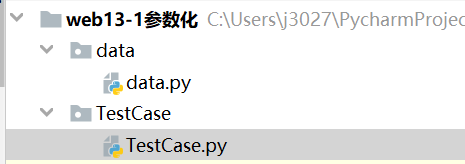
data package Py file code
def get_data():
return [(1,2,3),(2,3,5),(3,4,7),(4,5,9)]TestCase. Under TestCase package Code under py file:
# Guide Package
import unittest
from parameterized import parameterized
# Create a function to test
from data.data import get_data
def add_data(x,y):
return x + y
# Create test class
class TestAdd(unittest.TestCase):
# Create test function
# Use parametric Tags
@parameterized.expand(get_data())
def testAdd(self,x,y,expant):
result = add_data(x,y)
self.assertEqual(result,expant)
print(result)
Execution result:
Ran 4 tests in 0.011s OK 3 5 7 9 Process finished with exit code 0
Skip use case
1. Directly mark the test function as checked (skip directly)
@unittest.skip('description ')
Scenario: it is generally suitable for the use case where the function is realized
Execution code:
# Guide Package
import unittest
from parameterized import parameterized
# Create a function to test
from data.data import get_data
def add_data(x,y):
return x + y
# Create test class
class TestAdd(unittest.TestCase):
# Create test function
# Use parametric Tags
@parameterized.expand(get_data())
def testAdd01(self,x,y,expant):
result = add_data(x,y)
self.assertEqual(result,expant)
print(result)
@unittest.skip("This function will be launched in the next version")
def testAdd02(self):
"""
This function will be launched in the next version
"""
passExecution result:
3 5 7 9 Skipped: This function will be launched in the next version Ran 5 tests in 0.012s OK (skipped=1)
2. Judge whether the test function is skipped according to the conditions (if the conditions are met, skip)
@unittest. Skipif (condition 'cause')
Scenario: if the general judgment conditions are met, it will not be executed; For example, this function is invalid when the specified version is reached
Execution code:
# Guide Package
import unittest
from parameterized import parameterized
# Create a function to test
from data.data import get_data
VERSION = 30
def add_data(x,y):
return x + y
# Create test class
class TestAdd(unittest.TestCase):
# Create test function
# Use parametric Tags
@parameterized.expand(get_data())
def testAdd01(self,x,y,expant):
result = add_data(x,y)
self.assertEqual(result,expant)
print(result)
@unittest.skip("This function will be launched in the next version")
def testAdd02(self):
"""
This function will be launched in the next version
"""
pass
@unittest.skipIf(VERSION > 25 , "This function has failed")
def testAdd02(self):
"""
This function has failed
"""
print("testAdd02")
Execution result:
3 5 7 9 Skipped: This function has failed Ran 5 tests in 0.006s OK (skipped=1)
Tips:
Both methods can modify methods or test classes
Generate HTML test report (Master)
HTML report: adapted from TextTestRunner
Operation:
1. Guide Package
2. Define test suite
3. Instantiate the HTMLTestRunner class and call the run method to execute the test suite
Steps:
1. Copy htmltestrunner Py file to the specified directory
2. Guide Package: from HTMLTestRunner import
3. Get the file stream where the report is stored, and instantiate the HTMLTestRunner class
suite = unittest.defaultTestLoader.discover("./",pattern = "test02*.py")
4. Execute the run method
with open ("... / erport/report.html", "wb") as f: # note: to generate html report, wb must be used and written in binary form
HTMLTestRunner(stream = f).run(suite)
Execution code and file structure:
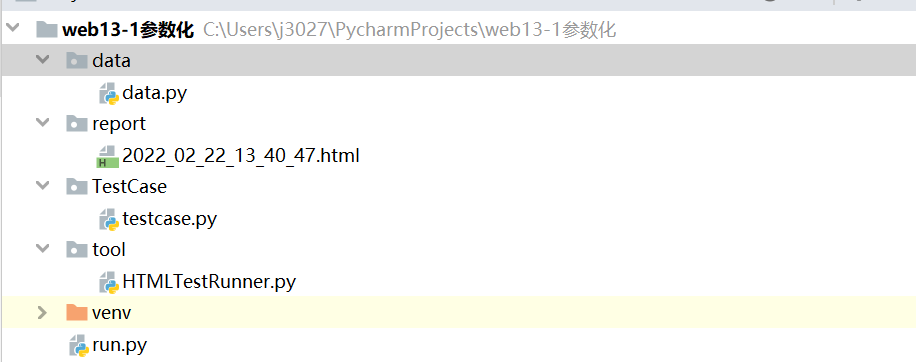
import time
from tool.HTMLTestRunner import HTMLTestRunner
import unittest
# Test execution Suite
suite = unittest.defaultTestLoader.discover("./TestCase",pattern="test*.py")
# Write the query file and execute it to generate an html report
with open("./report/{}.html".format(time.strftime('%Y_%m_%d_%H_%M_%S')),"wb") as f:
# Instantiate the HTMLTestRunner class and execute
HTMLTestRunner(stream=f,verbosity= 2,title="XX Project test report",description="Operating system: Linux").run(suite)Execution result:
ok testAdd01_0 (testcase.TestAdd) <_io.TextIOWrapper name='<stderr>' mode='w' encoding='UTF-8'> ok testAdd01_1 (testcase.TestAdd) TimeElapsed: 0:00:00 ok testAdd01_2 (testcase.TestAdd) ok testAdd01_3 (testcase.TestAdd)
Example report generation:
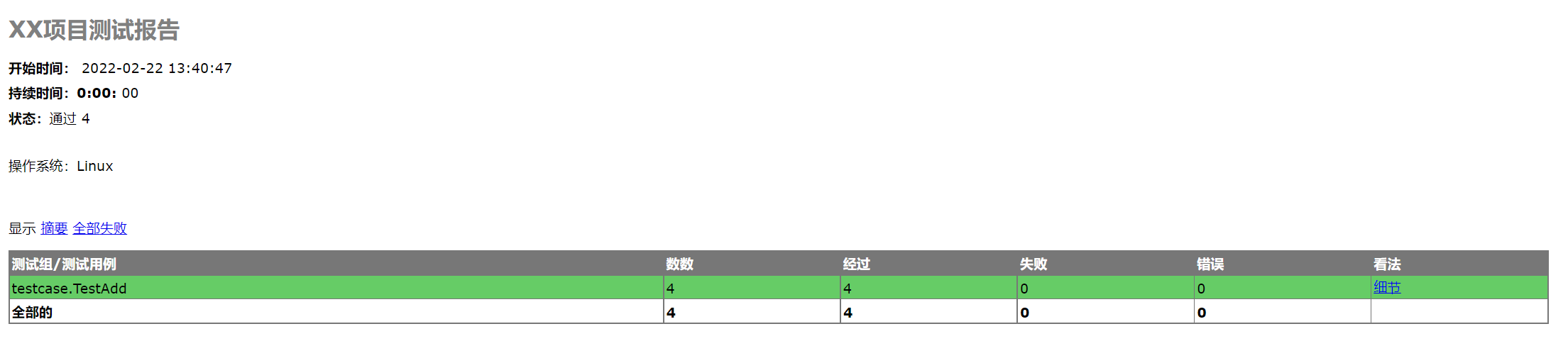
Difference between open and with open:
1. Common ground: open the file
2. Difference: with open = Open + close