I've been learning shell for some time. I've sorted out some basic shell syntax before. Today I'll make a phased summary. In addition, there are several script examples for your reference.
Summary brain map
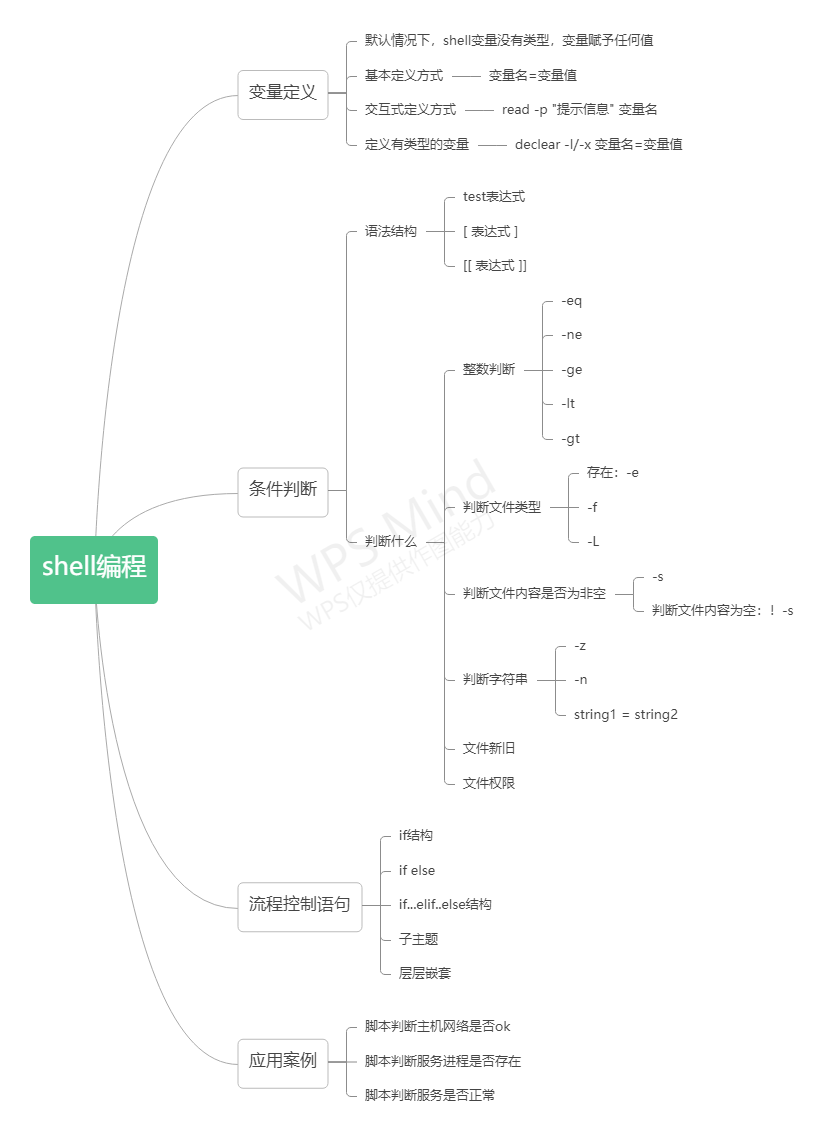
Script instance
1. Judge whether the two hosts are ping ed
#!/bin/env bash #This script is used to determine whether the current host communicates with the remote host #Define variables interactively, and the user decides which host to ping read -p "Please enter the information you want ping Host IP: " ip #Use the ping program to determine whether the host is interconnected ping -cl $ip $>/dev/null if [ $? -eq 0 ];then echo "Current host and remote host $ip It's interworking" else "Current host and remote host $ip Impassability" fi
2. Judge whether a process exists
Idea:
Check the related commands of the process (ps top pgrep tes) -- judge whether the process exists according to the returned status value of the command -- implement it in scripting language according to the logic
ps -ef|grep httpd echo $? ps -ef|grep httpd|grep -v 'grep' service apache start echo $? service apache start pgrep --help pgrep httpd echo $? service apache start pgrep httpd echo $?
pgrep command: finds a process from the running process queue based on its name and displays the found process id
Options:
- -o: Displays only the smallest start process number found
- -n: Only the maximum end process number found is displayed
- -l: Display process name
- -p: Specifies the parent process number
- -g: Specify process group
#!/bin/env bash pgrep httpd &>/dev/null if [ $? -ne 0 ];then echo "current httpd Process does not exist" else echo "current httpd Process exists" fi test $? -eq o && echo "current httpd Process exists" || echo "current httpd Process does not exist"
3. Judge whether a service is normal
Idea:
You can judge whether the process exists. The best way to use / etc/init.d/httpd status to judge the status is to access it directly and judge it by accessing the return values of success and failure
Use the instructions wget, curl, elinks -dump
#!/bin/env bash #Judge whether the portal website can provide services normally web_server=www.itcast.cn wget $web-server $>/dev/null [ $? -eq 0] && echo "Current website ok" || echo "The current site does not exist ok,Please deal with it immediately"
4. Calculate the sum of all odd numbers within 1-100
#!/bin/env bash
#Calculate the sum of odd numbers between 1-100
#Define variables to hold odd and
sum=0
for i in {1..100..2}
do
let sum=$sum+i
done
echo "1-100 The sum of all odd numbers within is:" $sum5. Check the host network communication in the LAN
#!/bin/env bash #Define variables ip=10.1.1 #Circular ping host for ((i=1;i<=10;i++)) do ping -c1 $ip.$i &>/dev/null if [ $? -eq 0 ];then echo "$ip.$i is ok" >> /tmp/ip_up.txt else echo "$ip.$i is down" >> /tmp/ip_down.txt fi done
Add one {}& between do and done, and the completion time will be much faster
root@lijingtest-VirtualBox:~# time ./ping.sh In LAN IP Network detection completed real 1m20.077s user 0m0.011s sys 0m0.007s root@lijingtest-VirtualBox:~# vim ping.sh root@lijingtest-VirtualBox:~# chmod +x ping.sh root@lijingtest-VirtualBox:~# root@lijingtest-VirtualBox:~# root@lijingtest-VirtualBox:~# time ./ping.sh In LAN IP Network detection completed real 0m10.020s user 0m0.014s sys 0m0.007s root@lijingtest-VirtualBox:~#
6. Randomly generate telephone numbers starting with 139
Specific requirements:
Write a script to generate a phonenum.txt file, and randomly generate 1000 mobile phone numbers starting with 139, one line each.
Idea:
- Generate 1000 phone numbers, and the script needs to cycle 1000 times for while until
- 139 + 8 bits, and the last 8 bits are generated randomly. echo $[$RANDOM%10] can be generated randomly for each digit
- Save the randomly generated number to the variable, and then add 139 to save it to the file
realization:
#!/bin/bash #Generate 1000 numbers starting with 139 randomly and save them to a file file=/root/phonenum.txt for ((i=1;i<=1000;i++)) do n1=$[#RANDOM%10] n2=$[#RANDOM%10] n3=$[#RANDOM%10] n4=$[#RANDOM%10] n5=$[#RANDOM%10] n6=$[#RANDOM%10] n7=$[#RANDOM%10] n8=$[#RANDOM%10] echo "139$n1$n2$n3$n4$n5$n6$n7$n8" >>$file done
7. Randomly select five lucky visitors
Randomly select 5 lucky visitors from the above 1000 phone numbers and show them. The middle 4 digits are replaced by *
#!/bin/bash
#Five lucky visitors were randomly selected
phone=/root/phonenum.txt
for ((i=1;i<=5;i++))
do
line=`wc -l $phone |cut -d' ' -f1`
luck_link=$[RABDOM%$line+1]
luck_num=`head -$luck_line $phone|tail -1`
echo "139****${luck_num:7:4}"
echo $luck_num >> luck.txt
sed -i "/$luck_num/d" $phone
done