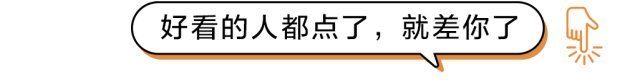1. Set up PHP development environment
Apahce Server
Dreamwear Create Site
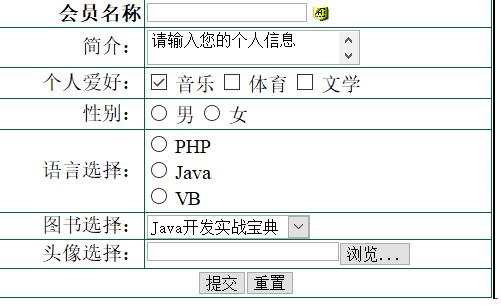
<!DOCTYPE html PUBLIC "-//W3C//DTD XHTML 1.0 Transitional//EN" "http://www.w3.org/TR/xhtml1/DTD/xhtml1-transitional.dtd"> <html xmlns="http://www.w3.org/1999/xhtml"> <head> <meta http-equiv="Content-Type" content="text/html; charset=utf-8" /> <title>create form</title> </head> <body> <form id="form1" name="form1" method="post" action="doindex.php"> <table width="495" border="1" cellpadding="1" cellspacing="1" bordercolor="#FFFFFF" bgcolor="#006633"> <tr> <th width="123" align="right" bgcolor="#FFFFFF "scope=" col ">member name</th> <th width="299" align="left" bgcolor="#FFFFFF" scope="col"><input name="username" type="text" id="username" size="20" /> <input type="hidden" name="hiddenField" value="PHP" /></th> </tr> <tr> <td align="right" bgcolor="#FFFFFF ">Introduction: </td> <td bgcolor="#FFFFFF "><textarea name=" text "id=" text ">Please enter your personal information </textarea></td> </tr> <tr> <td align="right" bgcolor="#FFFFFF ">Personal hobbies: </td> <td bgcolor="#FFFFFF"><input name="checkbox" type="checkbox" value="checkbox" checked="checked" /> Music <input type="checkbox" name="checkbox2" value="checkbox" /> Sports <input type="checkbox" name="checkbox3" value="checkbox" /> literature</td> </tr> <tr> <td align="right" bgcolor="#FFFFFF ">Gender: </td> <td bgcolor="#FFFFFF "><input type=" radio "name=" Nan "value=" man "/> male <input type="radio" name="nv" value="nv" /> female</td> </tr> <tr> <td align="right" bgcolor="#FFFFFF ">Language Selection: </td> <td bgcolor="#FFFFFF"><p> <label> <input type="radio" name="RadioGroup1" value="PHP" /> PHP</label> <br /> <label> <input type="radio" name="RadioGroup1" value="Java" /> Java</label> <br /> <label> <input type="radio" name="RadioGroup1" value="VB" /> VB</label> <br /> </p></td> </tr> <tr> <td align="right" bgcolor="#FFFFFF ">Book Selection: </td> <td bgcolor="#FFFFFF"><select name="select"> <option value="PHP Develop a real-world Treasure Book">PHP Develop a real-world Treasure Book</option> <option value="Java Develop a real-world Treasure Book">Java Develop a real-world Treasure Book</option> <option value="VB Develop a real-world Treasure Book">VB Develop a real-world Treasure Book</option> </select> </td> </tr> <tr> <td align="right" bgcolor="#FFFFFF ">Portrait Selection: </td> <td bgcolor="#FFFFFF"><input type="file" name="file" /></td> </tr> <tr> <td colspan="2" align="center" bgcolor="#FFFFFF "><input type=" submit "name=" Submit "value=" submit "/> <input type="reset" name="Submit2" value="Reset" /></td> </tr> </table> </form> </body> </html>
<!DOCTYPE html PUBLIC "-//W3C//DTD XHTML 1.0 Transitional//EN" "http://www.w3.org/TR/xhtml1/DTD/xhtml1-transitional.dtd"> <html xmlns="http://www.w3.org/1999/xhtml"> <head> <meta http-equiv="Content-Type" content="text/html; charset=utf-8" /> <title>Processing submission form information</title> </head> <body> <p><?php echo 'Welcome'.$_POST['username'];?></p> </body> </html>
For PHP website developers, it is important to select a good PHP development tool. At present, the more famous PHP development tools are zend studio, etc.
zend studio is more powerful and is recommended.
Getting started with zend studio
development environment
ZendStudio-9.0.3
wampserver2.2e-php5.4.3-httpd2.2.22-mysql5.5.24-32b
If your machine does not have Vs2010 installed, install the Vs2010 runtime environment: vcredist_x86.exe
Zend Installation
Install zendStudio by default
"com.zend.php.core_9.0.3.201205071416.jar" is copied to the "plugins" subdirectory under the installation directory, overwriting files with the same name
Start zendStudio and enter the registration code in the prompt box
Install wampserver 2.2E
from www.wampserver.com Download installation files
Installation Method
vs2010 runtime needs to be installed first
Install wampserver 2.2E by default
Create a new project
File New local php Project
Left Workspace
Select New | PHP Project Menu
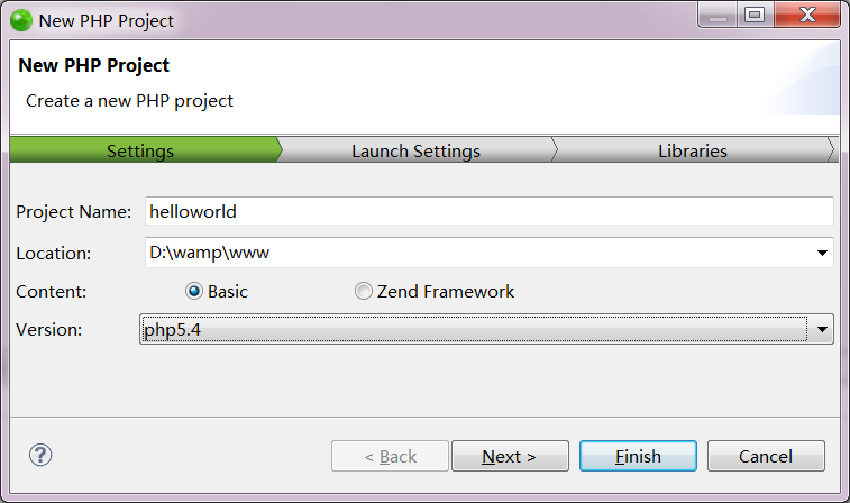
Fill in the project content
Project Name
Select the specific directory address where the project is located
Running Php Files
Enter in Browser Address Bar
http://localhost/ Project name/file name.php
Debugging Php
Debugging with xdebug
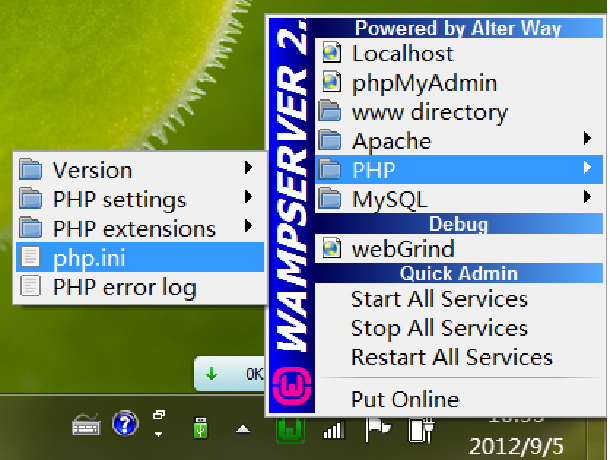
Modify php.ini
Original Content
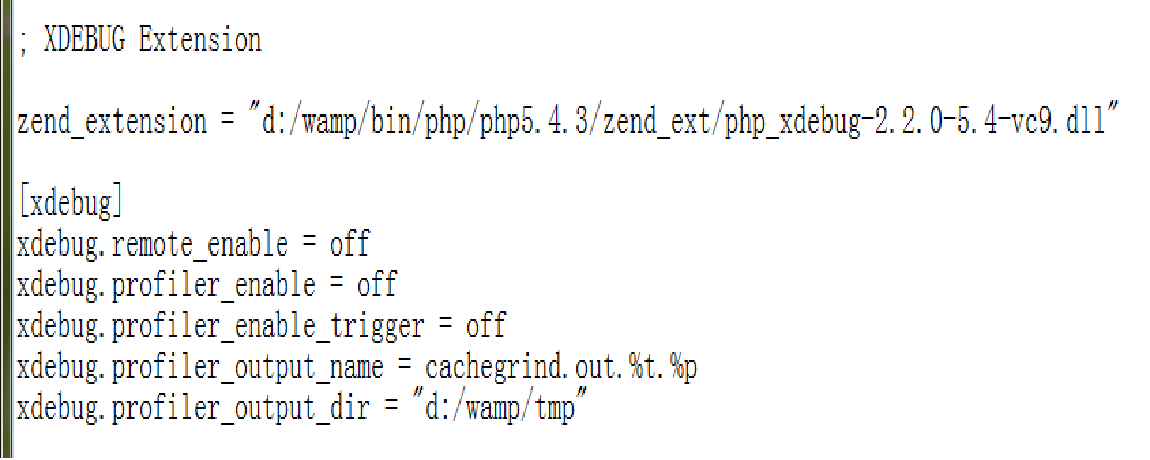
Modified as follows
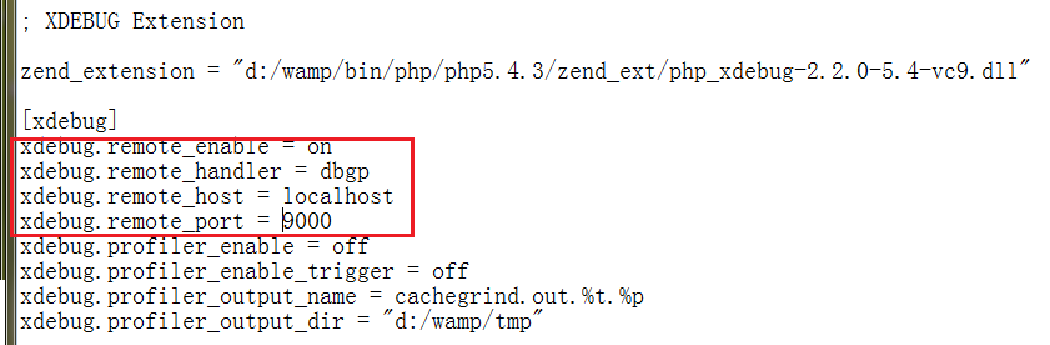
Restart wampserver
Configuration in zend studio
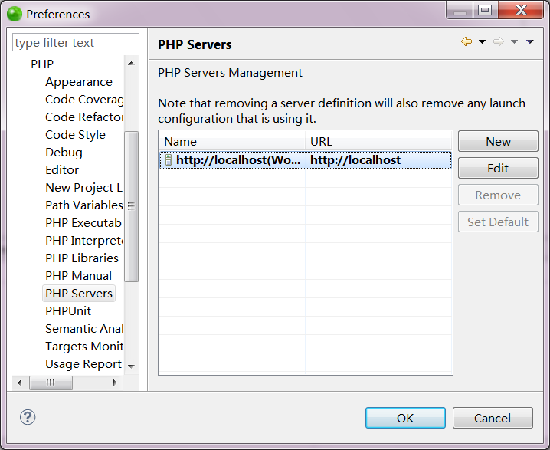
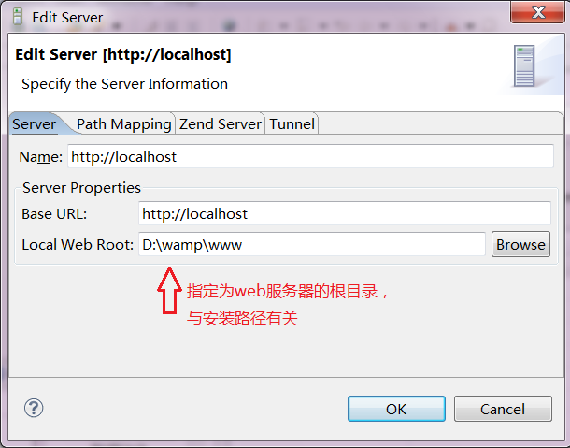
Specify php interpreter
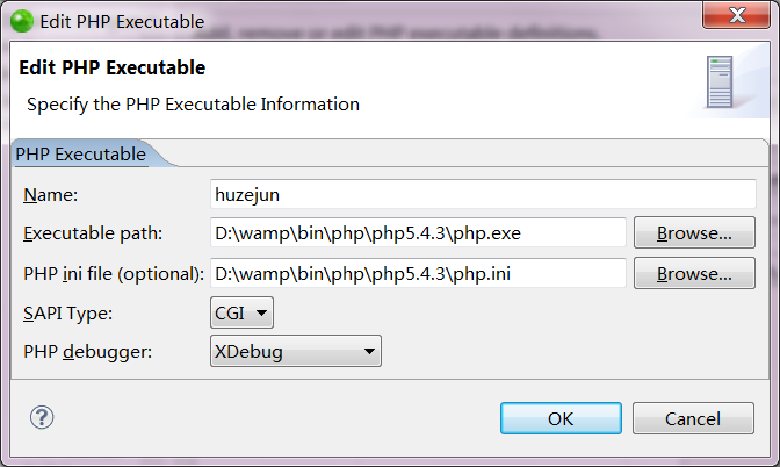
Specify php debugging parameters
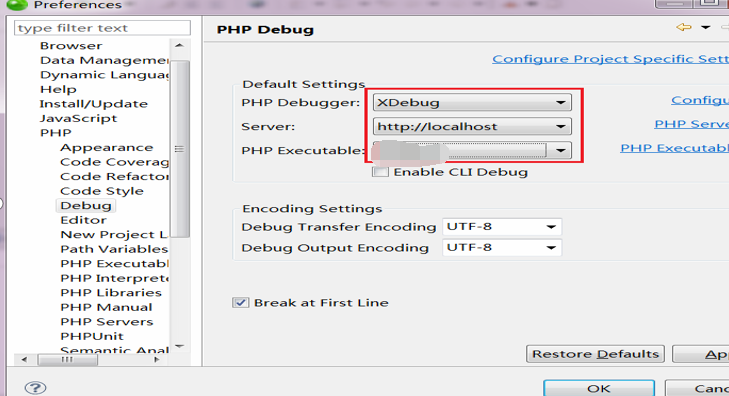
Php Program Debugging
<?php $a = 33; $b = 44; $c = 55; echo $a; echo $b; echo $c; ?>
Getting started with zend studio is complete!
afterword
Okay, please leave a message in the message area to share your experience and experience.
Thank you for learning today. If you find this article helpful, you are welcome to share it with more friends. Thank you.
Thank!Thank you!Your sincere appreciation is my greatest motivation to move forward!