Background: for some players who want to change their avatars, but don't know what avatars to use, as a code enthusiast, if they can use the program to solve the problem, they don't need to use the program to change their avatars, just do what they say, and then sort it out.
design sketch
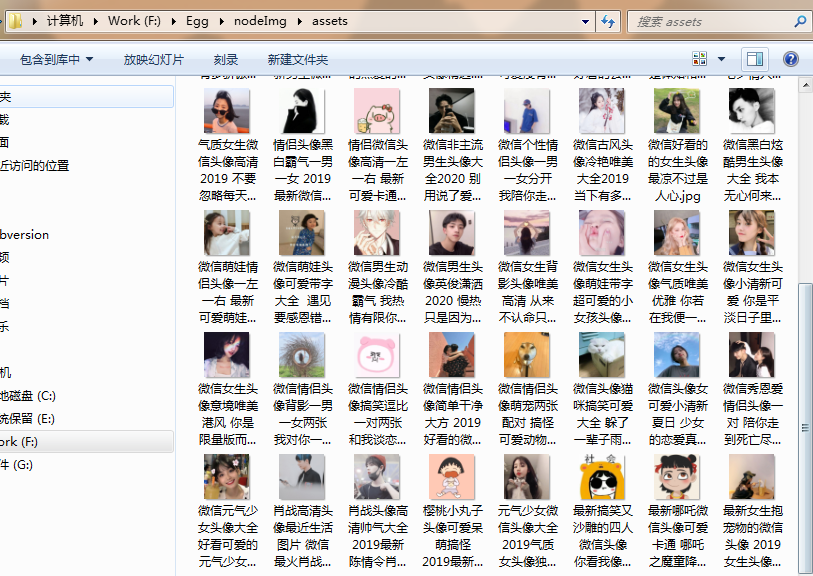
Environment configuration
- Install node environment
- node -v
- The node version is better than 8.11.1
Project structure
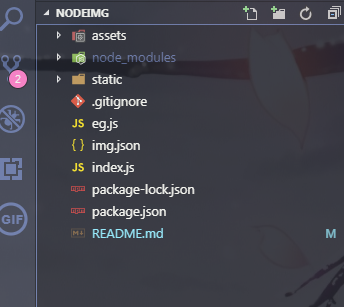
assets is to store the downloaded pictures
Static is a static resource page
Eg.js is an example of downloading pictures (node eg.js)
img.json is the JSON data obtained by the web page
index.js belongs to the server
Installation dependency
npm init ( Will generate a package.json) npm i express --save-dev npm i cheerio--save-dev npm i superagent--save-dev npm i superagent-charset--save-dev npm i request--save-dev
- Super agent is a lightweight, flexible, easy to read, low learning curve client request agent module, which is used in NodeJS environment
- superagent-charset Prevent scrambled data from crawling down and change character format
- cheerio It is a fast, flexible and concise implementation of jquery's core functions, which is mainly used in places where DOM needs to be operated on the server side.
- The function of request is quite powerful. It's just for downloading pictures here
Code area
1. eg.js
var fs = require('fs'); var request = require("request"); var path = require('path'); var src = "https://pic.qqtn.com/up/2019-6/2019061811092772406.jpg"; var writeStream = fs.createWriteStream('./assets/aa.png'); var readStream = request(src) readStream.pipe(writeStream); readStream.on('end', function() { console.log('File downloaded successfully'); }); readStream.on('error', function() { console.log("error message:" + err) }) writeStream.on("finish", function() { console.log("File written successfully"); writeStream.end(); });
2.index.js


var superagent = require('superagent'); var charset = require('superagent-charset'); charset(superagent); var express = require('express'); var baseUrl = 'https://www.qqtn.com/'; const cheerio = require('cheerio'); var request = require("request"); var fs = require('fs') var path = require('path') var checkDir = fs.existsSync("assets"); var app = express(); app.use(express.static('static')) app.get('/index', function (req, res) { //Set request header res.header("Access-Control-Allow-Origin", "*"); res.header('Access-Control-Allow-Methods', 'PUT, GET, POST, DELETE, OPTIONS'); res.header("Access-Control-Allow-Headers", "X-Requested-With"); res.header('Access-Control-Allow-Headers', 'Content-Type'); //type console.log(req.query, 'type') var type = req.query.type; //Page number var page = req.query.page; type = type || 'weixin'; page = page || '1'; var route = `tx/${type}tx_${page}.html` //Web page information is gb2312,therefore chaeset Should be.charset('gb2312'),The general web page is utf-8,Can be used directly.charset('utf-8') superagent.get(baseUrl + route) .charset('gb2312') .end(function (err, sres) { var items = []; if (err) { console.log('ERR: ' + err); res.json({ code: 400, msg: err, sets: items }); return; } var $ = cheerio.load(sres.text); $('div.g-main-bg ul.g-gxlist-imgbox li a').each(function (idx, element) { var $element = $(element); var $subElement = $element.find('img'); var thumbImgSrc = $subElement.attr('src'); items.push({ title: $(element).attr('title'), href: $element.attr('href'), thumbSrc: thumbImgSrc }); }); if (!checkDir) { fs.mkdir('assets', function (error) { if (error) { console.log(error); return false; } console.log('Directory created successfully'); }) } fs.access(path.join(__dirname, '/img.json'), fs.constants.F_OK, err => { if (err) { // file does not exist fs.writeFile(path.join(__dirname, '/img.json'), JSON.stringify([ { route, items } ]), err => { if (err) { console.log(err) return false } console.log('Saved successfully') }) } else { fs.readFile(path.join(__dirname, '/img.json'), (err, data) => { if (err) { return false } data = JSON.parse(data.toString()) let exist = data.some((page, index) => { return page.route == route }) if (!exist) { fs.writeFile(path.join(__dirname, 'img.json'), JSON.stringify([ ...data, { route, items }, ]), err => { if (err) { return false } }) } }) } res.json({ code: 200, msg: "", data: items }); }) try { fs.readFile(path.join(__dirname, '/img.json'), (err, data) => { if (err) { return false }else{ data = JSON.parse(data.toString()); data.map((v, i) => { v.items.map((v,i) => { i = request(v.thumbSrc) // Suffix.jpg Available regular matches i.pipe(fs.createWriteStream('./assets/' + v.title + '.jpg')); }) }) } }) } catch(err){} }) }); app.get('/show', (req, res) => { fs.readFile(path.join(__dirname, 'img.json'), (err, data) => { if (err) { console.log(err) return false } res.json(data.toString()) }) }) var server = app.listen(8081, function () { var host = server.address().address var port = server.address().port })
3. index.html under the static folder
<!DOCTYPE html> <html lang="en"> <head> <meta charset="UTF-8"> <meta name="viewport" content="width=device-width, initial-scale=1.0"> <meta http-equiv="X-UA-Compatible" content="ie=edge"> <title>Document</title> </head> <body> <script src="./index.js"></script> </body> </html>
4. index.js under the static folder
fetch('/index', { method: 'GET' }).then(res => { return res.json() }).then(res => { if (res.code == 200) { fetch('/show', { method: 'GET' }).then(res => { return res.json() }).then(res => { res = JSON.parse(res) console.log(res, res.length) document.body.innerHTML = res.map((page, index) => { console.log(page) return page.items.map((item, itemIndex) => { return `<a href="${item.thumbSrc}" ><img src="${item.thumbSrc}" width="200" height="200"/></a>` }).join('') }).join('') }) } })
summary
It's almost over here. I'm still in awe of the node, and finally I've finished writing the demo. The project has also been sent to gitHub. If you need to, you can send me a private message