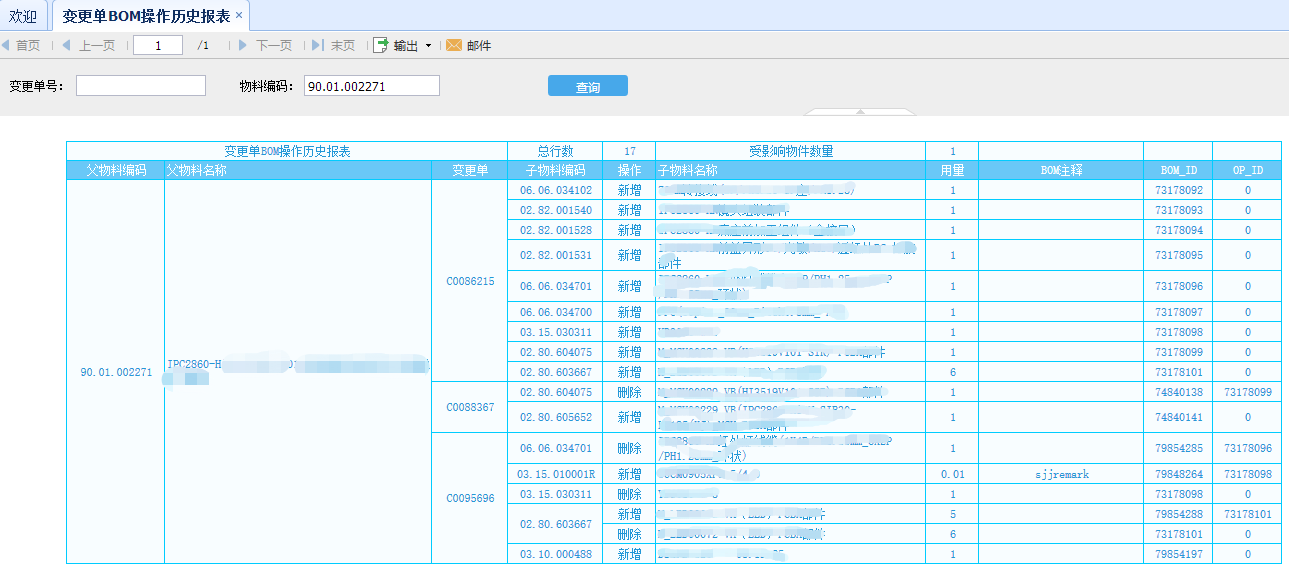BOM Field Description:
id: BOM table PK. Each time a change order modifies a BOM task, a record will be added instead of directly modifying the original record
Item: parent item id, associated with item table
component: sub item id, associated item table
item_number: sub material code
flag: bom subitem status (currently only the 4th and 5th digits are valid). Bit 4: 0 means invalid, 1 means valid. Bit 5: 0 represents outdated and 1 represents latest.
prior_bom: if it is not empty, it means that the data in this row has changed another row of data, and the value is the BOM ID in another row
Change_in: the change order ID to which the sub material is added. If it is 0, it means it is added to the BOM before the change (initial state).
Change_out: the change order ID of the sub material to be deleted. When the value of this field is > 0, it means that the current sub line has been invalidated by this change order.
Quantity: sub material quantity, text field. Scores can be supported, such as 1 / 6
BOM comments: by id and agile_ Row of flex table_ The id field is associated with the query, and attid=1036 and class="10000"
find_number: find the number, which is not used at present
Scenario Description:
- Change order C0095696, status: new, affected object: 90.01.002271
- Add a row of sub material 03.10.000488 in the parent material, and a row of record will be added in the BOM, flag=00000, change_in = ID of the change order, change_out = empty, prior_bom = empty
- Delete a row of sub material 06.06.034701 in the parent material, and a row of record will be added in the BOM, flag=00000, change_in = ID of the change order, change_out = ID of the change order, prior_bom = deleted data ID
- If one line of sub material 03.15.030311 is modified to 03.15.010001R in the parent material, a new line of record will be added to the BOM, flag=00000, change_in = ID of the change order, change_out = empty, prior_bom = deleted data ID
- If the quantity of one row of sub material 02.80.603667 is changed from 6 to 5 in the parent material, a new row of record will be added in the BOM, flag=00000, change_in = ID of the change order, change_out = empty, prior_bom = modified data ID
- The status of change order C0095696 changes to: approved, and the affected object is 90.01.002271
- There is no change in the above data
- Change order C0095696, the status changes to issued, and the affected objects are 90.01.002271
- Add a row of sub material 03.10.000488 in the parent material, then a row of record will be added in the BOM, and the flag will change to 00011, change_in is the change order ID, change_out is null, prior_bom is empty
- Delete a row of sub material 06.06.034701 from the parent material, and a new row of record will be added to the BOM. The flag is still 00000, change_in is the change order ID, change_out is the change order ID, prior_bom points to the deleted data ID; The deleted data flag changes from 00011 to 00010, change_out becomes the current change order ID
- If one line of sub material 03.15.030311 is modified to 03.15.010001R in the parent material, a new line of record will be added to the BOM, and the flag will change to 00011, change_in is the change order ID, change_out is null, prior_bom points to the deleted data ID; The deleted data flag changes from 00011 to 00010, change_out becomes the current change order ID
- If the quantity of one row of sub material 02.80.603667 is changed from 6 to 5 in the parent material, a new row of record will be added to the BOM, and the flag will change to 00011, change_in is the change order ID, change_out is null, prior_bom points to the modified data ID; The deleted data flag changes from 00011 to 00010, change_out becomes the current change order ID
Query the SQL of BOM change content according to the change order or affected item number
with e as (
2 select c.change_number
3 ,i.item_number as parent_item_number,i.description as parent_item_name
4 ,case when (change_out > 0 and prior_bom > 0) then 2 else 1 end as op_type
5 ,ci.description as item_name
6 ,b.item_number,b.id,b.prior_bom,b.quantity as qty,b.FLAGS,b.created,b.last_upd,b.change_in,b.change_out
7 ,f.text as remark
8 ,decode(b.prior_bom,0,b.id,b.prior_bom) as order_id
9 from AGILE.Change C
10 INNER JOIN AGILE.REV R ON R.CHANGE = C.ID
11 INNER JOIN AGILE.bom b on r.item = b.item and b.change_in = c.id
12 inner join AGILE.item i on r.item = i.id
13 inner join AGILE.item ci on b.component = ci.id
14 left join agile.agile_flex f on b.id = f.row_id and f.class = 10000 and f.attid = 1036
15 LEFT JOIN AGILE.LISTENTRY LDELAY ON R.LIST01 = LDELAY.ENTRYID AND LDELAY.LANGID = 4
16 where 1=1
17 ${if(trim(changeNumber) == '',""," and c.change_number = '"+changeNumber+"'")}
18 ${if(trim(pitemNumber) == '',""," and i.item_number = '"+pitemNumber+"'")}
19 )
20 select * from (
21 -- operation BOM
22 select e.* from e
23 union all
24 -- Manipulated BOM
25 select e.change_number
26 ,e.parent_item_number,e.parent_item_name
27 ,2 as op_type
28 ,ci.description as item_name
29 ,b.item_number,b.id,b.prior_bom,b.quantity as qty,b.FLAGS,b.created,b.last_upd,b.change_in,b.change_out
30 ,f.text as remark
31 ,decode(b.prior_bom,0,b.id,b.prior_bom) as order_id
32 from agile.bom b
33 inner join e on b.id = e.prior_bom
34 inner join AGILE.item ci on b.component = ci.id
35 left join agile.agile_flex f on b.id = f.row_id and f.class = 10000 and f.attid = 1036
36 where e.change_in != e.change_out
37 ) t order by t.parent_item_number,t.change_number,t.order_idPut the above SQL into the FineReport report report tool and develop the final presentation result of the report as shown in the figure below (important information has been mosaic):