Introduction to Podman

What is Podman?
podman is a container engine for daemon-less based Linux systems. Containers that can be used to develop, manage and run OCI standards. podman can run in root or non-root user mode.
Podman was launched by Red Hat in 2018 with open source code.
Official website https://podman.io/
OCI https://opencontainers.org/
Differences from docker
- The main difference is that podman is Daemonless, and Docker must rely on the docker daemon in the background when performing tasks.
- podman is more secure because it does not require root users or root privileges. (the main difference)
- podman can create pods, and the concept of pod is similar to that defined in Kubernetes
- The podman runs to store the image and container in different places, but the docker must be stored locally in the docker engineer
- podman is the traditional fork-exec mode, while docker is the client-server architecture
Frame differences
Docker architecture
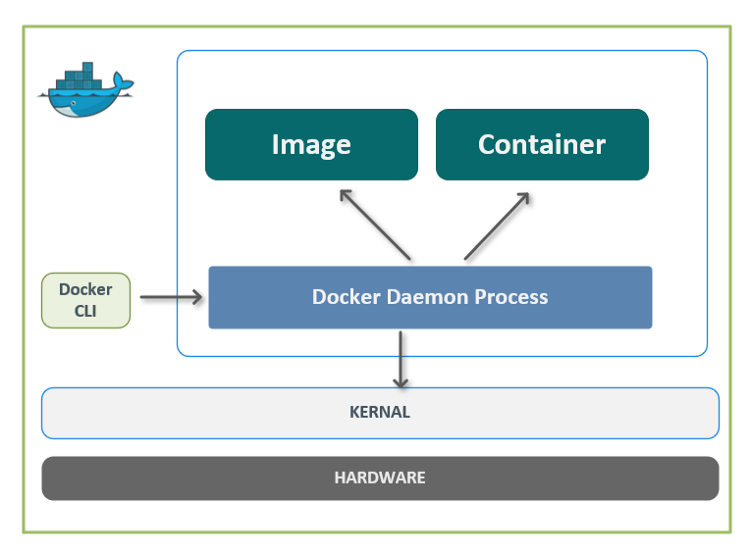
Podman architecture
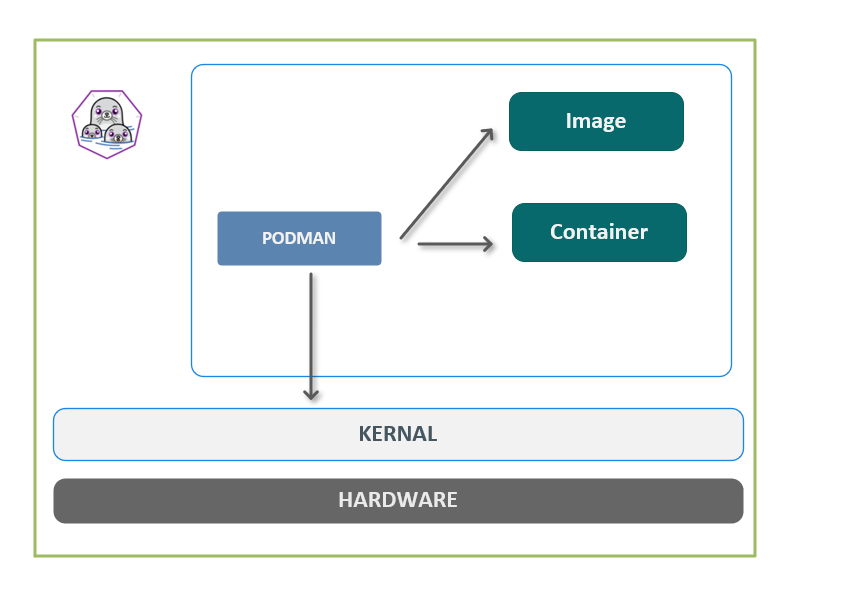
Installation of Podman
Installation Document Address: https://podman.io/getting-started/installation
Podman is a Linux program that does not run on Windows, but can run clients and send them to Linux server operations.
Windows uses
_Podman is a tool for running linux containers. You can do this from the Windows desktop as long as you have access to the linux chassis running within the VM on the host or available over the network. You need to install the remote client and then podman-remote. Set ssh connection information in conf file. Podman can also run on a Windows subsystem linux system, see the link below for instructions on how to do this. _
Remote Client
Windows Subsystem for Linux (WSL) 2.0
Linux distribution
Arch Linux & Manjaro Linux
sudo pacman -S podman
CentOS
_Podman is available in the default Extras repository for CentOS 7 and the AppStream repository for CentOS 8 and Stream. _
sudo yum -y install podman
Debian
_The podman package is available in the Debian 11 (Bullseye) repository and later. _
sudo apt-get -y install podman
Ubuntu
The podman package is available in Ubuntu 20.10 and later official repositories.
# Ubuntu 20.10 and newer sudo apt-get -y update sudo apt-get -y install podman
Source Installation
Check carefully if the golang version is new enough (that is, January 2022 version 1.16). x or higher is required. The current minimum required version is always available in go. mod file. If needed, the golang suite can be https://golang.org/dl/. Alternatively, go can be built from source code, as shown below (keeping the system go installation is helpful to avoid having to boot the go:go version)
export GOPATH=~/go git clone https://go.googlesource.com/go $GOPATH cd $GOPATH cd src ./all.bash export PATH=$GOPATH/bin:$PATH
First, make sure the first value found on $PATH is above 1.12.x. If needed, the instructions above will help you compile a newer version of Go. Then we can build the Podman:go version
git clone https://github.com/containers/podman/ cd podman make BUILDTAGS="selinux seccomp" sudo make install PREFIX=/usr
Build Tags
In addition, if you don't want to build a Podman with seccomp or selinux support, you can add it when you run make. BUILDTAGS=""
make BUILDTAGS="" sudo make install
Get started quickly
Install a Nginx
Same as docker's command
You can even change the podman keyword to docker
Start the Nginx container
[root@python ~]# podman image pull docker.io/library/nginx Trying to pull docker.io/library/nginx... Getting image source signatures Copying blob 091c283c6a66 skipped: already exists Copying blob 55de5851019b skipped: already exists Copying blob 5eb5b503b376 skipped: already exists Copying blob 1ae07ab881bd skipped: already exists Copying blob 78091884b7be skipped: already exists Copying blob b559bad762be [--------------------------------------] 0.0b / 0.0b Copying config c316d5a335 done Writing manifest to image destination Storing signatures c316d5a335a5cf324b0dc83b3da82d7608724769f6454f6d9a621f3ec2534a5a [root@python ~]# podman image ls REPOSITORY TAG IMAGE ID CREATED SIZE docker.io/library/nginx latest c316d5a335a5 32 hours ago 146 MB [root@python ~]# podman container run docker.io/library/nginx /docker-entrypoint.sh: /docker-entrypoint.d/ is not empty, will attempt to perform configuration /docker-entrypoint.sh: Looking for shell scripts in /docker-entrypoint.d/ /docker-entrypoint.sh: Launching /docker-entrypoint.d/10-listen-on-ipv6-by-default.sh 10-listen-on-ipv6-by-default.sh: info: Getting the checksum of /etc/nginx/conf.d/default.conf 10-listen-on-ipv6-by-default.sh: info: Enabled listen on IPv6 in /etc/nginx/conf.d/default.conf /docker-entrypoint.sh: Launching /docker-entrypoint.d/20-envsubst-on-templates.sh /docker-entrypoint.sh: Launching /docker-entrypoint.d/30-tune-worker-processes.sh /docker-entrypoint.sh: Configuration complete; ready for start up 2022/01/27 18:04:36 [notice] 1#1: using the "epoll" event method 2022/01/27 18:04:36 [notice] 1#1: nginx/1.21.6 2022/01/27 18:04:36 [notice] 1#1: built by gcc 10.2.1 20210110 (Debian 10.2.1-6) 2022/01/27 18:04:36 [notice] 1#1: OS: Linux 3.10.0-693.11.1.el7.x86_64 2022/01/27 18:04:36 [notice] 1#1: getrlimit(RLIMIT_NOFILE): 1048576:1048576 2022/01/27 18:04:36 [notice] 1#1: start worker processes 2022/01/27 18:04:36 [notice] 1#1: start worker process 30