# PostgreSQL database full database backup script #Author: old farmer (Liu Qihua) #QQ: 46715422 #Email: 46715422@qq.com #Wechat: 46715422
Test operating system environment: CentOS 6/7, Debian 8/9, FreeBSD 11/12 Test PostgreSQL version: 11 beta3 User name and password: postgres The database we need to back up this time: test Script required for backup:. pgpass, back_database Script storage path / home/postgres Generate backup storage path / home/postgres The PostgreSQL server has set the account password verification. At this time, we need to ensure that the password must be entered automatically during the backup. Then, we will create the configuration script file for automatic password entry under the path of the backup script:. pgpass
# file: .pgpass # hostname:port:database:username:password localhost:5432:test:postgres:postgres 127.0.0.1:5432:test:postgres:postgres
# . pgpass authorization chmod 0600 .pgpass
Create a backup script: back u database
#!/bin/sh export PGHOME=/usr/local/pgsql/ export PATH=$PGHOME/bin:$PATH export PGDATA=/usr/local/pgsql/data/ export BACKUP_DIR=/home/postgres/ export USER=postgres export DATABASE=test export DATE=`date +"%Y-%m-%d"` export OLDDATE=`date -v -7d +"%Y-%m-%d"` ###################################################### ## ## purpose:backup total database everyday logically ## ## file: back_database ## ## author: EricLiu ## ## email: 46715422@qq.com ## ## created:2018-08-24 ## ## restore_script:psql -d $DATABASE -U postgres < /home/postgres/file_name ## ##################################################### test -f $BACKUP_DIR/$DATABASE.$OLDDATE.dump if [ $? -eq 0 ] ; then rm -f $BACKUP_DIR/$DATABASE.$OLDDATE.dump echo " `date +"%Y-%m-%d %H:%M:%S"` the file $BACKUP_DIR/$DATABASE.$OLDDATE.dump has been moved!" fi test -f $BACKUP_DIR/$DATABASE.$DATE.dump if [ $? -eq 0 ] ; then echo "Today's(`date +"%Y-%m-%d %H:%M:%S"`) BACKUP job has done!" else pg_dump -h 127.0.0.1 -p 5432 -U $USER -b -Fp $DATABASE -f $BACKUP_DIR/$DATABASE.$DATE.dump ######check the dump file whether produced successfully test -f $BACKUP_DIR/$DATABASE.$DATE.dump if [ $? -eq 0 ]; then echo " `date +"%Y-%m-%d %H:%M:%S"` the database $DATABASE has been backuped to $BACKUP_DIR/$DATABASE.$DATE.dump successfully!" else echo " `date +"%Y-%m-%d %H:%M:%S"` the pg_dump failed!" fi fi
# Back database script authorization chmod 700 back_database
All we have to do is add the back database file to the scheduled task.
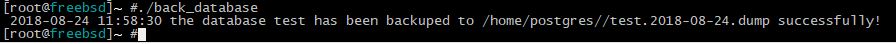
The author usually sells special products and second-hand computers in Xinjiang. If you want to communicate, you can scan the QR code below and add the author!
