Content summary
- Zombie process and orphan process
- Daemon
- Mutex (key)
- Message queue
- Implement inter process data interaction (IPC mechanism)
- Producer consumer model
- Thread theory
Detailed content
1, Process supplement
Zombie process and orphan process
Zombie process
After the main process code runs, it will not end directly, but wait for all child processes to run and recycle their resources.
Orphan process
The main process has died (abnormal death) and the child process is still running.
Daemon
Daemon: it guards a process. Once the daemon ends, the daemon will end
from multiprocessing import Process
import time
def test():
print('Daemon is running')
time.sleep(3)
print('Daemon is over')
if __name__ == '__main__':
p = Process(target=test)
# Set p process as daemon
p.daemon = True
p.start()
time.sleep(0.2)
print('Guarded main process')
# Operation results
Daemon is running
Guarded main thread
# 'daemon is over 'will not be executed because the p process will also end after the main process ends
mutex
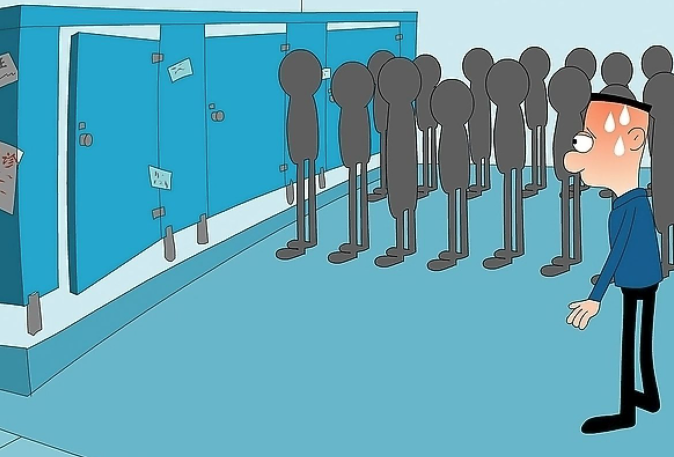
Take ticket grabbing as an example. There is one ticket left in the database. There is a purchase function. First, use file operation to obtain the data of the number of tickets in the database, and then subtract one before saving. If the function is executed in a concurrent state, multiple processes can modify the data at the same time, that is, multiple people have successfully purchased the same ticket at the same time, resulting in data security problems
Problem: operating the same data under concurrent conditions is extremely easy to cause data disorder
Solution: turn concurrency into serial, which reduces efficiency but improves data security
- Lock can achieve the effect of changing concurrency into serial
Precautions for using lock
Generated in the main process and used by child processes
1.Be sure to lock where you need it. Don't add it at will
2.Do not use the lock easily(Deadlock phenomenon)
# In the future programming career, it is almost impossible to release their own operation lock
import json
from multiprocessing import Process, Lock
import time
import random
# Ticket checking
def search(name):
with open(r'data.txt', 'r', encoding='utf8') as f:
data_dict = json.load(f)
ticket_num = data_dict.get('ticket_num')
print('%s Query remaining tickets:%s' % (name, ticket_num))
# Buy a ticket
def buy(name):
# Check the tickets first
with open(r'data.txt', 'r', encoding='utf8') as f:
data_dict = json.load(f)
ticket_num = data_dict.get('ticket_num')
# Simulate a delay
time.sleep(random.random())
# Judge whether there are tickets
if ticket_num > 0:
# Reduce the remaining votes by one
data_dict['ticket_num'] -= 1
# Re write to database
with open(r'data.txt', 'w', encoding='utf8') as f:
json.dump(data_dict, f)
print('%s: Purchase successful' % name)
else:
print('Sorry, there are no tickets!!!')
def run(name,mutex):
search(name)
mutex.acquire() # Lock grab
buy(name)
mutex.release() # Release lock
if __name__ == '__main__':
mutex = Lock()
for i in range(1, 11):
p = Process(target=run, args=('user%s' % i,mutex))
p.start()
Message queue
queue:fifo
from multiprocessing import Queue
# This command generates a queue object q
# q you can call the put() method to add data to the queue and the get() method to get data from the queue
q = Queue(5) # The maximum waiting number can be filled in brackets
# Store data
q.put(111)
q.put(222)
# print(q.full()) # False determines whether the data in the queue is full
q.put(333)
q.put(444)
q.put(555)
# print(q.full())
# q.put(666) # Out of range, wait in place until there is a vacant position
# Extract data
print(q.get())
print(q.get())
print(q.get())
# print(q.empty()) # Determine whether there is still data in the queue
print(q.get())
print(q.get())
# print(q.get()) # After there is no data, wait in place until there is data
print(q.get_nowait()) # If there is no data, an error will be reported immediately
"""
full and get_nowait Can it be used for precise use in the case of multiple processes
No!!!
Because these two methods can only judge the data in the queue at a certain time, but the data in the queue will be changed by other processes at any time
The use of queues can break the default failure of communication between processes
"""
IPC mechanism
Realize data interaction between processes
Principle: create a queue. All processes can store data in the queue. If a process adds data to the queue, other processes can take out the data stored in it to realize data interaction between processes
Question: can't you create a list and then all processes operate on it? Can't this list achieve the same effect? Of course not. The list can only exist in the global namespace of a process. By default, there is no data interaction between processes, so the list in a process cannot be operated.
from multiprocessing import Queue, Process
def producer(q):
q.put("Subprocess p Put data")
def consumer(q):
print('Subprocess c Fetched data',q.get())
if __name__ == '__main__':
q = Queue()
p = Process(target=producer, args=(q,))
c = Process(target=consumer, args=(q,))
p.start()
c.start()
# q.put('data put by main process')
# p = Process(target=consumer, args=(q,))
# p.start()
# p.join()
# print(q.get())
# print('master ')
Producer consumer model
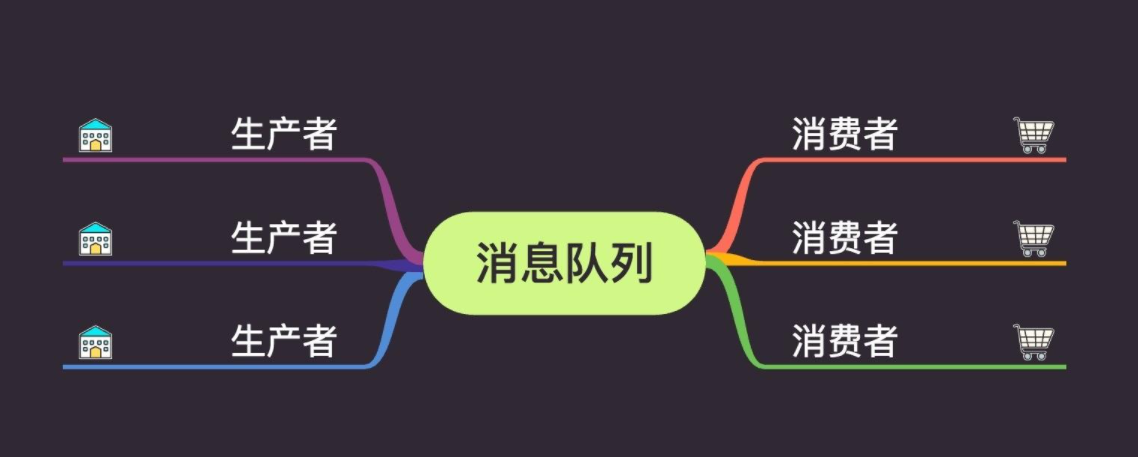
That is to use IPC mechanism to realize the data interaction between processes
"""
producer
Responsible for generating data(Steamed stuffed bun maker)
consumer
Responsible for data processing(Eat steamed stuffed bun)
The model needs to solve the congratulations imbalance
"""
# The queue generated by JoinableQueue can provide more queue operation methods, such as task_done() can judge whether the data in the queue has been obtained. If there is no data, the get() method will not be executed
from multiprocessing import Queue, Process, JoinableQueue
import time
import random
def producer(name, food, q):
for i in range(10):
print('%s Produced %s' % (name, food))
q.put(food)
time.sleep(random.random())
def consumer(name, q):
while True:
data = q.get()
print('%s Yes %s' % (name, data))
# Judge whether the data in the queue is obtained. If there is no data, the get() method will not be executed
q.task_done()
if __name__ == '__main__':
# q = Queue()
q = JoinableQueue()
p1 = Process(target=producer, args=('chef jason', 'Masala', q))
p2 = Process(target=producer, args=('Indian a San', 'Flying cake', q))
p3 = Process(target=producer, args=('Thai Arab', 'Durian', q))
c1 = Process(target=consumer, args=('Monitor a Fei', q))
p1.start()
p2.start()
p3.start()
# The main process will end immediately after execution
c1.daemon = True
c1.start()
# The main process waits for all producers to produce data
p1.join()
p2.join()
p3.join()
# The main process waits for all data in the queue to be fetched
q.join() # Wait for all data in the queue to be cleared
print('main')
2, Thread
Thread theory
What is a thread?
A process is actually a resource unit. What is really executed by the CPU is actually the threads in the process
""" Processes are like factories, and threads are like pipelines in factories All processes must contain at least one thread """
Data between processes is isolated by default, but data between multiple threads in the same process can be shared
Two ways to set up threads
"""
What should I do to set up the process
1.Reapply a piece of memory space
2.Import all the required resources
What do I need to do to set up a thread
Neither of the above two steps is required, so setting up a thread consumes far less resources than setting up a process!!!
"""
from threading import Thread
import time
# Open thread directly
def test(name):
print('%s is running' % name)
time.sleep(3)
print('%s is over' % name)
t = Thread(target=test, args=('jason',))
t.start()
print('main')
# Setting up threads with classes
class MyClass(Thread):
def __init__(self,name):
super().__init__()
self.name = name
def run(self):
print('%s is running' % self.name)
time.sleep(3)
print('%s is over' % self.name)
obj = MyClass('jason')
obj.start()
print('Main thread')
Other methods for Thread objects
1.join method
2. Get the process number (verify that multiple threads can be set up in the same process)
3.active_count counts the number of threads currently active
4.current_thread
Daemon thread
"""
The end of the main thread means the end of the whole process
Therefore, the main thread needs to wait for the end of all non daemon threads
"""
from threading import Thread
from multiprocessing import Process
import time
def foo():
print(123)
time.sleep(3)
print("end123")
def bar():
print(456)
time.sleep(1)
print("end456")
if __name__ == '__main__':
t1=Thread(target=foo)
t2=Thread(target=bar)
t1.daemon=True
t1.start()
t2.start()
print("main-------")
Thread data sharing
from threading import Thread
money = 100
def test():
global money
money = 999
t = Thread(target=test)
t.start()
t.join()
print(money)
# results of enforcement
999
Describes the data sharing between the main process and child processes
Thread mutex
from threading import Thread, Lock
from multiprocessing import Lock
import time
num = 100
def test(mutex):
global num
mutex.acquire()
# Get the value of num first
tmp = num
# Simulated delay effect
time.sleep(0.1)
# Modify value
tmp -= 1
num = tmp
mutex.release()
t_list = []
mutex = Lock()
for i in range(100):
t = Thread(target=test, args=(mutex,))
t.start()
t_list.append(t)
# Ensure that all child threads end
for t in t_list:
t.join()
print(num)
TCP service implementation concurrency
Turn on Multithreading
import socket
from threading import Thread
from multiprocessing import Process
server = socket.socket()
server.bind(('127.0.0.1', 8080))
server.listen(5)
def talk(sock):
while True:
try:
data = sock.recv(1024)
if len(data) == 0: break
print(data.decode('utf8'))
sock.send(data + b'gun dan!')
except ConnectionResetError as e:
print(e)
break
sock.close()
while True:
sock, addr = server.accept()
print(addr)
# Set up multi process or multi thread
t = Thread(target=talk, args=(sock,))
t.start()
train
1.What is self Baidu search"Optimistic lock and pessimistic lock"
2.What is self Baidu search"Message queue"
3.What is self Baidu search"Twenty three design modes"
# At ordinary times, you can practice the algorithm (bubbling two-point insertion into fast row heap and barrel row)
Pen and paper:Bubbling two-part insertion fast row
Capable of describing the internal principles:Stack pail