From Congo: https://www.cnblogs.com/ZKPython/p/10992326.html
First, to install nginx and MySQL on the server, the website file is recommended at / usr/local/www, environment Python 3.6+mysql 5.7. Ali cloud's server can have a configured public image, otherwise install the environment on its own.
Name of this project: loginOrRegister
For Xiao Bai, the first thing we need to do is to set up and configure nginx Below is the configuration of nginx
1.nginx configuration
Install nginx
# gcc install
yum install gcc-c++
# PCRE pcre-devel install
yum install -y pcre pcre-devel
# zlib install
yum install -y zlib zlib-devel
# OpenSSL install
yum install -y openssl openssl-devel
#Enter the specified directory
cd /usr/local
#download nginx Package, if not wget Command, just yum install wget Installation is sufficient
wget -c https://nginx.org/download/nginx-1.10.1.tar.gz
# decompression
tar -zxvf nginx-1.10.1.tar.gz
# To configure
cd nginx-1.10.1
./configure
# Compile
make
make install
# Start, Stop nginx
cd /usr/local/nginx/sbin/ # Execution File Here
./nginx # start-up
./nginx -s stop # Stop it
./nginx -s reload # restart
# query nginx process
ps aux|grep nginxNotice the location of the configuration file, find it first
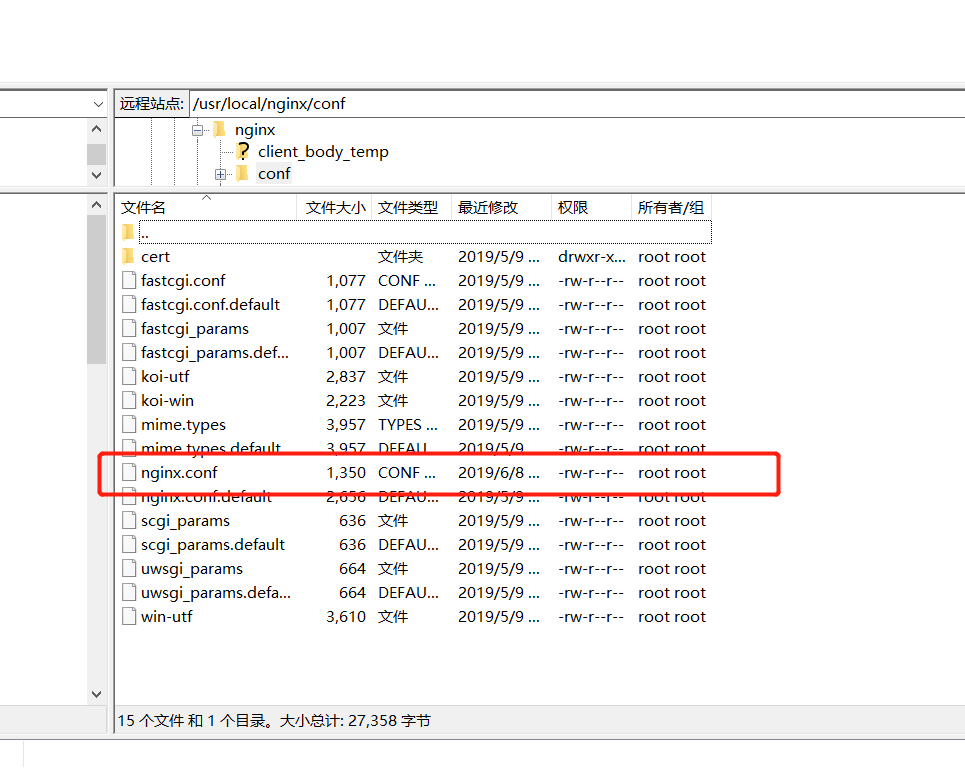
Modify Profile
worker_processes 1;
events {
worker_connections 1024;
}
http {
include mime.types;
default_type application/octet-stream;
sendfile on;
keepalive_timeout 65;
server {
listen 80; # Listen on port, note that the browser is using port 80, you can choose 8000 or whatever you like
server_name yun-guo.top; # Your domain name
charset utf-8;
client_max_body_size 75M;
location /static { # django project static file
alias /usr/local/www/book/bookmanage/booksys/static;
}
location / { # Port for uwsgi deployment of django project
uwsgi_pass 127.0.0.1:8001;
include /usr/local/nginx/conf/uwsgi_params; # Find the uwsgi_param file under your nginx
}
}
}Then under cd/usr/local/nginx/sbin, execute. /nginx-t to check if the configuration file has errors, execute. /nginx if not, or. /nginx-s reload to restart nginx
2. Project Files
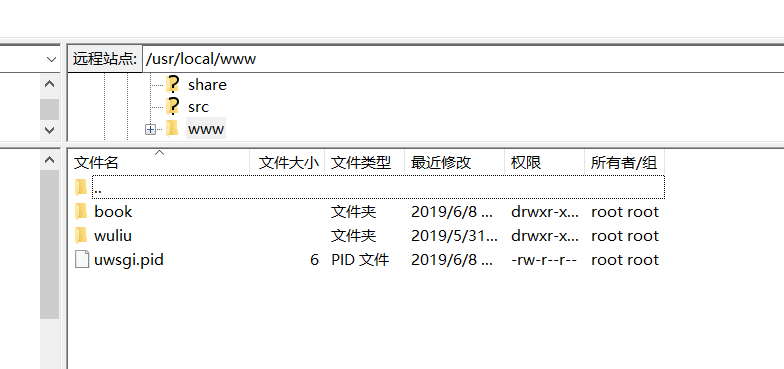
3.uwsgi Configuration
First pip install uwsgi
Install uwsgi
Uwsgi can be executed with parameters from the command line, this time with the configuration file, uwsgi.ini, the file can be placed in the project, and manage.py file.
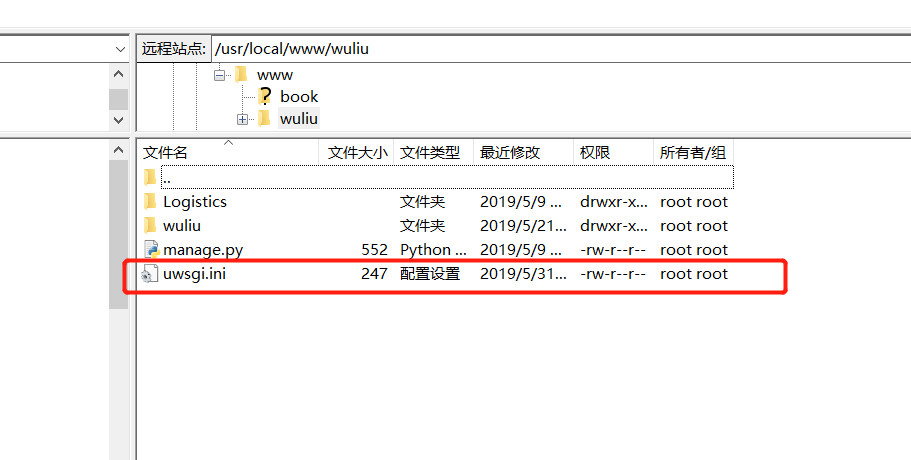
Contents of uwsgi.ini
[uwsgi]
chdir = /usr/local/www/wuliu # Project path, root directory
module = wuliu.wsgi:application # Just change the project name
master = True
processes = 4
harakiri = 60
max=requests = 5000
socket = 127.0.0.1:8001 # Set the port to run on, do not conflict
uid =1000
gid = 2000
pidfile = /usr/local/www/uwsgi.pid
vacuum = TrueTo the project directory, persist uwsgi --ini uwsgi.ini and close the window directly
4. Notes
mysql connection problem with pycharm
Remote may be rejected by doing the following
If you want the root user to connect to the mysql server from any host using password.
Enter mysql command line first, then execute
GRANT ALL PRIVILEGES ON . TO 'root'@'%' IDENTIFIED BY 'password' WITH GRANT OPTION;
Note that this password is a remote connection password that you set up separately from your server's mysql password.This allows you to directly manipulate the server's mysql with pycharm
django project dependency problem
Change the django version on the server side by yourself. Problems with makemigrations and migrate s will occur, errors will occur on your own, typically dependent library problems