1. Learning plan
1. System deployment
2. Project deployment
2.1. Explanation of project structure
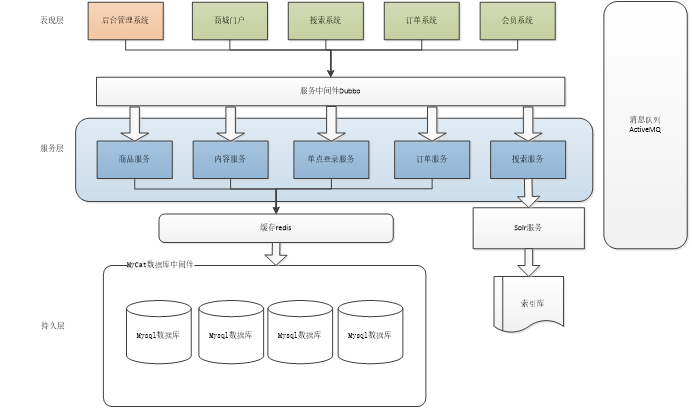
2.2. network topology
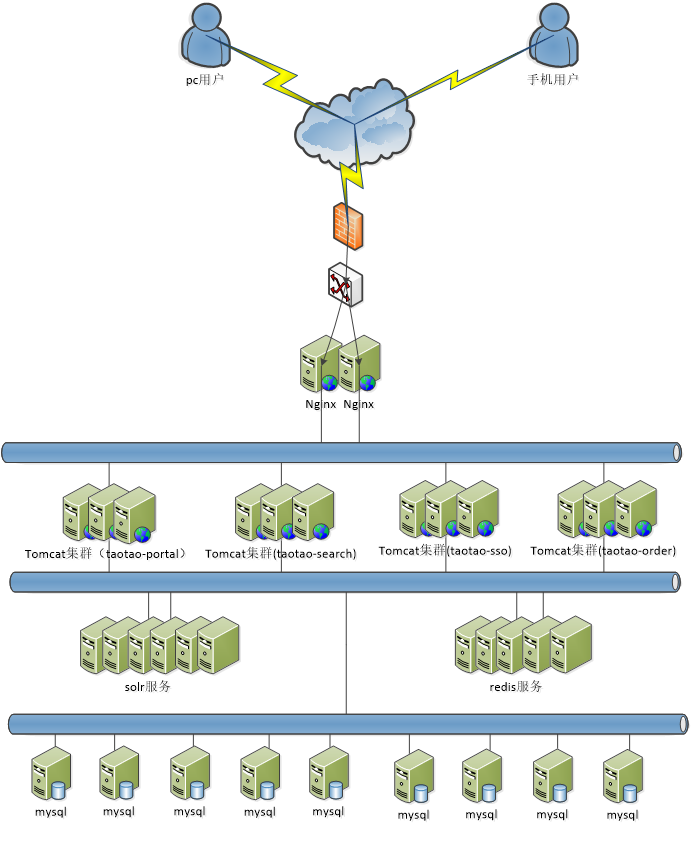
2.3. System deployment
2.3.1. Deployment Analysis
e3-manager
e3-manager-web
e3-portal-web
e3-content
e3-search
e3-search-web
e3-item-web
e3-sso
e3-sso-web
e3-cart-web
e3-order
e3-order-web
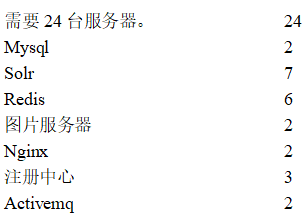
A total of 48 servers are required.
Build pseudo distribution.
2.3.2. Server planning
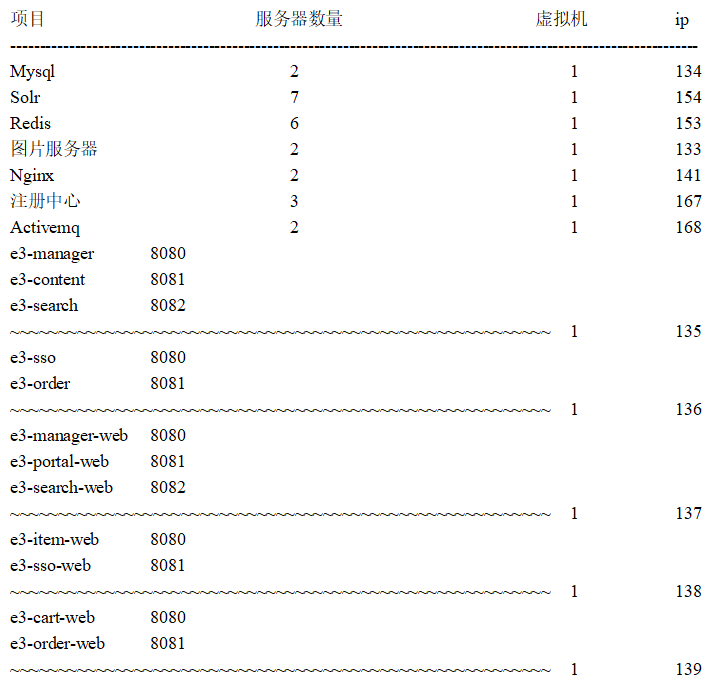
2.3.3. Domain name planning
|
Serial number |
project name |
domain name |
|
1 |
e3-manager-web |
manager.e3mall.cn |
|
2 |
e3-portal-web |
|
|
3 |
e3-search-web |
search.e3mall.cn |
|
4 |
e3-item-web |
item.e3mall.cn |
|
5 |
e3-sso-web |
sso.e3mall.cn |
|
6 |
e3-cart-web |
cart.e3mall.cn |
|
7 |
e3-order-web |
order.e3mall.cn |
2.3.4. Tomcat hot deployment
You can use maven to implement Tomcat hot deployment. Deploy the project when Tomcat starts.
Tomcat has a background management function, which can realize project hot deployment.
Configuration method:
Step 1: you need to modify the conf/tomcat-users.xml configuration file of Tomcat. Add user name, password and permission.
|
<role rolename="manager-gui" /> <role rolename="manager-script" /> <user username="tomcat" password="tomcat" roles="manager-gui, manager-script"/> |
Step 2: restart tomcat.
Use maven's tomcat plug-in to implement hot deployment:
Step 1: to configure the tomcat plug-in, you need to modify the pom file of the project.
<build> <plugins> <!-- To configure Tomcat Plug-in unit --> <plugin> <groupId>org.apache.tomcat.maven</groupId> <artifactId>tomcat7-maven-plugin</artifactId> <configuration> <port>8081</port> <path>/</path> <url>http://192.168.25.135:8080/manager/text</url> <username>tomcat</username> <password>tomcat</password> </configuration> </plugin> </plugins> </build>
Step 2: deploy using the maven command.
tomcat7:deploy
tomcat7:redeploy
The deployment path is "/" which will deploy the system to the webapps/ROOT directory.
Deployment project skip test:
clean tomcat7:redeploy -DskipTests
2.3.5. Project deployment
Each project runs on a different tomcat, changing the port number of Tomcat.
2.4. Configuration of reverse agent
The host file needs to be modified when the domain name is used to access the website during the test.
All domain names should point to the reverse proxy server.
To configure the hosts file:
192.168.25.141 manager.e3mall.cn
192.168.25.141 www.e3mall.cn
192.168.25.141 search.e3mall.cn
192.168.25.141 item.e3mall.cn
192.168.25.141 sso.e3mall.cn
192.168.25.141 cart.e3mall.cn
192.168.25.141 order.e3mall.cn
Configuration of reverse agent:
#user nobody;
worker_processes 1;
#error_log logs/error.log;
#error_log logs/error.log notice;
#error_log logs/error.log info;
#pid logs/nginx.pid;
events {
worker_connections 1024;
}
http {
include mime.types;
default_type application/octet-stream;
#log_format main '$remote_addr - $remote_user [$time_local] "$request" '
# '$status $body_bytes_sent "$http_referer" '
# '"$http_user_agent" "$http_x_forwarded_for"';
#access_log logs/access.log main;
sendfile on;
#tcp_nopush on;
#keepalive_timeout 0;
keepalive_timeout 65;
#gzip on;
upstream manager.e3mall.cn {
server 192.168.25.137:8080;
}
upstream www.e3mall.cn {
server 192.168.25.137:8081;
}
upstream search.e3mall.cn {
server 192.168.25.137:8082;
}
upstream item.e3mall.cn {
server 192.168.25.138:8080;
}
upstream sso.e3mall.cn {
server 192.168.25.138:8081;
}
upstream cart.e3mall.cn {
server 192.168.25.139:8080;
}
upstream order.e3mall.cn {
server 192.168.25.139:8081;
}
server {
listen 80;
server_name manager.e3mall.cn;
#charset koi8-r;
#access_log logs/host.access.log main;
location / {
proxy_pass http://manager.e3mall.cn;
index index.html index.htm;
}
}
server {
listen 80;
server_name www.e3mall.cn;
#charset koi8-r;
#access_log logs/host.access.log main;
location / {
proxy_pass http://www.e3mall.cn;
index index.html index.htm;
}
}
server {
listen 80;
server_name search.e3mall.cn;
#charset koi8-r;
#access_log logs/host.access.log main;
location / {
proxy_pass http://search.e3mall.cn;
index index.html index.htm;
}
}
server {
listen 80;
server_name item.e3mall.cn;
#charset koi8-r;
#access_log logs/host.access.log main;
location / {
proxy_pass http://item.e3mall.cn;
index index.html index.htm;
}
}
server {
listen 80;
server_name sso.e3mall.cn;
#charset koi8-r;
#access_log logs/host.access.log main;
location / {
proxy_pass http://sso.e3mall.cn;
index index.html index.htm;
}
}
server {
listen 80;
server_name cart.e3mall.cn;
#charset koi8-r;
#access_log logs/host.access.log main;
location / {
proxy_pass http://cart.e3mall.cn;
index index.html index.htm;
}
}
server {
listen 80;
server_name order.e3mall.cn;
#charset koi8-r;
#access_log logs/host.access.log main;
location / {
proxy_pass http://order.e3mall.cn;
index index.html index.htm;
}
}
}