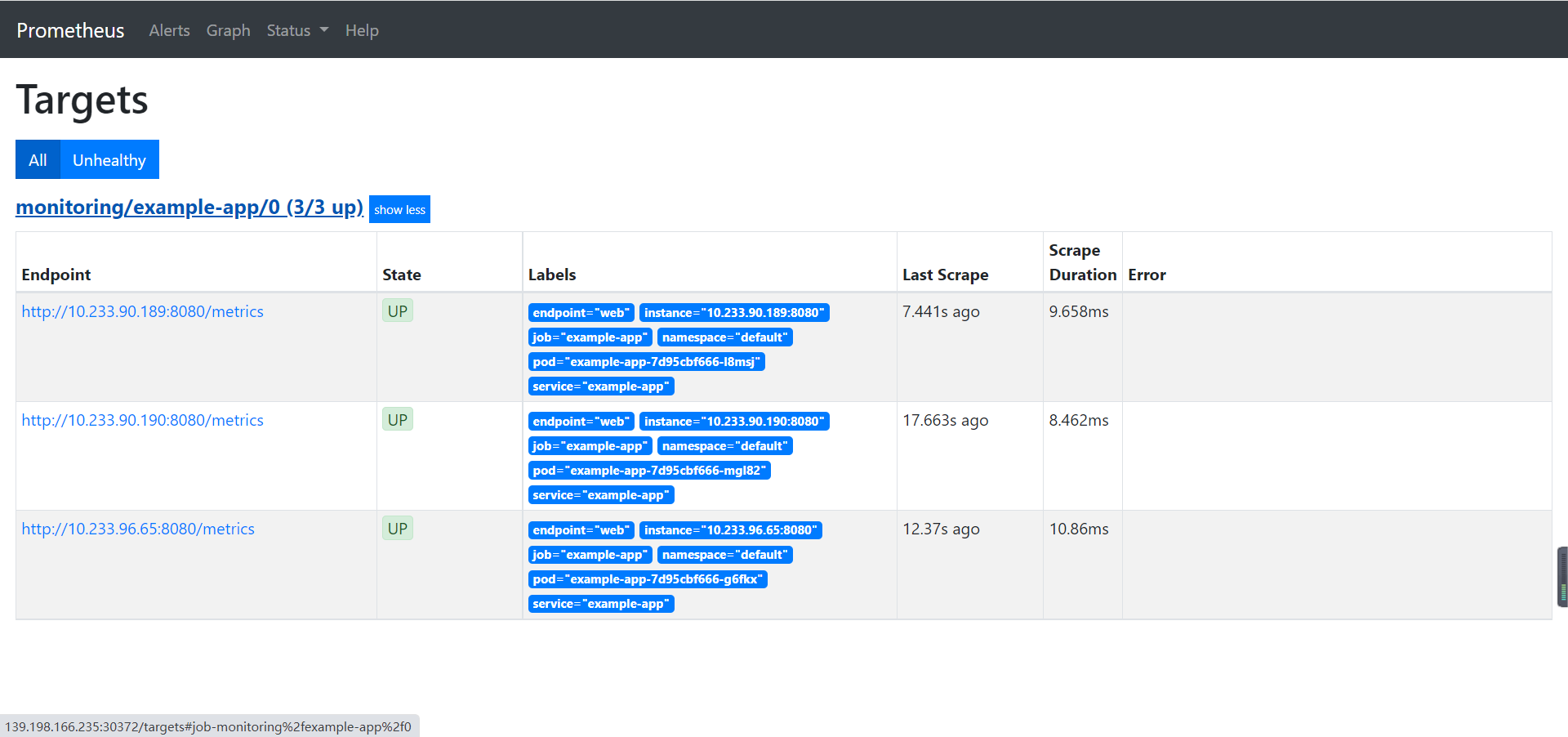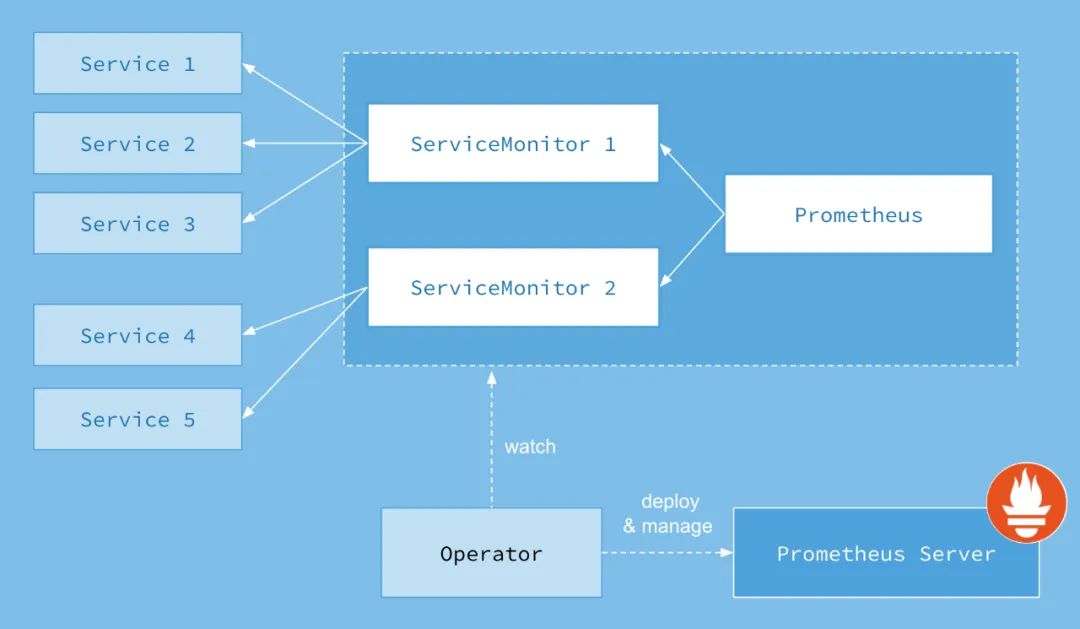
Managing monitoring configurations using ServiceMonitor
Modifying the monitoring configuration item is also one of the common operation and maintenance operations under Prometheus. In order to automatically manage the configuration of Prometheus, the Prometheus Operator uses the custom resource type ServiceMonitor to describe the information of the monitoring object. Here, we first deploy a sample application in the cluster and save the following to example app Yaml and create it using the kubectl command line tool:
cat example-app.yaml
kind: Service
apiVersion: v1
metadata:
name: example-app
labels:
app: example-app
spec:
selector:
app: example-app
ports:
- name: web
port: 8080
targetPort: 8080
---
apiVersion: apps/v1
kind: Deployment
metadata:
name: example-app
spec:
selector:
matchLabels:
app: example-app
replicas: 3
template:
metadata:
labels:
app: example-app
spec:
containers:
- name: example-app
image: fabxc/instrumented_app
ports:
- name: web
containerPort: 8080Update yaml file:
kubectl apply -f example-app.yaml
The sample application will create three Pod instances through Deployment and expose the application access information through Service.
kubectl get pods
The display is as follows:
NAME READY STATUS RESTARTS AGE example-app-bb759dfcc-7njwm 1/1 Running 0 110s example-app-bb759dfcc-8sl77 1/1 Running 0 110s example-app-bb759dfcc-ckjqf 1/1 Running 0 110s
Accessing the local svc:8080/metrics instance, the application will return the following sample data:
[root@master prometheus-operator]# curl 10.233.11.186:8080/metrics
# HELP codelab_api_http_requests_in_progress The current number of API HTTP requests in progress.
# TYPE codelab_api_http_requests_in_progress gauge
codelab_api_http_requests_in_progress 0
# HELP codelab_api_request_duration_seconds A histogram of the API HTTP request durations in seconds.
# TYPE codelab_api_request_duration_seconds histogram
codelab_api_request_duration_seconds_bucket{method="GET",path="/api/bar",status="200",le="0.0001"} 0
codelab_api_request_duration_seconds_bucket{method="GET",path="/api/bar",status="200",le="0.00015000000000000001"} 0
codelab_api_request_duration_seconds_bucket{method="GET",path="/api/bar",status="200",le="0.00022500000000000002"} 0
codelab_api_request_duration_seconds_bucket{method="GET",path="/api/bar",status="200",le="0.0003375"} 0In order to enable Prometheus to collect monitoring data deployed under Kubernetes, in the native Prometheus configuration mode, we define a separate Job in the Prometheus configuration file and use Kubernetes at the same time_ SD defines the entire service discovery process. In Prometheus Operator, you can directly declare a ServiceMonitor object, as shown below:
cat example-app-service-monitor.yaml
apiVersion: monitoring.coreos.com/v1
kind: ServiceMonitor
metadata:
name: example-app
namespace: monitoring
labels:
team: frontend
spec:
namespaceSelector:
matchNames:
- default
selector:
matchLabels:
app: example-app
endpoints:
- port: webHere, ServiceMonitor can monitor resource indicators - port: web is the 8080 port exposed in the above pod
# kubectl get servicemonitor -n monitoring NAME AGE example-app 7m33s
Select the Pod object of the monitoring target by defining the tag in the selector, and specify the port whose port name is web in the endpoints. By default, ServiceMonitor and monitoring objects must be in the same Namespace.
In this example, because Prometheus is deployed in the Monitoring namespace, in order to associate the example object in the default namespace, you need to use the namespaceSelector definition so that it can associate ServiceMonitor resources across namespaces. Save the above contents to example app service monitor Yaml file and create through kubectl:
kubectl create -f example-app-service-monitor.yaml
If you want ServiceMonitor to be able to associate tags under any namespace, define them as follows:
spec:
namespaceSelector:
any: trueIf the monitored Target object enables basicauth authentication, you can define basicauth in the endpoints configuration when defining the ServiceMonitor object, as shown below:
apiVersion: monitoring.coreos.com/v1
kind: ServiceMonitor
metadata:
name: example-app
namespace: monitoring
labels:
team: frontend
spec:
namespaceSelector:
matchNames:
- default
selector:
matchLabels:
app: example-app
endpoints:
- basicAuth:
password:
name: basic-auth
key: password
username:
name: basic-auth
key: user
port: webThe Secret object named basic auth is associated in basicAuth. The user needs to manually save the authentication information in Secret:
apiVersion: v1 kind: Secret metadata: name: basic-auth data: password: dG9vcg== # base64 encoded password user: YWRtaW4= # base64 encoded user name type: Opaque
Associate Promethues with ServiceMonitor
The association relationship between Prometheus and ServiceMonitor is defined by serviceMonitorSelector. In Prometheus, select the currently monitored ServiceMonitor object through the tag.
Modify the definition of Prometheus in prometheus-inst.yaml as follows: in order to associate Prometheus with ServiceMonitor, we need to use serviceMonitorSelector in the Pormtheus definition. We can select the ServiceMonitor object that Prometheus needs to monitor through the tag. Modify the definition of Prometheus in Prometheus inst.yaml as follows:
apiVersion: monitoring.coreos.com/v1
kind: Prometheus
metadata:
name: inst
namespace: monitoring
spec:
serviceMonitorSelector:
matchLabels:
team: frontend
resources:
requests:
memory: 400MiApply changes to Prometheus to the cluster:
$ kubectl -n monitoring apply -f prometheus-inst.yaml
At this point, you are browsing http://192.168.0.6:31535/config Looking at the Prometheus configuration information, we will be surprised to find that the configuration file in Prometheus automatically contains a Job configuration named monitoring / example app / 0:
global:
scrape_interval: 30s
scrape_timeout: 10s
evaluation_interval: 30s
external_labels:
prometheus: monitoring/inst
prometheus_replica: prometheus-inst-0
alerting:
alert_relabel_configs:
- separator: ;
regex: prometheus_replica
replacement: $1
action: labeldrop
rule_files:
- /etc/prometheus/rules/prometheus-inst-rulefiles-0/*.yaml
scrape_configs:
- job_name: monitoring/example-app/0
honor_timestamps: true
scrape_interval: 30s
scrape_timeout: 10s
metrics_path: /metrics
scheme: http
kubernetes_sd_configs:
- role: endpoints
namespaces:
names:
- default
relabel_configs:
- source_labels: [__meta_kubernetes_service_label_app]
separator: ;
regex: example-app
replacement: $1
action: keep
- source_labels: [__meta_kubernetes_endpoint_port_name]
separator: ;
regex: web
replacement: $1
action: keep
- source_labels: [__meta_kubernetes_endpoint_address_target_kind, __meta_kubernetes_endpoint_address_target_name]
separator: ;
regex: Node;(.*)
target_label: node
replacement: ${1}
action: replace
- source_labels: [__meta_kubernetes_endpoint_address_target_kind, __meta_kubernetes_endpoint_address_target_name]
separator: ;
regex: Pod;(.*)
target_label: pod
replacement: ${1}
action: replace
- source_labels: [__meta_kubernetes_namespace]
separator: ;
regex: (.*)
target_label: namespace
replacement: $1
action: replace
- source_labels: [__meta_kubernetes_service_name]
separator: ;
regex: (.*)
target_label: service
replacement: $1
action: replace
- source_labels: [__meta_kubernetes_pod_name]
separator: ;
regex: (.*)
target_label: pod
replacement: $1
action: replace
- source_labels: [__meta_kubernetes_service_name]
separator: ;
regex: (.*)
target_label: job
replacement: ${1}
action: replace
- separator: ;
regex: (.*)
target_label: endpoint
replacement: web
action: replace