What is a Head block?
v2. Before 19, the index data of the last 2hour was stored in memory.
v2.19. Head block is introduced. The latest indicator data is stored in memory. When the head block is full, the data is stored in disk and referenced through mmap.
The Head block consists of several chunks. The head chunk is a memChunk that receives timing writes.
When writing timing data, it returns write success after writing head chunk and wal.
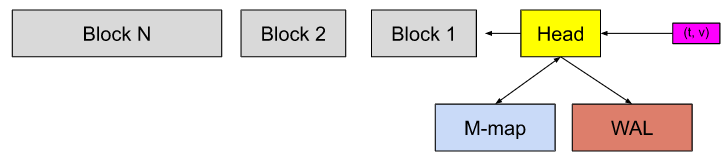
What is mmap?
Reading and writing of ordinary files:
- Read the file into kernal space first;
- The file content is copied to the value user space;
- Contents of user operation documents;
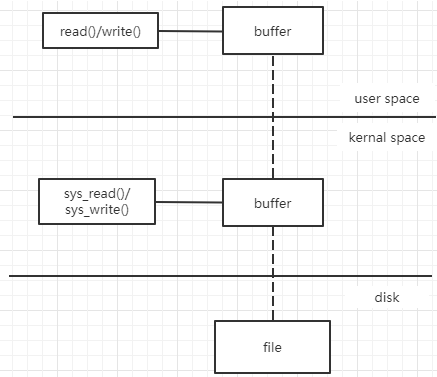
File reading and writing in mmap mode:
- After the file is map ped to kernel space, the user space can read and write;
- Compared with ordinary file reading and writing, it reduces one system call and one file copy;
- In the scenario where multiple processes share the same file in a read-only manner, a lot of memory will be saved;
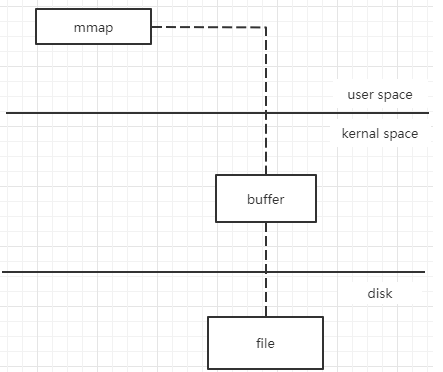
Life cycle of Head block
1) Initial state
After the timing data is written to head chunk and wal, it returns write success.

2) head chunk is full
headChunk saves the data of the latest 120 points for each series;
const samplesPerChunk = 120
If the slice interval = 15s, headChunk will store 30min index data;
When the head chunk is full, a new head chunk acceptance indicator is generated, as shown in the following figure:
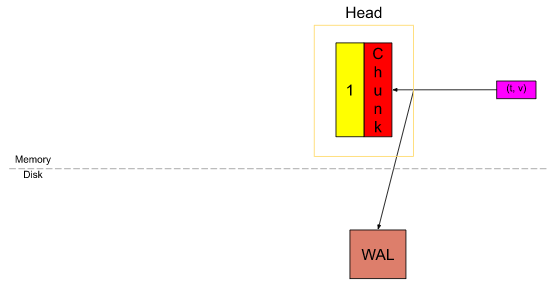
Meanwhile, the original head chunk is flush ed to disk, and mmap refers to it:
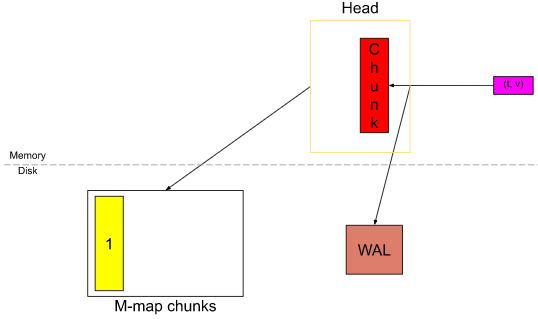
3) The chunks of mmap are full
When the chunks of mmap reach 3 / 2 of the chunkrange (2Our), as shown in the following figure:

The data of chunkrange (2Our) in mmap will be persisted to block, and checkpoint & clean up wal log will be generated at the same time.

Source code analysis of Head block
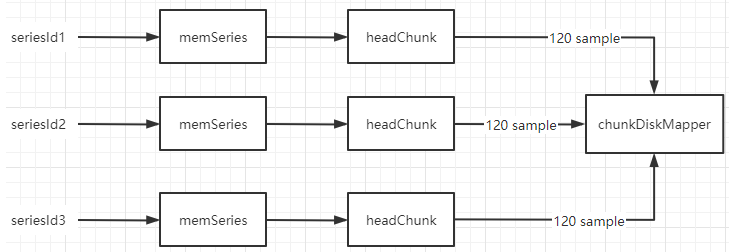
Each memSeries structure contains a headChunk, which stores the data of one series in mem:
// prometheus/tsdb/head.go
// memSeries is the in-memory representation of a series.
type memSeries struct {
...
ref uint64
lset labels.Labels
...
headChunk *memChunk
}
type memChunk struct {
chunk chunkenc.Chunk
minTime, maxTime int64
}To add metric data to memSeries:
// prometheus/tsdb/head.go
// append adds the sample (t, v) to the series.
func (s *memSeries) append(t int64, v float64, appendID uint64, chunkDiskMapper *chunks.ChunkDiskMapper) (sampleInOrder, chunkCreated bool) {
// 1 chunk up to 120 sample s
const samplesPerChunk = 120
numSamples := c.chunk.NumSamples()
// If we reach 25% of a chunk's desired sample count, set a definitive time
// at which to start the next chunk.
// At 1 / 4, recalculate nextat (time after 120 o'clock)
if numSamples == samplesPerChunk/4 {
s.nextAt = computeChunkEndTime(c.minTime, c.maxTime, s.nextAt)
}
// Arrival time, create a new headChunk
if t >= s.nextAt {
c = s.cutNewHeadChunk(t, chunkDiskMapper)
chunkCreated = true
}
// Insert t/v data into headChunk
s.app.Append(t, v)
......
}When nextAt is reached, write the old headChunk data and create a new headChunk:
// prometheus/tsdb/head.go
func (s *memSeries) cutNewHeadChunk(mint int64, chunkDiskMapper *chunks.ChunkDiskMapper) *memChunk {
// Write mmap
s.mmapCurrentHeadChunk(chunkDiskMapper)
// New headChunk
s.headChunk = &memChunk{
chunk: chunkenc.NewXORChunk(),
minTime: mint,
maxTime: math.MinInt64,
}
s.nextAt = rangeForTimestamp(mint, s.chunkRange)
app, err := s.headChunk.chunk.Appender()
s.app = app
return s.headChunk
}Write headChunk to mmap:
// prometheus/tsdb/head.go
func (s *memSeries) mmapCurrentHeadChunk(chunkDiskMapper *chunks.ChunkDiskMapper) {
chunkRef, err := chunkDiskMapper.WriteChunk(s.ref, s.headChunk.minTime, s.headChunk.maxTime, s.headChunk.chunk)
s.mmappedChunks = append(s.mmappedChunks, &mmappedChunk{
ref: chunkRef,
numSamples: uint16(s.headChunk.chunk.NumSamples()),
minTime: s.headChunk.minTime,
maxTime: s.headChunk.maxTime,
})
}
// prometheus/tsdb/chunks/head_chunks.go
// WriteChunk writes the chunk to the disk.
func (cdm *ChunkDiskMapper) WriteChunk(seriesRef uint64, mint, maxt int64, chk chunkenc.Chunk) (chkRef uint64, err error) {
....
// Write header information
if err := cdm.writeAndAppendToCRC32(cdm.byteBuf[:bytesWritten]); err != nil {
return 0, err
}
// Write chunk data
if err := cdm.writeAndAppendToCRC32(chk.Bytes()); err != nil {
return 0, err
}
if err := cdm.writeCRC32(); err != nil {
return 0, err
}
// writeBufferSize=4M
// If it exceeds 4M, flush directly to disk
if len(chk.Bytes())+MaxHeadChunkMetaSize >= writeBufferSize {
if err := cdm.flushBuffer(); err != nil {
return 0, err
}
}
return chkRef, nil
}Benefits of Head block
prometheus at 2.19 The release note of 0 mentioned: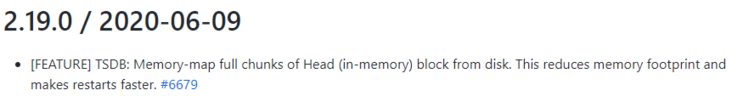
You can see the benefits of Head block:
Reduced memory usage in user mode:
- The chunks of the last 2hour exist in memory;
- After the head block is introduced, chunks are referenced by mmap and do not occupy user memory;
The data recovery speed of prometheus instance restart is improved:
- If there is no head block, you need to replay all wal to memory during recovery;
- After having a head block, you only need to read the mmap chunks during recovery, and then replay the wal without mmap;
reference resources:
1.https://ganeshvernekar.com/bl...
2.https://ganeshvernekar.com/bl...