Summary of core features of React
1. React: Declarative Development
(JS or jQuery attribute command development)
2. Can coexist with other frameworks
3. Componentization
4. One-way data flow
(A parent component can directly change the data of a child component, but a child component cannot directly change the data of a parent component)
Props, State and render functions
When does the render function execute:
1. When a component is first created, it is executed once
2. When the state data changes, it will be executed again
3. When props data changes, it will be executed again
src/Counter.js
import React,{Component,Fragment} from 'react';
class Counter extends Component{
constructor(props){
super(props);
this.addCount=this.addCount.bind(this);
this.state={
counter:1
}
}
addCount(){
this.setState({
counter:this.state.counter+1
})
}
render(){
return(
<Fragment>
<button onClick={this.addCount}>click</button>
<div>{this.state.counter}</div>
</Fragment>
)
}
}
export default Counter;
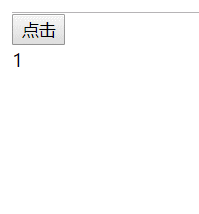
Parent-Child Component Writing
New subcomponent Child.js
import React,{Component,Fragment} from 'react';
class Child extends Component{
render(){
return(
<Fragment>
<div>{this.props.num}</div>
</Fragment>
)
}
}
export default Child;
Modify parent component Counter.js
import React,{Component,Fragment} from 'react';
import Child from './Child';
class Counter extends Component{
constructor(props){
super(props);
this.addCount=this.addCount.bind(this);
this.state={
counter:1
}
}
addCount(){
this.setState({
counter:this.state.counter+1
})
}
render(){
return(
<Fragment>
<button onClick={this.addCount}>click</button>
<Child num={this.state.counter}/>
</Fragment>
)
}
}
export default Counter;
The result is the same as before