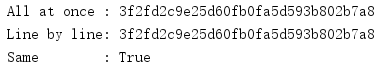1. hashlib password hash
The hashlib module defines an API to access different cryptographic hashing algorithms. To use a specific hash algorithm, create a hash object with the appropriate constructor function or new(). No matter which specific algorithm is used, these objects use the same API.
1.1 hash algorithm
Because hashlib has OpenSSL to provide "underlying support", all algorithms provided by OpenSSL library are available, including:
md5
sha1
sha224
sha256
sha384
sha512
Some algorithms are available on all platforms, while others rely on the underlying libraries. These two algorithms are provided by algorithms_guaranteed and algorithms_available respectively.
import hashlib print('Guaranteed:\n{}\n'.format( ', '.join(sorted(hashlib.algorithms_guaranteed)))) print('Available:\n{}'.format( ', '.join(sorted(hashlib.algorithms_available))))
Guaranteed:
blake2b, blake2s, md5, sha1, sha224, sha256, sha384, sha3_224, sha3_256, sha3_384, sha3_512, sha512, shake_128, shake_256
Available:
DSA, DSA-SHA, MD4, MD5, RIPEMD160, SHA, SHA1, SHA224, SHA256, SHA384, SHA512, blake2b, blake2s, dsaEncryption, dsaWithSHA, ecdsa-with-SHA1, md4, md5, ripemd160, sha, sha1, sha224, sha256, sha384, sha3_224, sha3_256, sha3_384, sha3_512, sha512, shake_128, shake_256, whirlpool
1.2 MD5 example
To calculate a MD5 hash or digest for a data block (here is a Unicode string that is converted to a byte string), first we need to create a hash object, then add data, and finally call digest() or hexdigest().
import hashlib lorem = '''Lorem ipsum dolor sit amet, consectetur adipisicing elit, sed do eiusmod tempor incididunt ut labore et dolore magna aliqua. Ut enim ad minim veniam, quis nostrud exercitation ullamco laboris nisi ut aliquip ex ea commodo consequat. Duis aute irure dolor in reprehenderit in voluptate velit esse cillum dolore eu fugiat nulla pariatur. Excepteur sint occaecat cupidatat non proident, sunt in culpa qui officia deserunt mollit anim id est laborum.''' h = hashlib.md5() h.update(lorem.encode('utf-8')) print(h.hexdigest())
This example uses the hexdigest() method instead of digest () because the output is formatted for clear printing. If you can accept binary summary values, you can use digest().
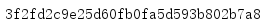
1.3 SHA1 example
The SHA1 summary is calculated in the same way.
import hashlib lorem = '''Lorem ipsum dolor sit amet, consectetur adipisicing elit, sed do eiusmod tempor incididunt ut labore et dolore magna aliqua. Ut enim ad minim veniam, quis nostrud exercitation ullamco laboris nisi ut aliquip ex ea commodo consequat. Duis aute irure dolor in reprehenderit in voluptate velit esse cillum dolore eu fugiat nulla pariatur. Excepteur sint occaecat cupidatat non proident, sunt in culpa qui officia deserunt mollit anim id est laborum.''' h = hashlib.sha1() h.update(lorem.encode('utf-8')) print(h.hexdigest())
The summary values in this example are different because the MD5 and SHA1 algorithms are different.
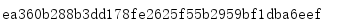
1.4 incremental update
The hash calculator's update() method can be called repeatedly. Each time it is called, the summary is updated based on the additional text provided. Incremental updates are more efficient than reading the entire file into memory and produce the same results.
import hashlib lorem = '''Lorem ipsum dolor sit amet, consectetur adipisicing elit, sed do eiusmod tempor incididunt ut labore et dolore magna aliqua. Ut enim ad minim veniam, quis nostrud exercitation ullamco laboris nisi ut aliquip ex ea commodo consequat. Duis aute irure dolor in reprehenderit in voluptate velit esse cillum dolore eu fugiat nulla pariatur. Excepteur sint occaecat cupidatat non proident, sunt in culpa qui officia deserunt mollit anim id est laborum.''' h = hashlib.md5() h.update(lorem.encode('utf-8')) all_at_once = h.hexdigest() def chunkize(size, text): "Return parts of the text in size-based increments." start = 0 while start < len(text): chunk = text[start:start + size] yield chunk start += size return h = hashlib.md5() for chunk in chunkize(64, lorem.encode('utf-8')): h.update(chunk) line_by_line = h.hexdigest() print('All at once :', all_at_once) print('Line by line:', line_by_line) print('Same :', (all_at_once == line_by_line))
This example shows how to incrementally update a summary when reading or generating data.