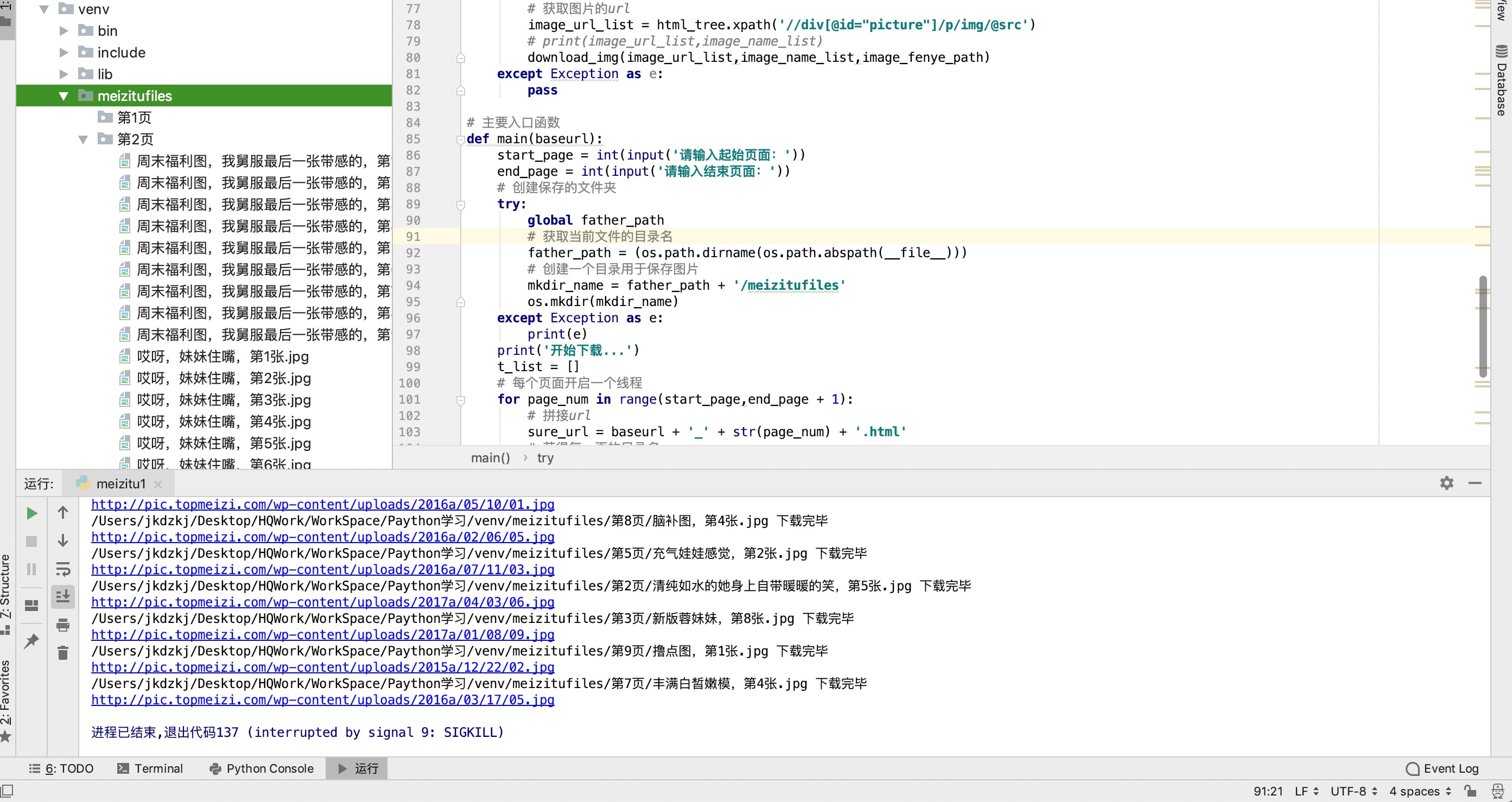1. Project introduction
This project uses the program provided by Python + the use of selectors in the graph (quite easy to use) to realize crawling the picture of the girl graph (welfare graph). I have learned that the paw (2, 10) of a certain durian is right!
2. Knowledge points used
① Python Programming (I use version 3.7.3)
(2) using css selector in the graph
③ using async process
④ use aiohttp to access url asynchronously
⑤ use aiofiles to save files asynchronously
Don't say much, go straight to the code. Note: running in the python3.x environment, due to the timeliness, the URL here may be modified by the sister map website later. Please check whether the corresponding URL is available at that time.
import gevent #No need to install the module imported into the process
from lxml import etree #Import the related modules of xml xpath, no pre installation
import os,threading #Import os module import multithreaded module
import urllib.request #Import network crawling module
import time
# Configuration of request headers
headers = {
'User-Agent':'Mozilla/5.0 (Macintosh; U; Intel Mac OS X 10_5_6; en-US) AppleWebKit/530.9 (KHTML, like Gecko) Chrome/ Safari/530.9 '
}
# Basic url to be crawled
baseurl = 'http://www.meizitu.com/a/more'
'''
//Analysis:
//First, obtain the pages that need to be downloaded, and then obtain all the secondary URLs
//And then I'll crawl the pictures in these URLs and download them
'''
# //div[@class="pic"]/a/@href get all URL s of the page
# //div[@id="picture"]/p/img/@alt get picture name
# //div[@id="picture"]/p/img/@src get picture path
# Functions for downloading pictures
def download_img(image_url_list,image_name_list,image_fenye_path):
try:
# Create a table of contents for each page
os.mkdir(image_fenye_path)
except Exception as e:
pass
for i in range(len(image_url_list)):
# Get picture suffix
houzhui = (os.path.splitext(image_url_list[i]))[-1]
# Splicing file name
file_name = image_name_list[i] + houzhui
# Save path of splicing file
save_path = os.path.join(image_fenye_path,file_name)
# Start downloading pictures
print(image_url_list[i])
try:
# I found that I can't read it here. I changed it to file read and write once
# urllib.request.urlretrieve(image_url_list[i],save_path)
newrequest = urllib.request.Request(url=image_url_list[i], headers=headers)
newresponse = urllib.request.urlopen(newrequest)
data = newresponse.read()
with open(save_path,'wb') as f: #with writing
# F = open ('test. JPG ',' WB ') original writing method
f.write(data)
f.close()
print('%s Download completed'%save_path)
except Exception as e:
print('%s xxxxxxxx Picture loss'%save_path)
# Function to get url
def read_get_url(sure_url,image_fenye_path):
request = urllib.request.Request(url=sure_url, headers=headers)
response = urllib.request.urlopen(request)
html = response.read().decode('gbk')
html_tree = etree.HTML(html)
need_url_list = html_tree.xpath('//div[@class="pic"]/a/@href')
# print(need_url_list)
# Start the process crawling and downloading within each thread
xiecheng = []
for down_url in need_url_list:
# Create a process object
xiecheng.append(gevent.spawn(down_load, down_url,image_fenye_path))
# Open Association
gevent.joinall(xiecheng)
# Intermediate processing function
def down_load(read_url,image_fenye_path):
# print(read_url,image_fenye_path)
try:
request = urllib.request.Request(url=read_url, headers=headers)
response = urllib.request.urlopen(request)
html = response.read().decode('gbk')
html_tree = etree.HTML(html)
# Get the name of the picture
image_name_list = html_tree.xpath('//div[@id="picture"]/p/img/@alt')
# Get the url of the picture
image_url_list = html_tree.xpath('//div[@id="picture"]/p/img/@src')
# print(image_url_list,image_name_list)
download_img(image_url_list,image_name_list,image_fenye_path)
except Exception as e:
pass
# Main entry function
def main(baseurl):
start_page = int(input('Please enter the start page:'))
end_page = int(input('Please enter the end page:'))
# Create a saved folder
try:
global father_path
# Get the directory name of the current file
father_path = (os.path.dirname(os.path.abspath(__file__)))
# Create a directory to save pictures
mkdir_name = father_path + '/meizitufiles'
os.mkdir(mkdir_name)
except Exception as e:
print(e)
print('Start downloading...')
t_list = []
# One thread per page
for page_num in range(start_page,end_page + 1):
# Splicing url
sure_url = baseurl + '_' + str(page_num) + '.html'
# Get the directory name of each page
image_fenye_path = father_path + '/meizitufiles' + '/The first%s page'%page_num
t = threading.Thread(target=read_get_url,args=(sure_url,image_fenye_path))
t.start()
t_list.append(t)
for j in t_list:
j.join()
print('Download completed!')
if __name__ == '__main__':
start_time = time.time()
main(baseurl)
print('The final download time is:%s'%(time.time()-start_time))
Operation effect: