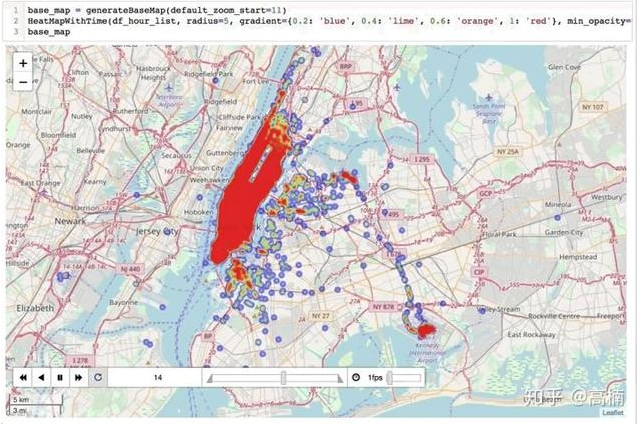Import packages to create a world map
import folium import pandas as pd # define the world map world_map = folium.Map() # display world map world_map

2. input latitude and longitude, scale, here we take (37.7749 degrees N, 122.4194 degree W) as an example.
//If you are interested in python, I have a Python learning base, which has a lot of learning materials, interested.+Q Group:688244617 # San Francisco latitude and longitude values latitude = 37.77 longitude = -122.42 # Create map and display it san_map = folium.Map(location=[latitude, longitude], zoom_start=12) # Display the map of San Francisco san_map
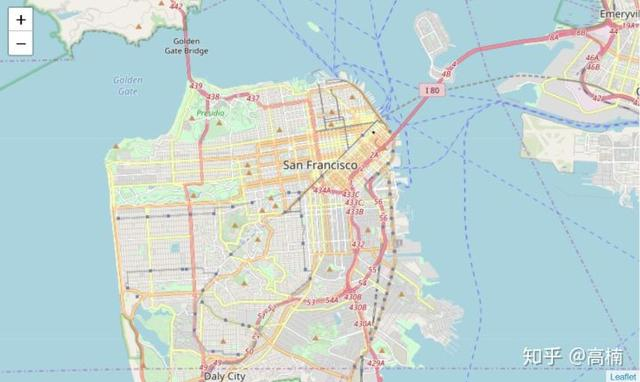
Change the map display, default to the'OpenStreetMap'style, we can also choose'Stamen Terrain','Stamen Toner' and so on.
# Create map and display it san_map = folium.Map(location=[latitude, longitude], zoom_start=12,tiles='Stamen Toner')

3. read data set (crime data set)
# Read Dataset cdata = pd.read_csv('https://cocl.us/sanfran_crime_dataset') cdata.head()
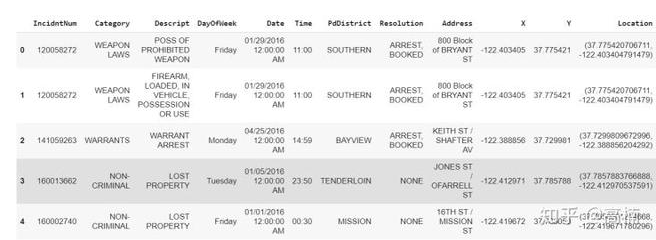
4. Display the top 200 crime data on the map
# get the first 200 crimes in the cdata limit = 200 data = cdata.iloc[0:limit, :] # Instantiate a feature group for the incidents in the dataframe incidents = folium.map.FeatureGroup() # Loop through the 200 crimes and add each to the incidents feature group for lat, lng, in zip(cdata.Y, data.X): incidents.add_child( folium.CircleMarker( [lat, lng], radius=7, # define how big you want the circle markers to be color='yellow', fill=True, fill_color='red', fill_opacity=0.4 ) ) # Add incidents to map san_map = folium.Map(location=[latitude, longitude], zoom_start=12) san_map.add_child(incidents)
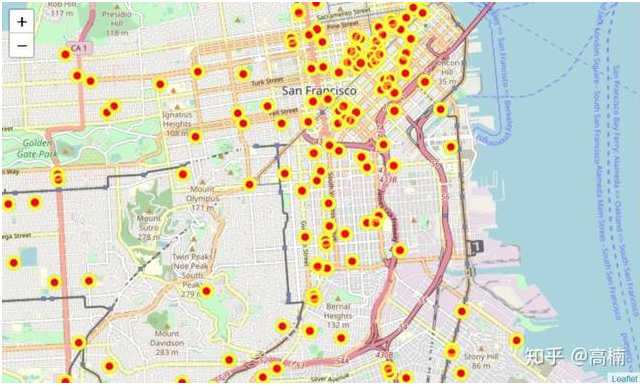
5. Add Geographical Labels
# add pop-up text to each marker on the map latitudes = list(data.Y) longitudes = list(data.X) labels = list(data.Category) for lat, lng, label in zip(latitudes, longitudes, labels): folium.Marker([lat, lng], popup=label).add_to(san_map) # add incidents to map san_map.add_child(incidents)

6. Statistics of the total number of regional crimes
from folium import plugins # let's start again with a clean copy of the map of San Francisco san_map = folium.Map(location = [latitude, longitude], zoom_start = 12) # instantiate a mark cluster object for the incidents in the dataframe incidents = plugins.MarkerCluster().add_to(san_map) # loop through the dataframe and add each data point to the mark cluster for lat, lng, label, in zip(data.Y, data.X, cdata.Category): folium.Marker( location=[lat, lng], icon=None, popup=label, ).add_to(incidents) # add incidents to map san_map.add_child(incidents)
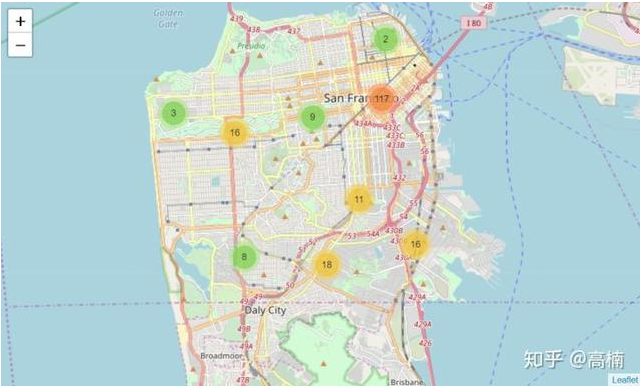
7. read the geojson file to visualize 10 different Neighborhood boundaries.
import json import requests url = 'https://cocl.us/sanfran_geojson' san_geo = f'{url}' san_map = folium.Map(location=[37.77, -122.4], zoom_start=12) folium.GeoJson( san_geo, style_function=lambda feature: { 'fillColor': '#ffff00', 'color': 'black', 'weight': 2, 'dashArray': '5, 5' } ).add_to(san_map) #display map san_map

8. Statistics on the number of criminal incidents in each region
# Count crime numbers in each neighborhood disdata = pd.DataFrame(cdata['PdDistrict'].value_counts()) disdata.reset_index(inplace=True) disdata.rename(columns={'index':'Neighborhood','PdDistrict':'Count'},inplace=True) disdata

9. Create Choropleth Map (shades of color represent the number of criminal incidents in each district)
m = folium.Map(location=[37.77, -122.4], zoom_start=12) folium.Choropleth( geo_data=san_geo, data=disdata, columns=['Neighborhood','Count'], key_on='feature.properties.DISTRICT', #fill_color='red', fill_color='YlOrRd', fill_opacity=0.7, line_opacity=0.2, highlight=True, legend_name='Crime Counts in San Francisco' ).add_to(m) m
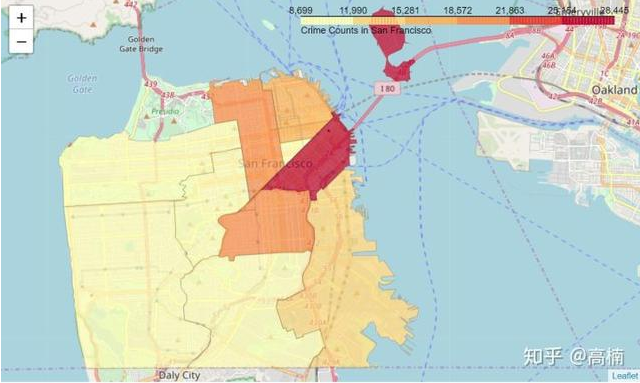
10. Creating Thermal Diagrams
# let's start again with a clean copy of the map of San Francisco san_map = folium.Map(location = [latitude, longitude], zoom_start = 12) # Convert data format heatdata = data[['Y','X']].values.tolist() # add incidents to map HeatMap(heatdata).add_to(san_map) san_map
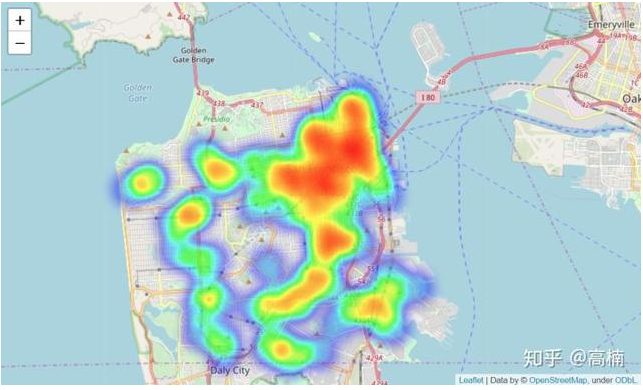
The effect is shown in the following figure.