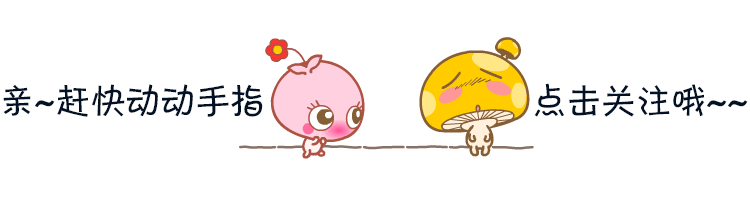
Today's sharing is based on: Test Development: Python + Flask implementation interface receives memory information to further share how to use Python + Flask implementation to receive Disk information.
Principle:
Call the Shell script through Python to execute the Disk related commands, then process them, and then request the Requests library to push data to the interface defined at the back end.
Part1: collection end
import os
import requests
import json
import time
url="http://10.8.31.61:5555/GetDiskResource"
mem_data={}
mem_cmd = [
"df -h |grep home |awk -F' ' '{print $2}'",
"df -h |grep home |awk -F' ' '{print $3}'",
"df -h |grep home |awk -F' ' '{print $4}'"
]
def exec_cmd():
for cmd in mem_cmd:
print(cmd)
response = os.popen(cmd)
if("$2" in cmd):
mem_data['total']=str(response.read()).replace("\n","")
elif("$3" in cmd):
mem_data['used']=str(response.read()).replace("\n","")
elif("$4" in cmd):
mem_data['available']=str(response.read()).replace("\n","")
else:
mem_data['hostname']=str(os.popen("hostname |awk -F'.' '{print $1}' |awk -F'-' '{print $2}'").read()).replace("\n","")
response.close()
def httpPost(datas):
header = {"Content-Type":"application/json"}
resp_content = requests.post(url=url,data=json.dumps(datas),headers=header)
print(resp_content.text)
if __name__ == '__main__':
while True:
exec_cmd()
httpPost(mem_data)
time.sleep(3600)
Part2: receiving end
#Disk routing processing-------------------------------------------------------
@resource.route('/GetDiskResource',methods=['POST'])
def GetDiskResource():
'''Receive from linux Uploaded data'''
query = request.get_json()
hostname = query["hostname"]
total = query["total"]
used = query["used"]
available = query["available"]
createtime = time.strftime("%Y-%m-%d %H:%M:%S", time.localtime())
sql = "insert into disk_info (hostname,total,used,available,create_time) VALUES "
data = "('" + hostname + "','" + total + "','" + used + "','" + available + "','" + str(createtime) + "'"
end = data + ")"
sql = sql + end
print(sql)
db = conndb()
db.execute_sql(sql)
data = {'code': 200, 'message': 'success', 'status': '10000'}
return json.dumps(data)
Part 3: display end
This part is mainly divided into the following two parts:
The first is the page request
<template>
<div>
<div class="crumbs">
<el-breadcrumb separator="/">
<el-breadcrumb-item>
<i class="el-icon-lx-cascades"></i> Disk information
</el-breadcrumb-item>
</el-breadcrumb>
</div>
<div class="container">
<div class="handle-box">
<el-input v-model="query.hostname" placeholder="environment" class="handle-input mr10" clearable @clear="clear_name"></el-input>
<el-button type="primary" icon="el-icon-search" @click="handleSearch">search</el-button>
</div>
<el-table
:data="tableData"
border
class="table"
ref="multipleTable"
header-cell-class-name="table-header">
<el-table-column prop="id" label="ID" width="55" align="center"></el-table-column>
<el-table-column prop="hostname" label="environment"></el-table-column>
<el-table-column prop="total" label="in total"></el-table-column>
<el-table-column prop="used" label="Use out"></el-table-column>
<el-table-column prop="available" label="available">
<template #default="scope">
<el-tag :type="availableplus(scope.row.available) === 'success' ? 'success': 'danger'">{{ scope.row.available }}</el-tag>
</template>
</el-table-column>
<el-table-column prop="create_time" width="160" label="Creation time"></el-table-column>
</el-table>
<el-pagination
@size-change="handleSizeChange"
@current-change="handleCurrentChange"
:current-page="query.pageIndex"
:page-sizes="[5, 10, 20, 30]"
:page-size="query.pageSize"
layout="total, sizes, prev, pager, next, jumper"
:total="parseInt(pageTotal)">
</el-pagination>
</div>
</div>
</template>
<script>
import server from '../api/request.js'
export default {
name: 'InterfaceMem',
data () {
return {
query: {
hostname: '',
pageIndex: 1,
pageSize: 10
},
tableData: [],
pageTotal: 0
}
},
created () {
this.getDiskData()
},
methods: {
// Get the real data returned by the backend
getDiskData () {
server({url: '/getDiskList', data: this.query, method: 'post'})
.then(response => {
console.log('**********')
console.log(response)
this.tableData = response.listdata
console.log(this.tableData)
this.pageTotal = response.pageTotal || 10
})
},
// Trigger search button
handleSearch () {
server({url: '/getDiskList', data: this.query, method: 'post'})
.then(response => {
console.log(response)
this.tableData = response.listdata
console.log(this.tableData)
this.pageTotal = response.pageTotal || 10
})
},
// Paging navigation
handleSizeChange (val) {
// console.log(val)
this.$set(this.query, 'pageSize', val)
// console.log(this.query)
this.getDiskData()
},
// Page turning and page changing trigger
handleCurrentChange (val) {
this.$set(this.query, 'pageIndex', val)
this.getDiskData()
},
clear_name () {
this.query.hostname = ''
this.getDiskData()
},
availableplus(rows){
const availabl =rows.replace("G","")
return Number(availabl) <15 ? 'danger' : 'success'
}
}
}
</script>
<style scoped>
.handle-box {
margin-bottom: 20px;
}
.handle-select {
width: 120px;
}
.handle-input {
width: 300px;
display: inline-block;
}
.table {
width: 100%;
font-size: 14px;
}
.red {
color: #ff0000;
}
.mr10 {
margin-right: 10px;
}
.table-td-thumb {
display: block;
margin: auto;
width: 40px;
height: 40px;
}
</style>
The second block is back-end request processing
@resource.route('/getDiskList',methods=['POST'])
def getDiskList():
'''fe Page list data acquisition'''
query = request.get_json()
print(query)
if (query["hostname"] == ""):
sql1 = "select id,hostname,total,used,available,create_time from disk_info order by id DESC limit " + str(
(query['pageIndex'] - 1) * query["pageSize"]) + "," + str(query["pageSize"])
count_sql = "select count(*) from disk_info"
colume_sql = "select id from disk_info"
else:
sql1 = "select id,hostname,total,used,available,create_time from mem_info where hostname like '%" + str(query["hostname"]) + "%' order by id DESC" + " limit " + str(
(query['pageIndex'] - 1) * query["pageSize"]) + "," + str(query["pageSize"])
count_sql = "select count(*) from disk_info where hostname like '%" + str(
query["hostname"]) + "%' order by id DESC"
colume_sql = "select id from disk_info"
sql2 = "select id,hostname,total,used,available,create_time from disk_info"
db = conndb()
listdata = db.get_data(sql1, sql2)
db = conndb()
result = db.get_data(count_sql, colume_sql)
print(result)
pageTotal = result[0]['id']
print(listdata)
print(pageTotal)
data = {'listdata': listdata, "pageTotal": pageTotal, "code": 200}
return json.dumps(data)
Part 4: page display

Now there is such an opportunity. I invite you to join our software testing learning exchange group: 914172719. Note "csdn". You can discuss and exchange software testing together, learn software testing technology, interview and other aspects of software testing together, and have free live classes to gain more testing skills. Let's advance Python automated testing / test development together, The road to high pay.
Let's give you a word of encouragement: when our ability is insufficient, the first thing to do is internal practice! When our ability is strong enough, we can look outside!
Finally, a supporting learning resource is prepared for you, You can be in the official account: [sad hot note] get a 216 page interview classic document of Software Test Engineer for free. And share the corresponding video learning tutorials for free! The materials include basic knowledge, Linux essentials, Shell, Internet program principle, Mysql database, special topics of packet capturing tools, interface testing tools, advanced testing Python programming, Web automation testing and APP automation Automated testing, interface automation testing, advanced continuous integration testing, test architecture development, test framework, performance testing, security testing, etc.
Haowen recommendation
What kind of person is suitable for software testing?
The man who left work on time was promoted before me
The test post changed jobs repeatedly and disappeared
"After a year in office, the automation software test hired by high salary was persuaded to quit."
