PIL(Python Image Library)
PIL(Python Image Library) is a free image processing toolkit provided by Python ware. Because of its powerful functions, it is already the de facto image processing standard library of Python platform.
PIL is very powerful and provides many image processing functions, such as changing image size, rotating image, image format conversion, color field space conversion, image enhancement, histogram processing, interpolation and filtering, etc.
Since PIL only supports Python 2.7, the community created a compatible version based on PIL called Pillow , supports the latest Python 3 x. Pilot supports all related functions of PIL, so in Python 3 In x environment, pilot can be used instead of PIL.
Installation deployment
Install and deploy directly using pip:
$ pip install pillow
Image manipulation
Sample code
from PIL import Image
im = Image.open("./data/cat.jpg")
im.show()
# Save in gif format
im.save("./data/cat.gif", "GIF")
# Crop picture, upper left point coordinate (300100), lower right point coordinate (800700)
rect = 300,100,800,700
im.crop(rect).show()
# Add filter effect
im.filter(ImageFilter.CONTOUR).show()
# Flip left and right
im.transpose(Image.FLIP_LEFT_RIGHT).show()
# Rotate 180 °
im.rotate(180).show()
# 8. Operation pixel
for x in range(300, 400):
for y in range(100, 200):
im.putpixel((x, y), (255, 0, 0))
im.show()
# Picture zoom 50%
print("im.width: %d, im.height:%d" % (im.width, im.height))
im.thumbnail((im.width/10, im.height/10))
print("im.thumbnail.width: %d, im.thumbnail.height:%d" %(im.width, im.height))
im.show()
# create picture
img2 = Image.new("RGBA", (640, 480), (0, 255, 0))
img2.show()
img2.save("./data/newImage.png","PNG")
Operation results
1. Cutting
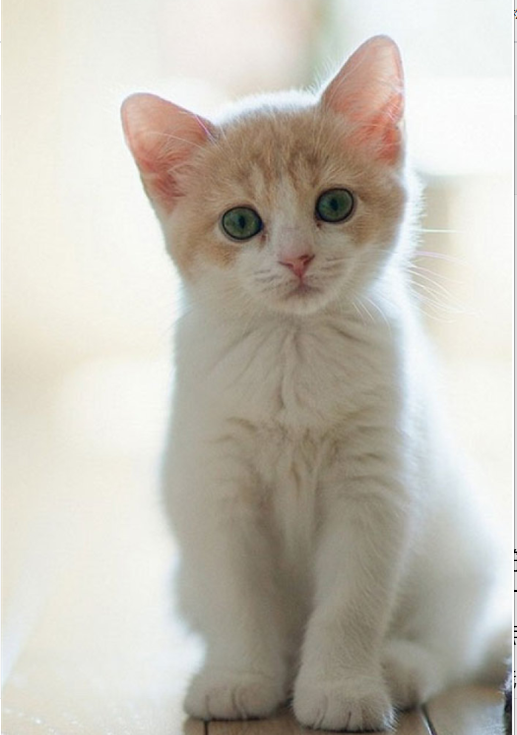

2. Fuzzy
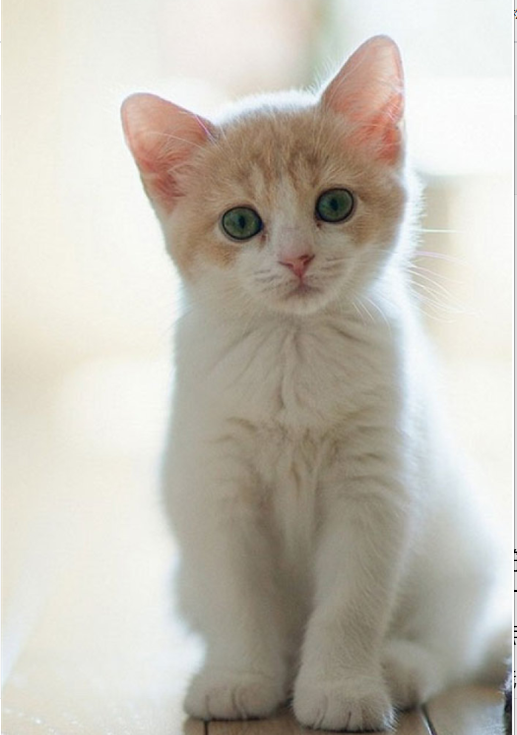
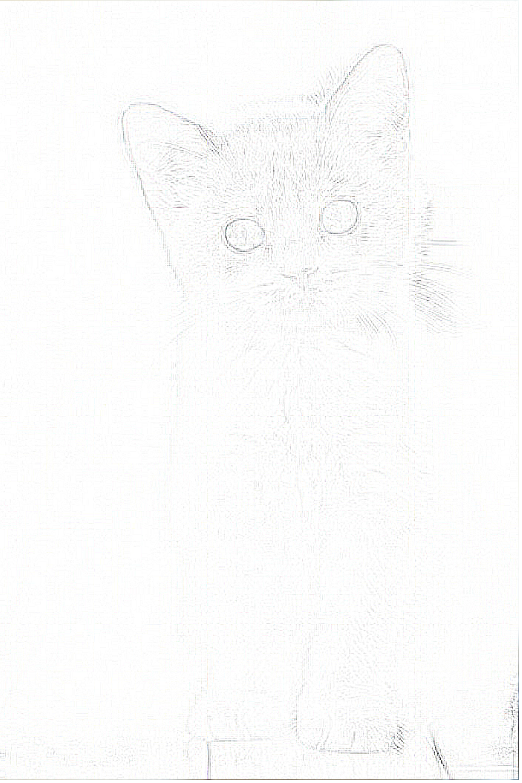
3. Reverse
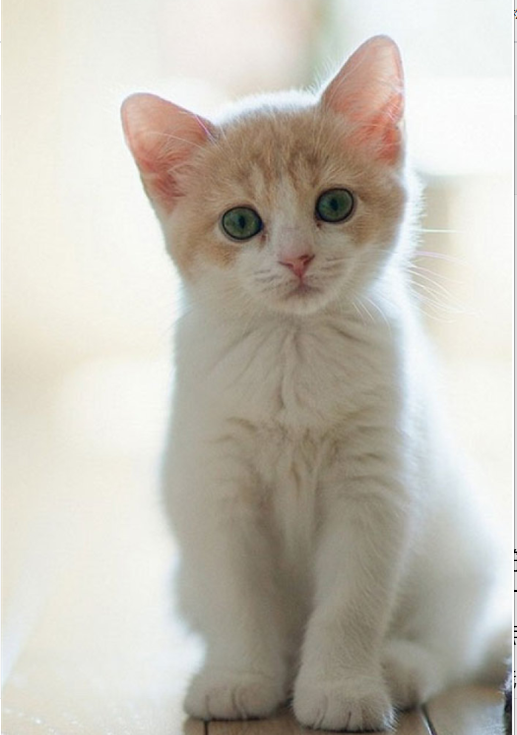

4. Rotate 180 °
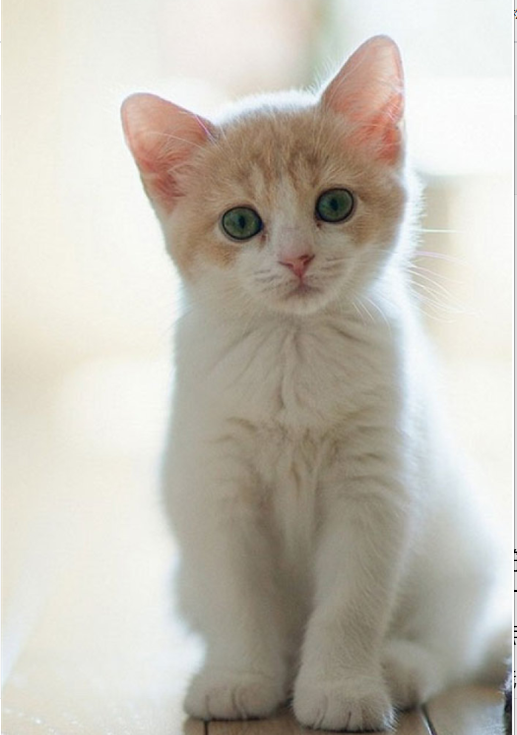

5. Modify local pixels
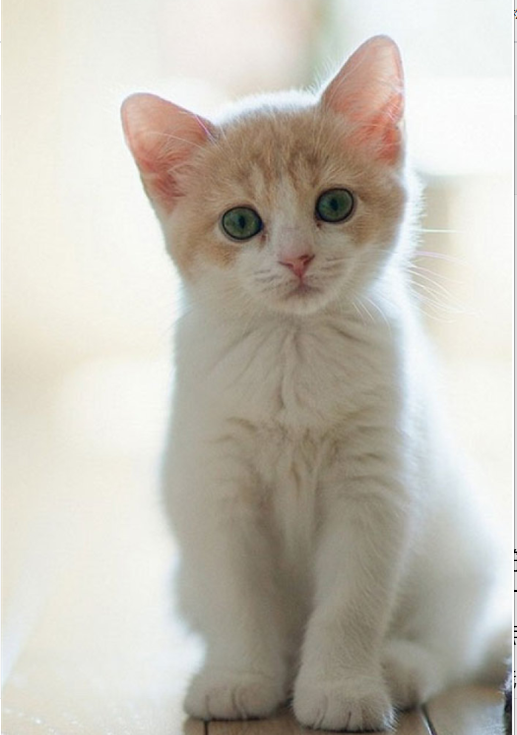

6. thumbnail
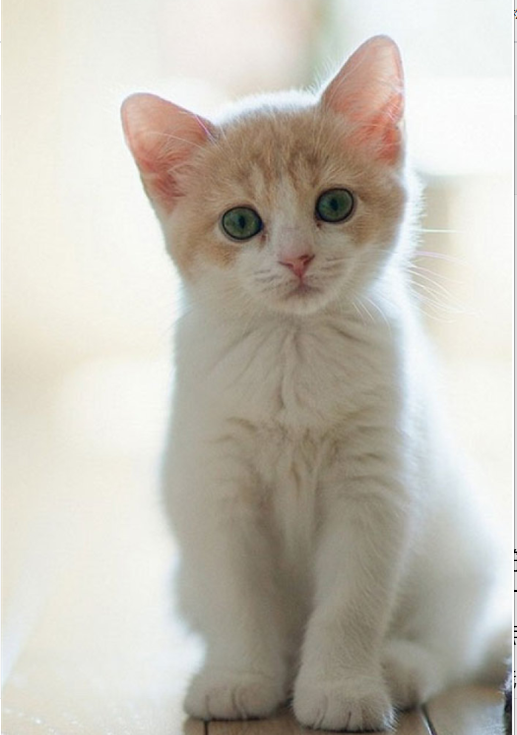

Generate verification code
Scenario description
In order to ensure security during login verification, users are generally required to enter relevant picture verification codes. Next, we use the pilot library to generate the login verification code. The basic process of generating verification code is as follows:
- Create a new picture
- Draw login code characters: generate random N characters and draw them on the picture with the specified font. When drawing, by adding the y coordinate of the character to a certain random number, the position of the character is irregular.
- Draw random interference points: draw some interference points with random color on the login code picture
- Draw random interference line: including 8 straight lines and 8 curves
- Save picture
Sample code
from PIL import Image, ImageDraw, ImageFont
from random import choice, randint, randrange
import string
# Candidate character set, upper and lower case letters + numbers
chrs = string.ascii_letters + string.digits
def rand_chars(length):
"""
return length Random string
"""
result = ''.join(choice(chrs) for _ in range(length))
return result
def rand_color():
"""
Set random color
"""
r = randint(0, 255)
g = randint(0, 255)
b = randint(0, 255)
return (r, g, b)
def draw_rand_line(num, size, draw):
"""
Draw random interference line
"""
# Draw random interference lines, which are set to 8 here
for i in range(num):
start = (0, randrange(size[1]))
end = (size[0], randrange(size[1]))
draw.line([start, end], fill=rand_color(), width=1)
# Draw a random arc
for i in range(8):
start = (-50, -50) # The starting position looks like an arc only when it is outside
end = (size[0]+10, randint(0, size[1]+10))
draw.arc(start+end, 0, 360, fill=rand_color())
def draw_rand_point(size, draw):
"""
Draw random interference points
"""
for i in range(int(size[0]*size[1]*0.07)): # Interference pixels with 7% density
draw.point((randrange(size[0]), randrange(size[1])), fill=rand_color()) # The range of range is left open and right closed
def verify_code(size, chrNumber, bgcolor=(255, 255, 255)):
"""
Define the picture size, verification code length and background color
"""
# Create a blank image
image = Image.new('RGB', size, bgcolor)
# Create drawing objects
draw = ImageDraw.Draw(image)
# Create font object
font = ImageFont.truetype('c:\\windows\\fonts\\Arial.ttf', 48) # Select a system font
# Generate and calculate the width and height of random characters
text = rand_chars(chrNumber)
width, height = draw.textsize(text, font)
# Draw string
x_start = 5
char_w = width // chrNumber - 2 # calculates the width of each character
for i in range(chrNumber):
position = (x_start, (size[1]-height)//2+randint(-10, 10)) # character coordinate, Y coordinate floating up and down
draw.text(xy=position, text=text[i], font=font, fill=rand_color()) # Draw function
x_start += char_w + 1
image.show()
# Draw interference pixels with random colors and random positions
draw_rand_point(size, draw)
image.show()
# Draw interference line
draw_rand_line(8, size, draw)
image.show()
# Save picture
image.save('Veri_code.jpg')
if __name__ == "__main__":
# load_image()
verify_code((200, 100), 6, (255, 255, 255))Operation results
Picture 1: draw 6 characters with random colors

Picture 2: adding random interference points

Picture 3: adding random interference lines
